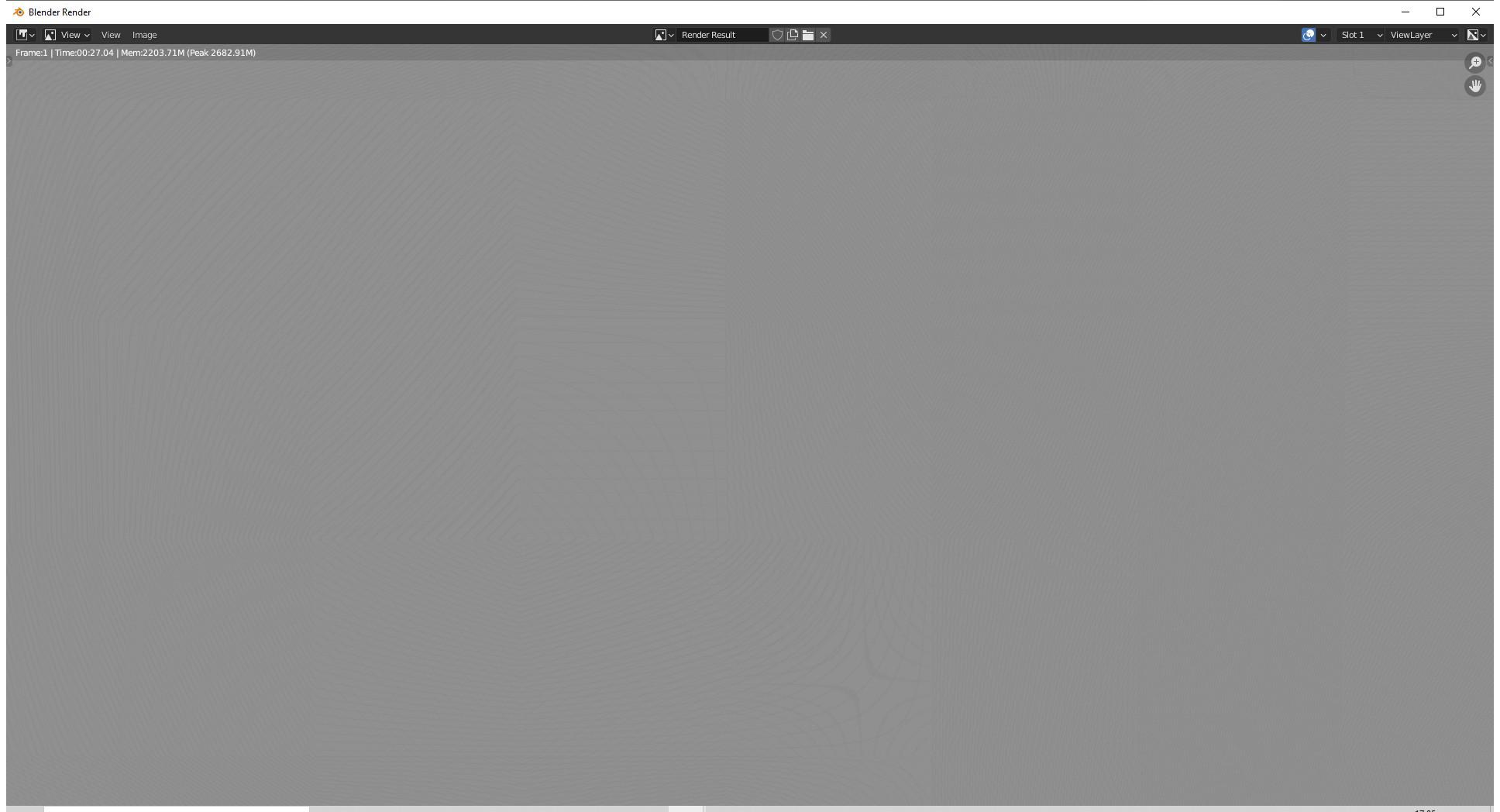I checked the similar question and didn't see anything like what IM experiencing.
I'm rendering with Eevee, a render sample of 100. When I send it to render, I get a very light grey screen with a slightly darker geometric pattern on it. I don't know how else to explain.
I have tried a few youtube vids on Eevee rendering, and I am stuck. Any advice is welcomed.