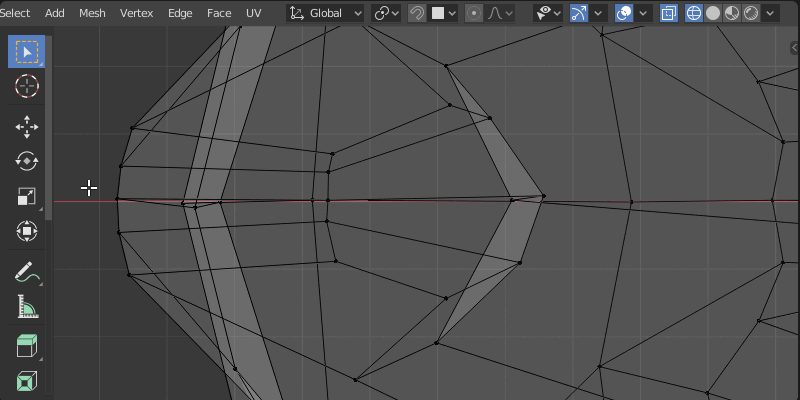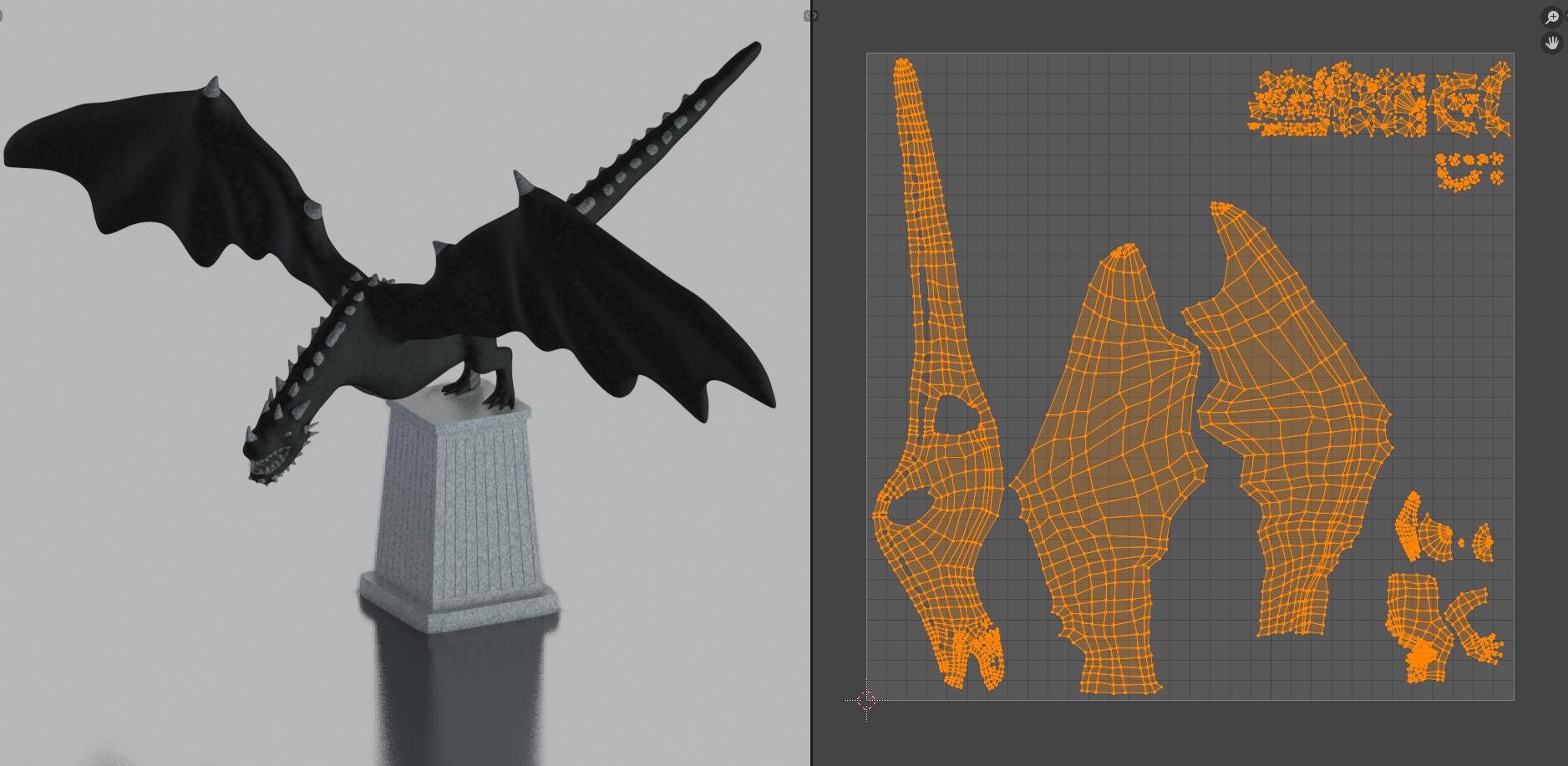Here is what I have accomplished so far:
- I have sculpted out what I wanted my dragon to look like
- I re-topologized the dragon into a much less dense design.
- I tried my best to unwrap this design to no avail.
- I crafted a normal map (Which works very poorly)
I currently still use Blender 2.79 because I really like it, the main thing that I am trying to accomplish is to just one time get one model done all the way through.
I have sculpted a lot of my works, but every time I retopologize and then try to unwrap I always get a disgusting mess as a result. I have seen tons of tutorials on the entire process and I have never seen anything like my result.
So, sometimes when you have no other options you just have to take a step back and throw yourself on to someone's feet and beg for help. I really love this kind of art and have been stuck on this for months.
I have no idea what I'm doing wrong or even how to correct this issue. I can even send you my blend file for further observation if it will help.
This is my original completed sculpt
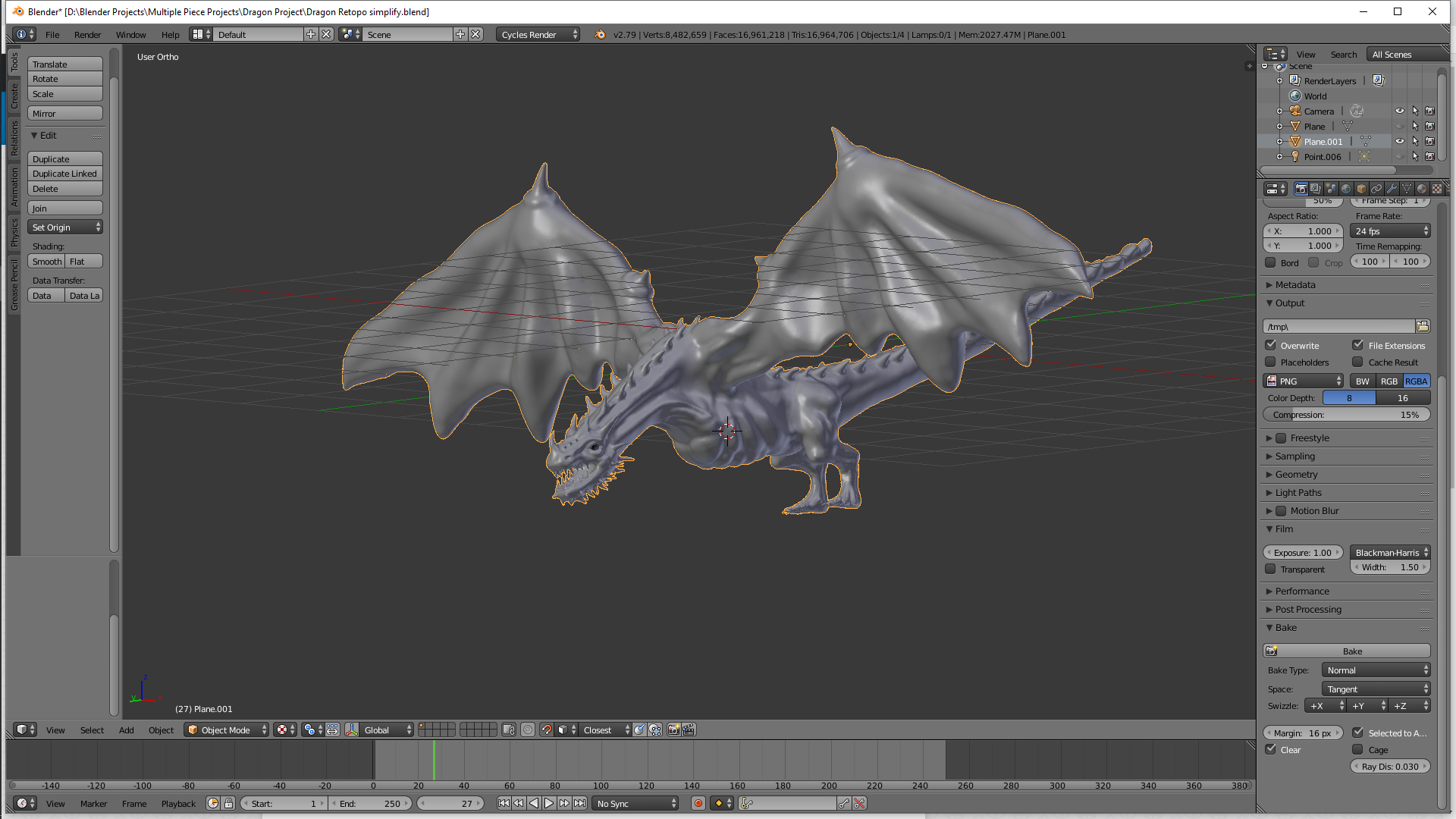
This is my re-topologized mesh
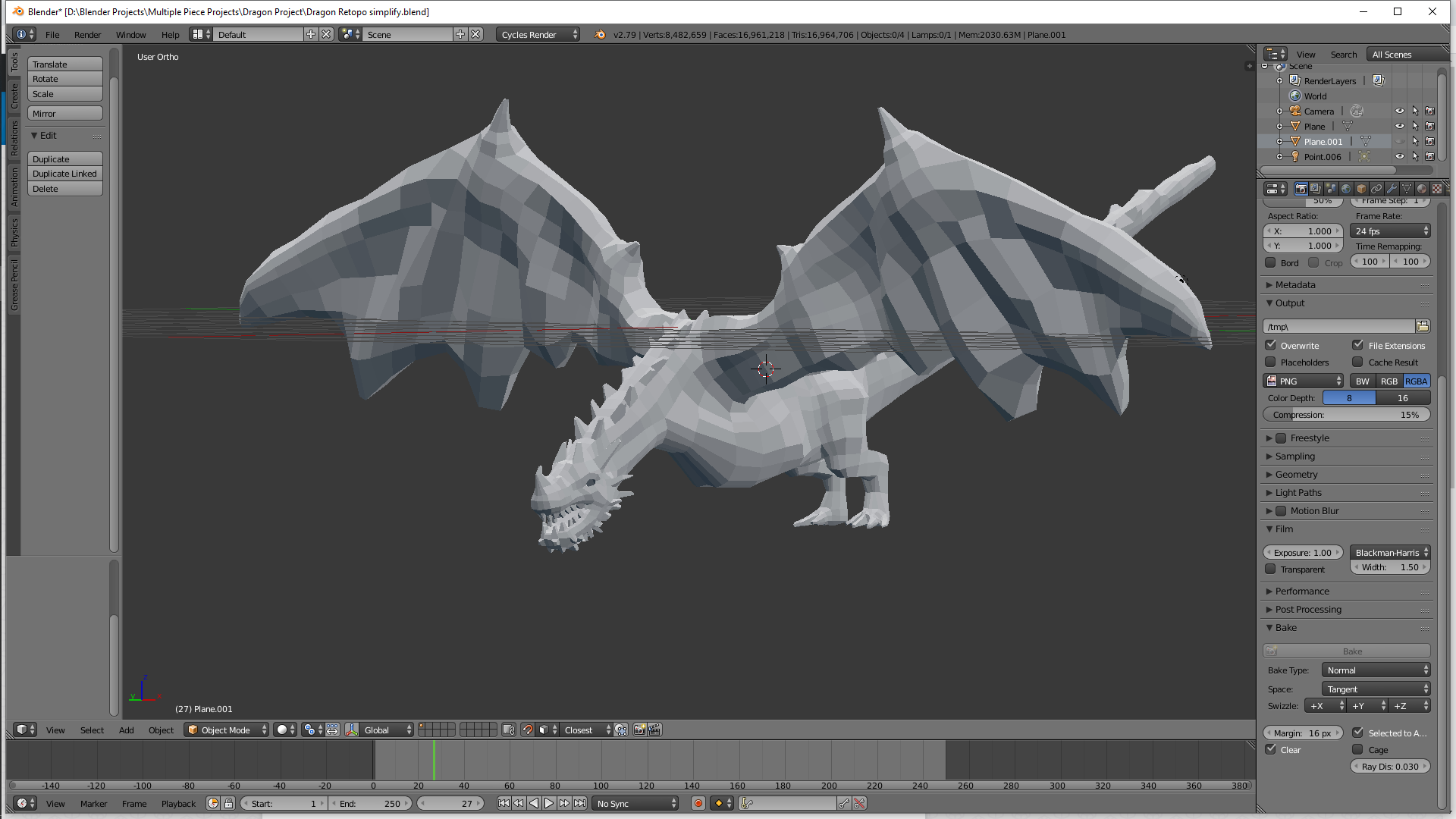
This is a representation of the unwrap that I have
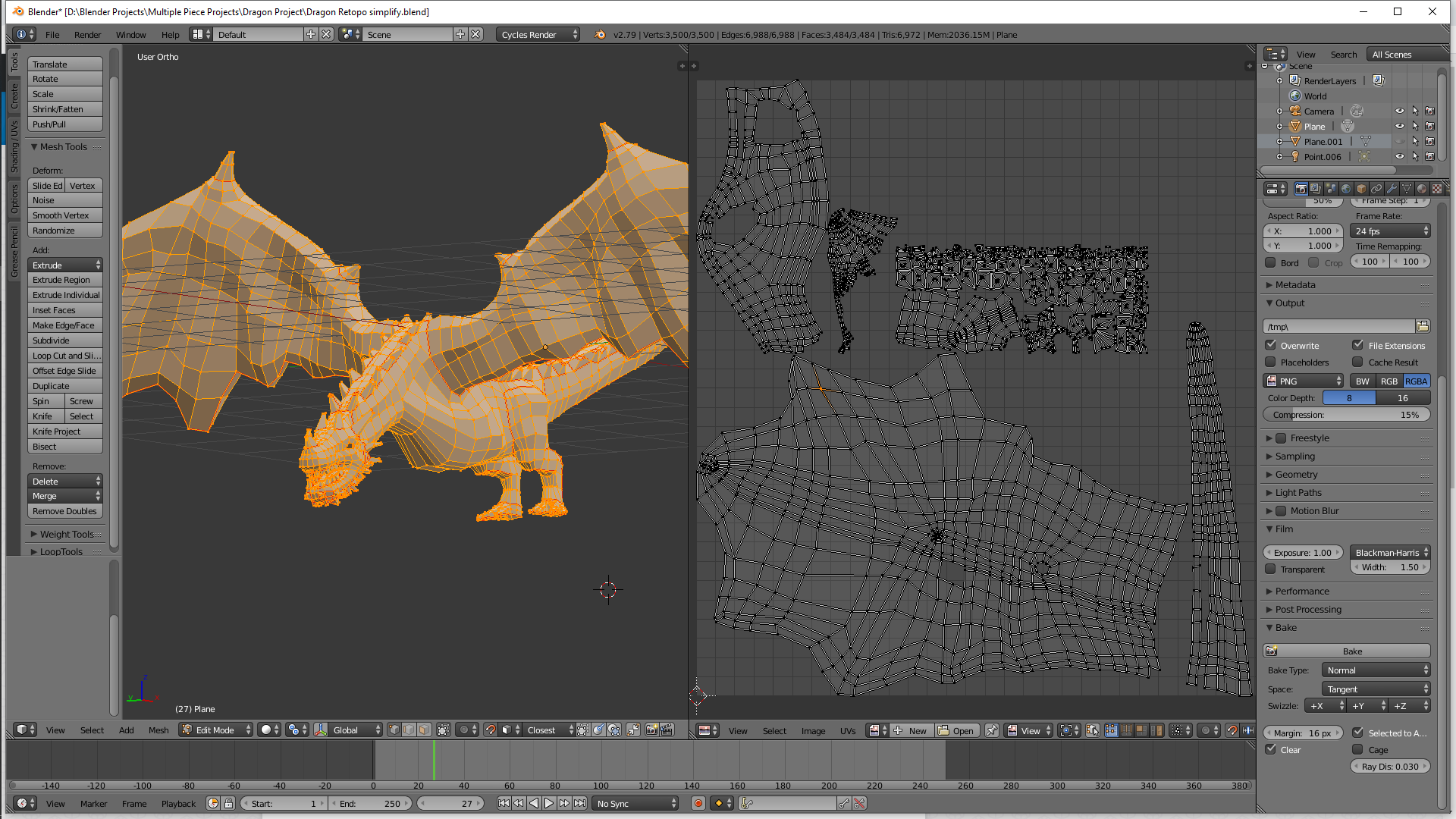
These are the steps I took to apply the normal map
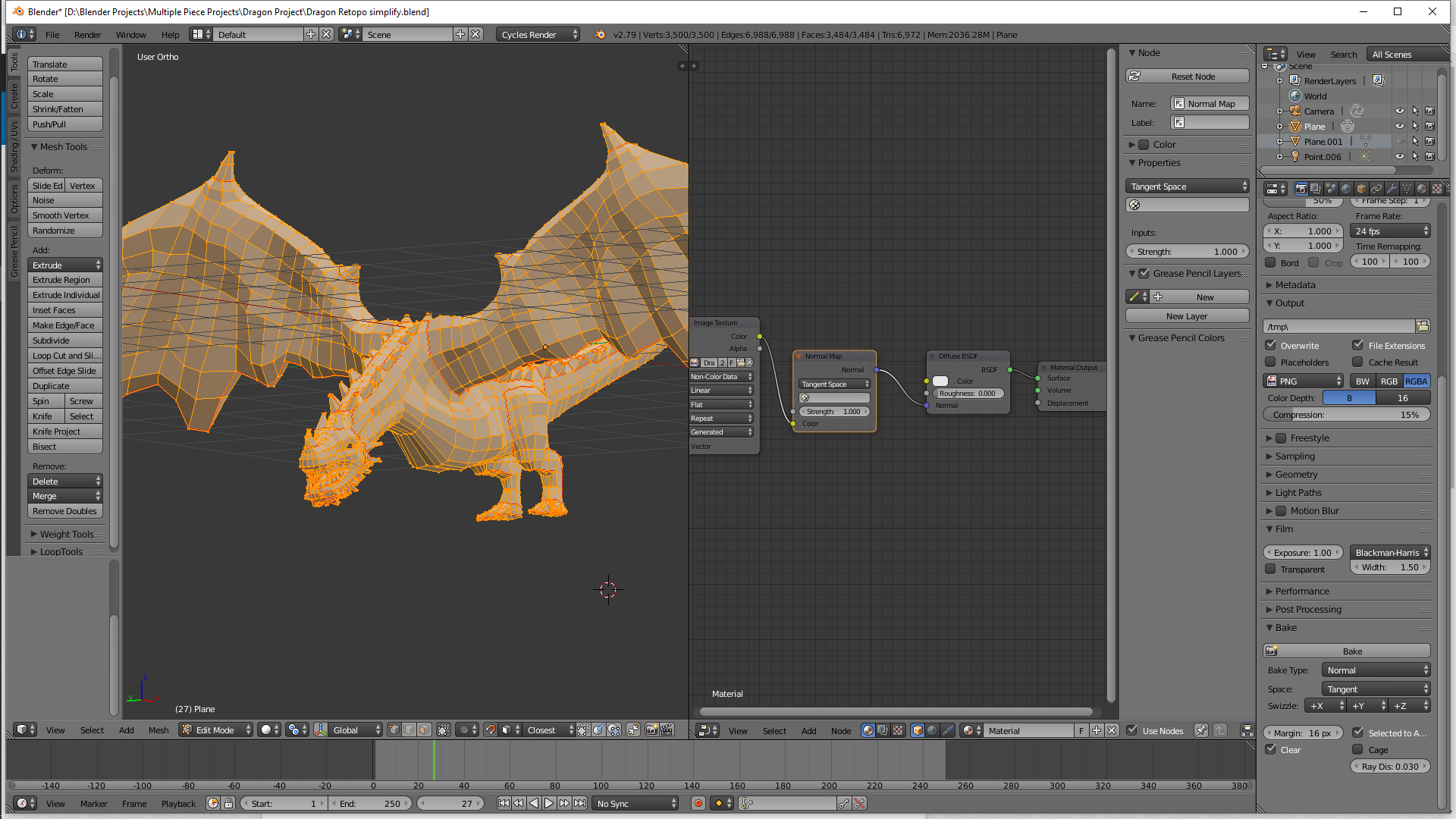
The seams are pretty bad and that you can still see that my dragon is polygonal as ever
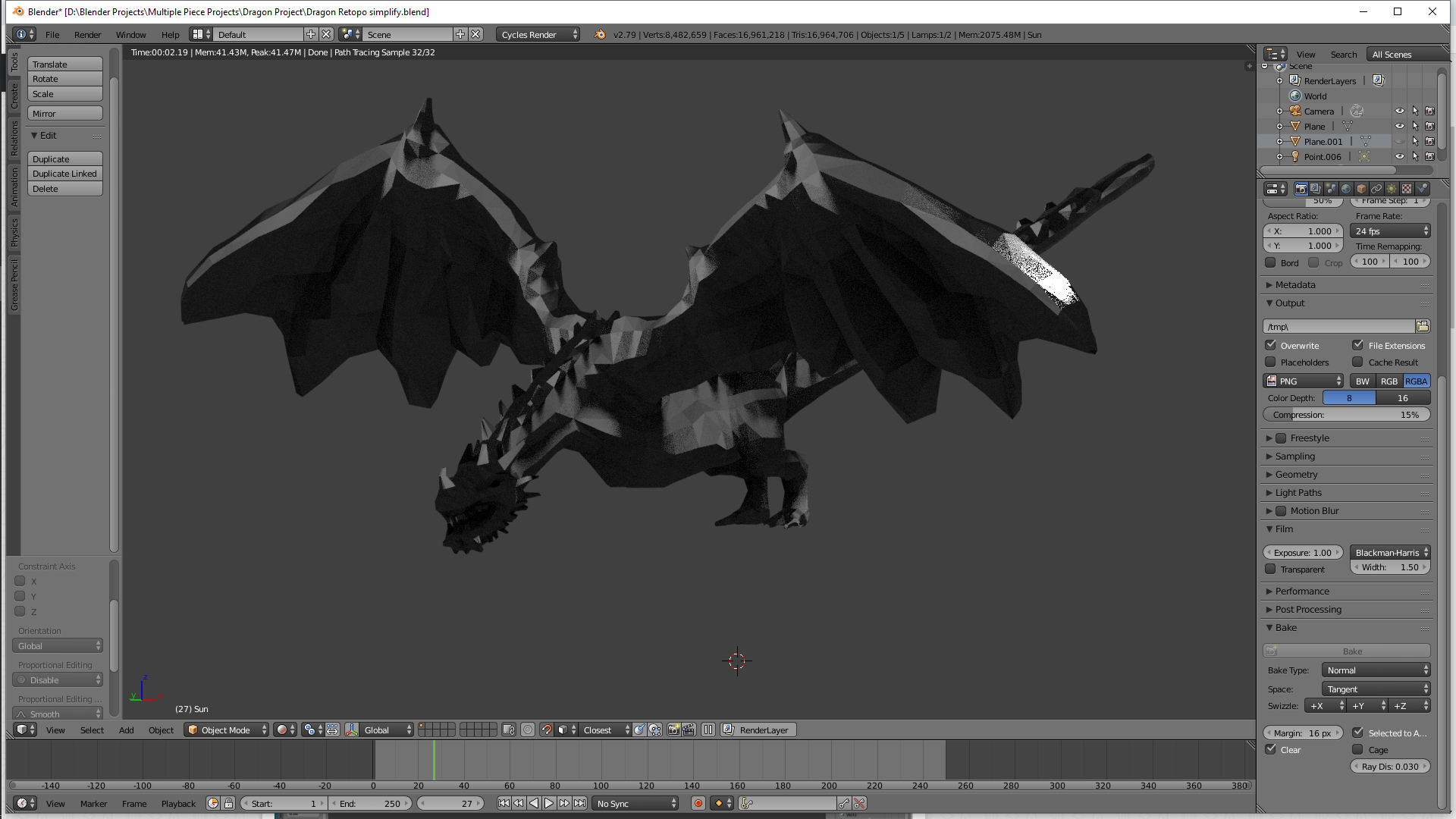
https://drive.google.com/file/d/12t99_Vl1bkYhNsxou2SUD3qYkjIGotnd/view?usp=sharing