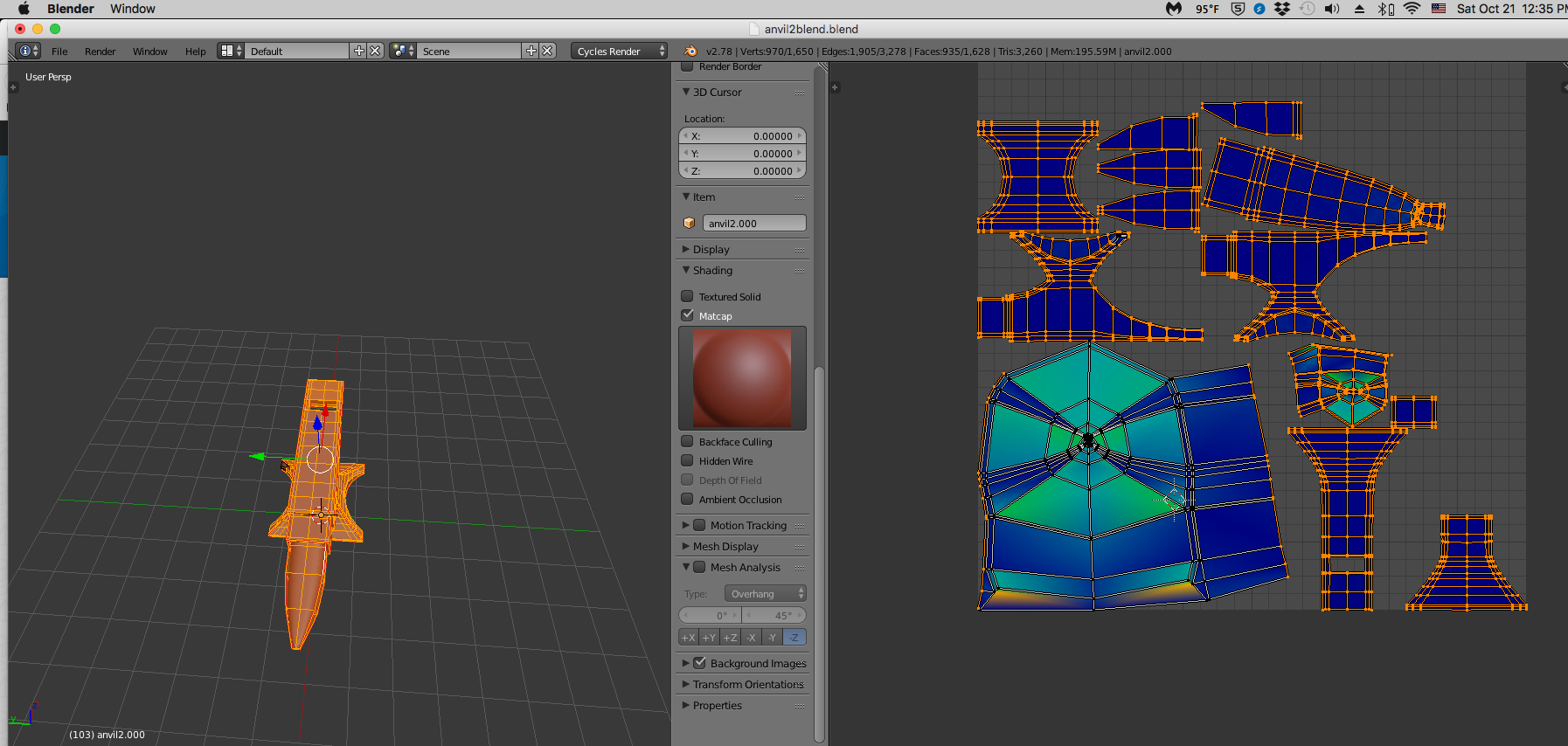Following the anvil series meticulously for the second time now and I have a new and weird problem. When I UV unwrap, not UV smart unwrap, I get what seems to be 2 unwraps! So when I create a seam and re unwrap, the UV editor displays this double unwrapping. I don't know how else to explain this. Here is an image to help explain.
I tried using an older version of blender to see if there was a difference. It's so weird because yesterday it was working fine for me, but when I cmd+z back a couple of times it erased everything, and so I figured that I would quit for the day. Now it's doing this crazy result! See how in the bottom left there is this additional UV map that I don't want. It's driving me absolutely crazy. Why is it seem to be unwrapping it twice?
See how it's got 2 UV unwraps? Thank you for any help.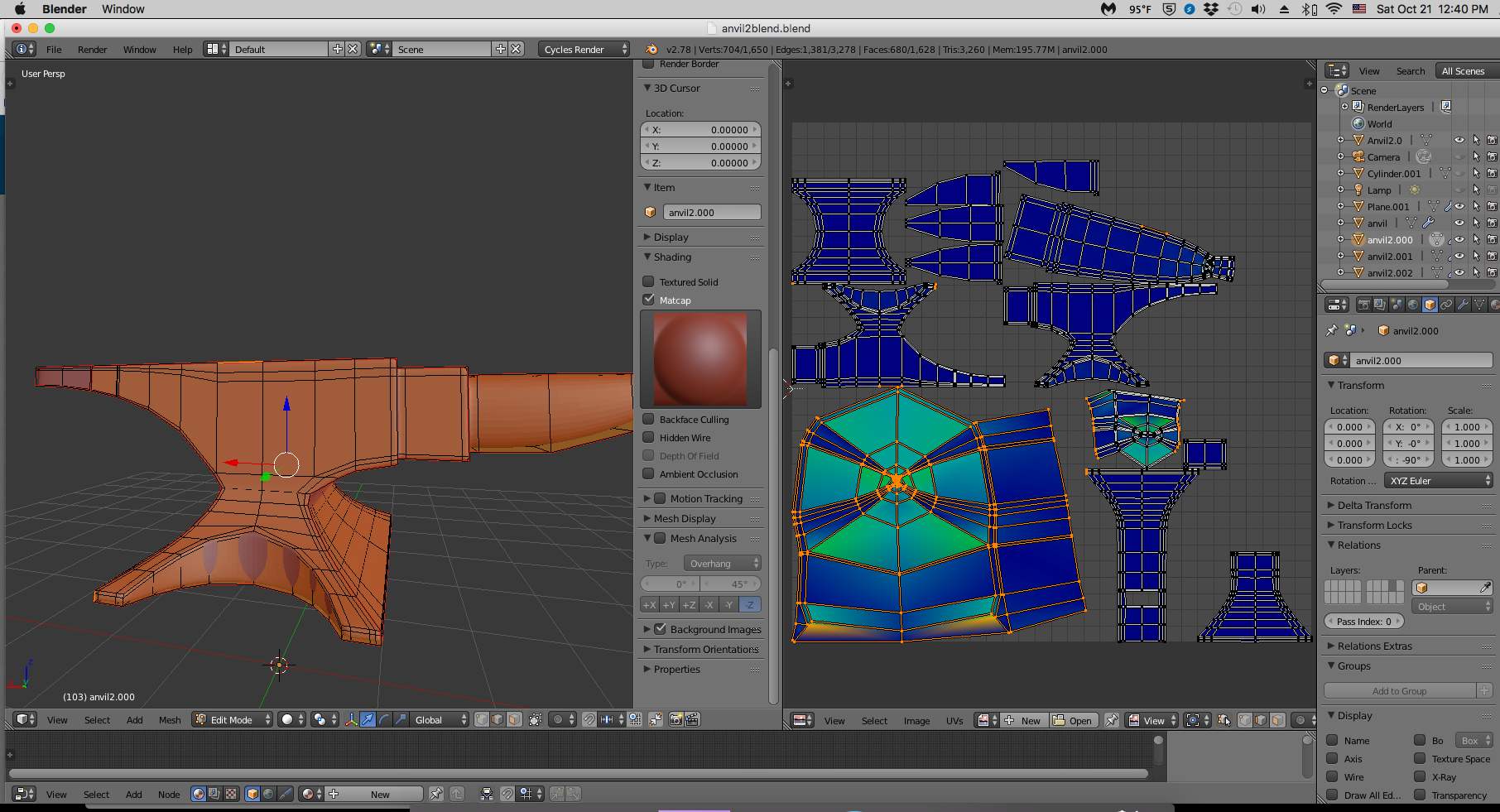 See how it's creating this terrible triangle situation when I render it. Also, it doesn't show me any texturing in texture mode (image missing)
See how it's creating this terrible triangle situation when I render it. Also, it doesn't show me any texturing in texture mode (image missing)