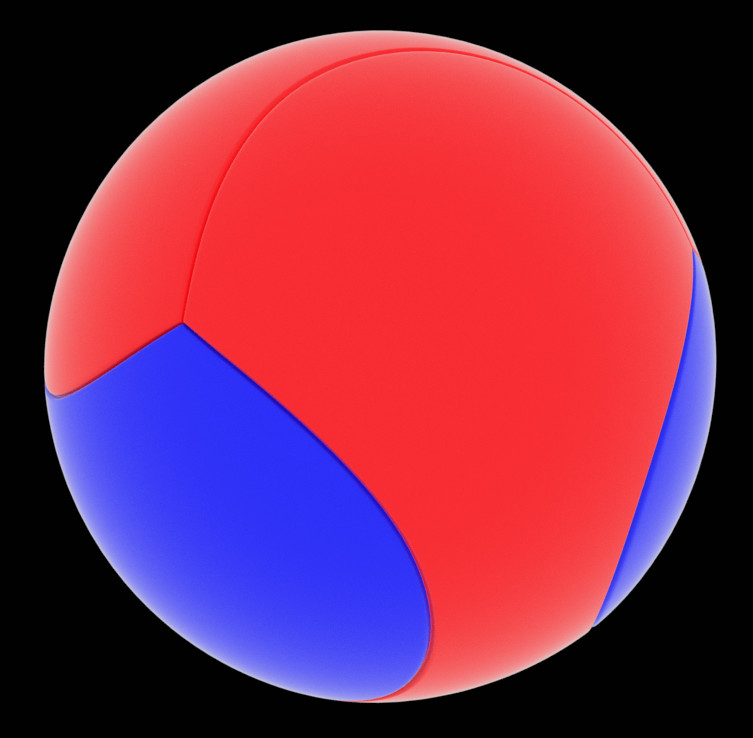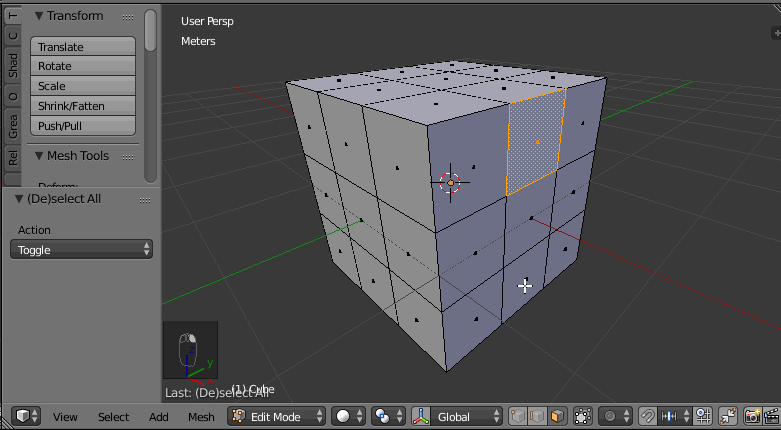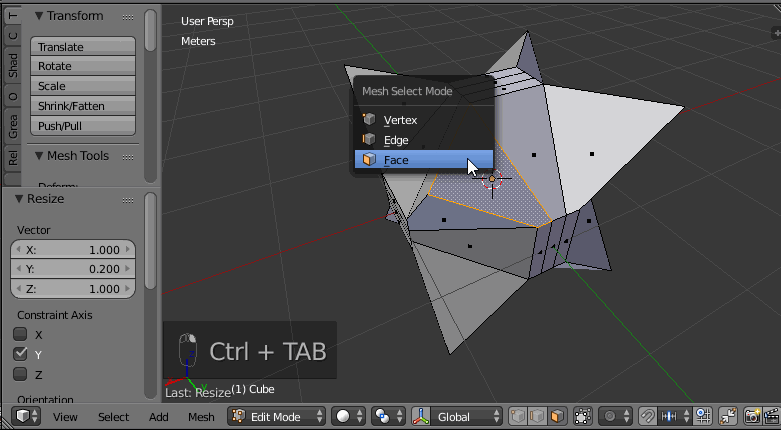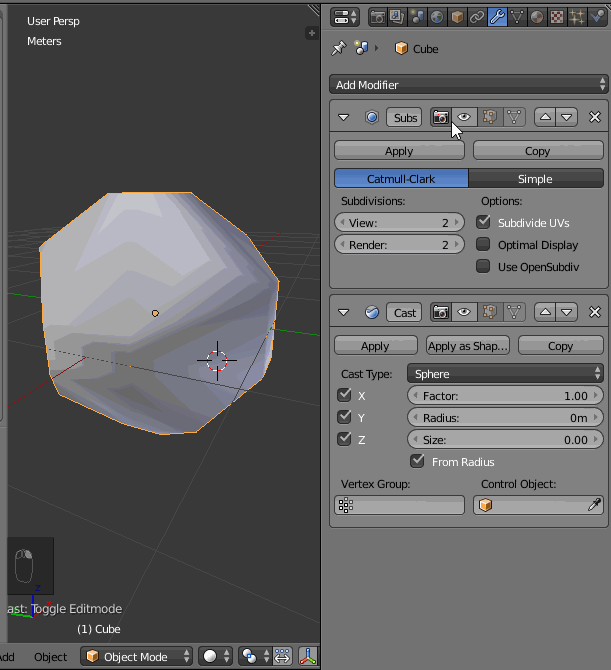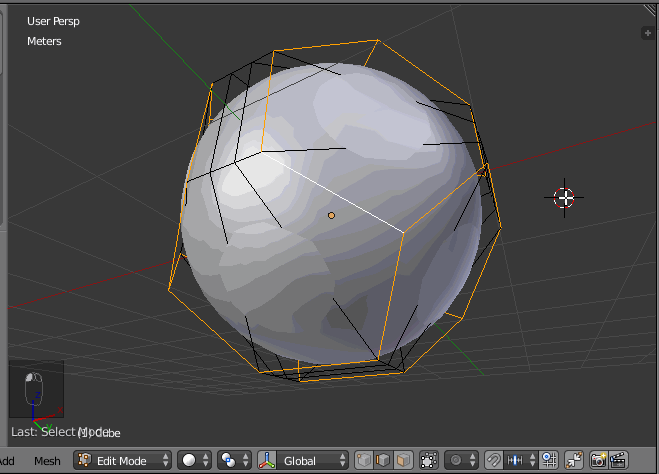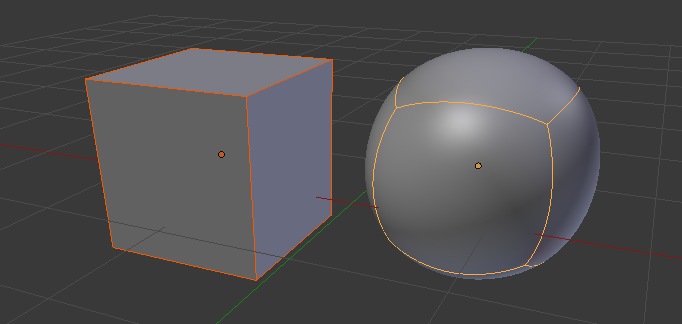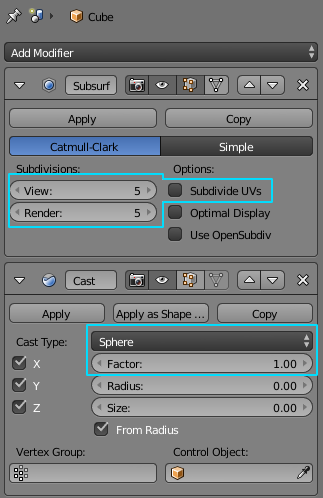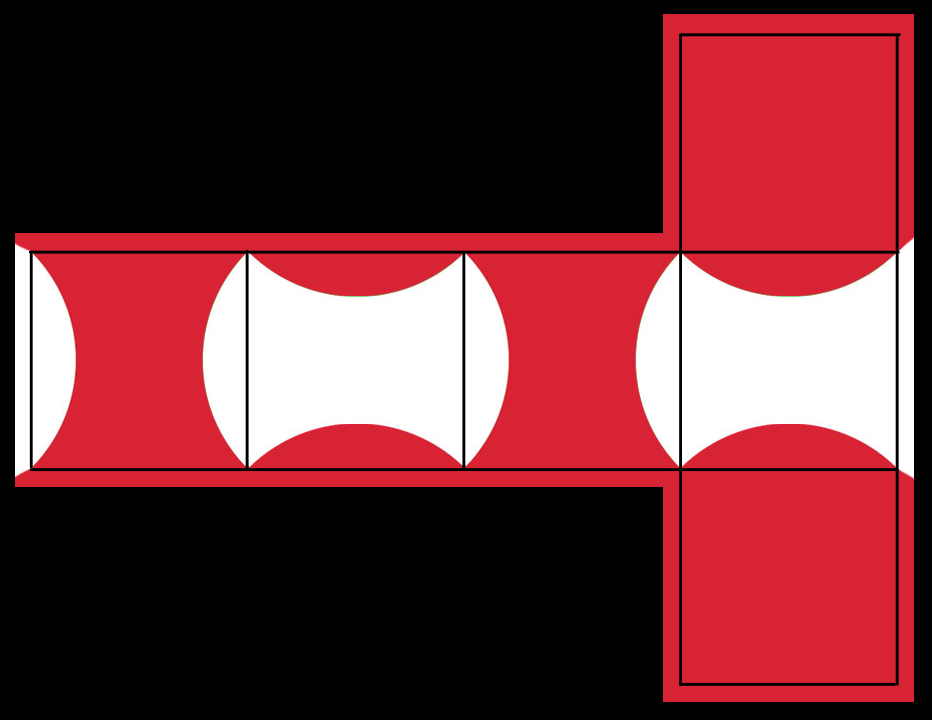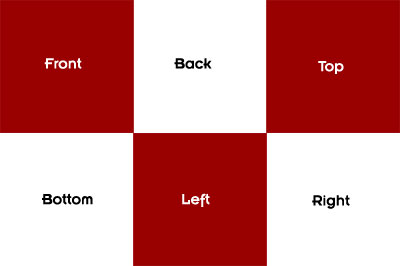I would like to make a sphere and unwrap it in order to apply a texture and a normal map so that it looks like this:
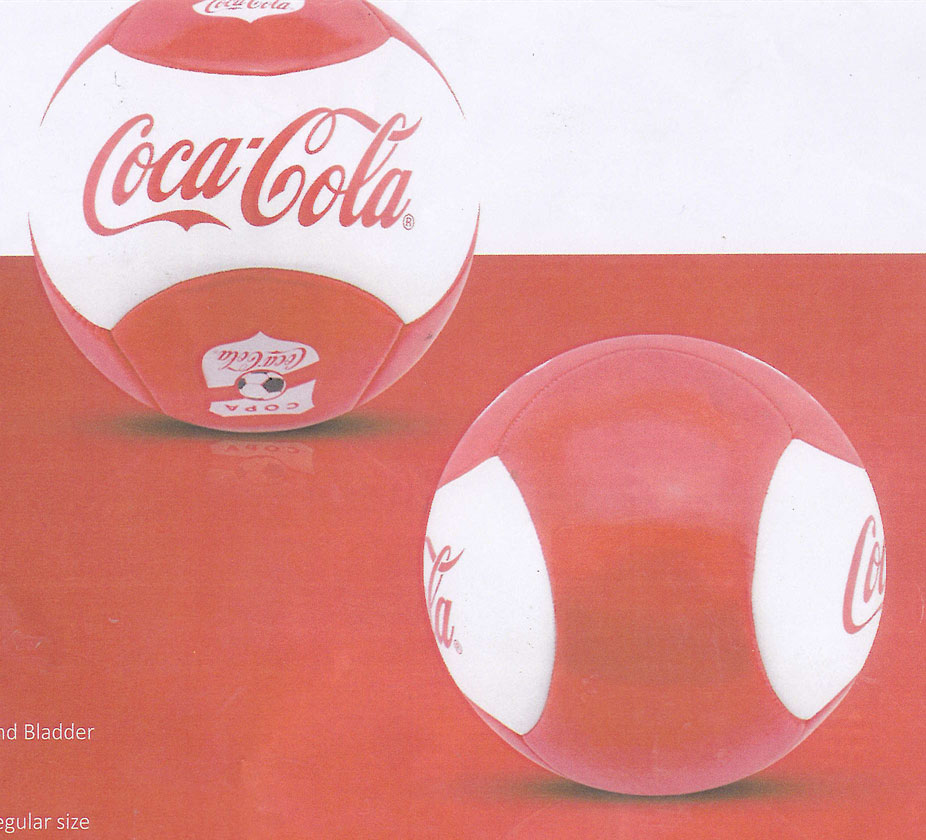 I've already created the 2d elements that will compose the ball:
I've already created the 2d elements that will compose the ball:
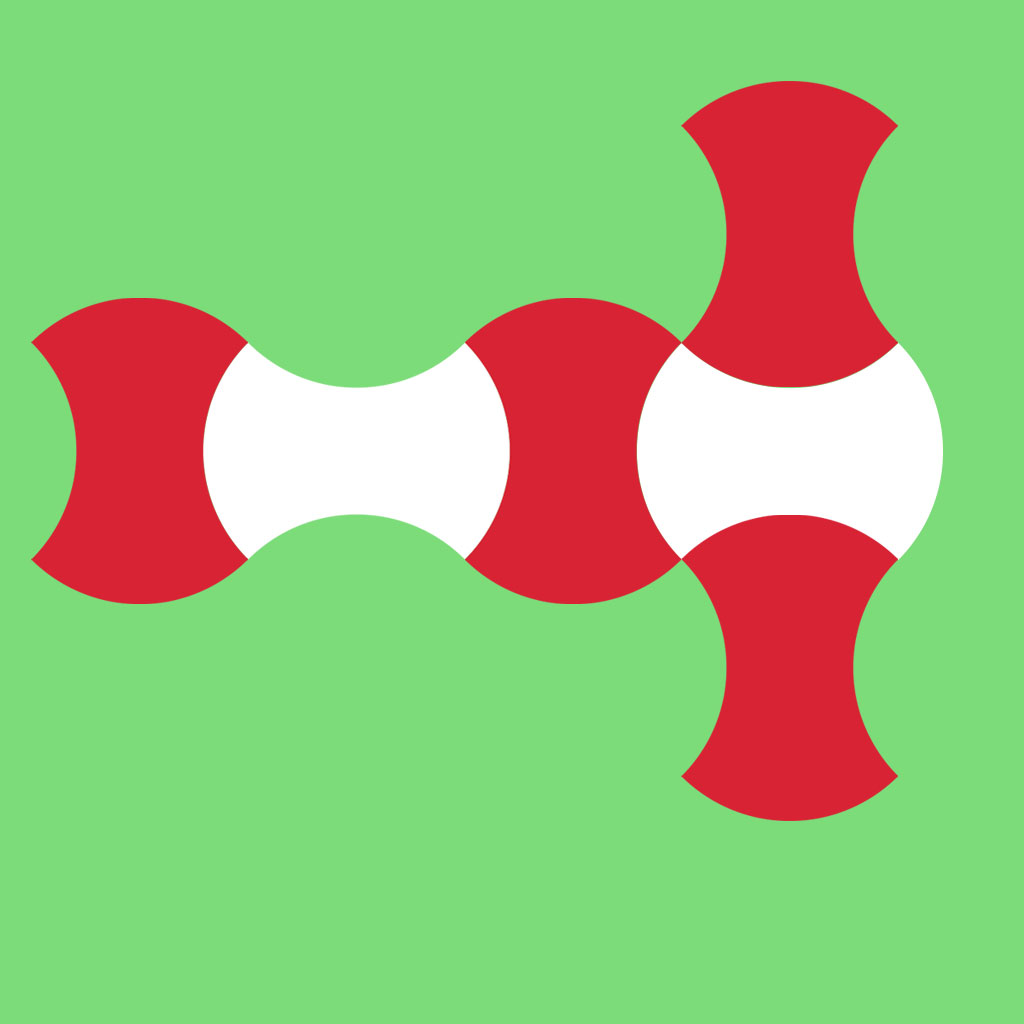 But I really don't know how to morph them in order to create the final result.
But I really don't know how to morph them in order to create the final result.
Can someone please give me a hand? Thank you!