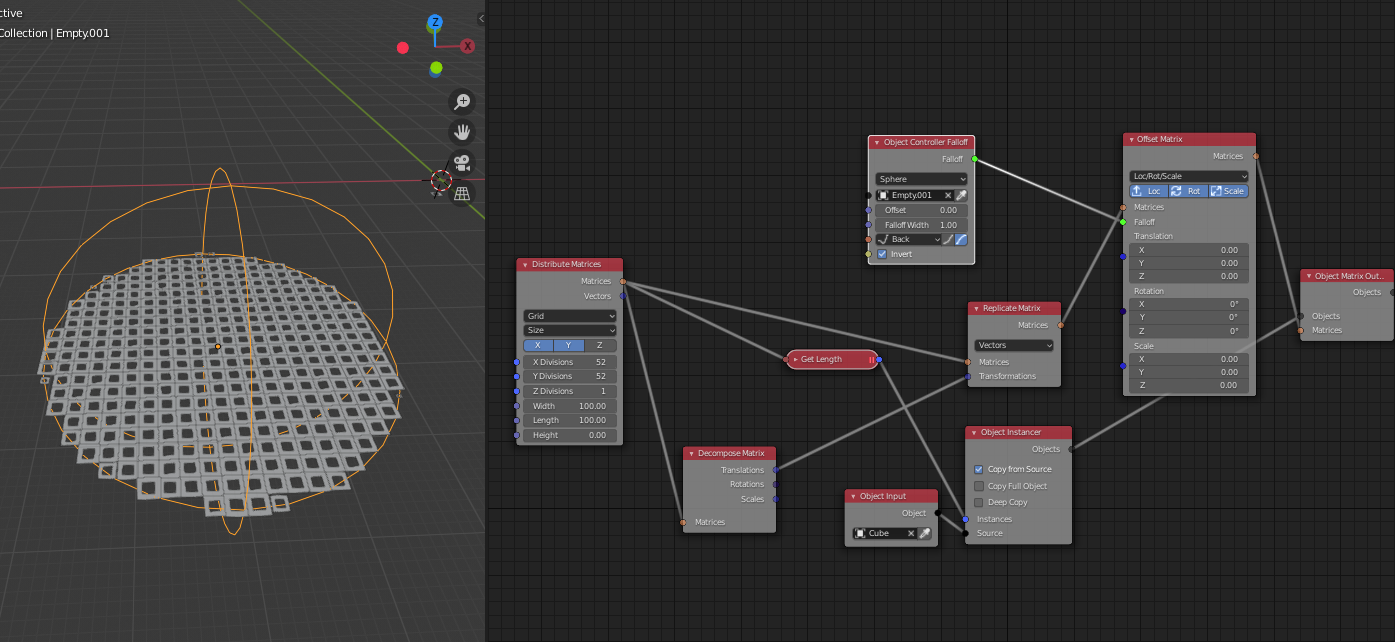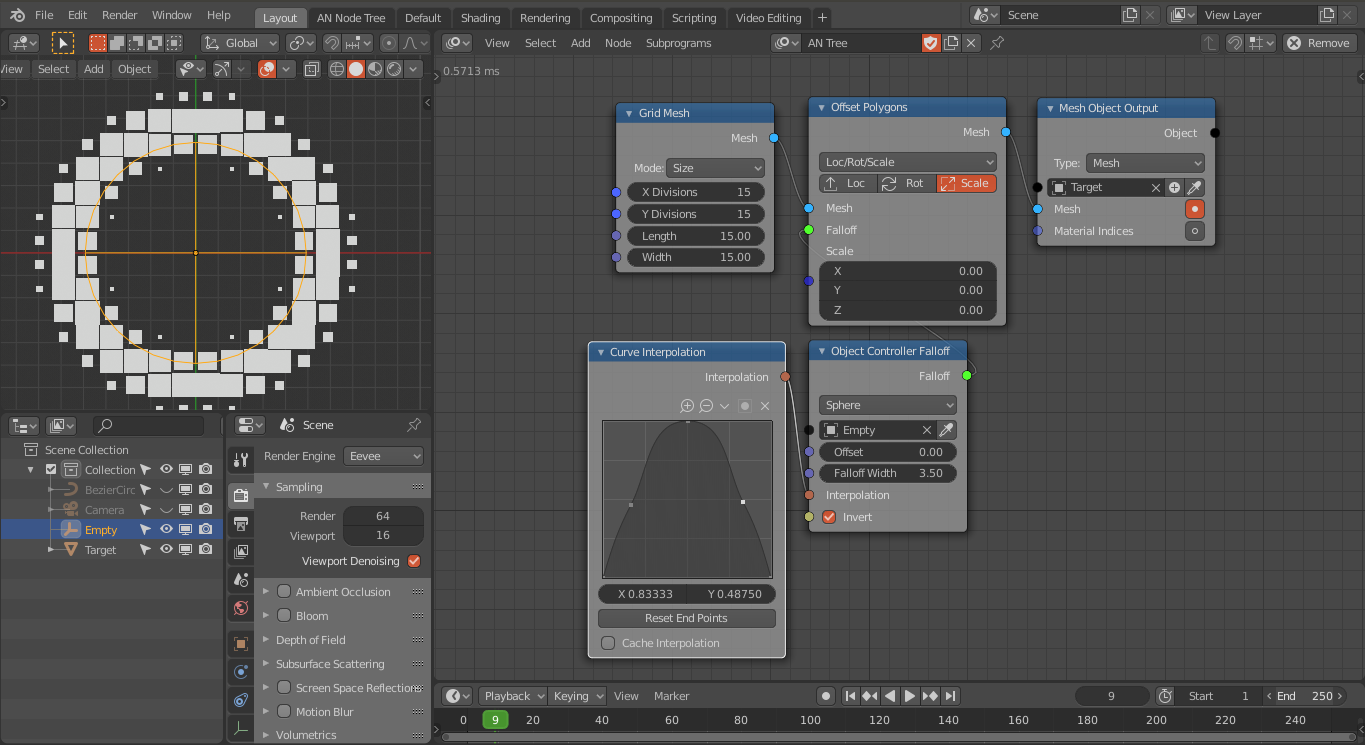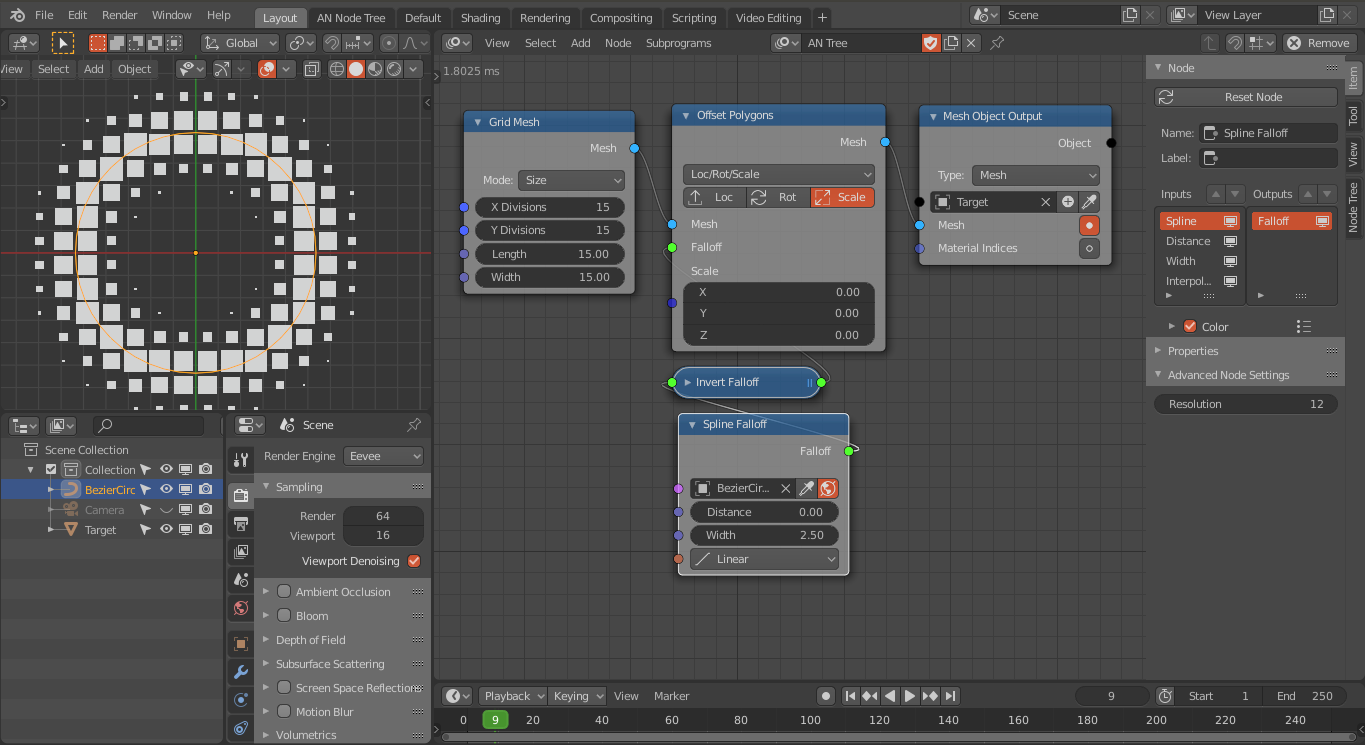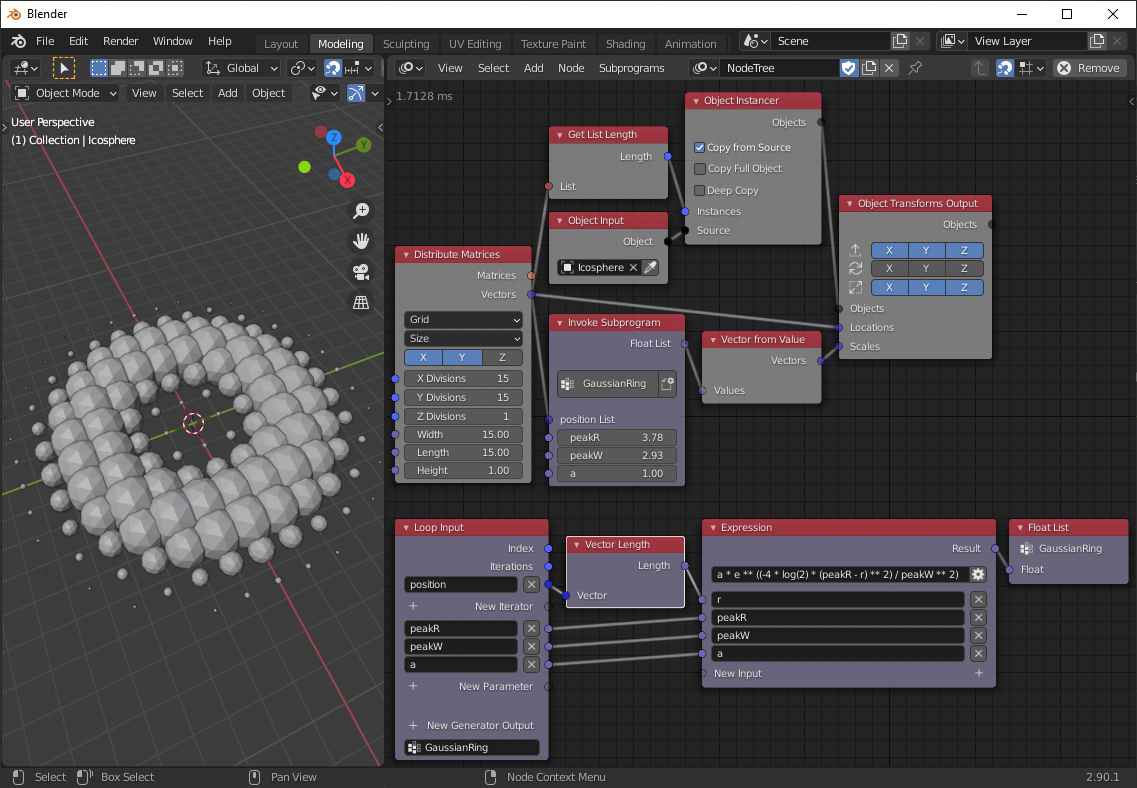How to make the center of circle scale down again after scale up? Like a O shape.
2 Answers
$\begingroup$
$\endgroup$
One thing I like about Animation Nodes is how flexible it is. Here is a third way to do this kind of effect, using math and an Expression node.
In the GaussianRing loop, we use Vector Length to find the radius of the current position vector. Then we use the Gaussian function to compute the object scale:
a * e ** ((-4 * log(2) * (peakR - r) ** 2) / peakW ** 2)
where:
ris the current radiuspeakRis the radius of the peak of the bell curve (the center of the ring)peakWis the "width" of the bell curve (distance to inflection point)ais the amplitude (max scale)