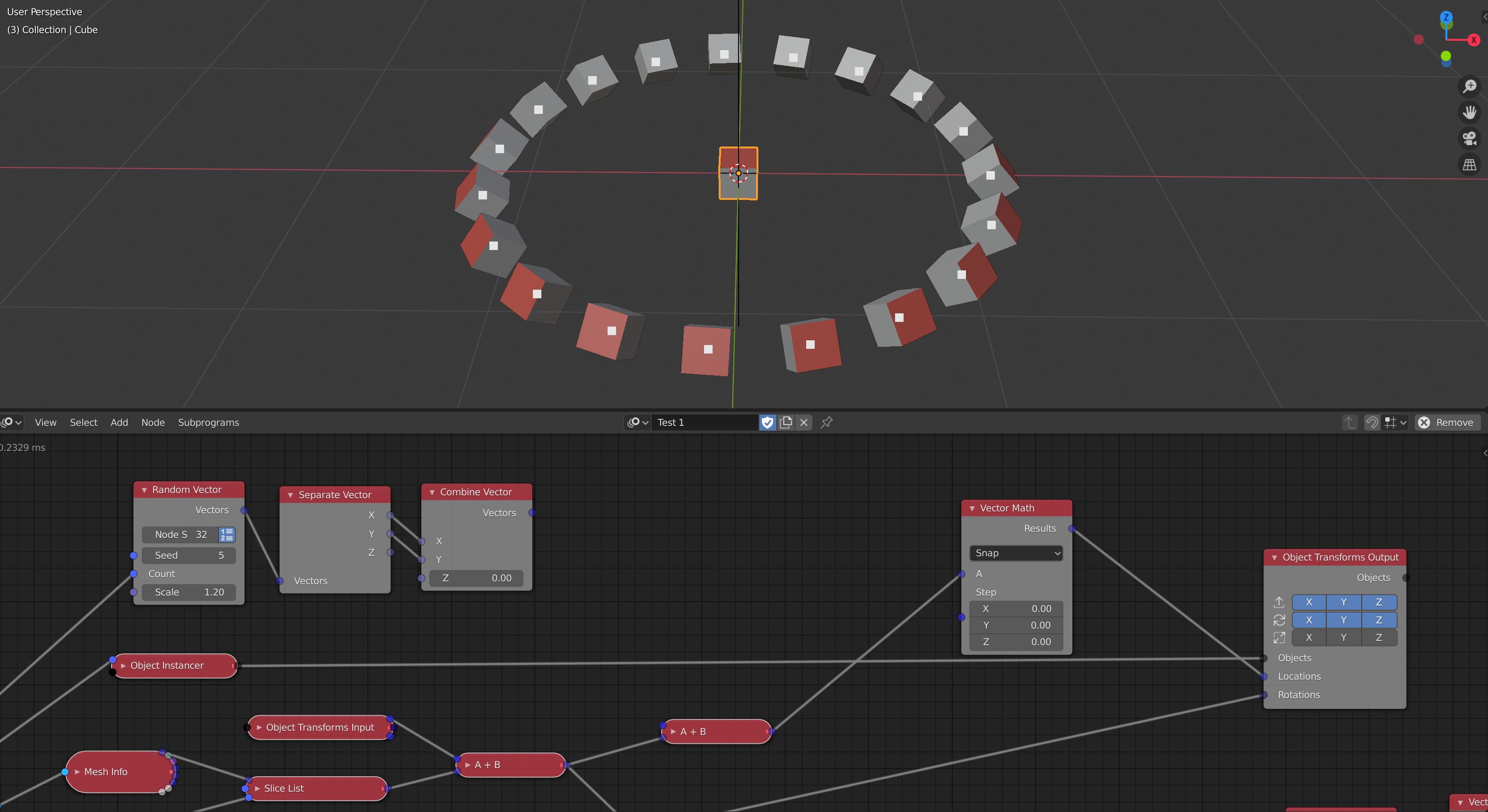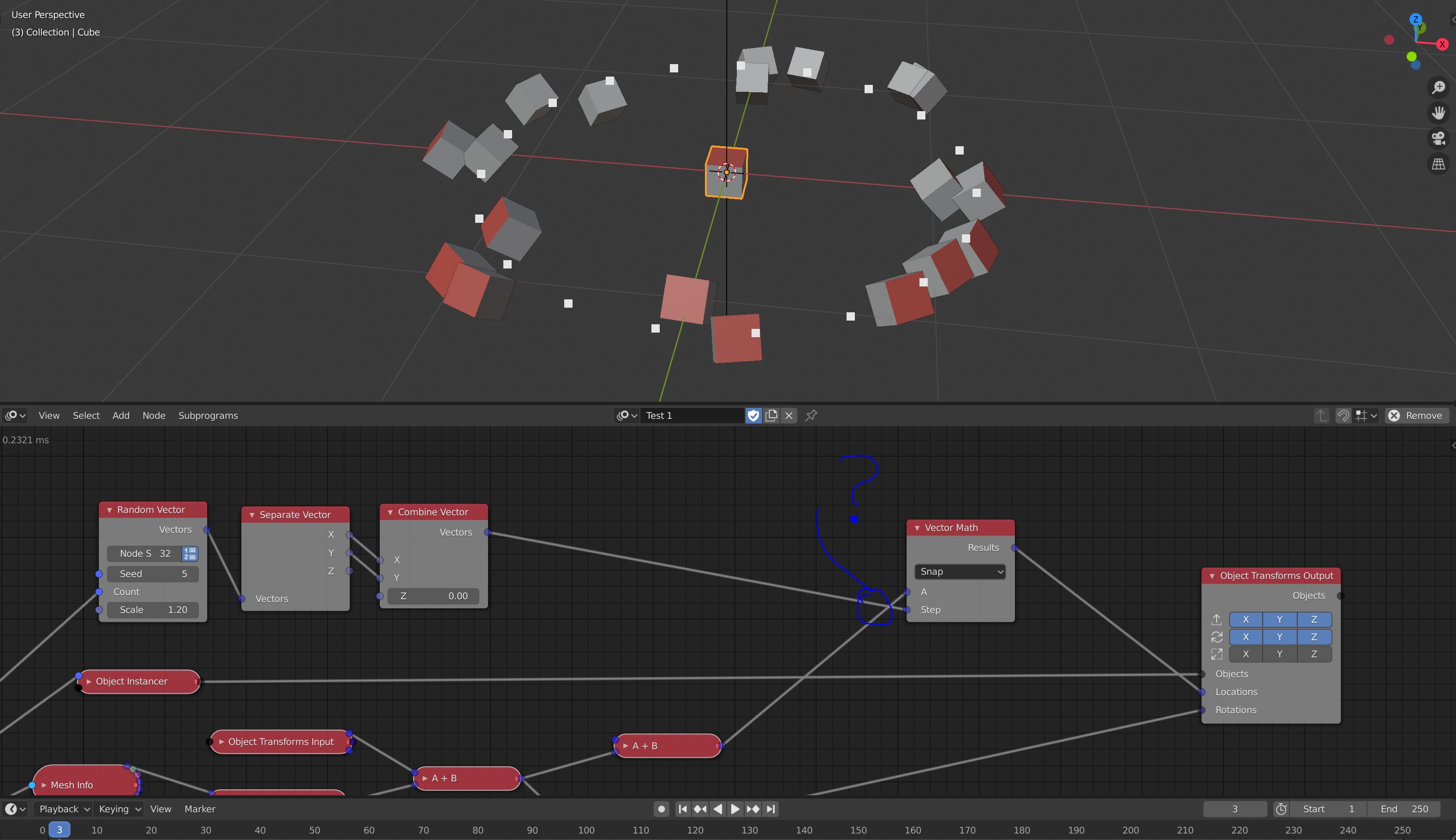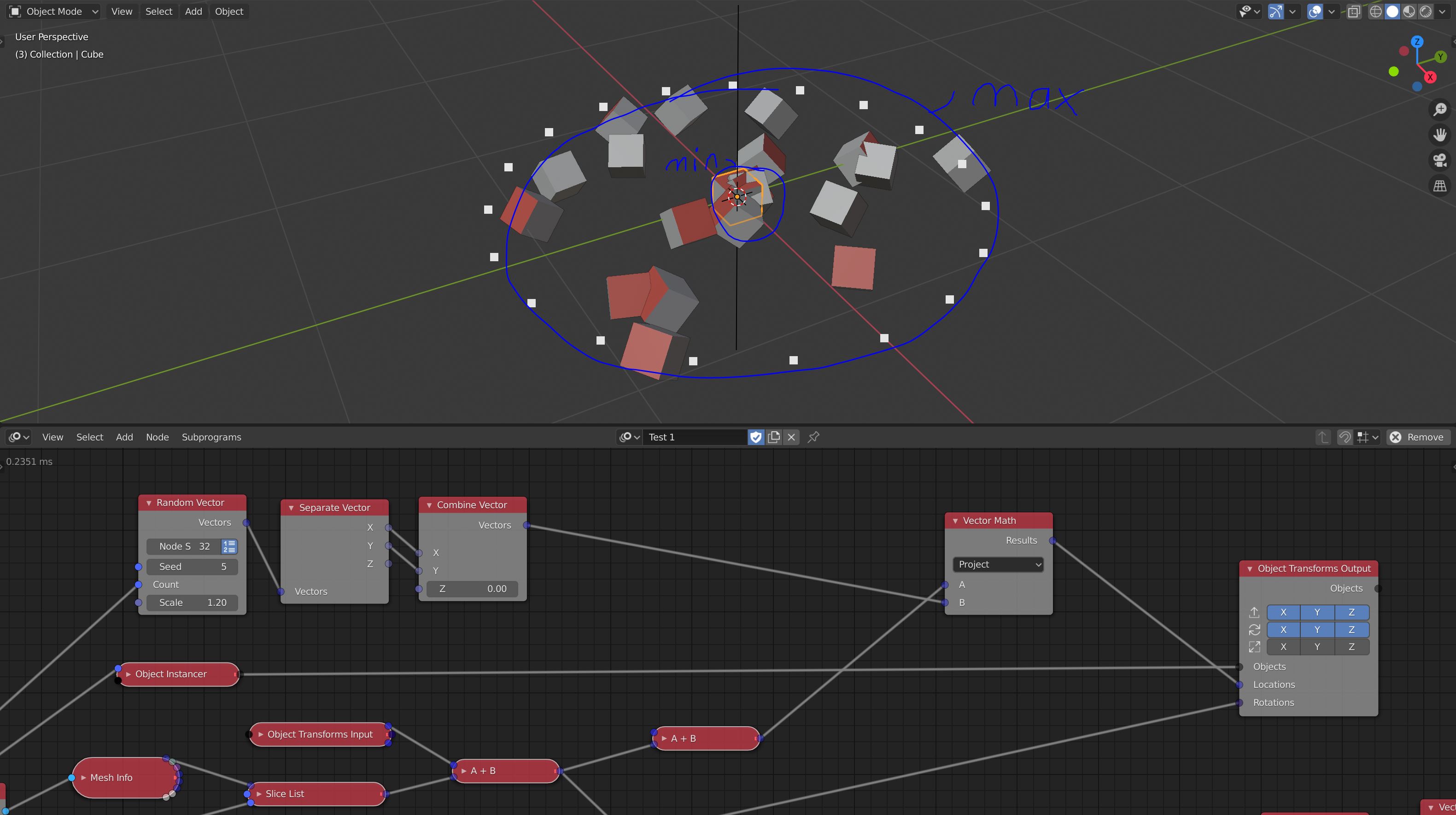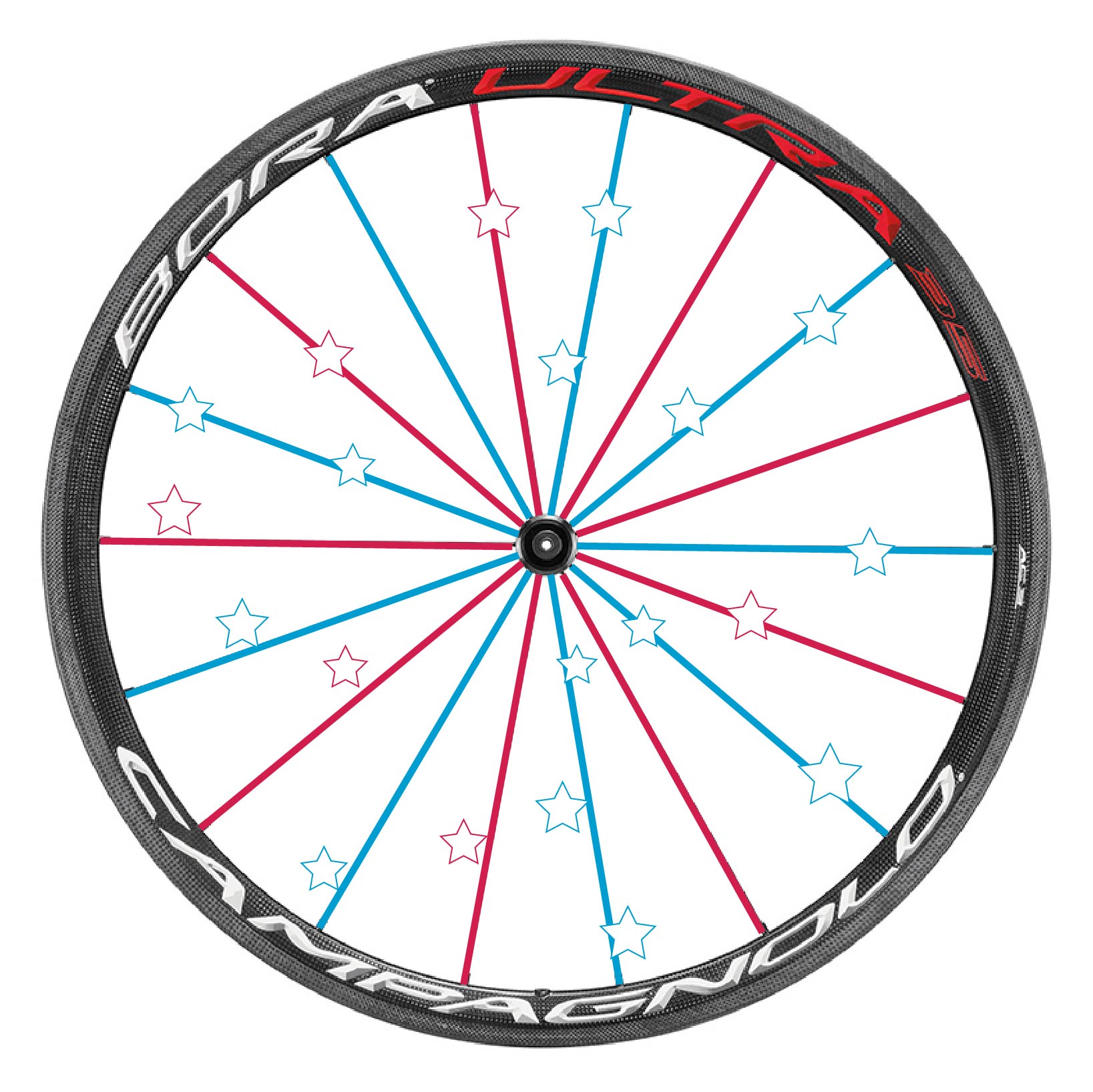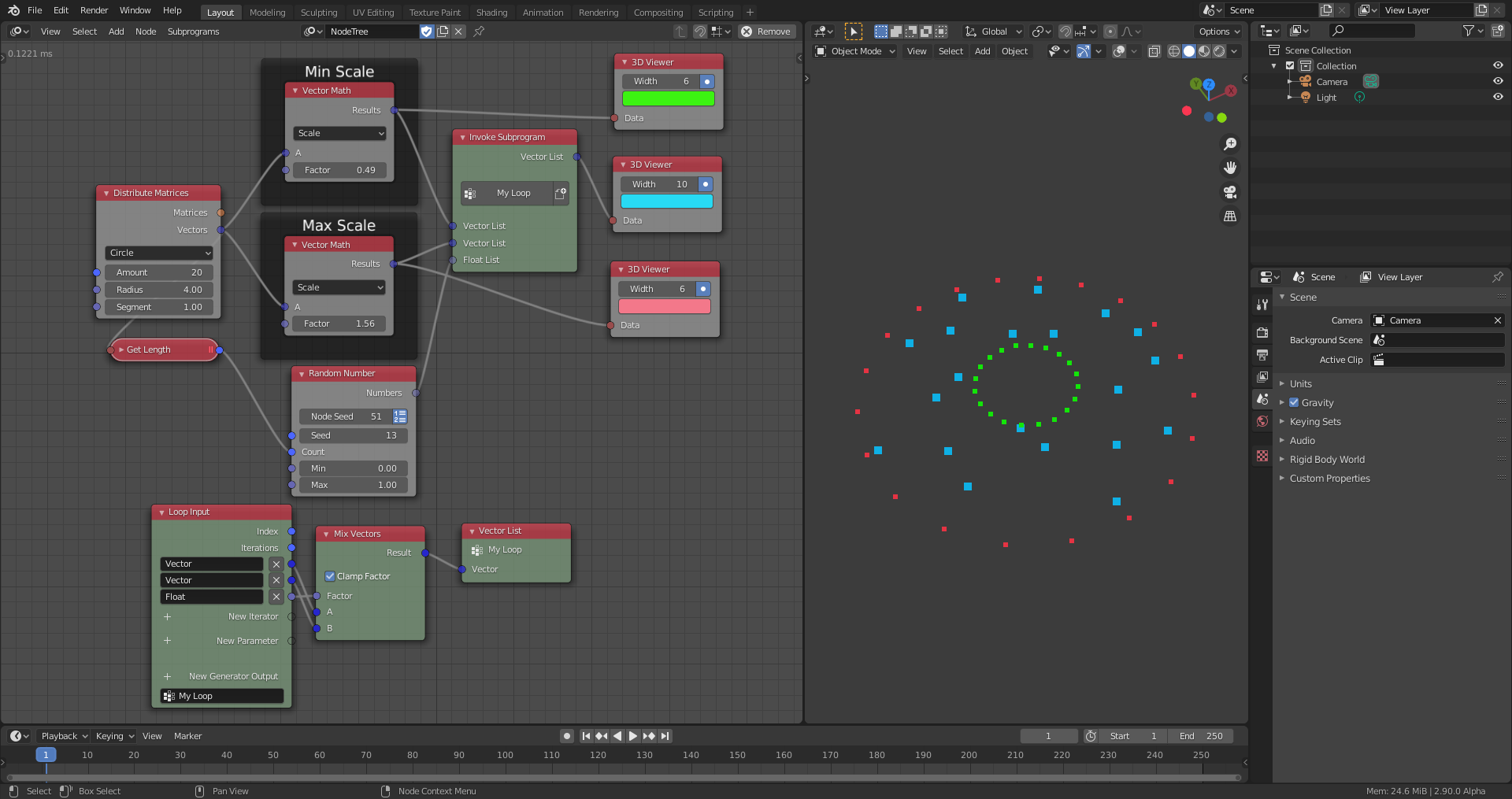I want to add some random location to a circualar array in animation nodes. The goal is to keep the cubes in the circle. But I don't know how to control the factor like when using a mix shader in material nodes.
When using 'project', the cubes are placed in within the outer circle. But then there then I also need to clamp somehow to prevent the cubus going inside each other in the middle.
I believe both these options can be solved using the right node? Like a 'map range' node but that one won't connect.