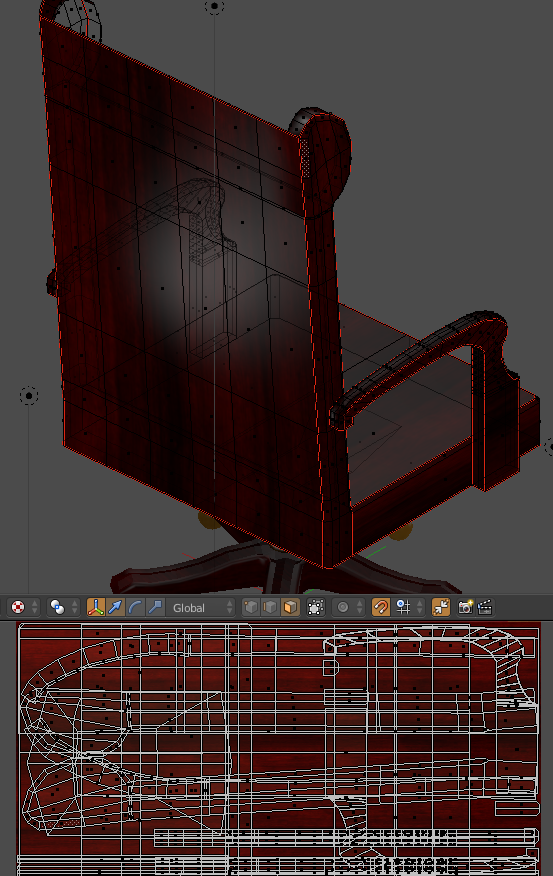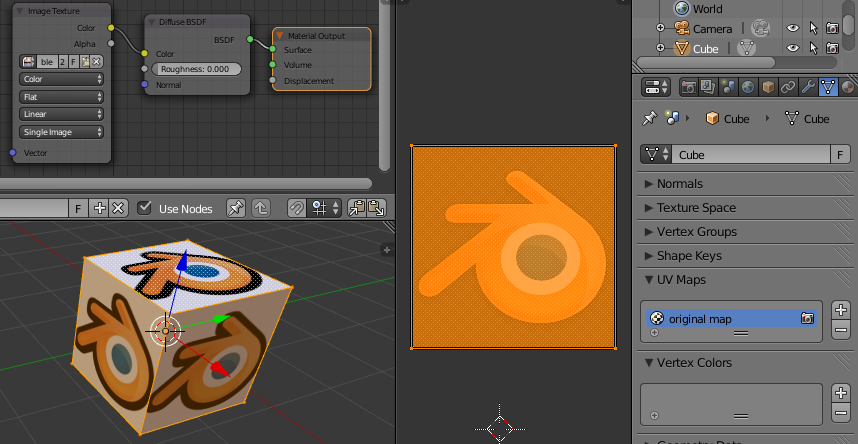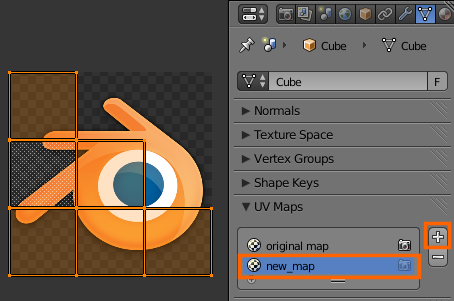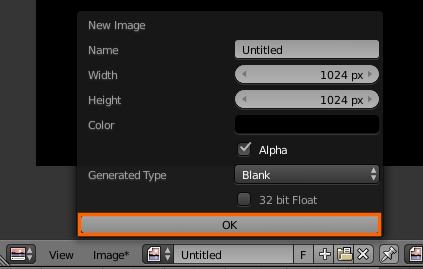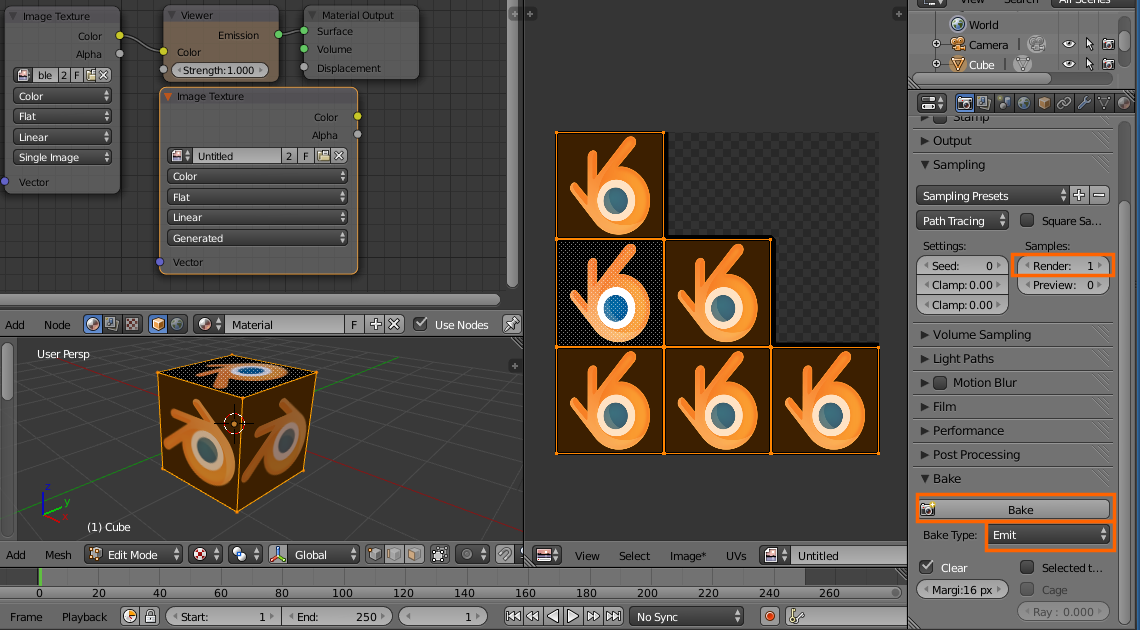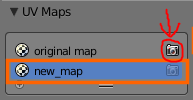Yes, using texture baking.
The workflows are slightly different depending on the render engine you are using, but here's how to do it in cycles.
A screenshot just to show how things are initially:
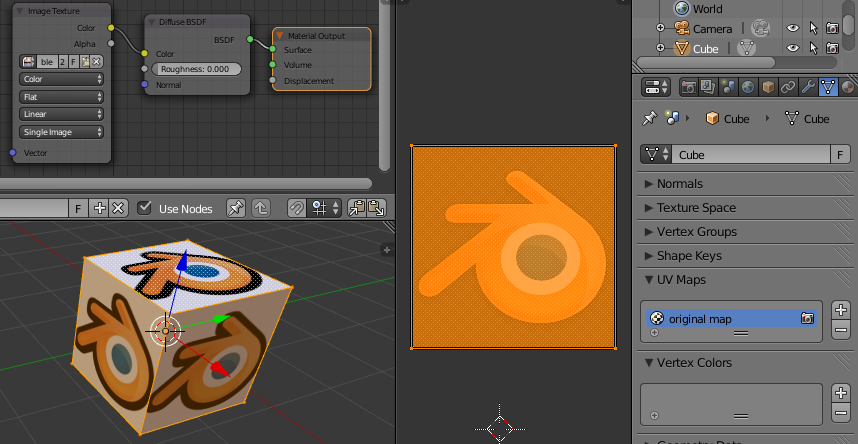
Create a new UV map in Properties > Object data, then with it selected, edit or re-unwrap to make the second UV map layed out how you want it:
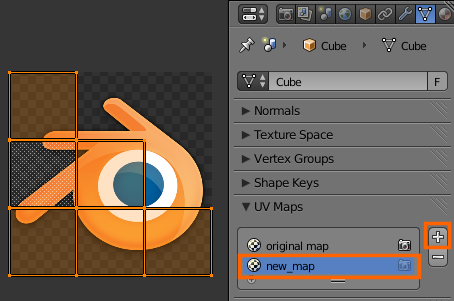
Create a new image to bake to by pressing ⎇ AltN in the image editor, or by pressing new in header > Image:
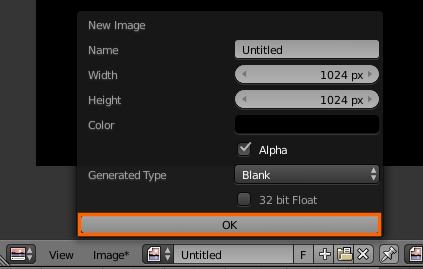
Add a texture node to your material(s), set to the image you want to bake to.
Connect the texture you want to bake from with an emission shader and set hte bake type to emit. Then with the new UV map still selected in Object data and the target image's texture node selected in the material node setup(s), press Bake:
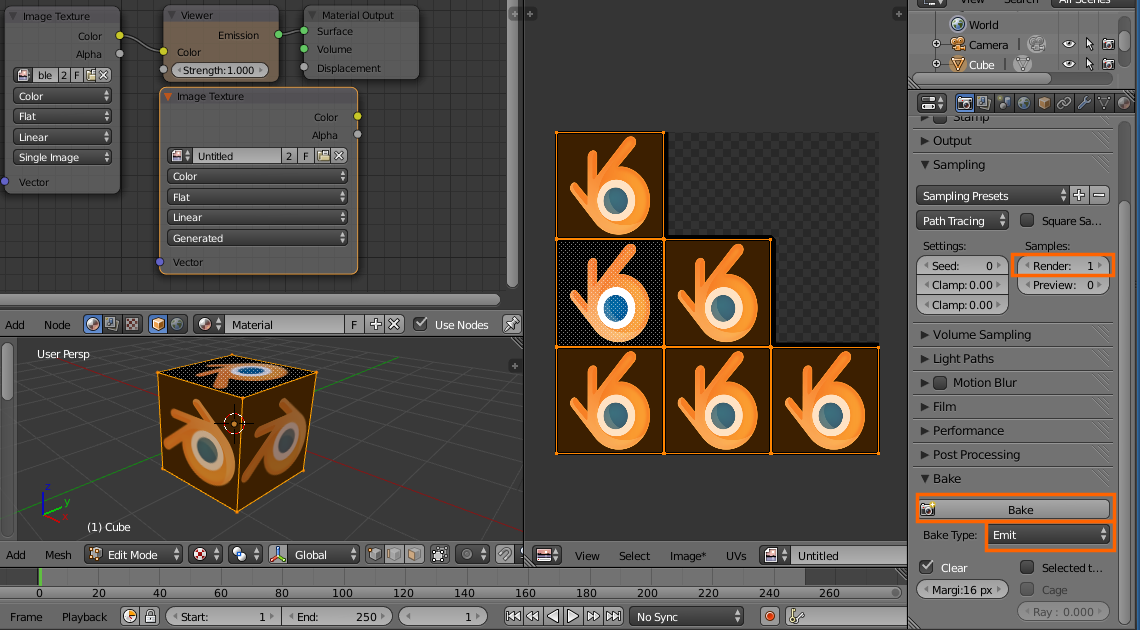
After it's baked, remember to save the image. F3 to save it to disk, or header > image > Pack as PNG to pack it into the .blend as a png.