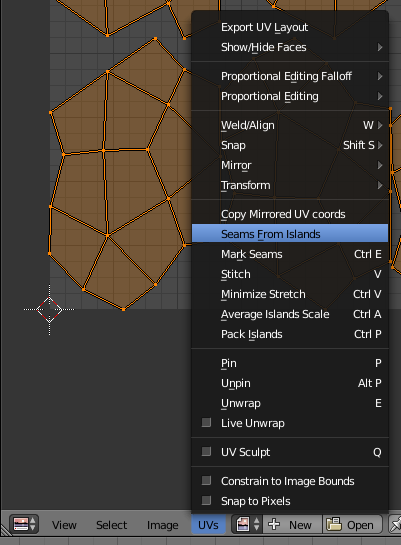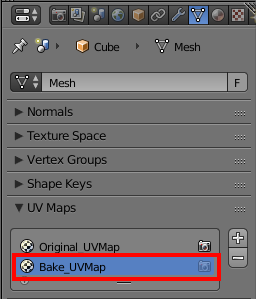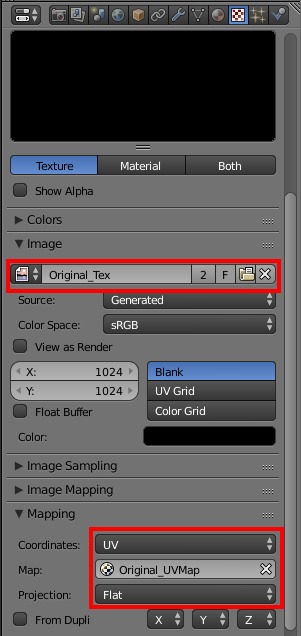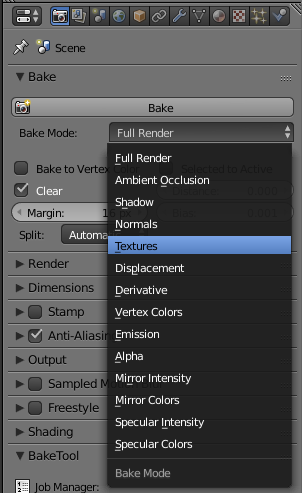I asked a question yesterday regarding texturing, and now I've gone through the work of unwrapping parts of the mesh and texturing them separately. It looks beautiful.
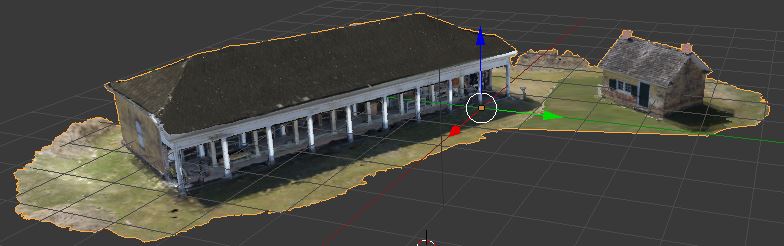
I now have the problem of a UV map that is kind of a mess. Several textures are used, and each is derived from its own image. The exception is a texture image that was generated with photogrammetry software, which is a composite of image textures.
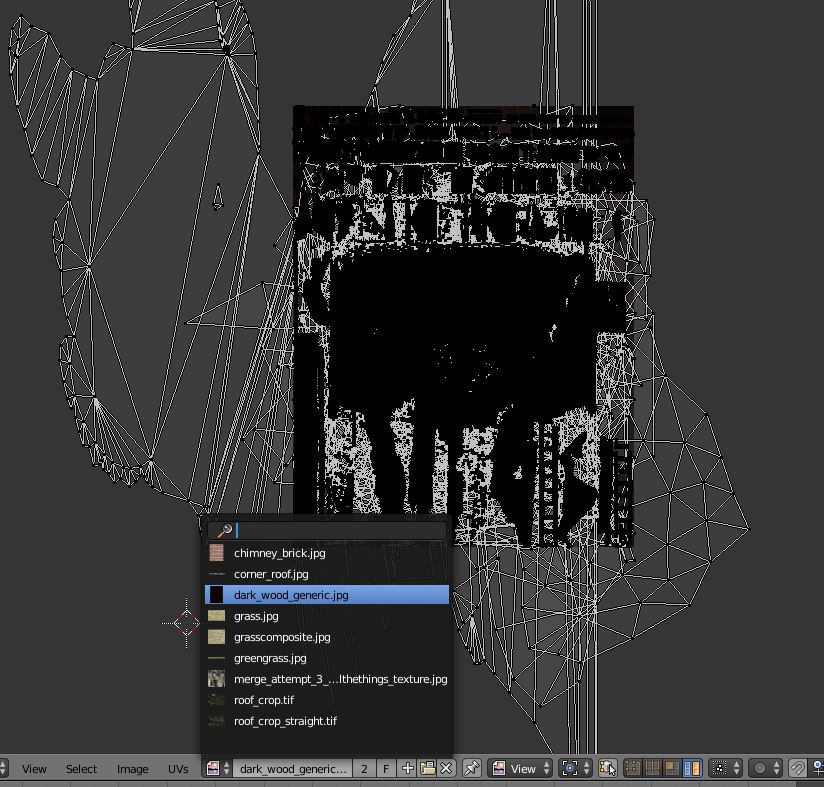
Now when I look at the UV map it is a huge mess with overlapping islands, though referenced to different images. I've tried to bring it into other software (Meshlab and Mudbox) and I get texture errors. Is there a way to easily sort this based on image assignment? Alternatively, is there a way to automatically generate a separate and single texture file of combined images?
I've attempted to bake textures with no success--granted I have no idea what I'm doing.