I have a mesh which has many UV maps and a lot of textures applied to it. Everything is in one material.
Is it possible to Create a final UV map And bake the textures together in one big image?
I have a mesh which has many UV maps and a lot of textures applied to it. Everything is in one material.
Is it possible to Create a final UV map And bake the textures together in one big image?
It is possible. I have the similar case as yours. I've got a model, which consists of multiple separate parts. Each part has its own single material and own textures.
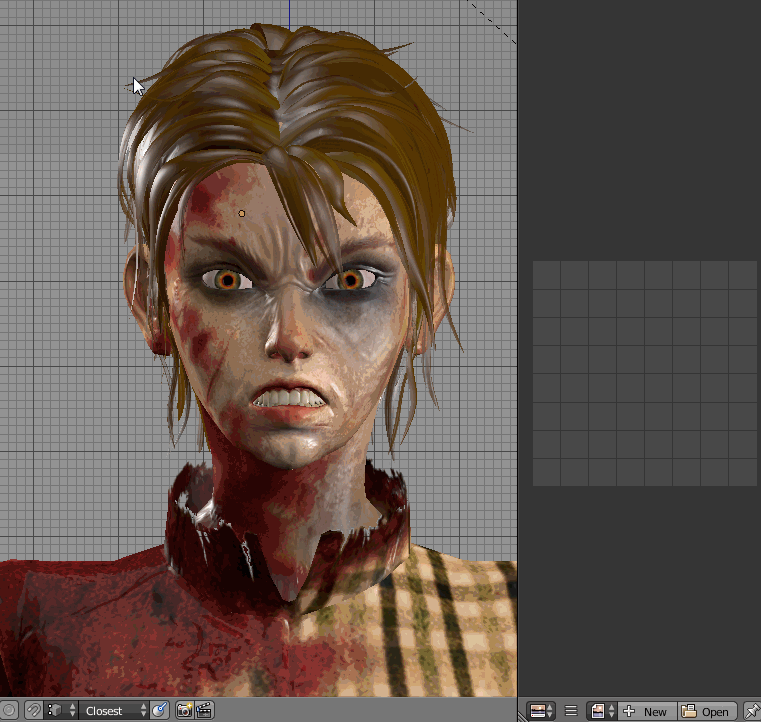
First join the meshes together with Ctrl+J.
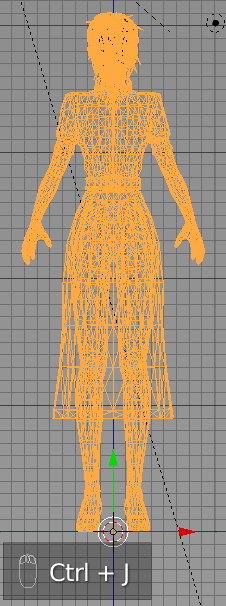
Next create a new UV Map (press the '+' button in the UV Maps panel of the Mesh Data header and add a new image in the UV Editor window.
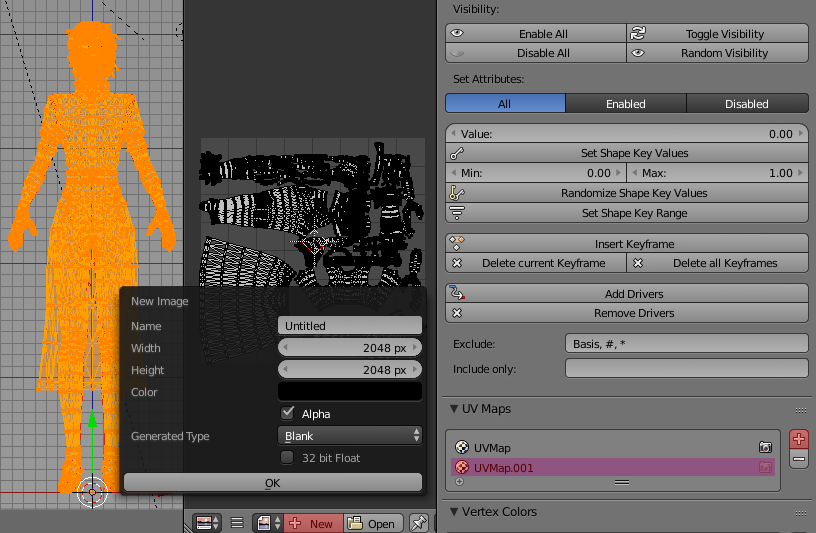
Unwrap your mesh with U-->Unwrap.
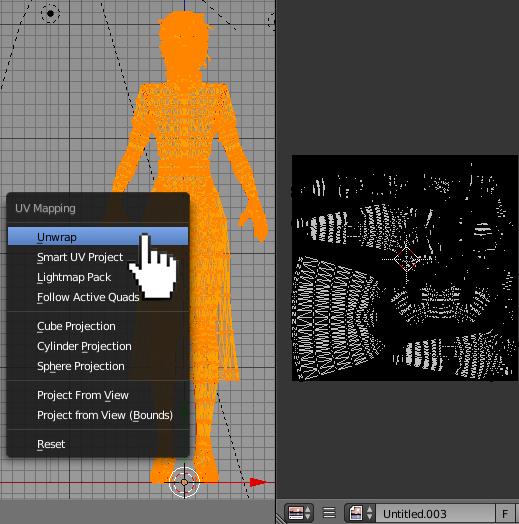
Go to Render header, set the bake mode to Textures and hit the BAKE button. It will create one big color texture map from the all textures you've apllied.
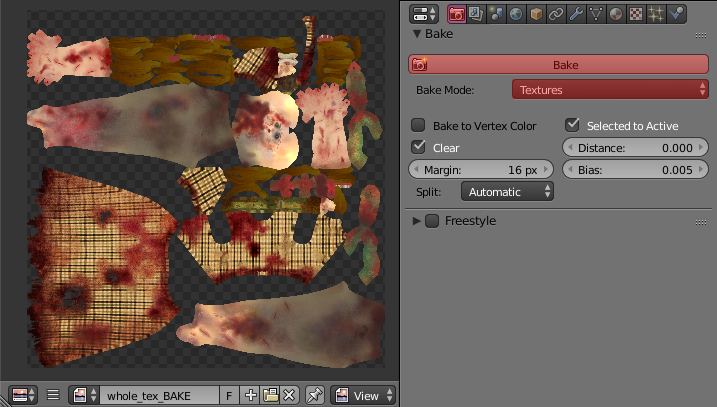
EDIT:
Here's a case, where object has one material and multiple textures applied to each face of the cube (via Unwrap-->Project from View(Bounds)). Every face has its own UV Map slot.
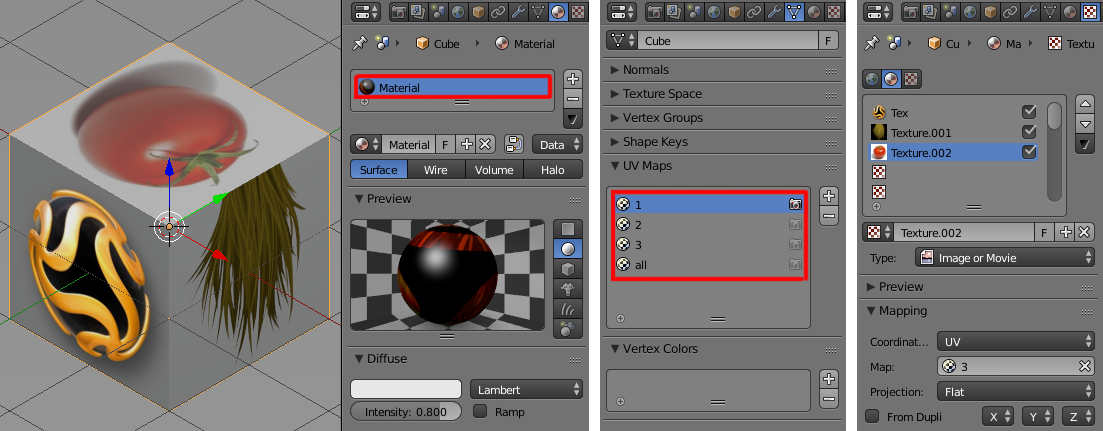
I then marked seams for the cube, unwraped it and created new UV Map for it (called 'all'). Then baked the Textures. And here's the result:
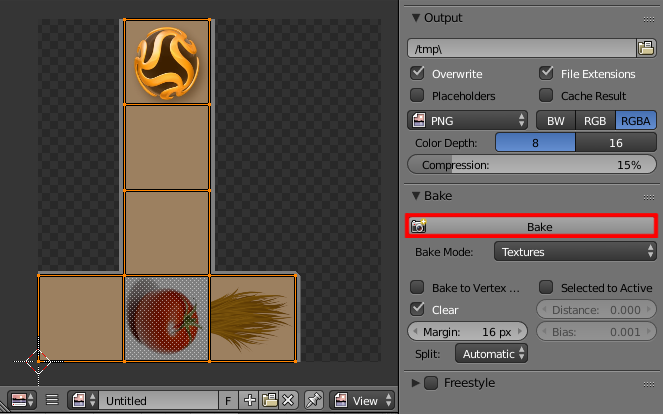
Hope it'll help you.
You can choose from UVMaps using "UV Map" node (under input in material node editor), or you can use "Atribute" node and connect vector output to texture and write UVMap name to it. Also check Texture Atlas which been develop for baking textures from multiple object to one. It create one object and don't change your original objects. Here you can easily make new UVMap for baking textures to it.