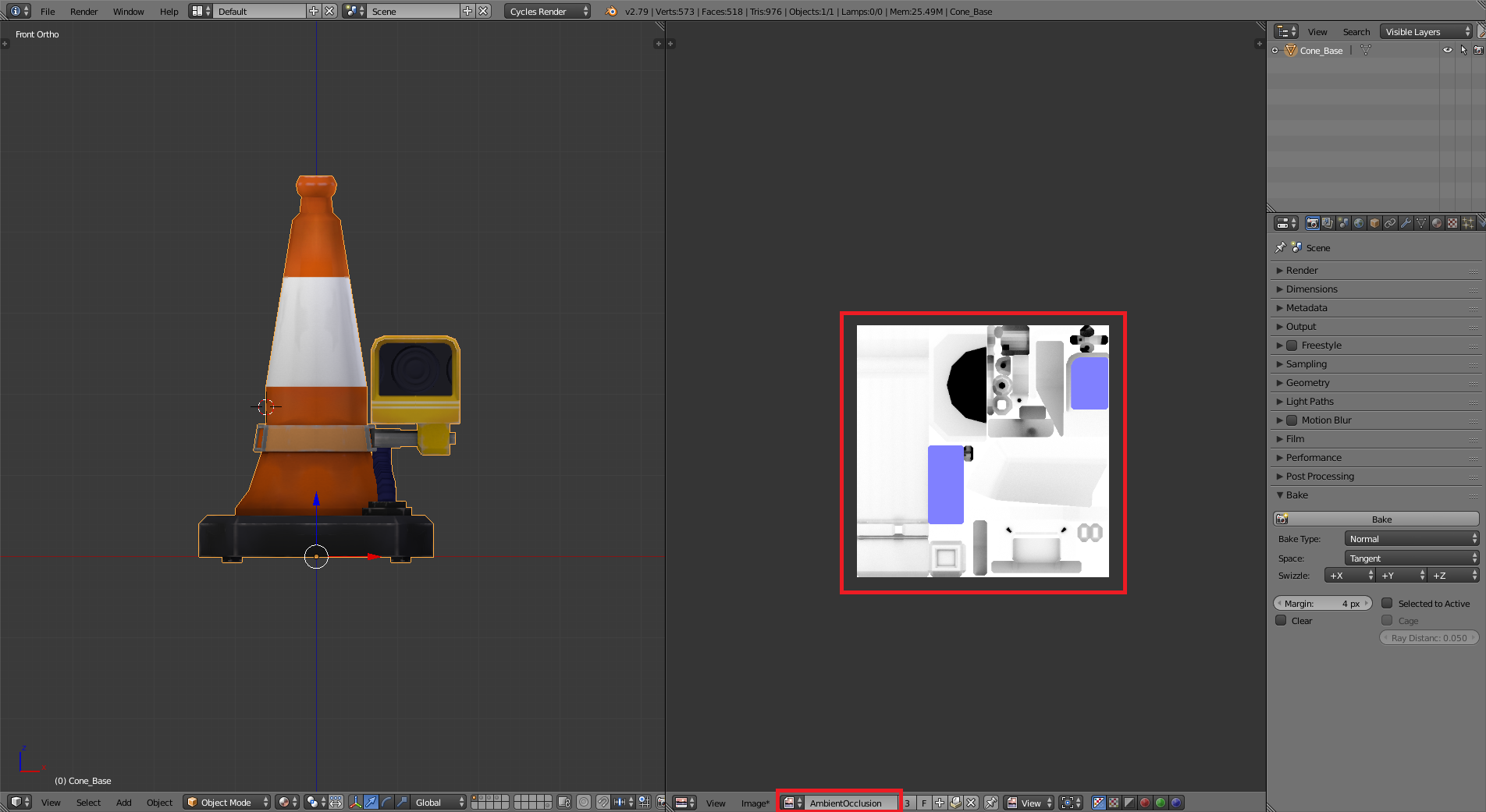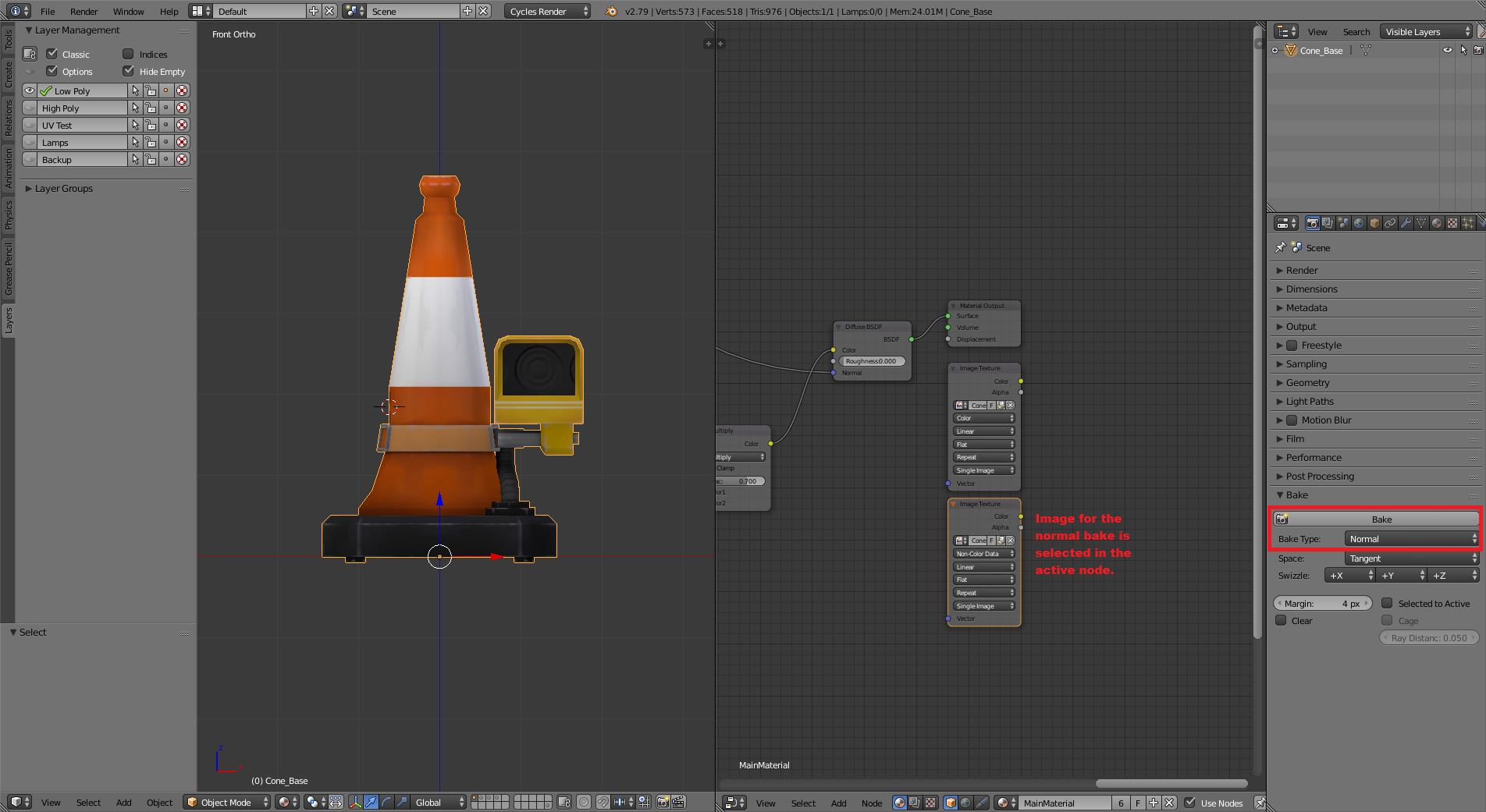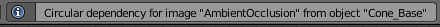Blender enthusiasts!
I'm nearly done with Aidy Burrows' Game Asset Creation course and ran into weird baking behavior from Cycles while making my final textures for the game model.
Details of the mesh: all separate parts recently joined into one mesh; has one main UV map and two additional UV maps for two more detailed parts of the mesh; has a simple Cycles material that only uses a handful of image textures: baked and hand-painted textures combined with a normal map.
I have prepared an image for the final diffuse texture and another for final normal map to be used with the model in the game engine. Problems arise when I'm trying to do these final bakes. During baking normals Cycles decides to switch to the already existing AO image (named AmbientOcclusion in the screenshot below) and then bake the AO (not normals as I have requested) again on the final normal map that I have specified as the bake target image. Still following? This image might clarify things:
And yes I do have two image nodes in my Node Editor ready for the corresponding final texture (diffuse map) and normal map.
Can anyone help clarify if I am doing something awfully wrong or if Cycles is making me go crazy? I see no logic in it's behavior when I select 'Normal' in Bake Type, click Bake and end up with AO on top of my normal image canvas. I have restarted Blender and my computer to see if it was just a reference issue or something but alas, no luck.
EDIT: In fact, when I try to do the diffuse bake (with only color selected in bake settings) Cycles manages to bake on the right image even though the information displayed in the info bar is still wrong:
...because I'm baking diffuse on to a image named ConeHat_d.
What's going on?