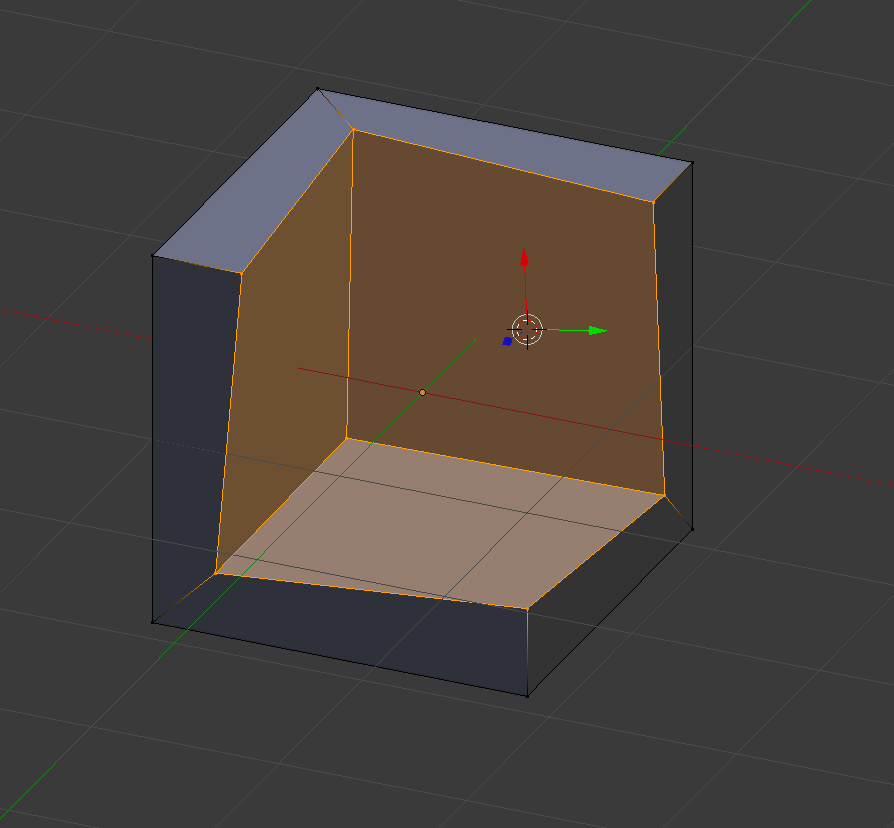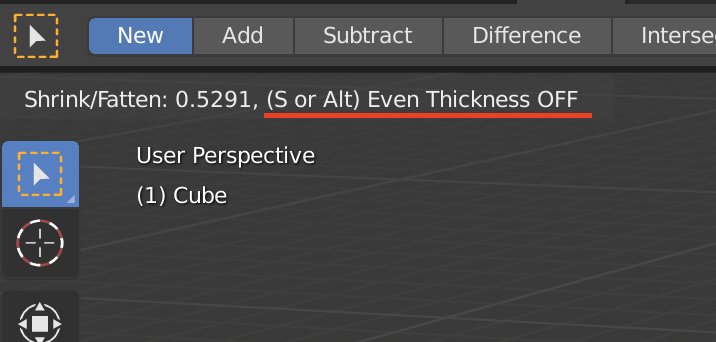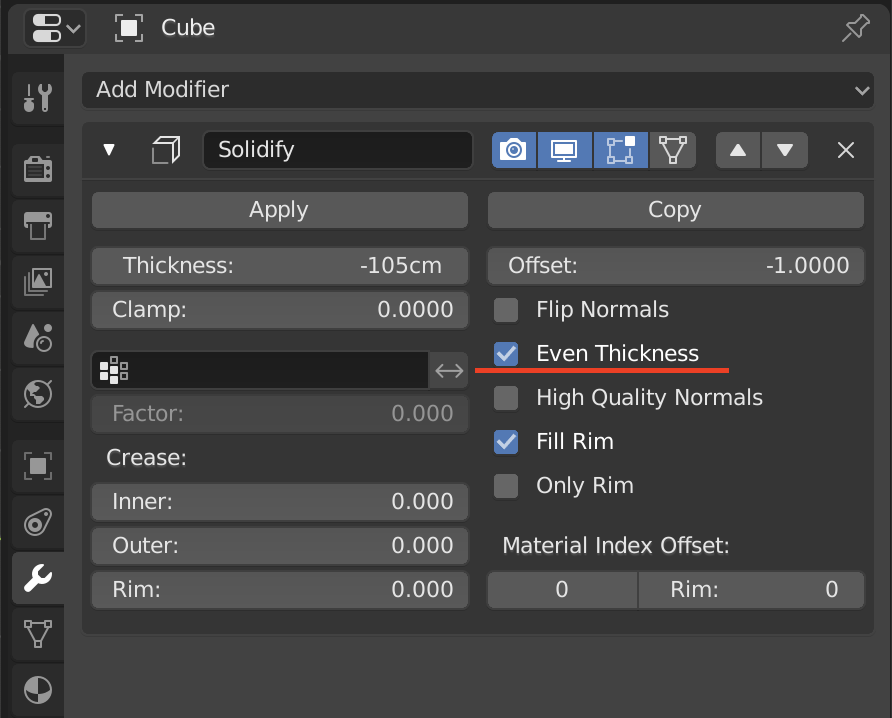i´m totally new to blender, so i want to learn the basics as good as possible.
My problem: I want to make just a simple Studio background with 1 floor and 2 walls by extruding 3 faces of a cube. (cube, delete 1 vertex, select 3 faces and extrude). When i do so, the new walls are slanted or their origin is just 45° below the old origin. I found a workaround: setting the 3d cursor to the first deleted vertex and then extruding the walls by 0, then scaling the new walls with my 3d cursor as center. But i want to do it just by extruding. what am i doing/thinking wrong?