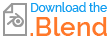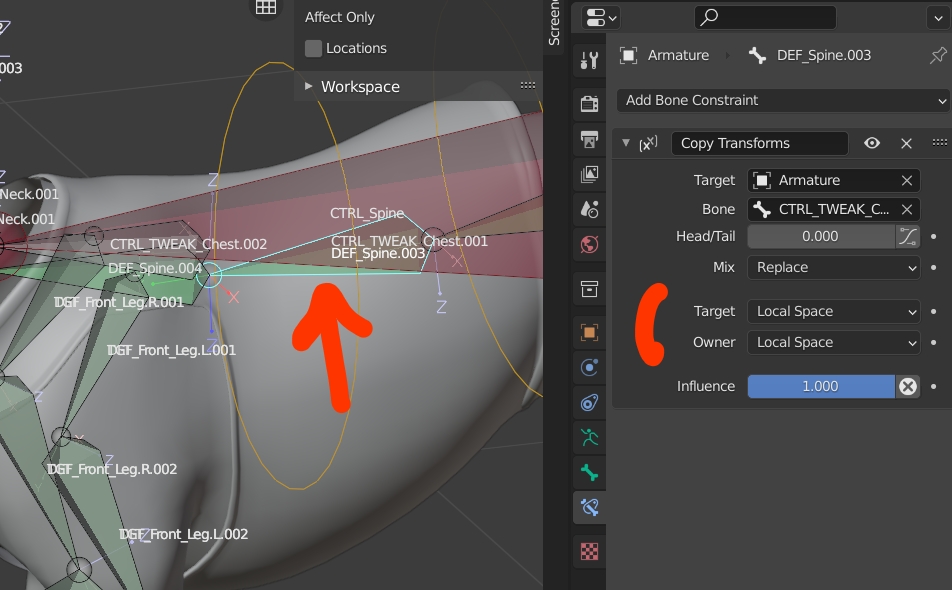When I apply Automatic Wieght Paint Mesh deforms unnaturally as seen on second picture. On the first one is normal mesh without weight paint.
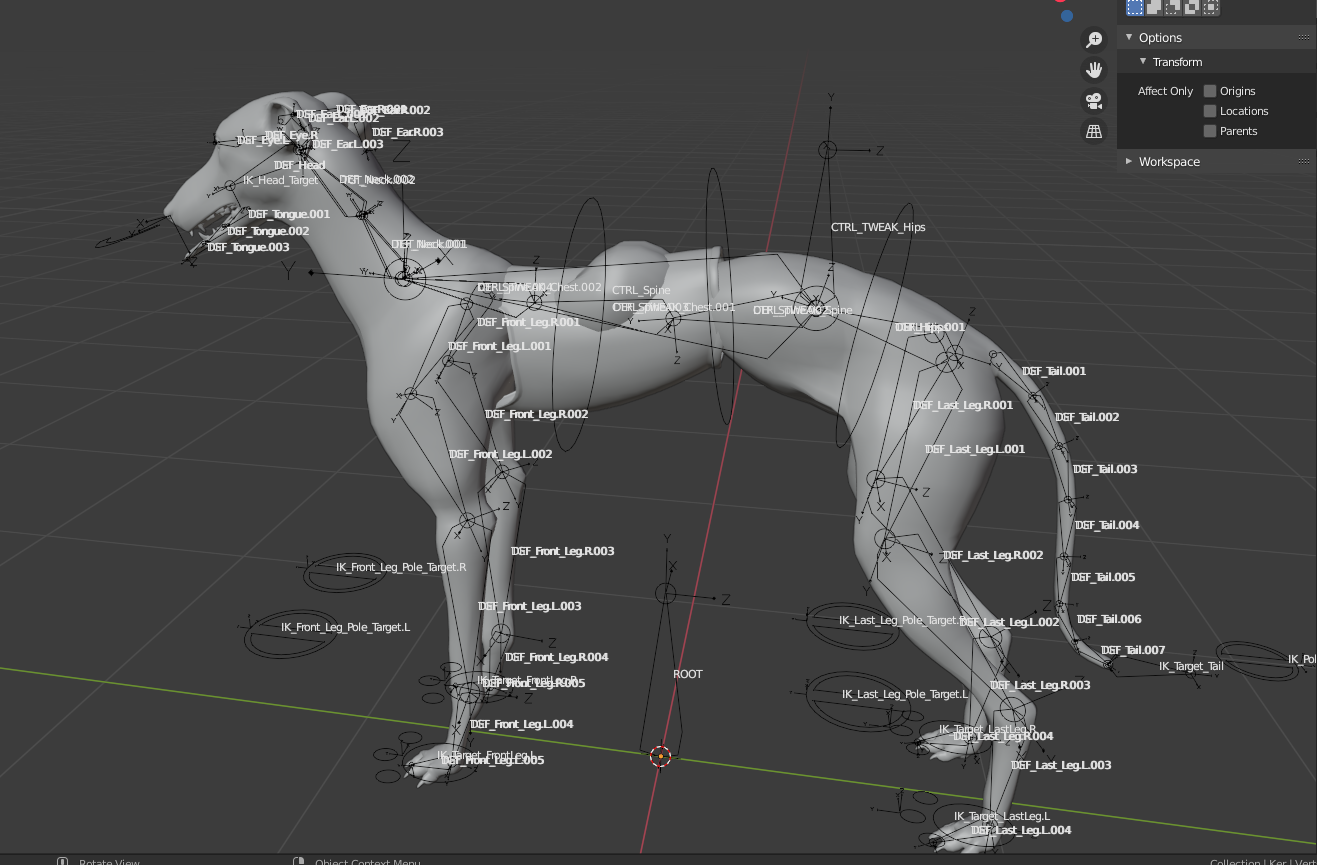
I deleted some parts of mesh since this is project work so it can't be used by other. Hope you can work out with this, because problem is on the spine. Let me know if you can't.