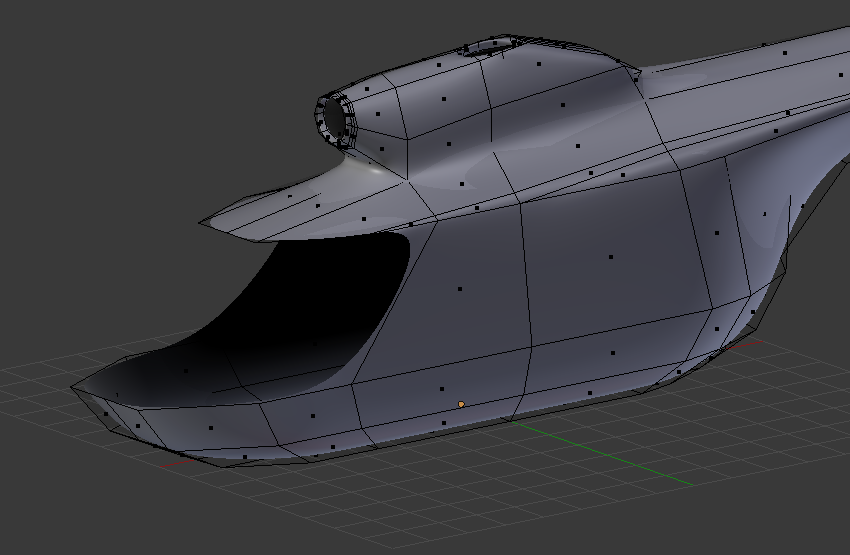I am making a model of Helicopter. Its comparatively low in polygons. I want to create a cutout in it. Deleting faces or doing boolean operation on major portion of model, my model becomes a mess and shape drastically changes. Can anyone suggest what is the correct way to do it.
Adding more geometry also causes the shape to change.