When Animating using cycles, the noise always looks like it is stuck to the screen, is it possible to change the render seed for each frame?
2 Answers
New Versions of Blender
As of 2.75, this is as simple as checking the little clock icon in the seed input field.
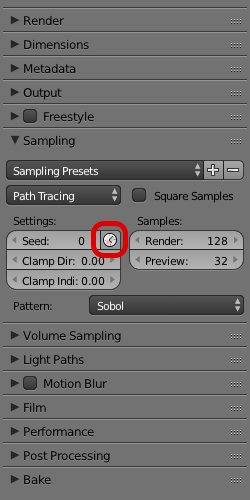
Previous Versions of Blender
You can animate and add drivers to the seed field in the Sampling panel in the render buttons the same way you can with most of the fields in Blender. Simply clicking on the field and writing #frame will create a driver that uses the current frame number as the value for the field. This generates a different noise pattern for each frame.
-
$\begingroup$ Also note that you can use
#frame/2to change on every other frame, etc. $\endgroup$– gandalf3Commented Feb 5, 2014 at 2:10 -
$\begingroup$ @gandalf3 Oh my got i never new that #frame trick. Seems like it works for every value. This is awesome! My life makes sense now! $\endgroup$– Simon S.Commented Nov 14, 2016 at 13:48
You can press I hovering on seed on the start frame, add a keyframe, go to last frame, change the seed to some pretty high number, and add another keyframe. This will also achieve the result. The previous one is still nicer.
-
$\begingroup$ Thanks @Róbert László Páli, this seems so obvious now I know. I don't know why I never thought of this way myself. $\endgroup$ Commented Jun 18, 2013 at 10:39
-
$\begingroup$ Some time ago I noticed the same disturbing thing, and the solution did not came to my mind somehow, and when it did, I felt the same way. :) $\endgroup$ Commented Jun 18, 2013 at 13:09
