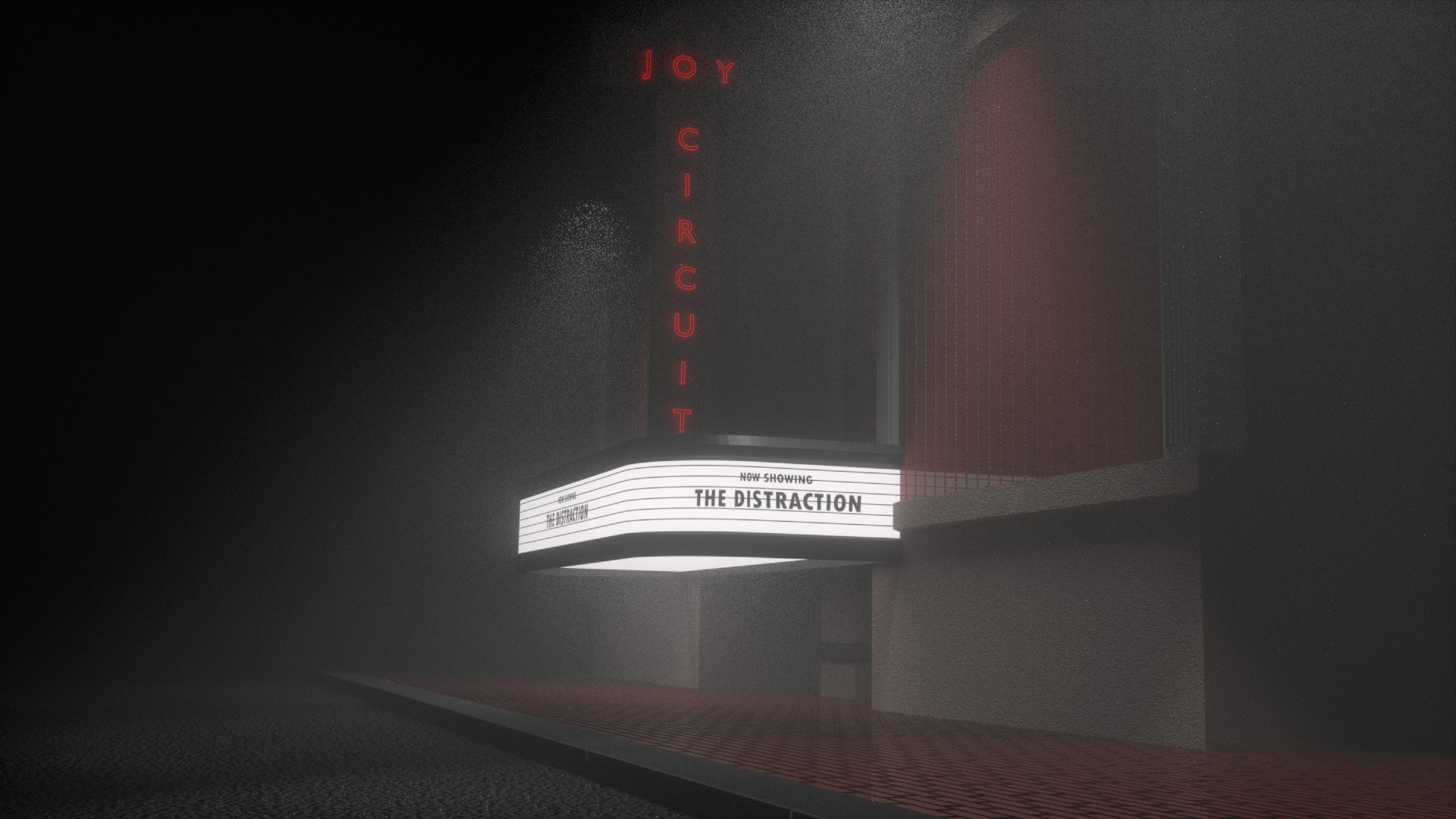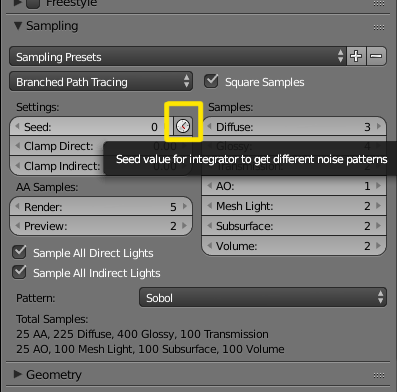I am attempting to animate entering a theater on a foggy or rainy night:
I used cycles rendering with a world volume setting of volume scatter to have the two spotlight cones appear as if they are shining through the haze. I like very much how the above still image appears.
However, when I animate the camera walking into the theater, the volume scatter appears static and locked to the viewpoint of the camera. It is especially noticeable when you are under the marquee, it looks like you are shooting film through a dirty pane of glass!
Entering a theater animation - draft01
I was expecting to have the sense of the camera walking through the fog particles.
What would be a better modeling approach to have fog that the camera walks through when animated?