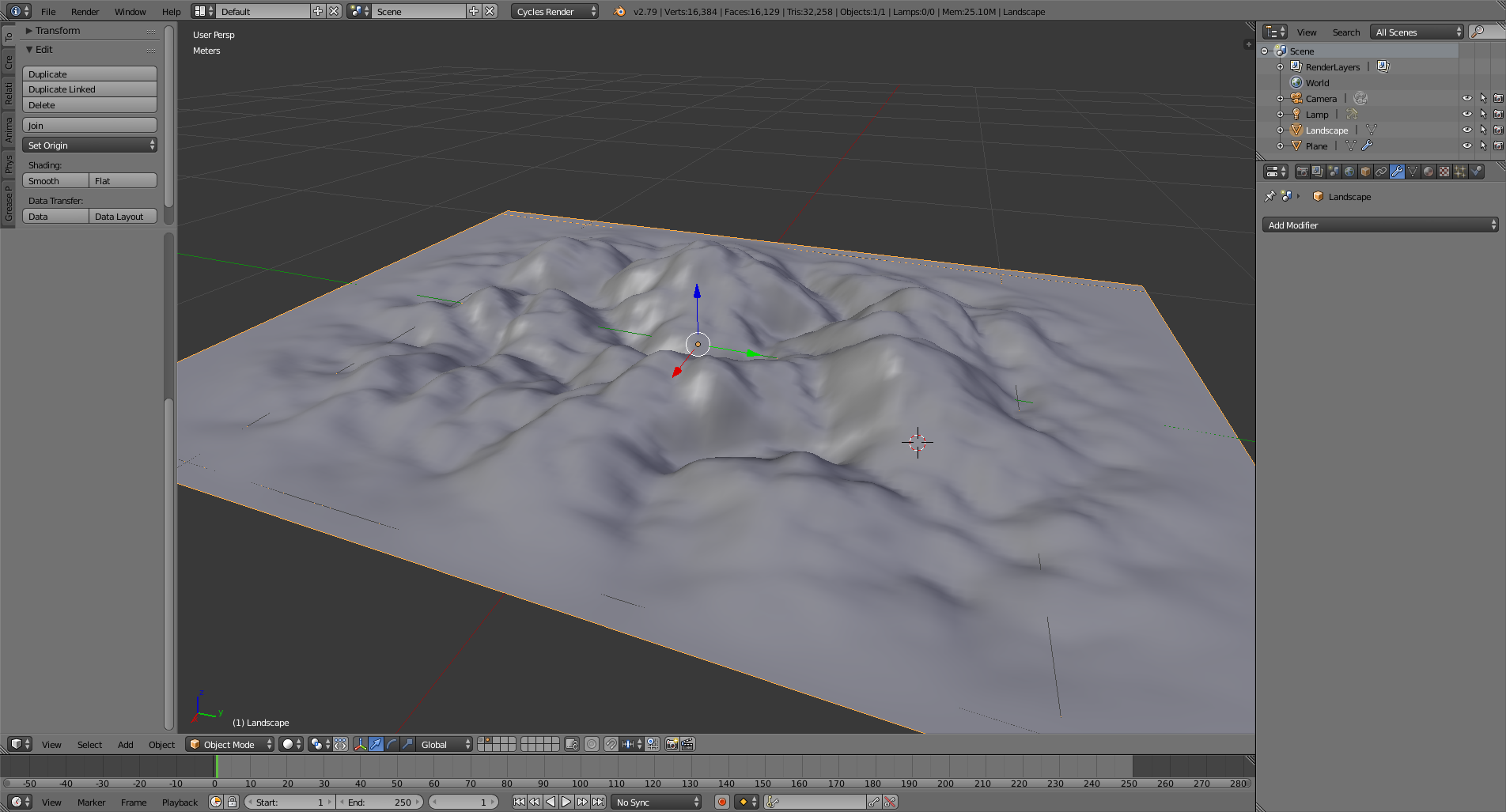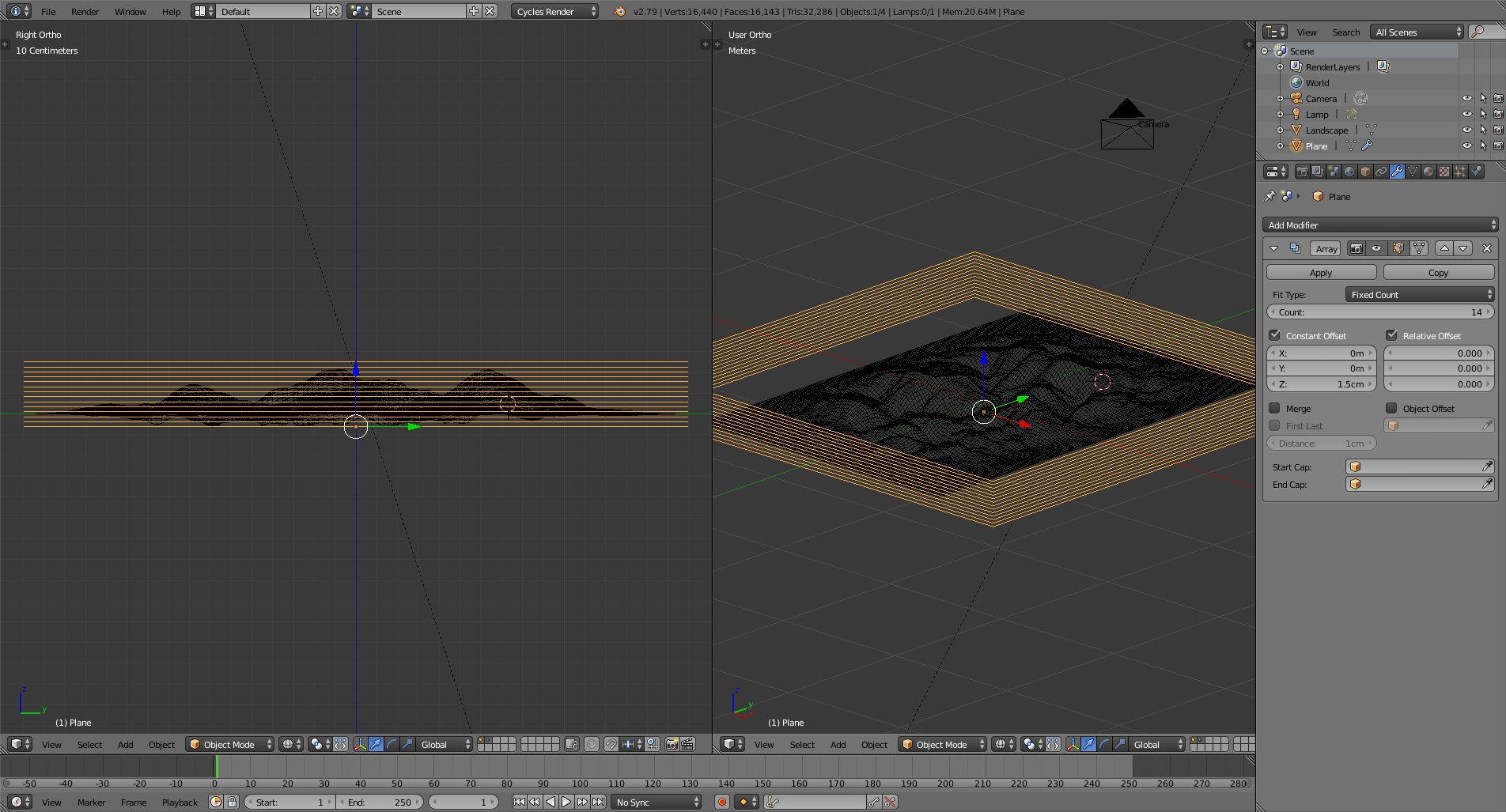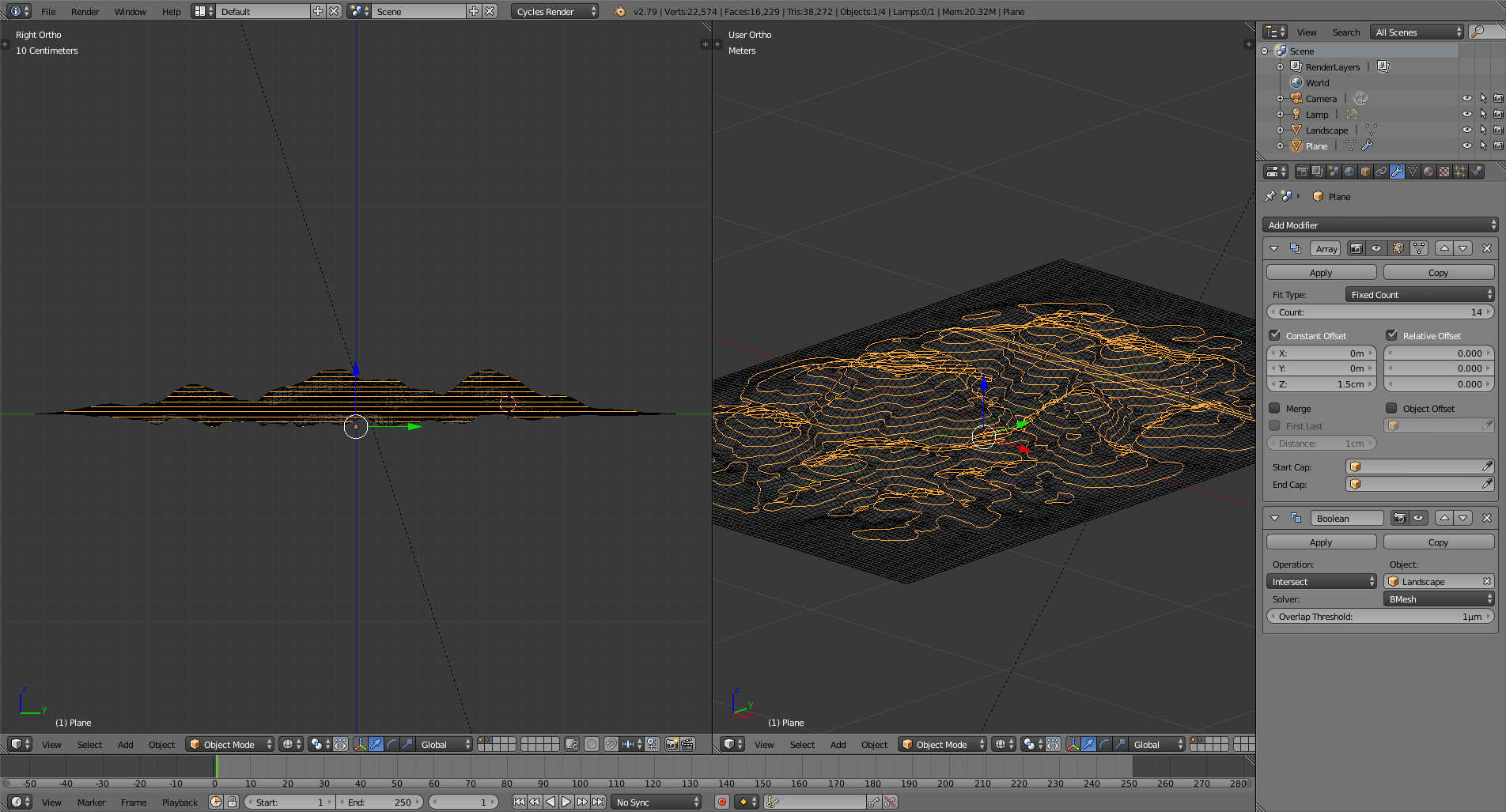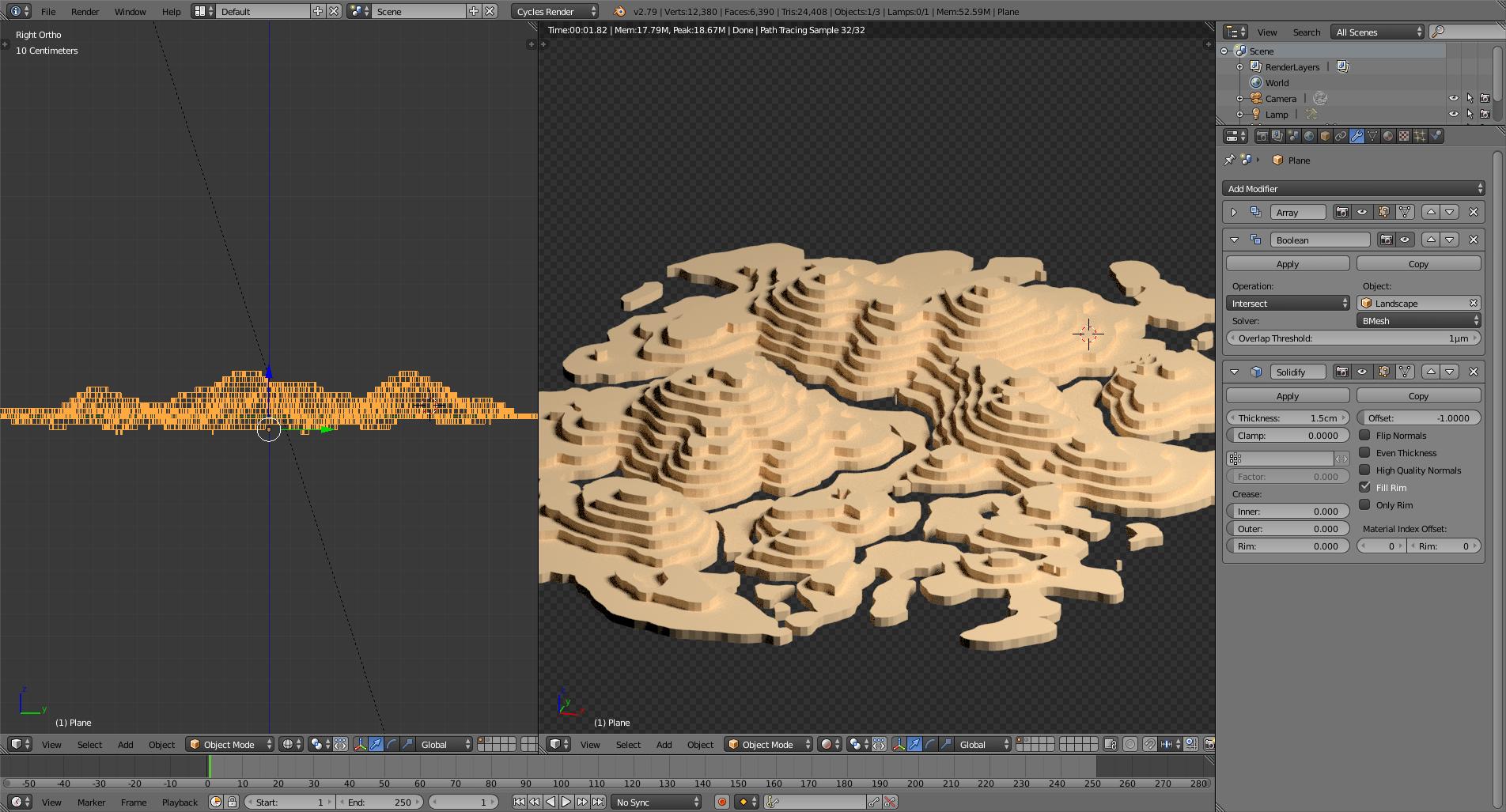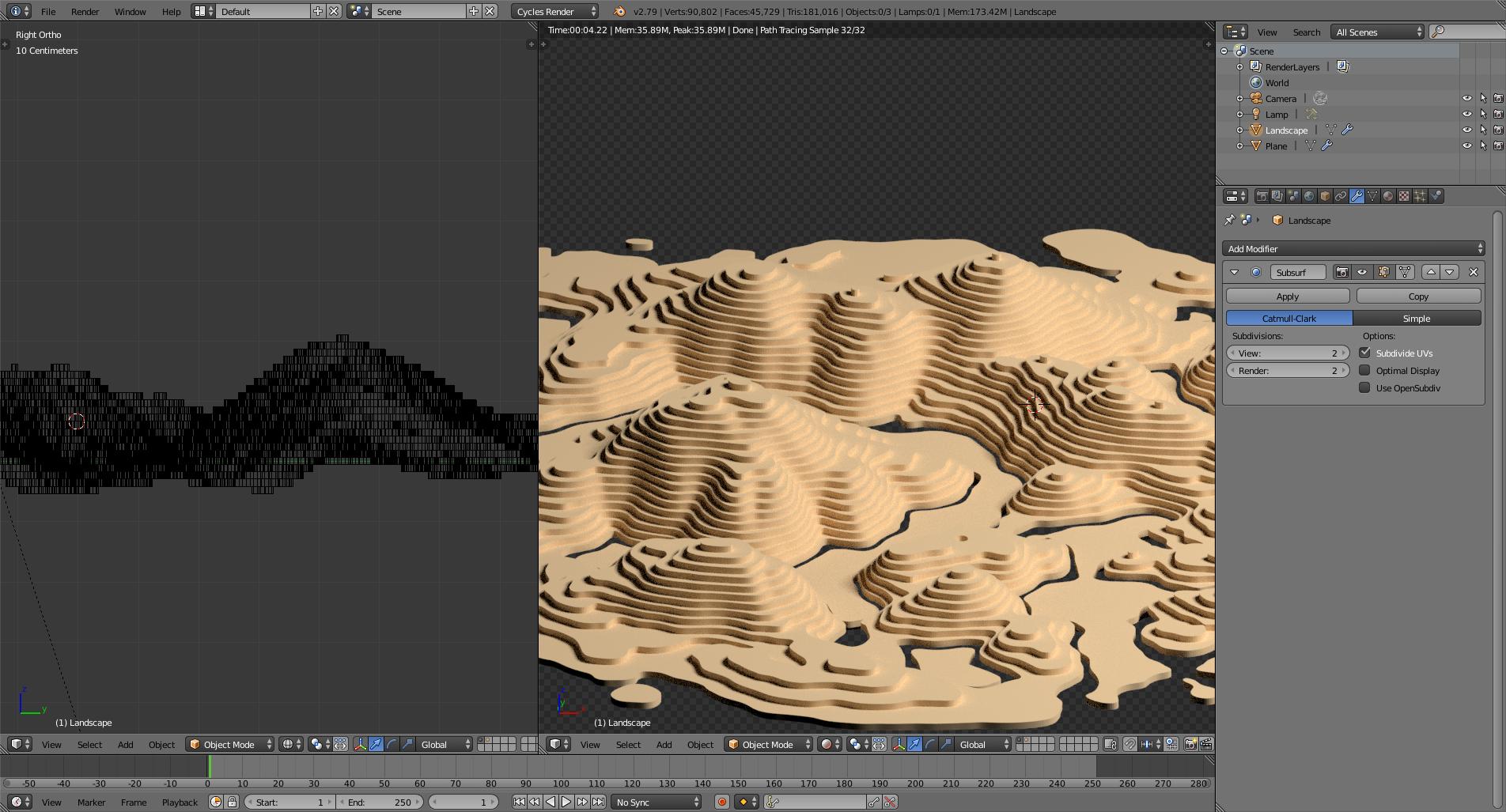Start with a landscape (this one was created with the A.N.T. landscape generator).
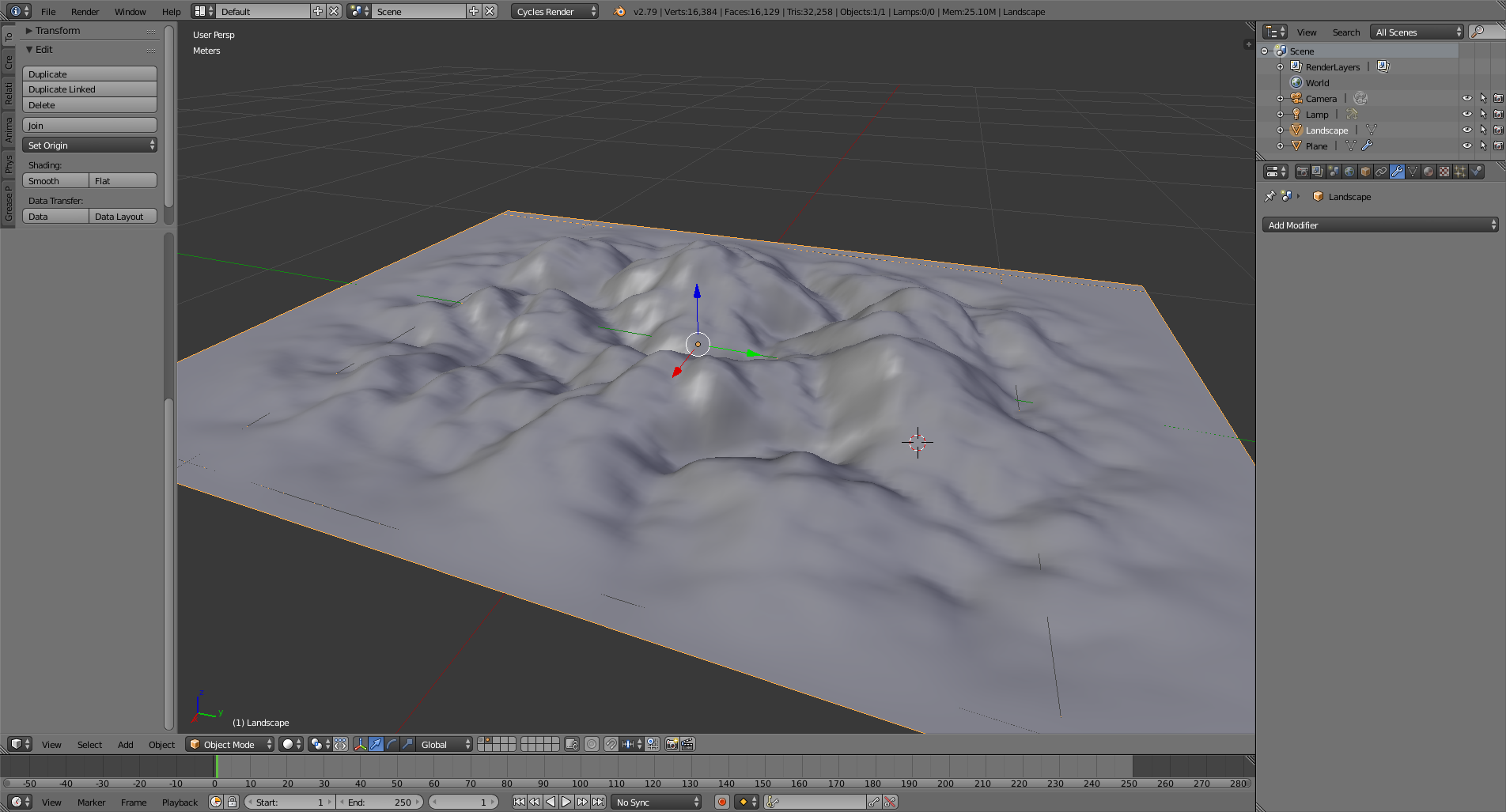 (Click on the images to enlarge)
(Click on the images to enlarge)
In a different layer I added a plane and used an array modifier to stack up vertical iterations of the plane. This will be used to cut slices across the landscape.
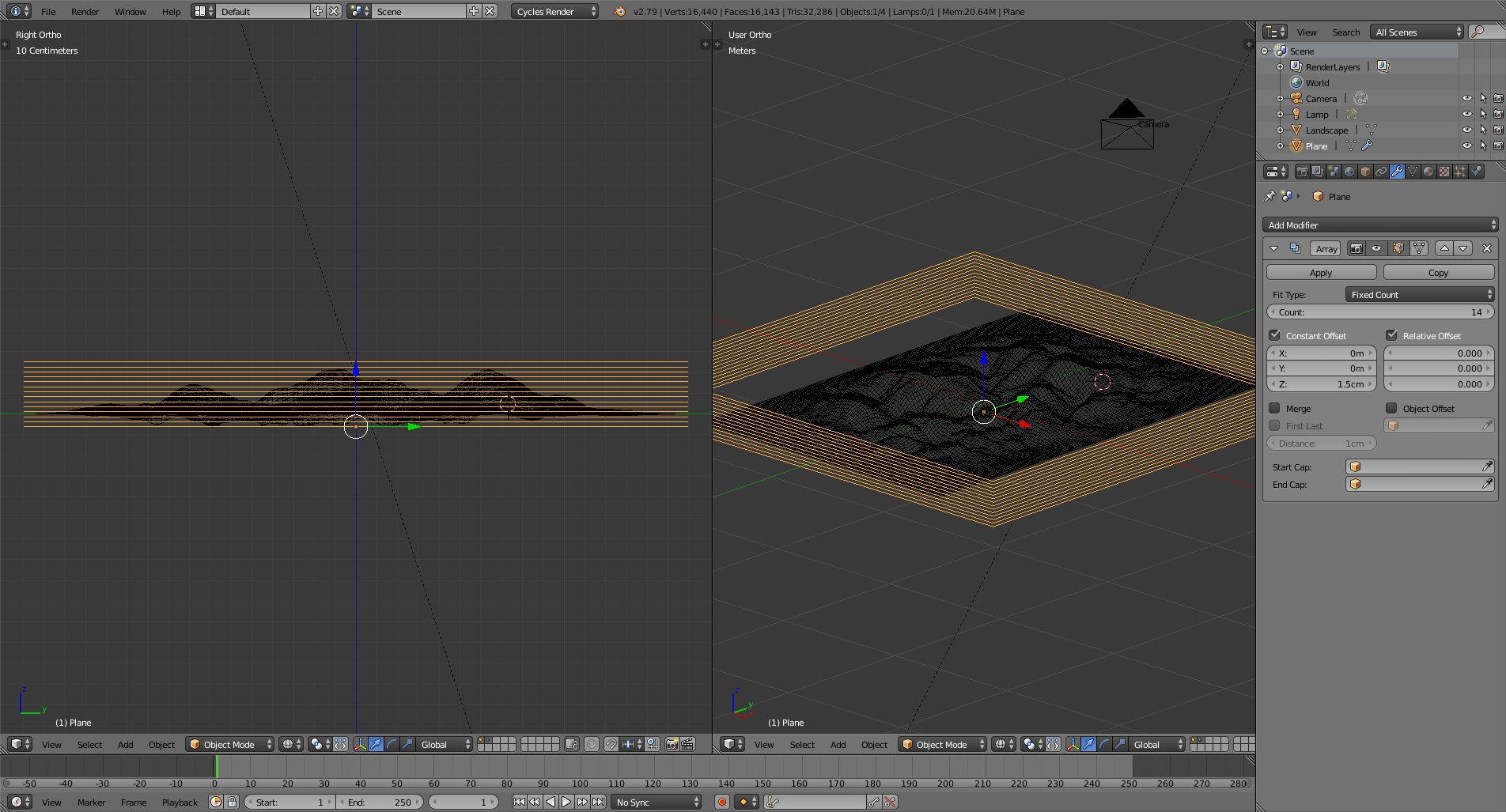
Then a Boolean modifier in intersect mode, with the landscape as target object :
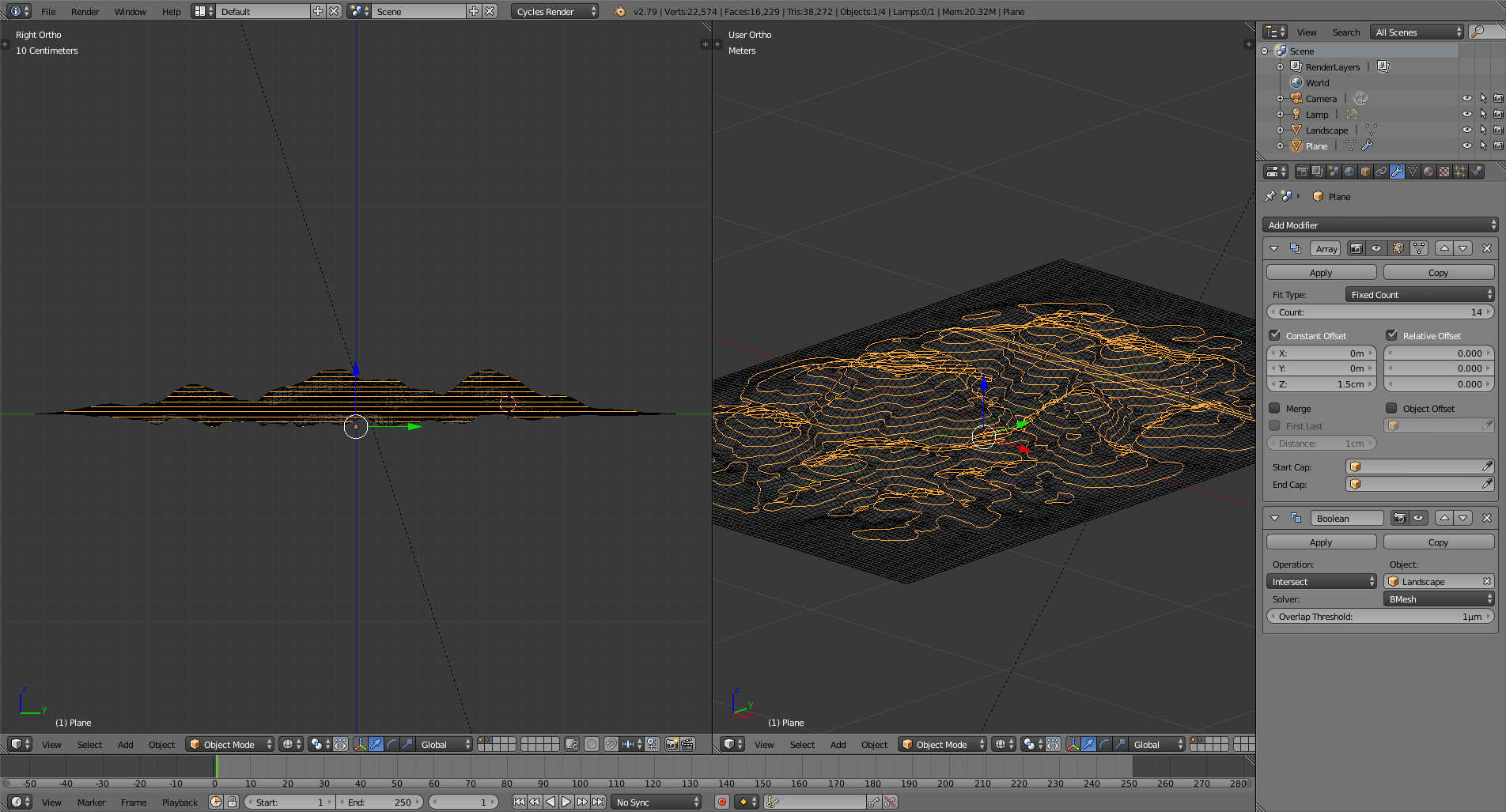
Now hide the layer with the original landscape and add a solidify modifier. Make the thickness the same as the offset for the array modifier:
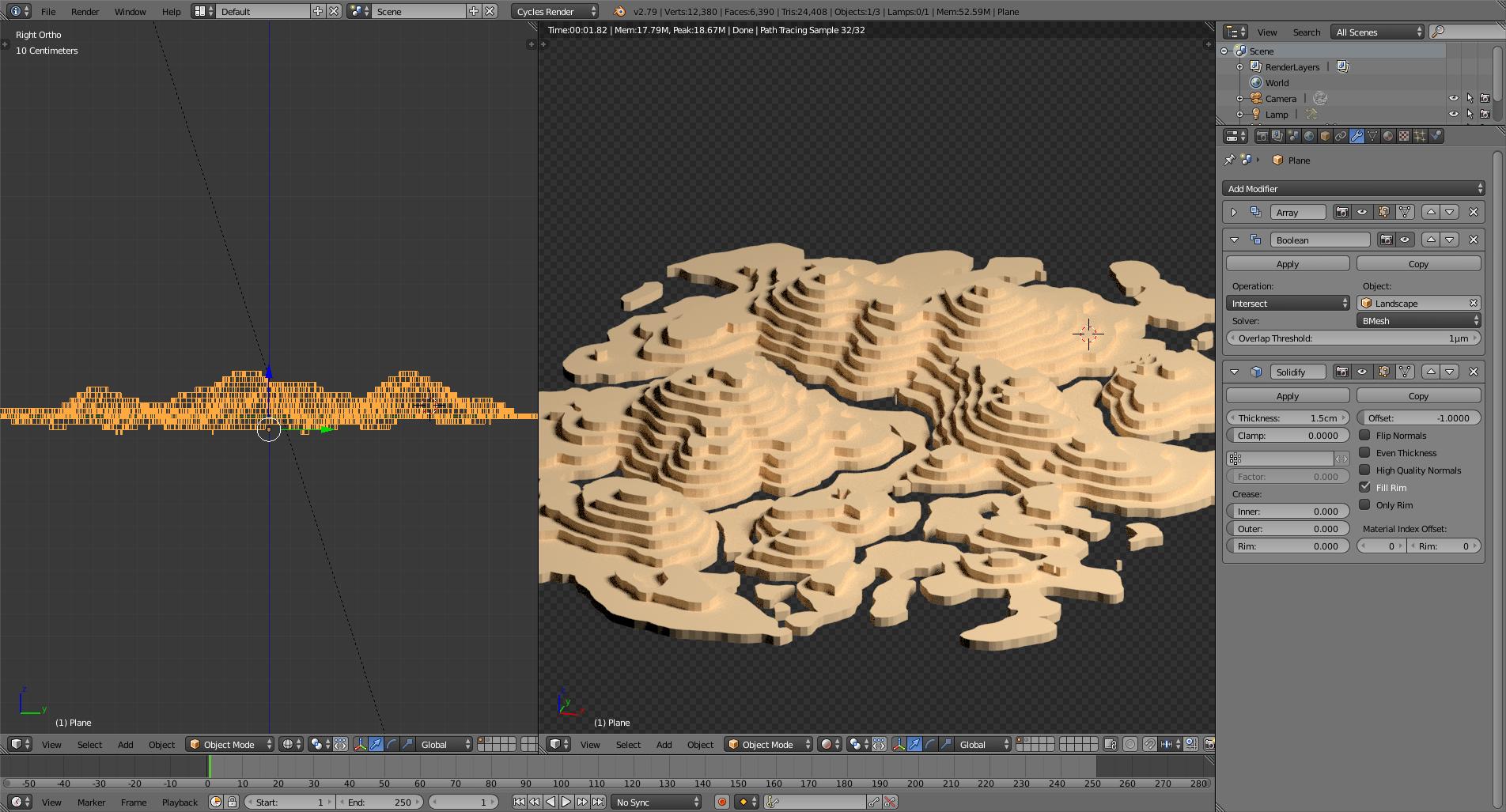
Editability:
Since this is done with modifiers, the landscape remains fully editable and the contour slices will accommodate to the modified landscape.
Thickness is fully customizable with the solidify modifier, and the array modifier can be set to have more or less detail in the z axis.
For a smoother result, the original landscape could use a subsurf modifier:
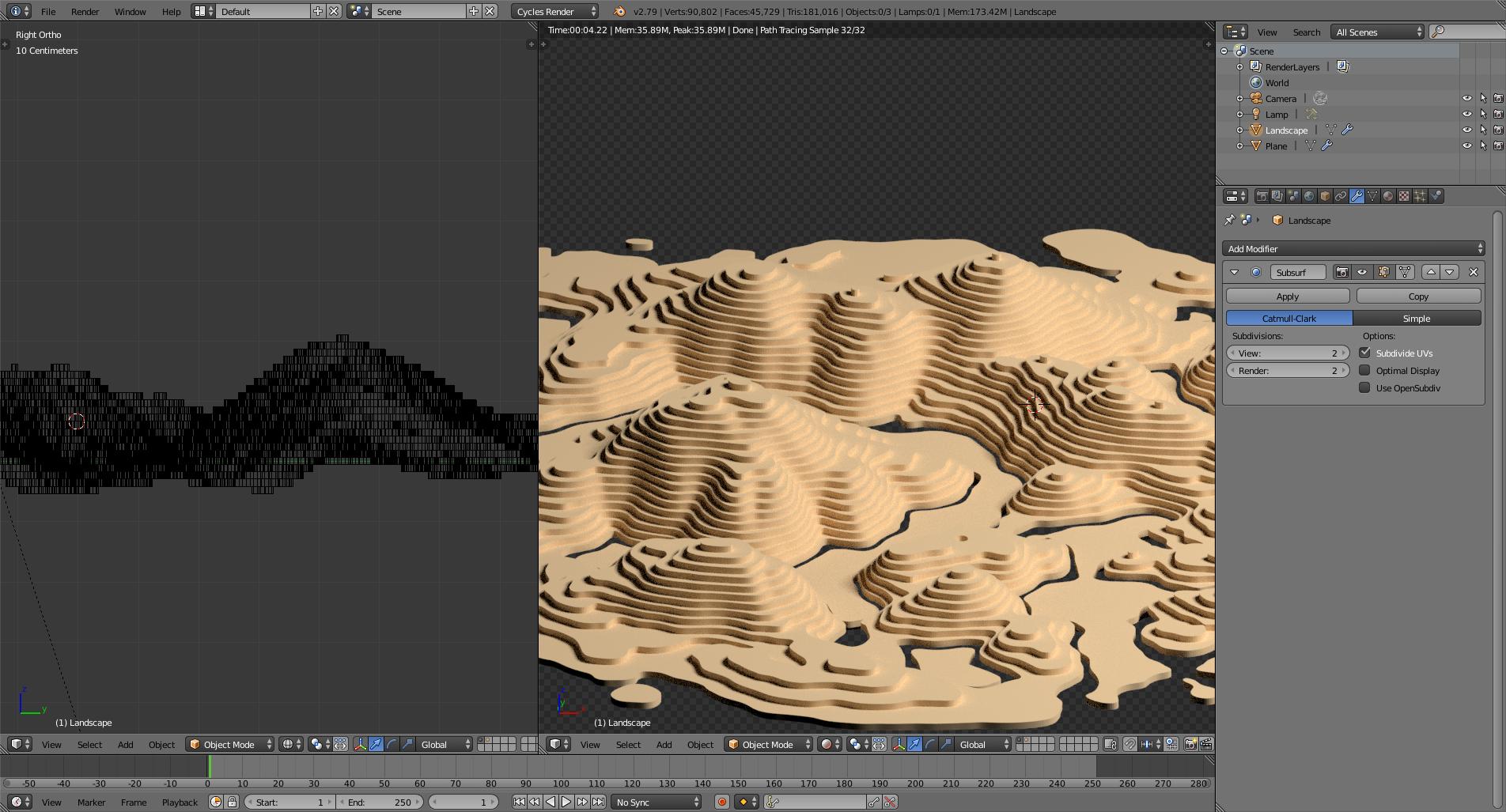
obviously the more detail, the more computing power will be needed for this project.