I recently acquired a Vaio Z Canvas which has a very useful shortcut key menu that I can display on the left of my screen as can be seen in the image. Up to this point I've been using these shortcuts to help navigate with the use of "emulate 3 button mouse" setting with alt allowing me to orbit, ctlr+alt to zoom and shift+alt to pan. The problem I'e experienced is that these navigation functions have just stopped working...All the other shortcuts I on the panel still work and the navigation is still possible when i use an actual keyboard. if anyone knows how i can fix this problem or even better, show me a way to navigate with the use of like non-pen touches i will be eternally grateful
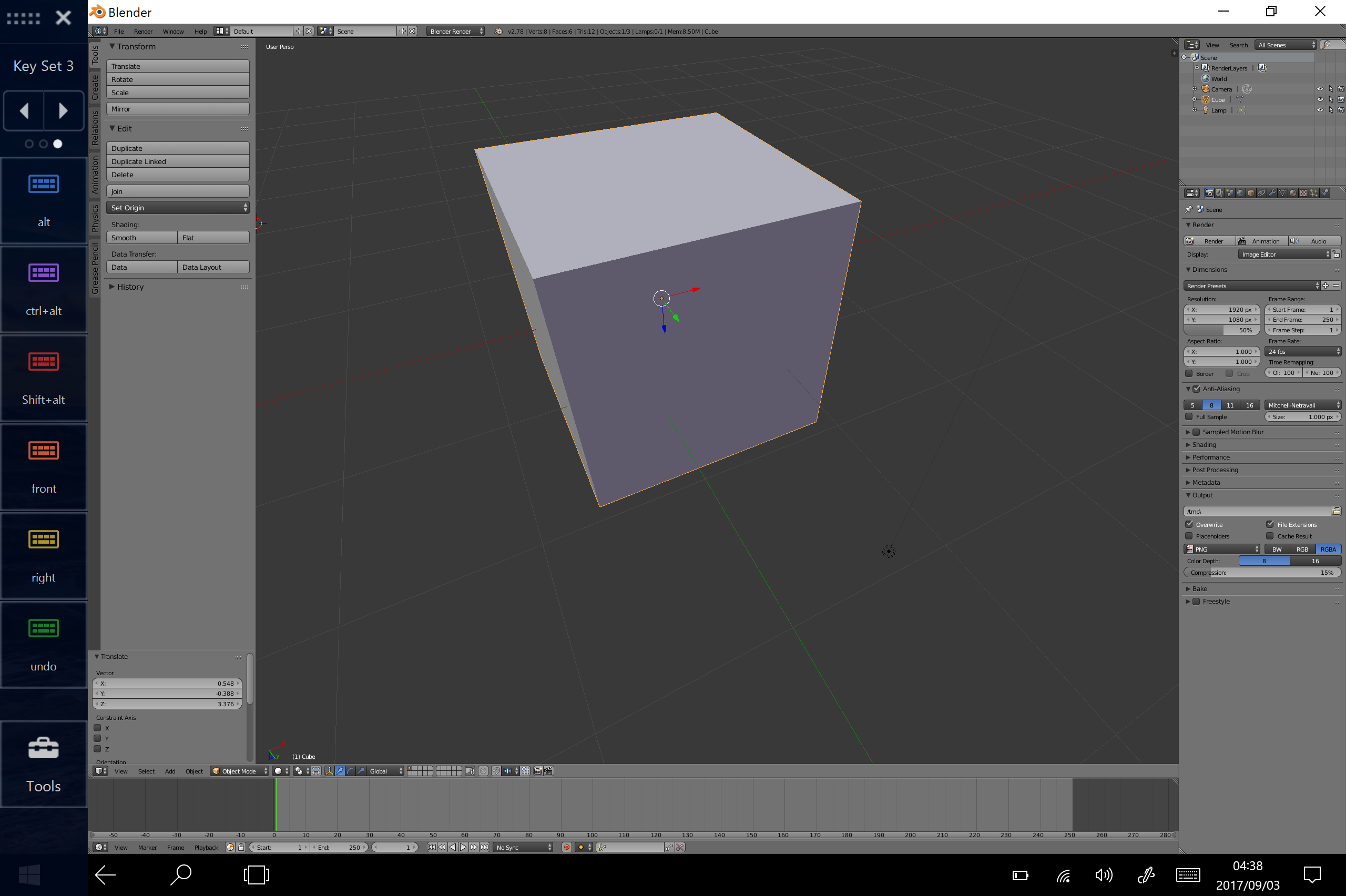
$\begingroup$
$\endgroup$
Add a comment
|
1 Answer
$\begingroup$
$\endgroup$
I'm not familiar with the Vaio Z, but if it supports multi-touch, try dragging/pinching with two fingers. (This is how it works on a Mac OS X trackpad.)
