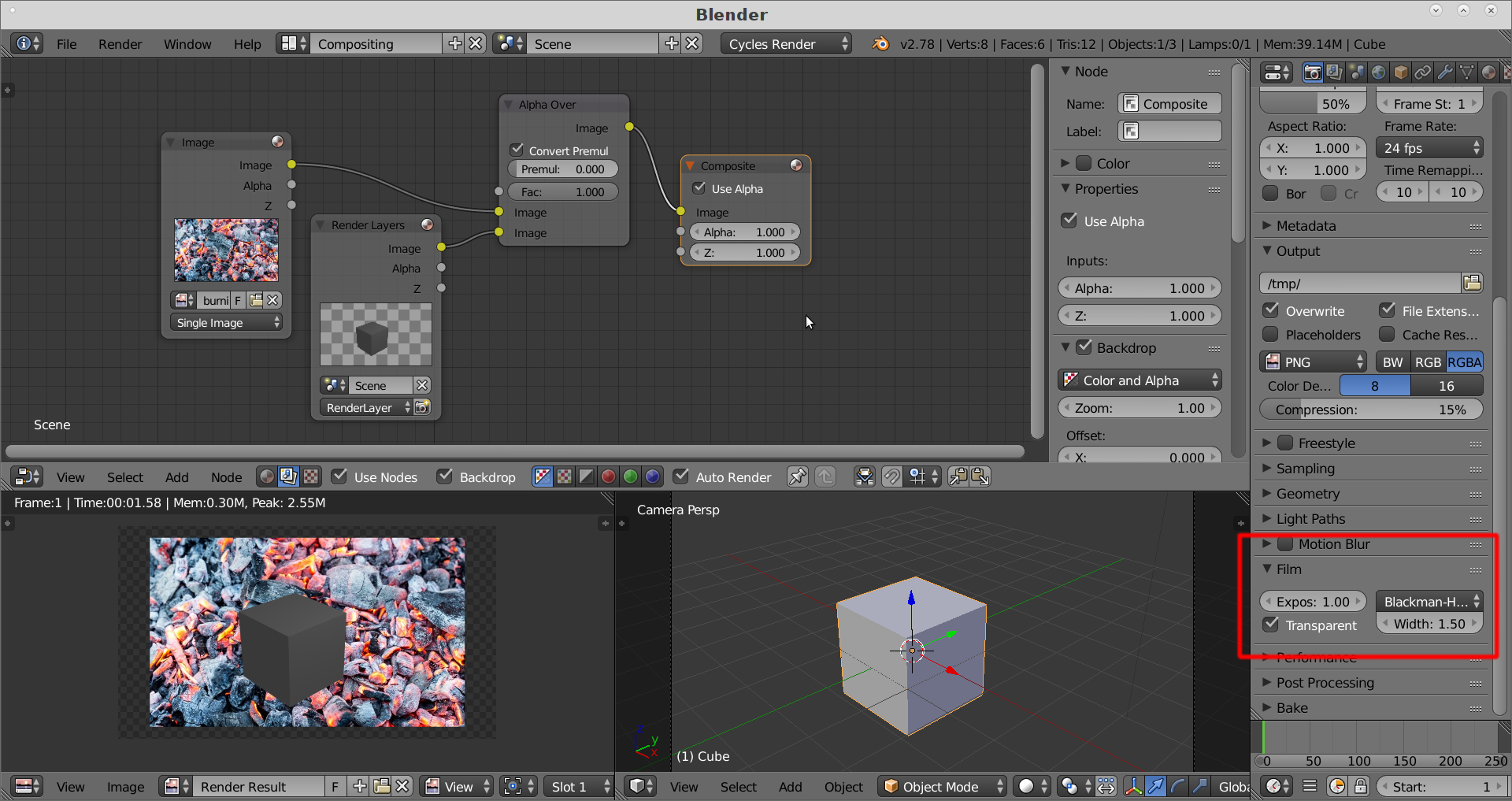So two problems I am having. First, I have a background image with it set to all views. I went into the node editor and added the image and connected it to the alpha over node along with the render layers node. No background image! it does show on up the camera view (numpad 0).
Second problem I'm having is that the side of the cylinder is all charcoal looking when the texture is set to be just gray. The gray rings are suppose to be mirrored glass and reflect the background, that may be working? Hopefully it reflects my background image once it's working.
I am on Blender 2.69