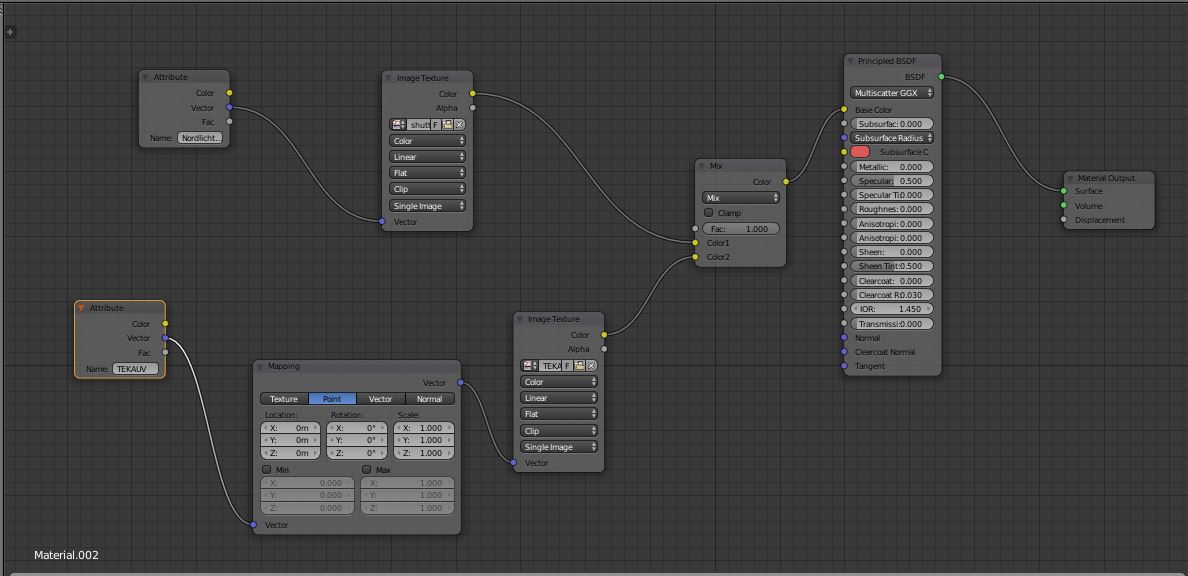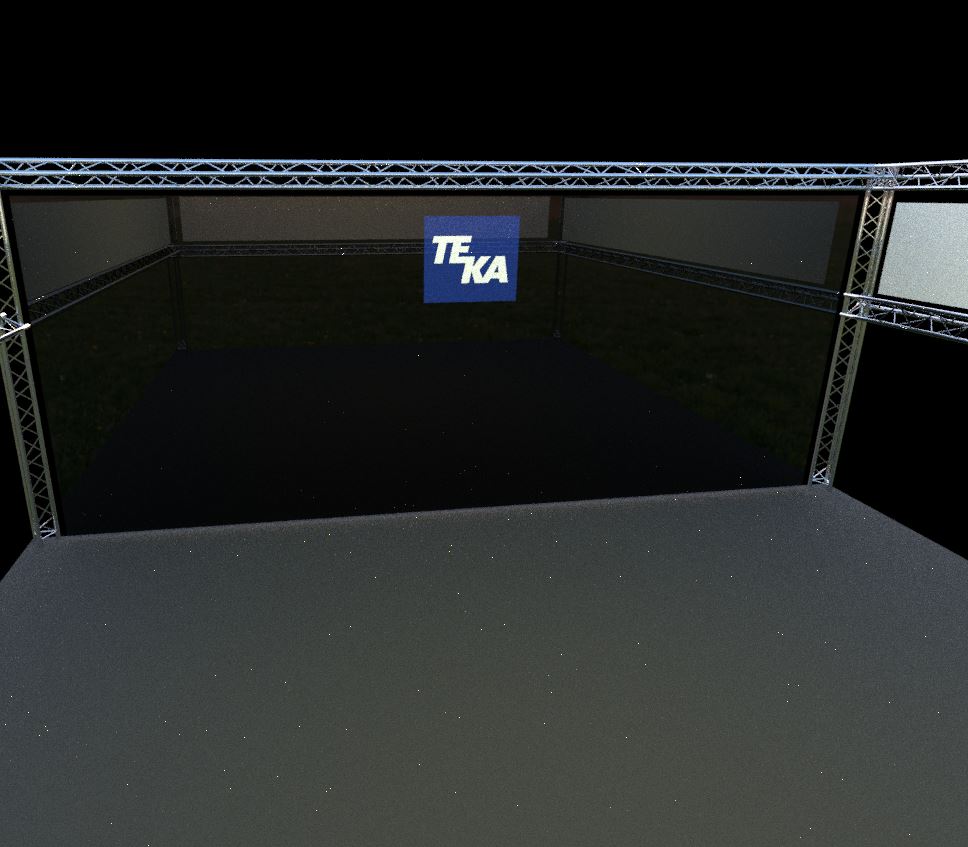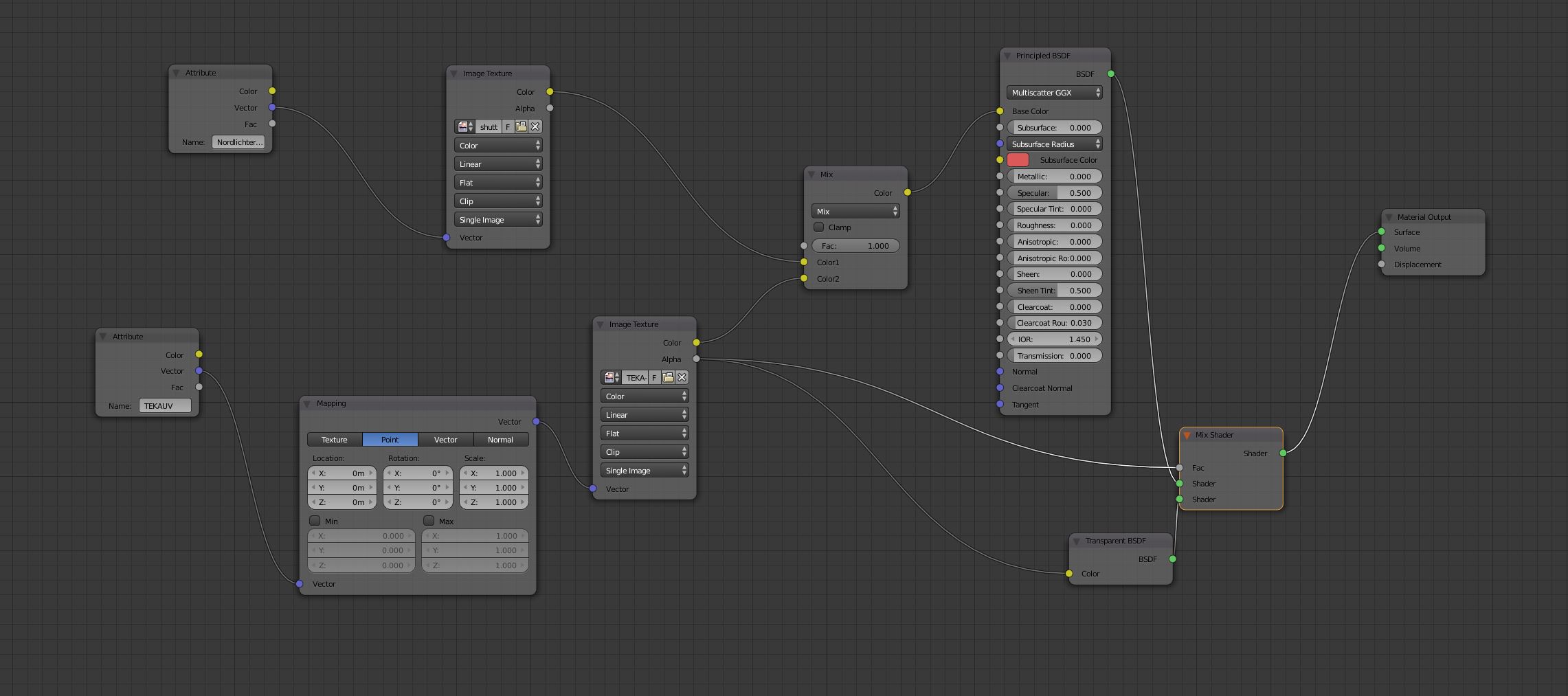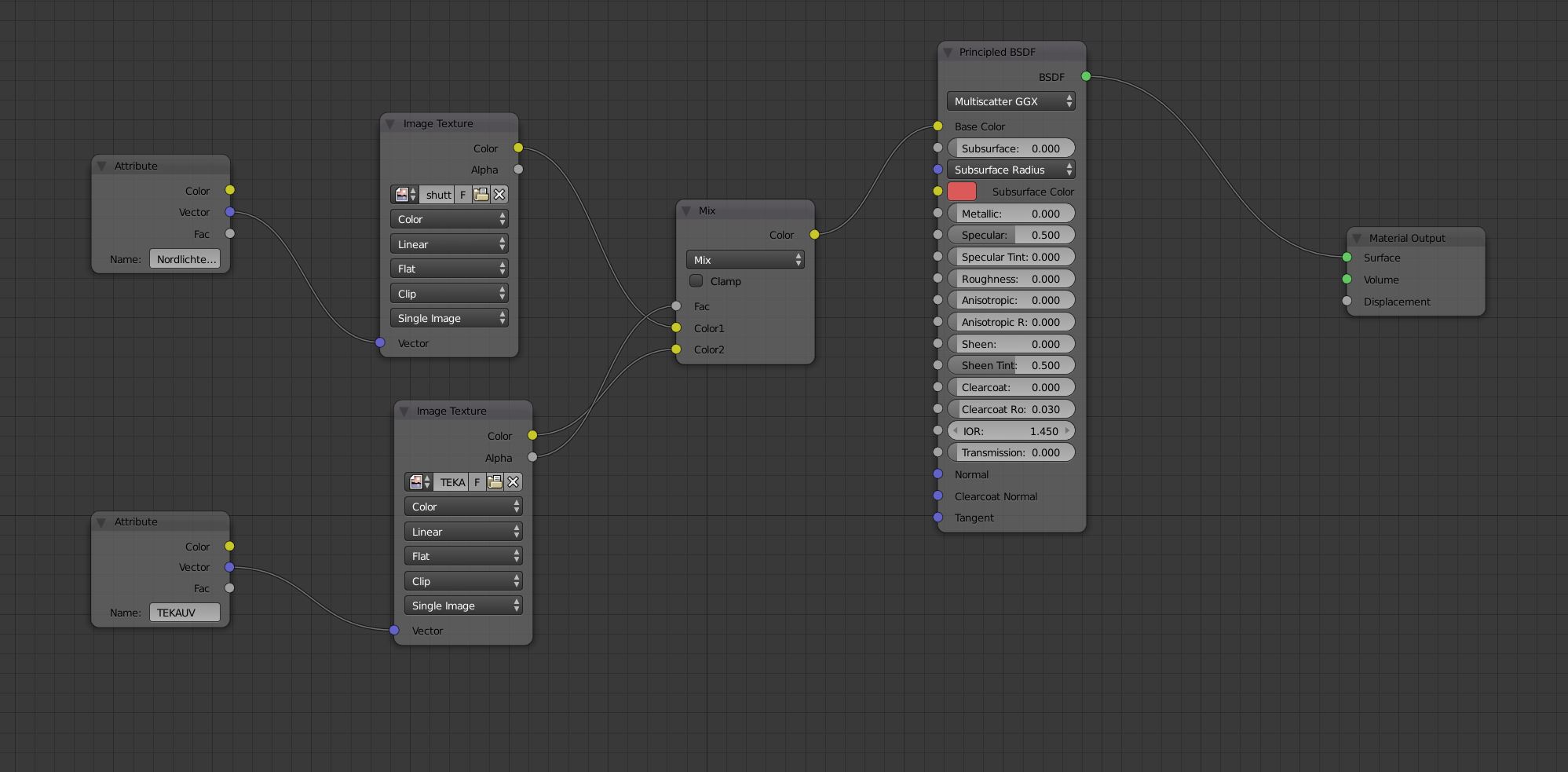I would like to make a decal in Cycles.
When I use Clip in the Image Texture Node then the background is black. I would like it to be transparent.
The manual (https://docs.blender.org/manual/en/dev/render/cycles/nodes/types/textures/image.html) says: Clip "Clip to the original image size and set all the exterior pixels values to transparent black."
What the hell is transparent black? Is it black or is it transparent? How do I get the background image to show through the "transparent" black?
Maxx, like this? That makes the Logo Black. The Image has no alpha information.