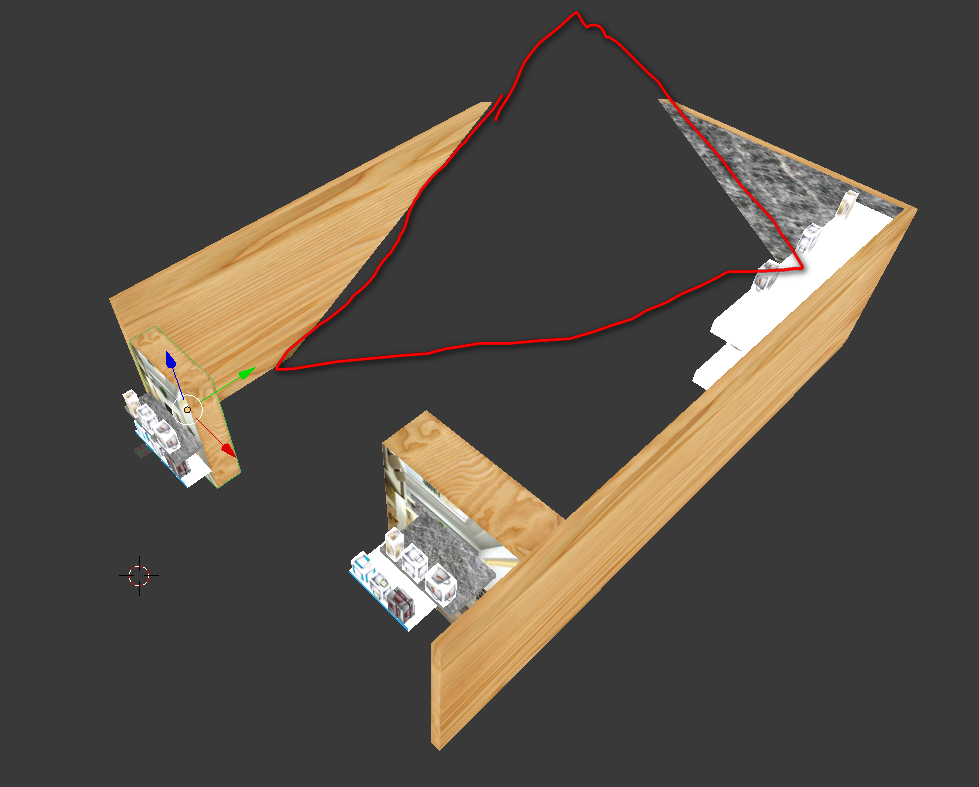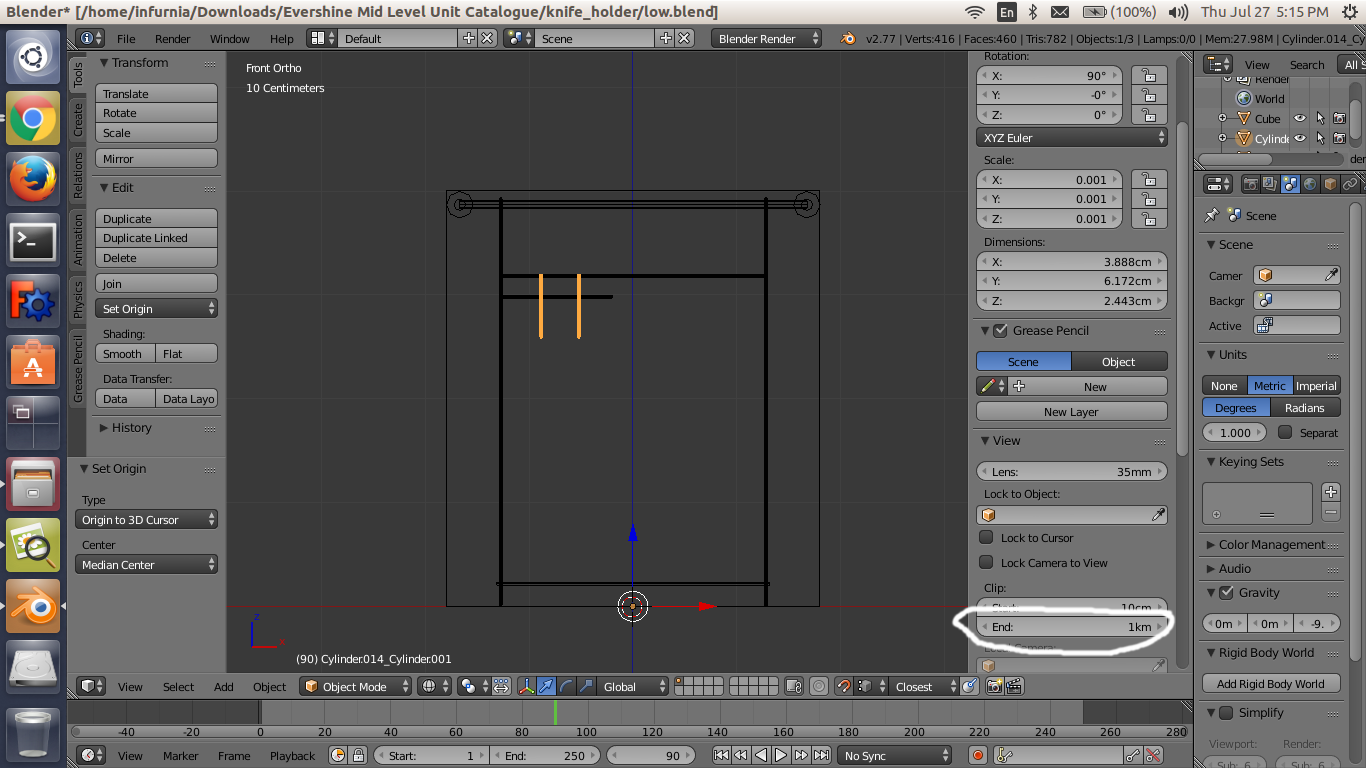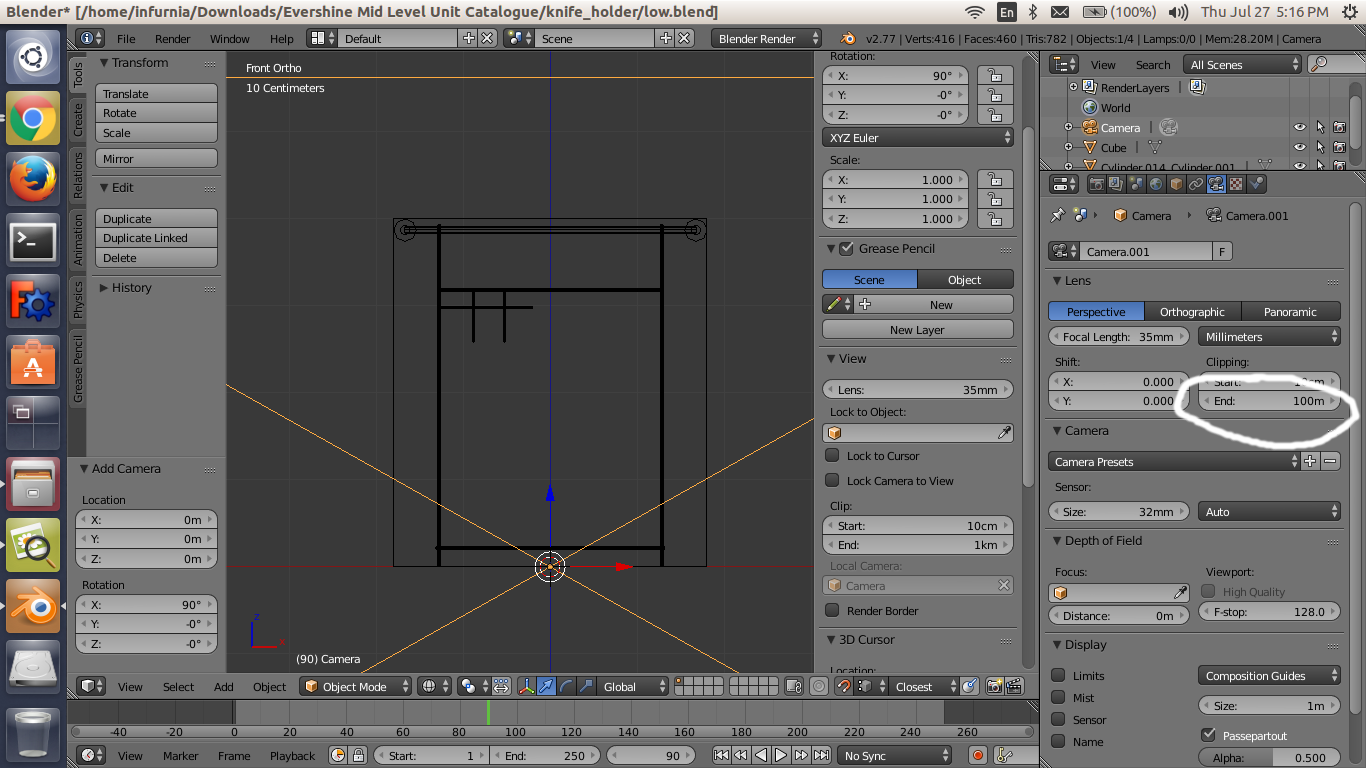I don't want to see the shadow cast on the wall like the circled one with red pen the picture. How can I cancel such light effect?
I found an answer that said to go the "word" and "surface" to remove it. I am not sure that it's the same thing (link: How do I turn off environment/world lighting in Blender Cycles?)
but I did not see the "surface" option in my "world" column.
Thank you for helping me, I really appreciate it