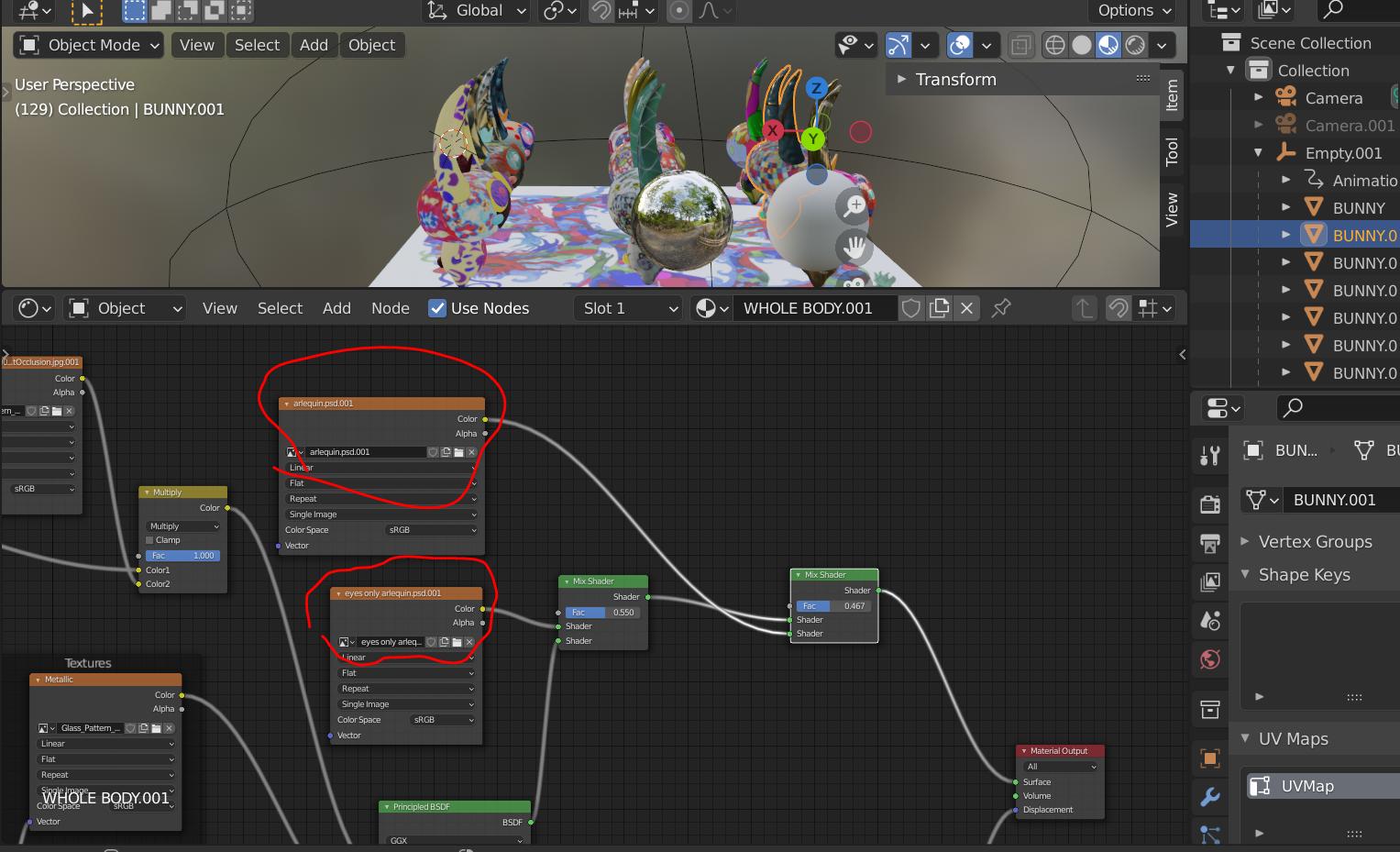I deleted all the lights in my scene. However even without light some of my textures are uniformily "lighted up", or at least visibleas you can see on the picture. 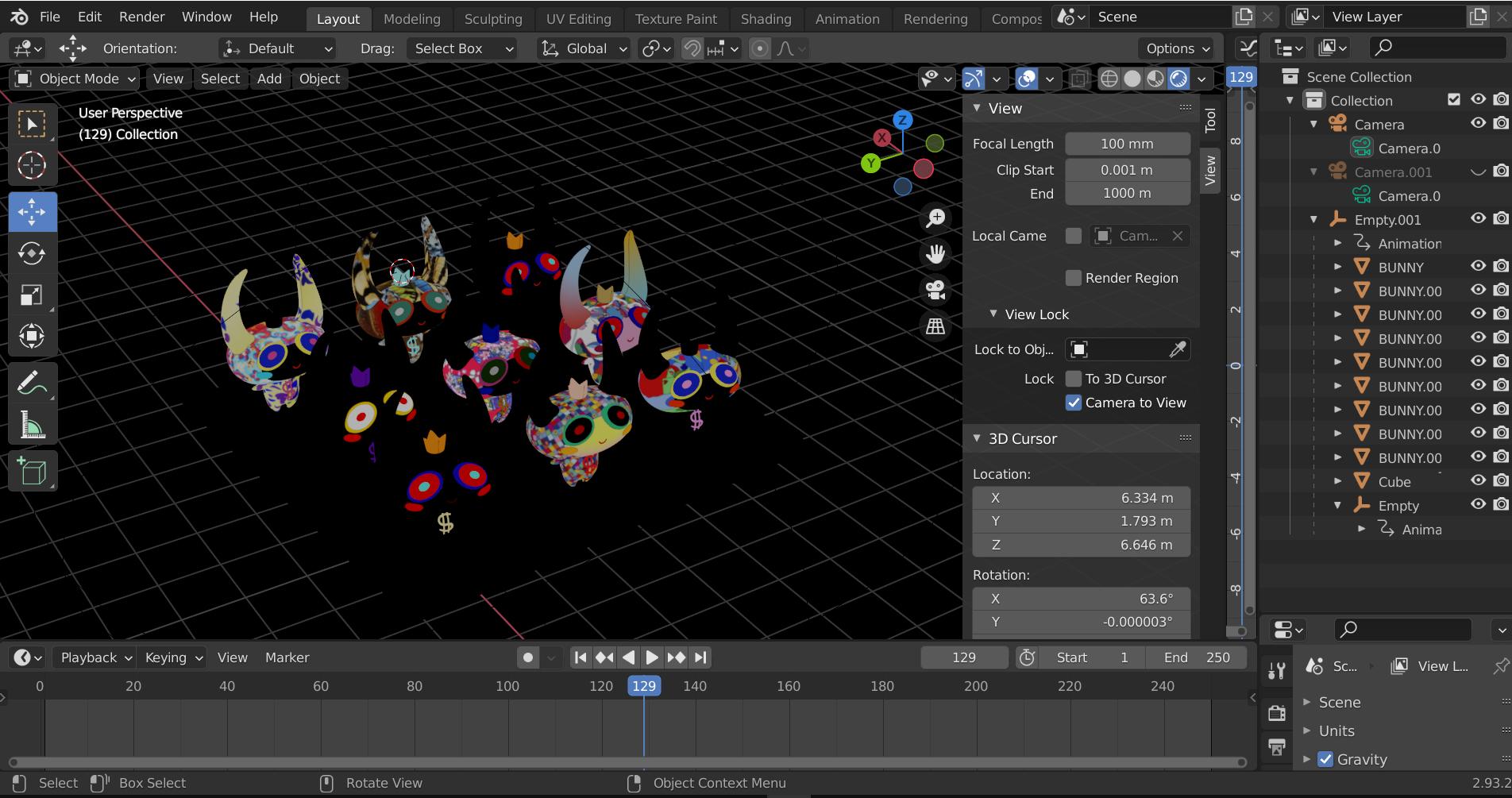 The visible textures are psd files I put via texture nodes.
This makes my textures very flat looking. Any idea what causes this and how to get rid of it?
The visible textures are psd files I put via texture nodes.
This makes my textures very flat looking. Any idea what causes this and how to get rid of it?
Here is a picture of the texture nodes. The two circled in red are the ones that appeared "lighted up" in render view.