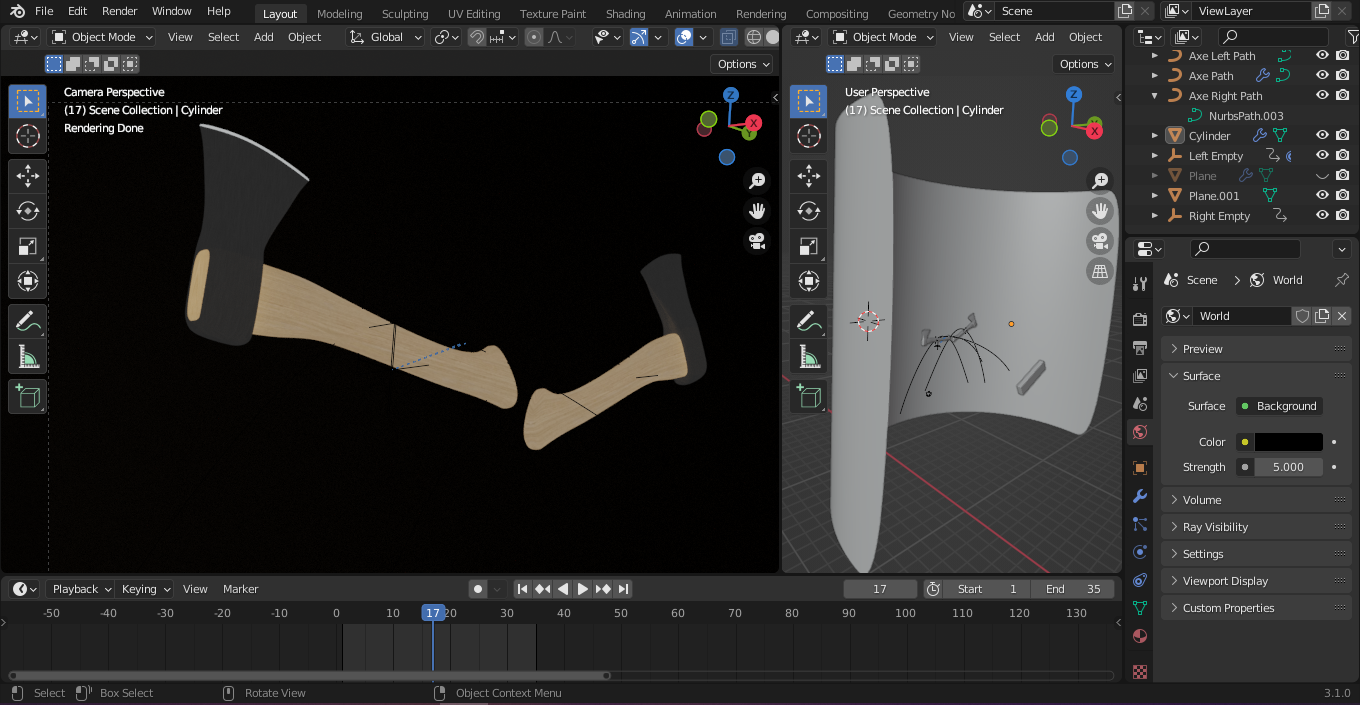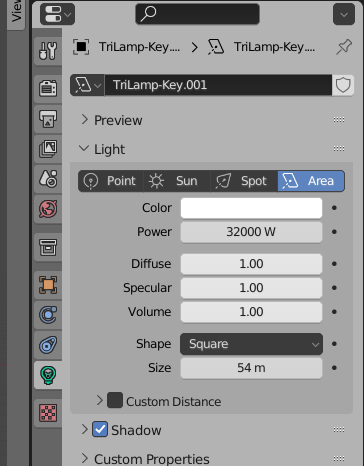I'm working on an ambitious project, using a lot of tools and features I've never used before.
I'm nearing the end and I'm trying to figure out my lighting. I watched some videos on lighting in blender but for some reason my objects, the axes, are not being affected much by the light sources I add. In fact they seems to be their own independent light source in both Eevee and Cycles. I've turned the entire background black and yet they still remain visible in the render preview. They don't have an emission tied to them. They are using nodes for image texture, subsurface scattering, color ramp, and mix shader.
I know I've made a few mistakes during this process but I have no idea what is causing them to be lit like this.