I could use some advices regarding a challenging material. As a side note I'm a pretty new blender user, switching from another 3D program. I'm ok now with the workflow and classics shaders, but this one is a bit too much for me.
So I need to render this object for a friend :
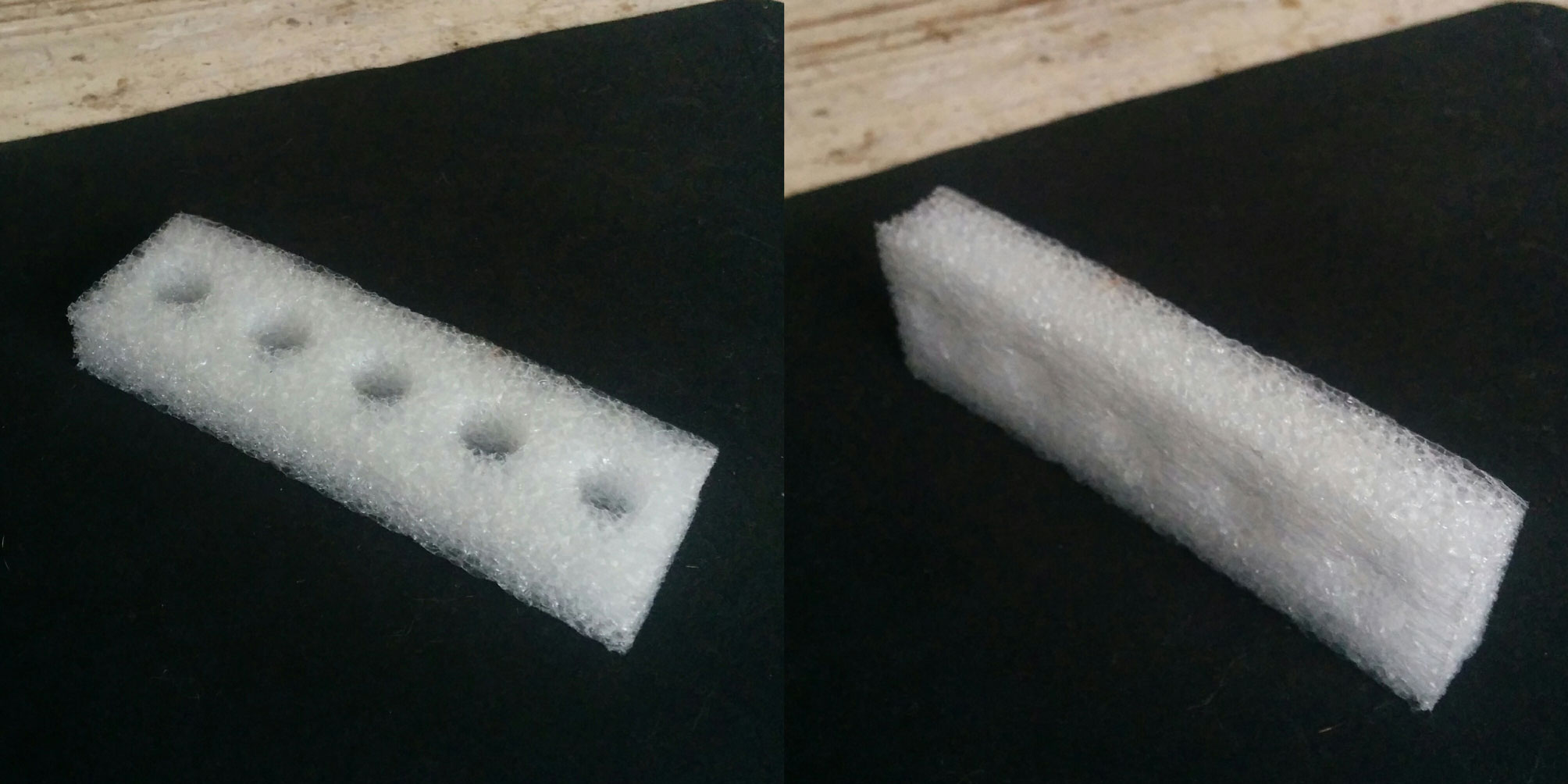
A white half-transparent plastic foam made from small cells. I've made lots of research ant tests, with a mix of SSS, translucent, transparent shaders (with image textures) and emission shaders. Even adding some layers of polygons inside the model.
But I can't get both the glossiness, the white color, the displacement and the "depht" of the material, especially with the transparency on the edges.
This is one of my tests, quite disapointing :
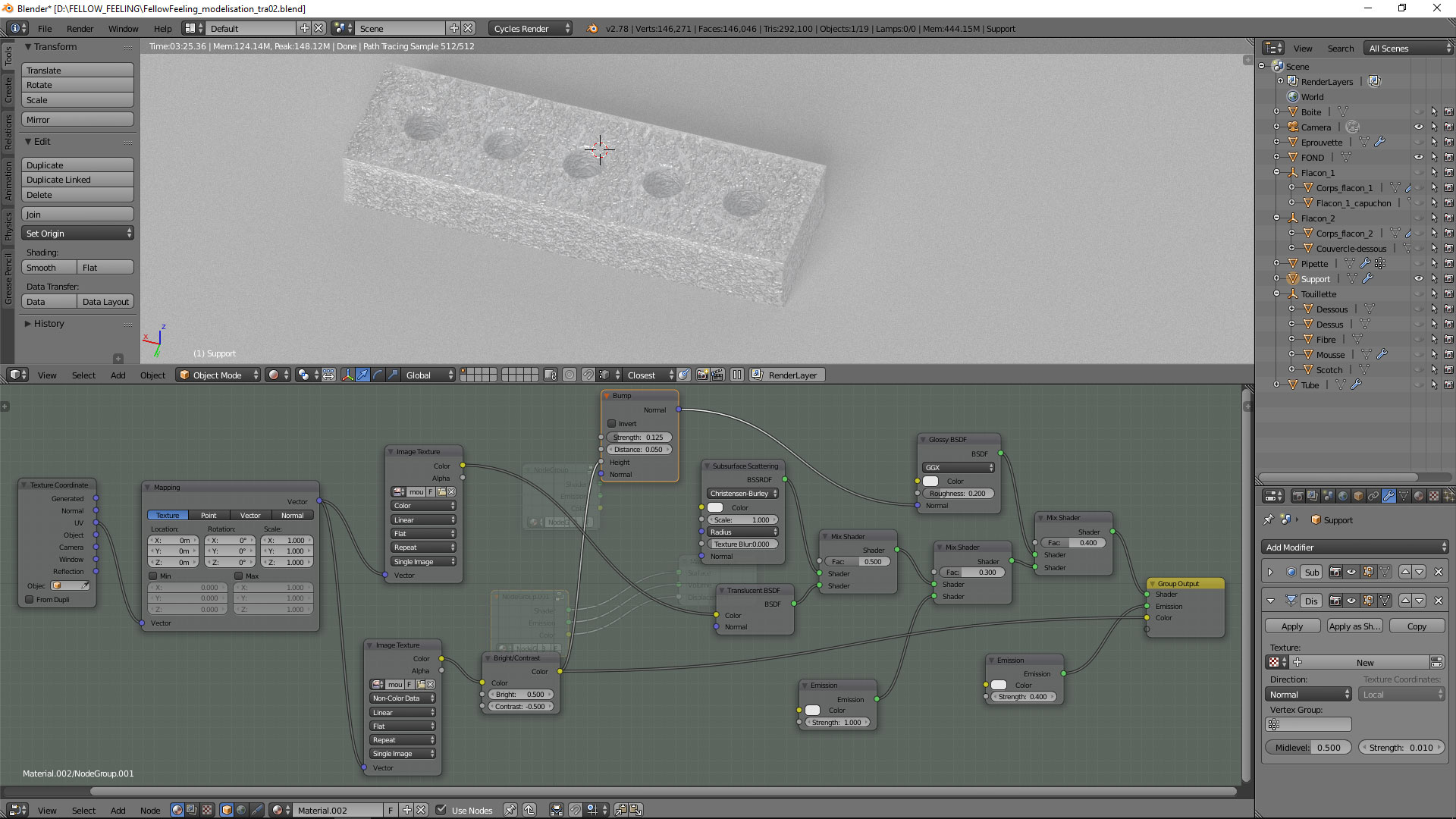
At this stage, my main option is to post-process (a lot) the render to enhance the look, but I feel I'm missing something either technically or in my way of approaching the problem. (As I said before this material is a bit too complex for me)
If anyone has an idea, critics or resources, I'm all ears.
Edit :
Just adding the last render using the main suggestion : procedural volume shader + a glossy shader mixed with a transparent one with the same voronoi node. It looks way way better, almost here I think. It just needs more shininess and speculars on top, while keeping the transparency (this is the hard part), but I will do my best to fix this with the final lighting.
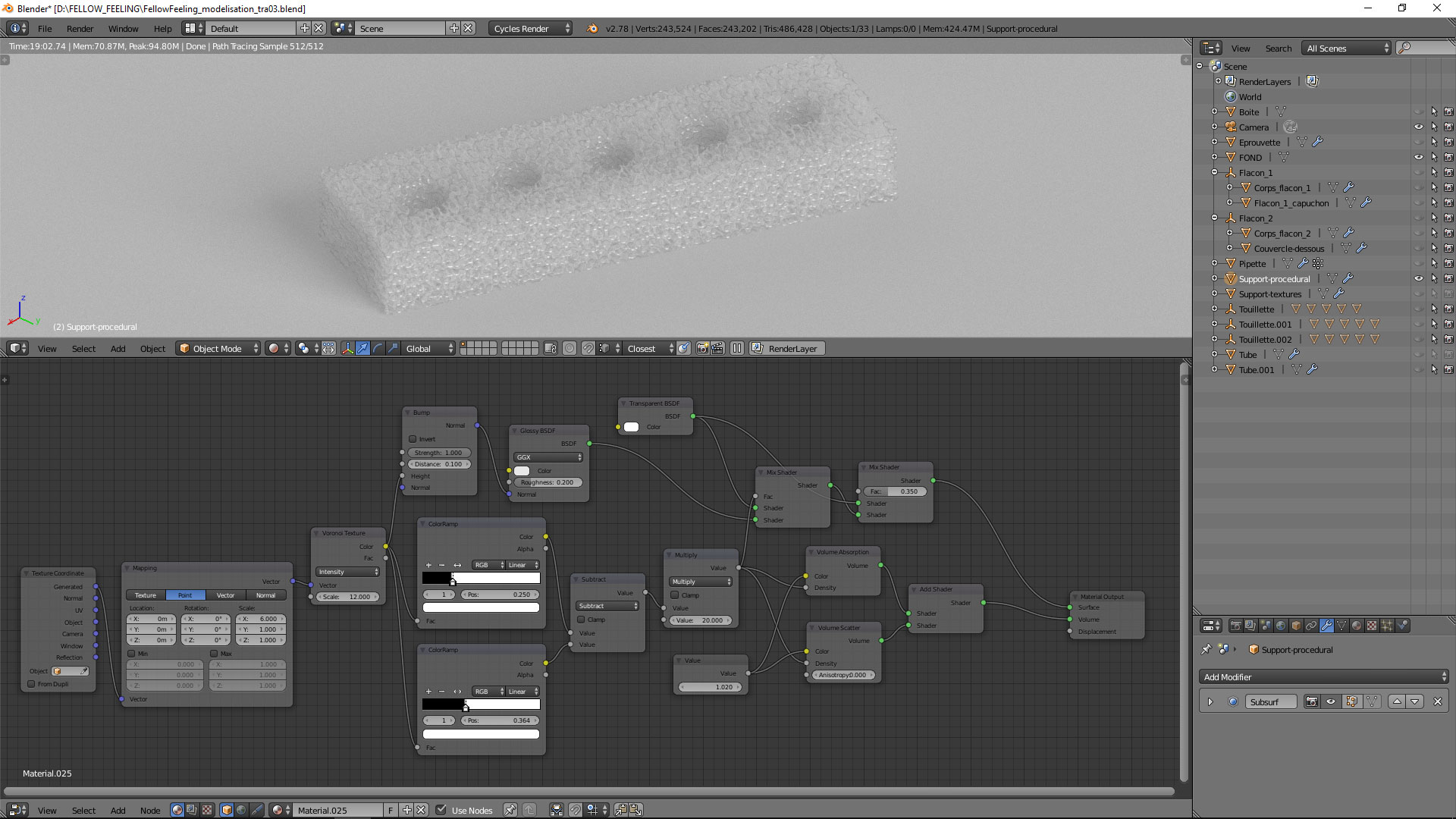
My main concern was to find a way to get the volume shader really white, but it seems ok with a little trick (using a number above 1 as color value). Alas, the render is, of course, a lot slower.
Modelising the cells with the cell fracture addons or by hands seems doable, I've made some tests for both, but way more time-consuming, as expected.
Thanks everyone, I've learned a lot.
Edit 2 : As requested, just uploaded the blend file. All credits to yann, LukeD and Duarte for the idea. I'm sure it could be perfected easely by more experienced blender users, but it has worked great for my project as it is.
I don't know if the hdri is embeded, if not I'm using one of these : http://zbyg.deviantart.com/art/HDRi-Pack-2-103458406



