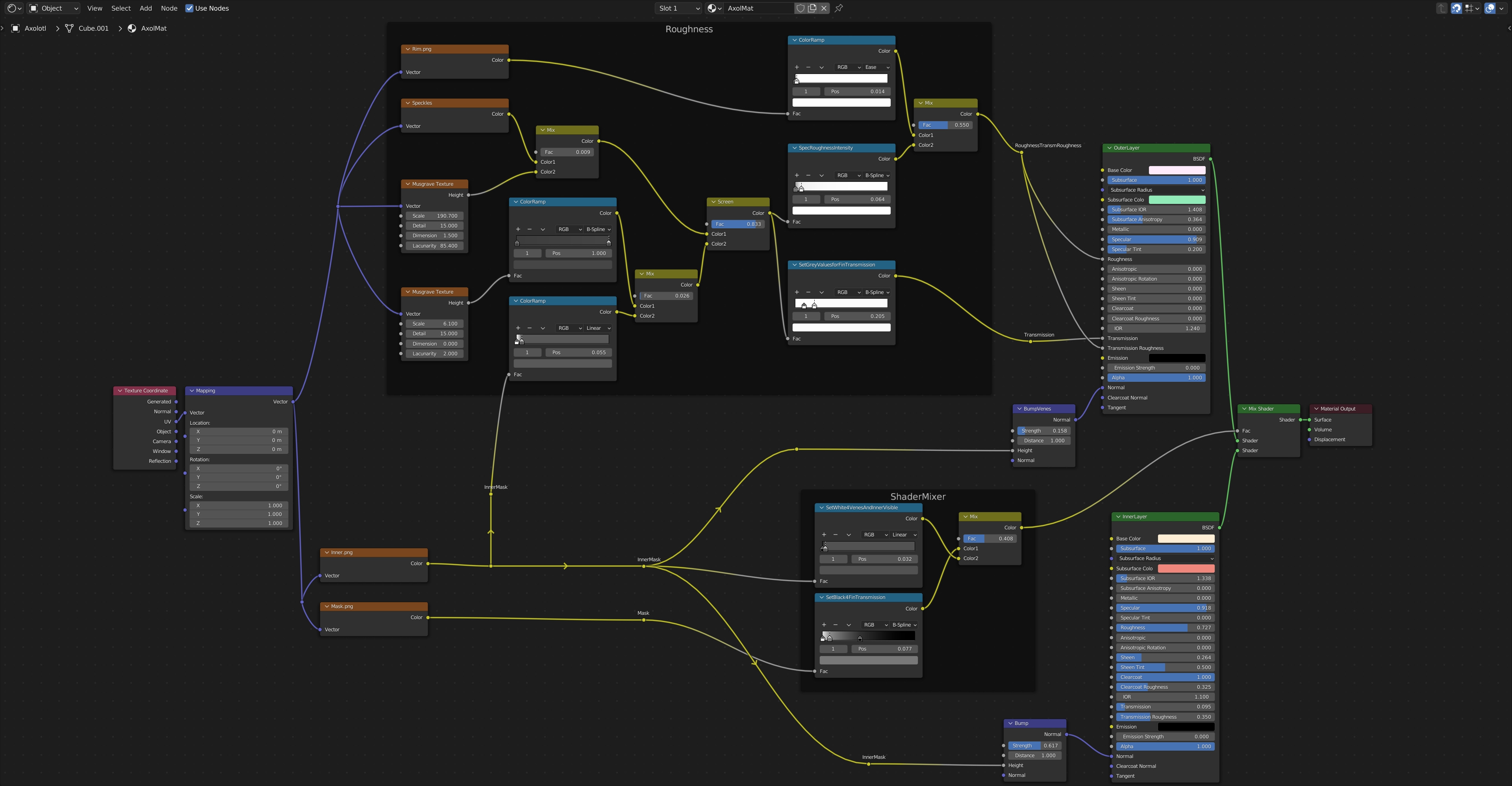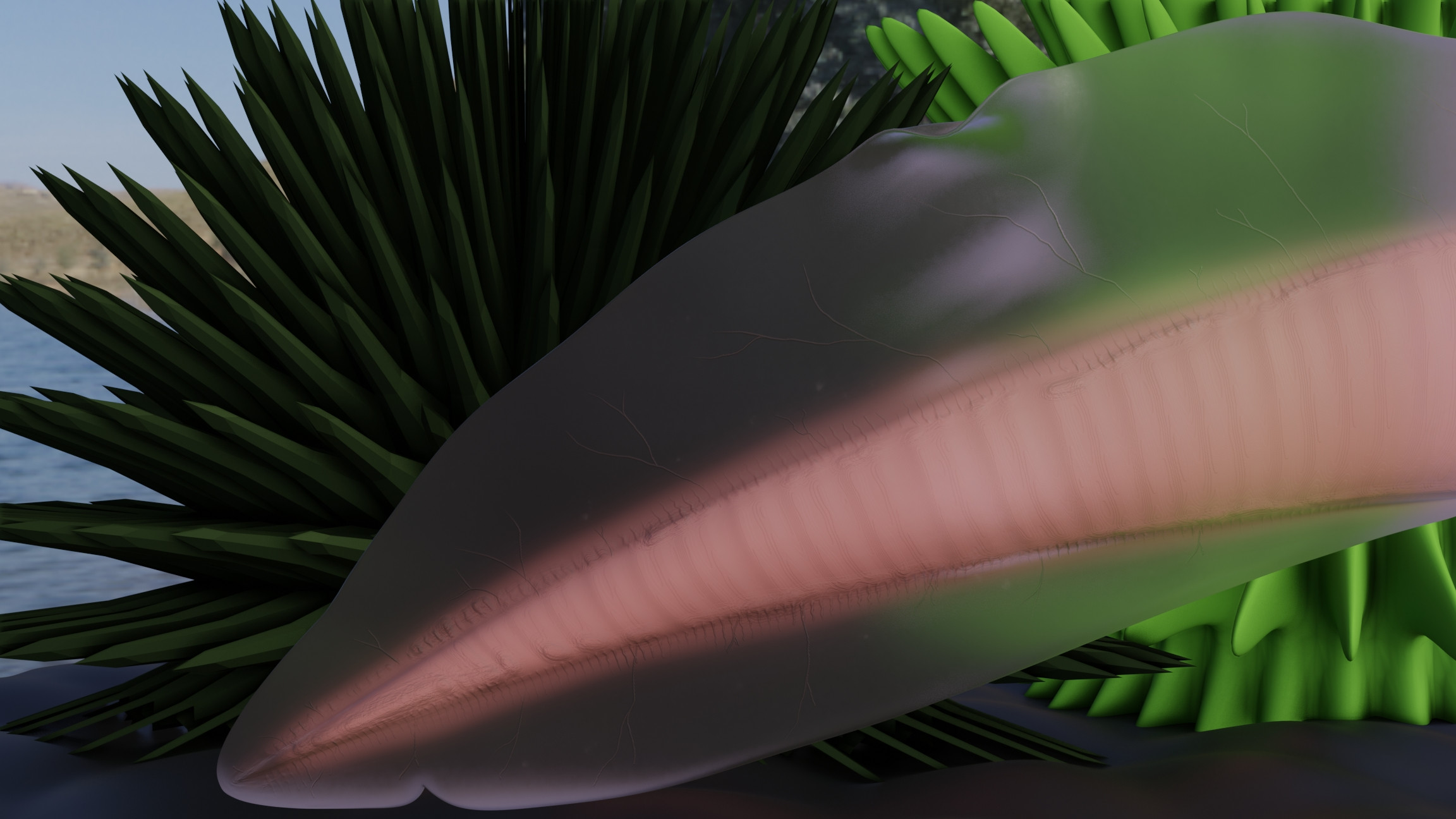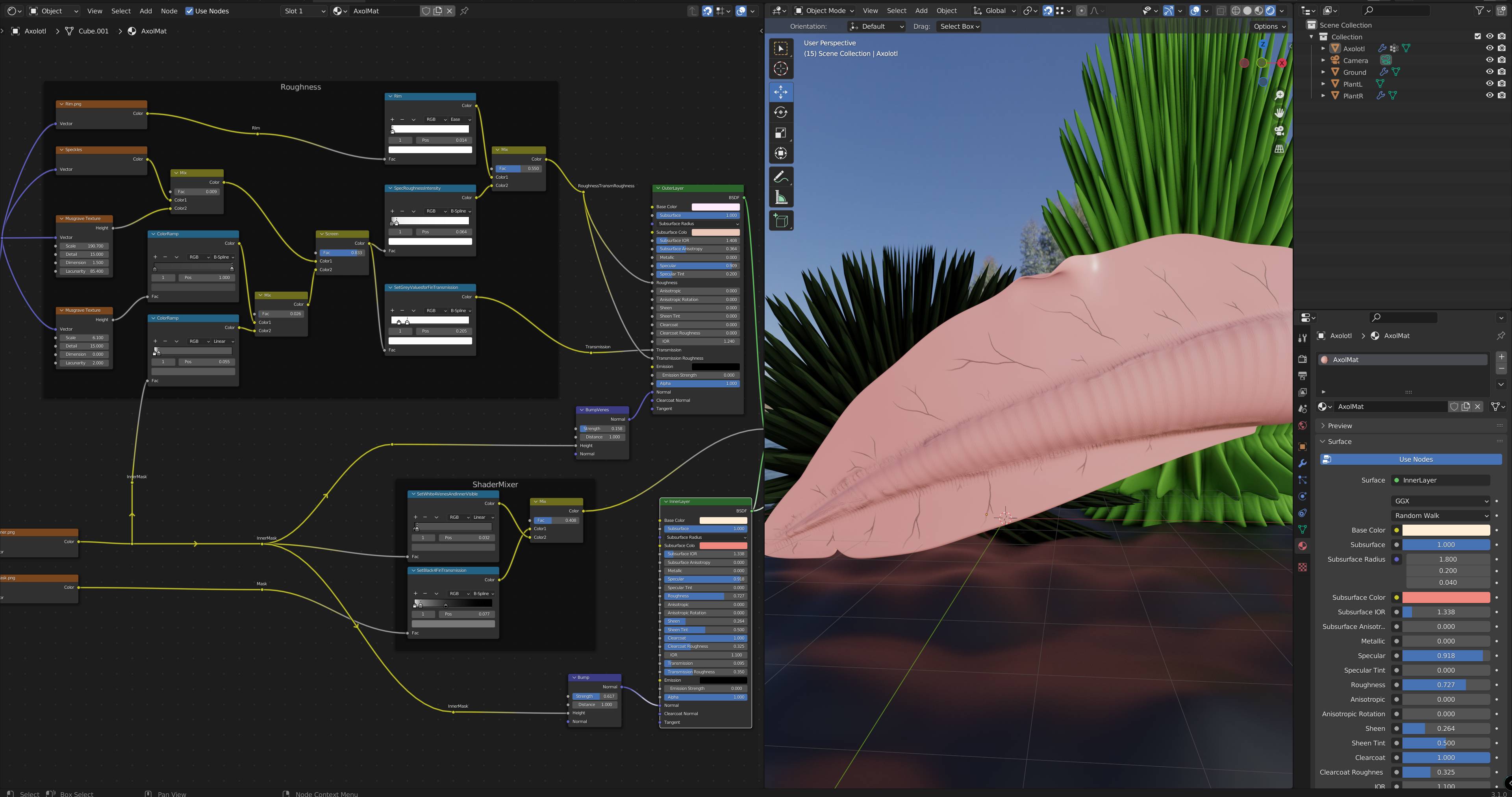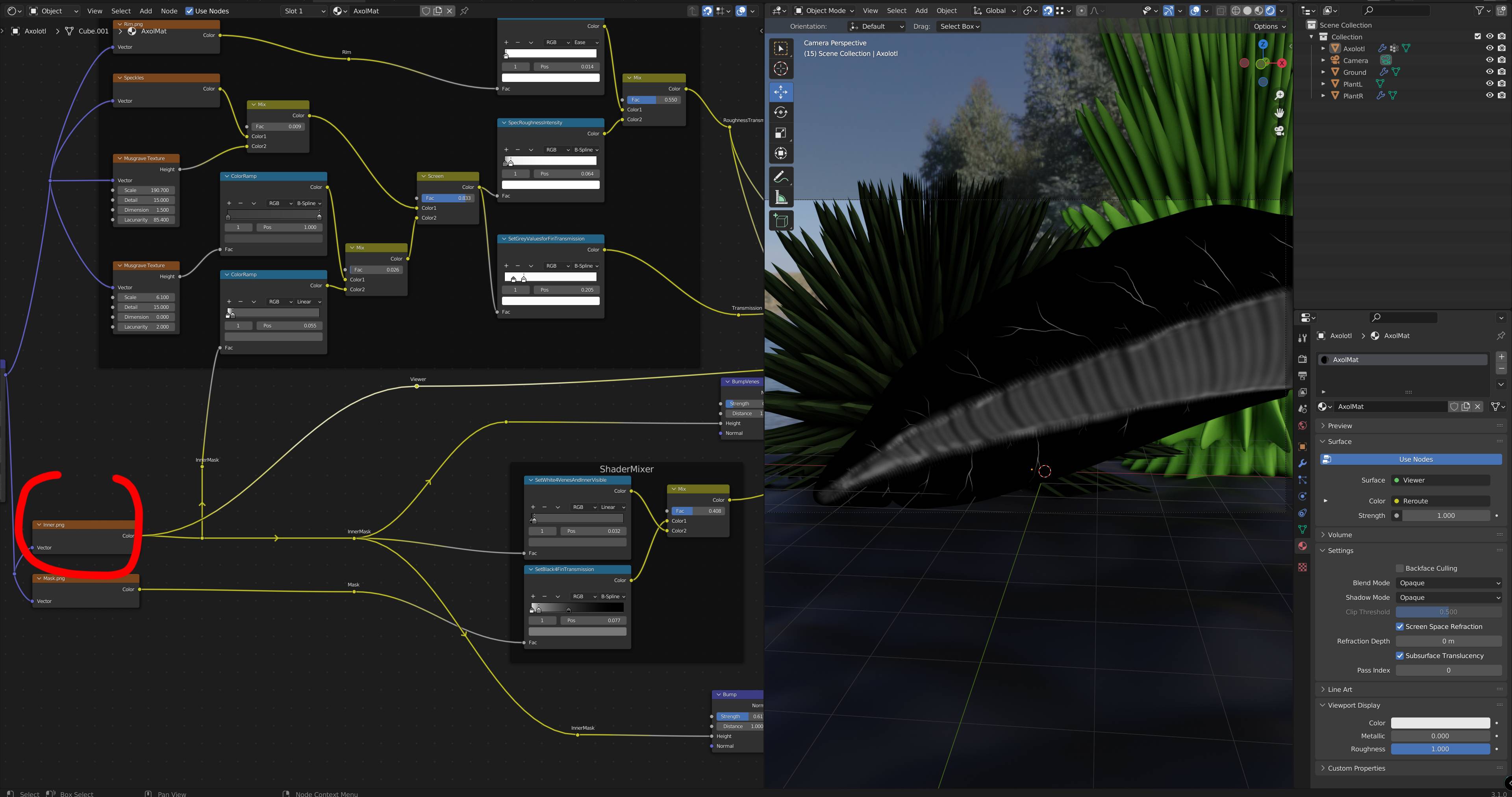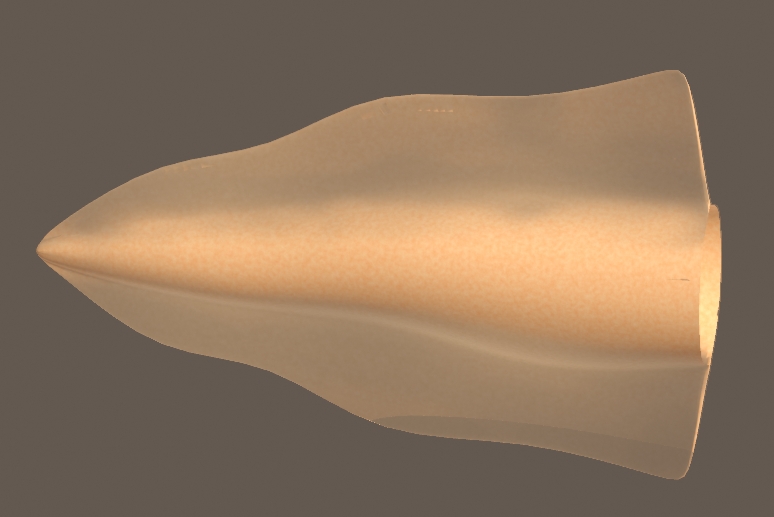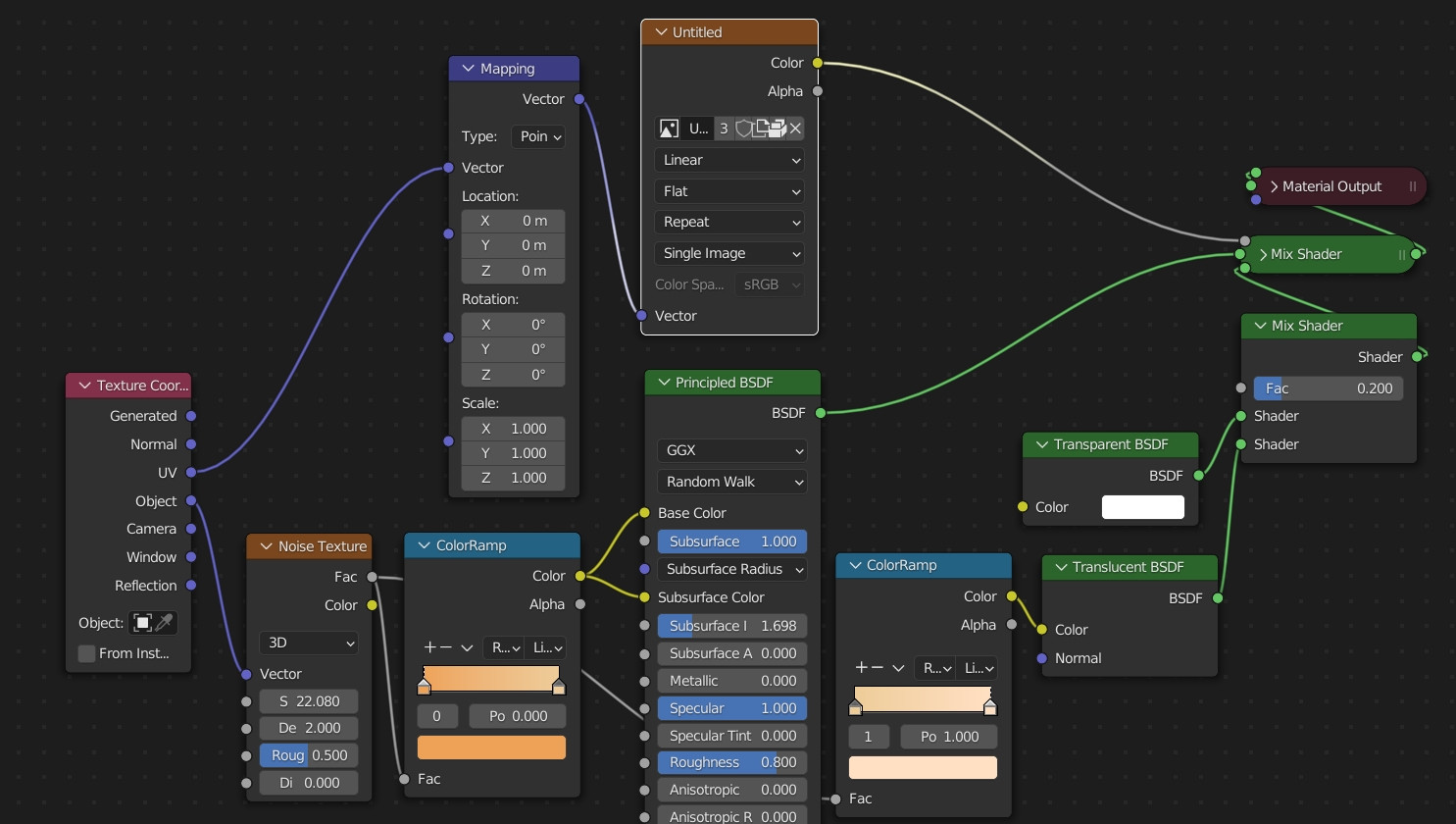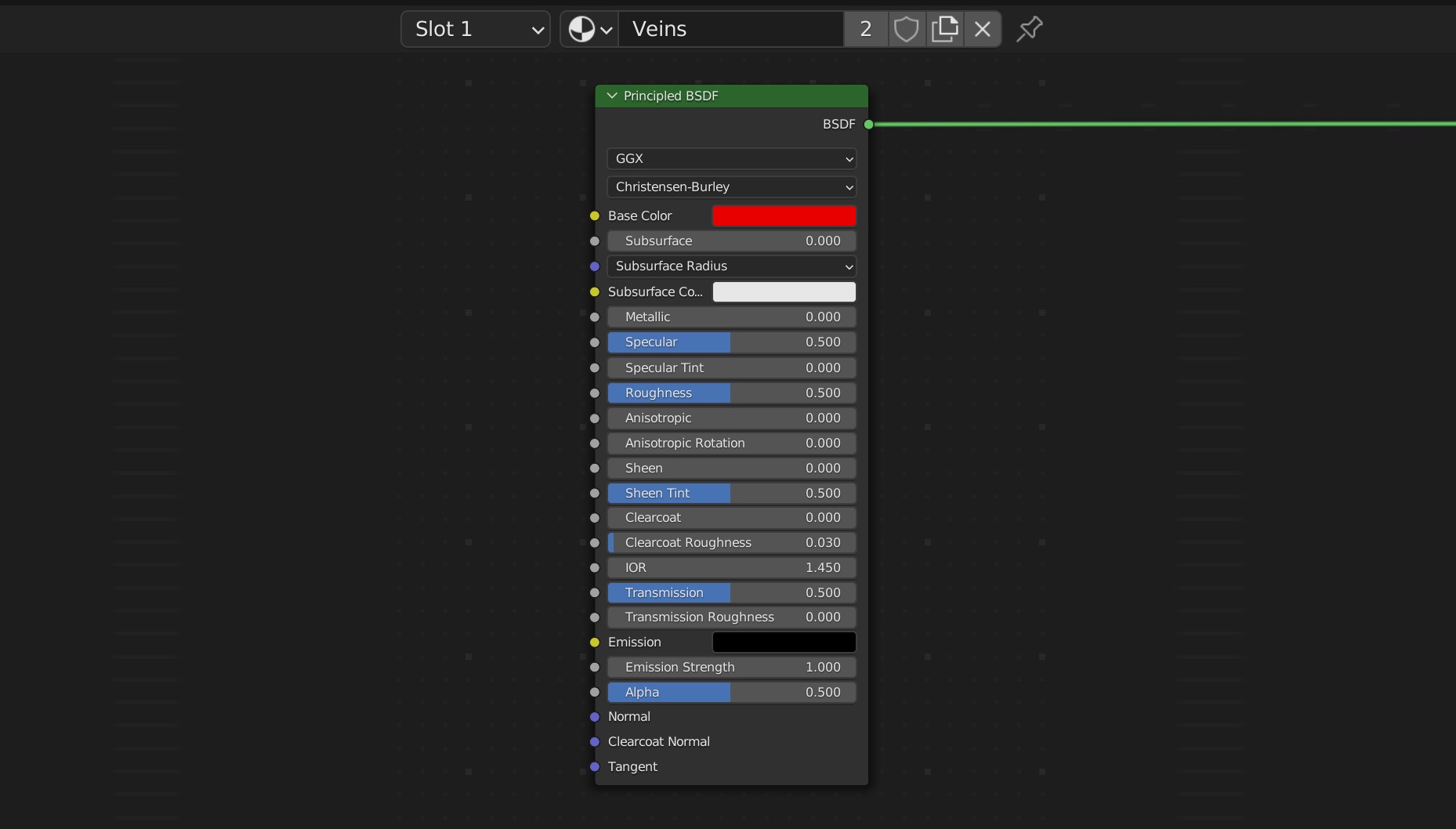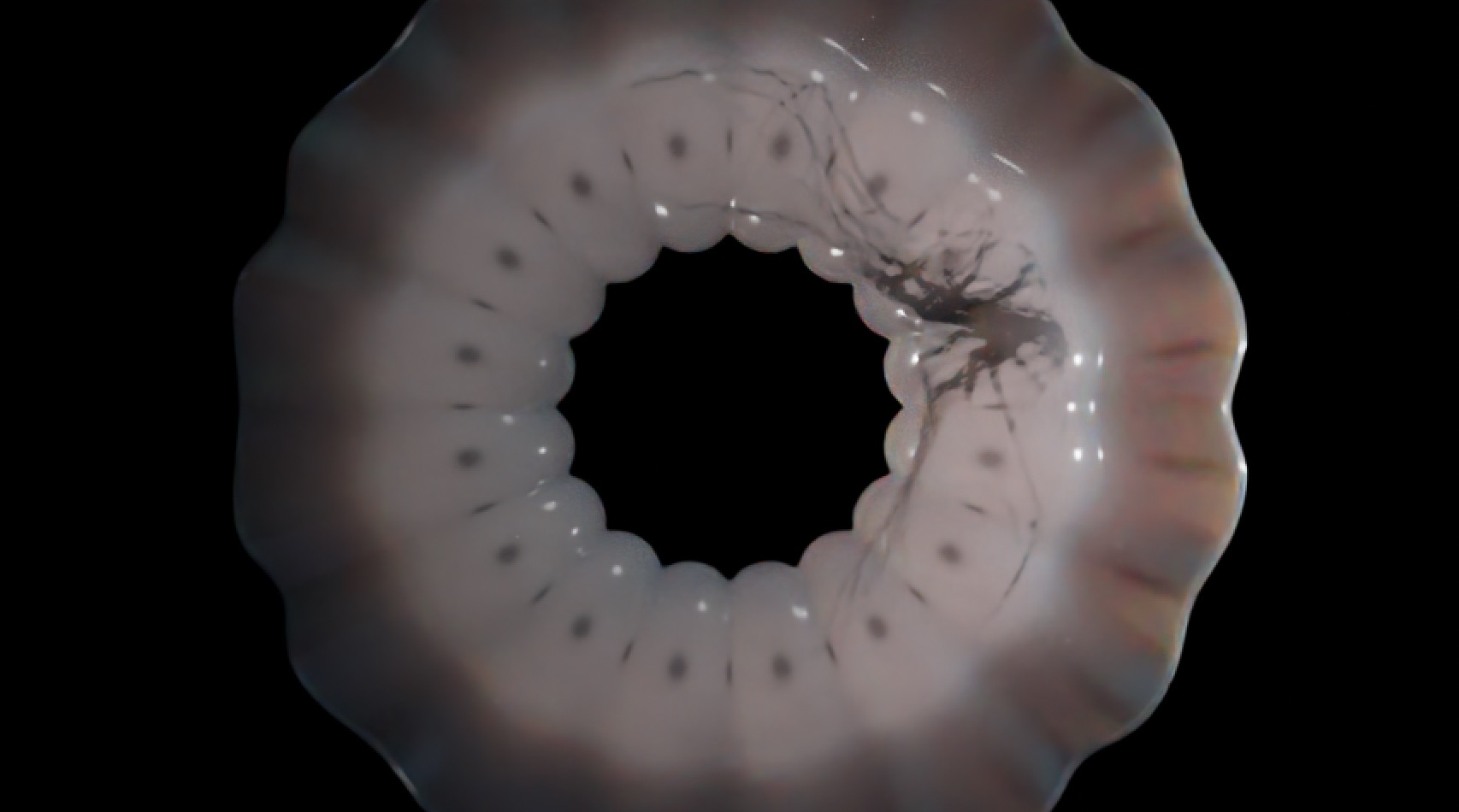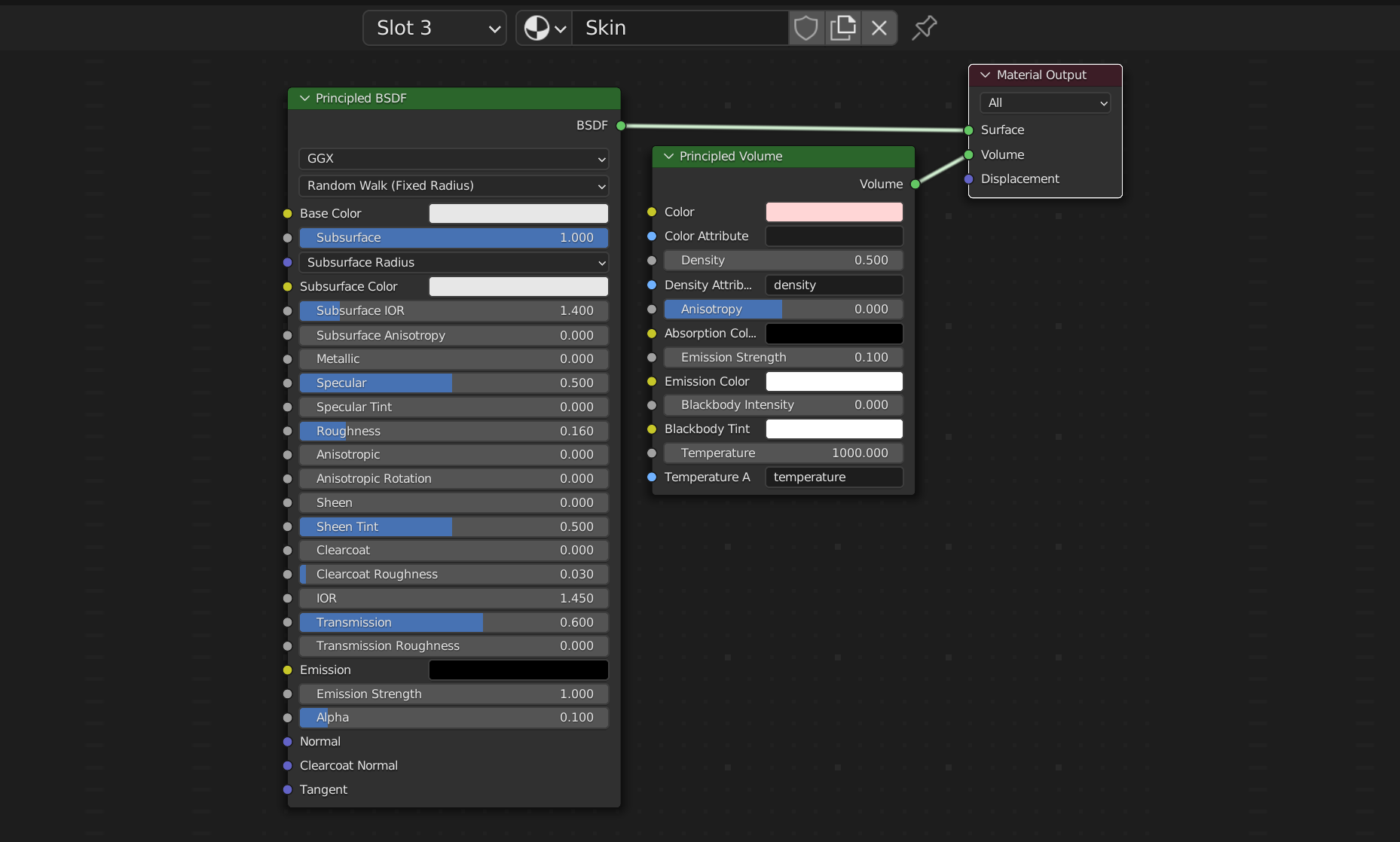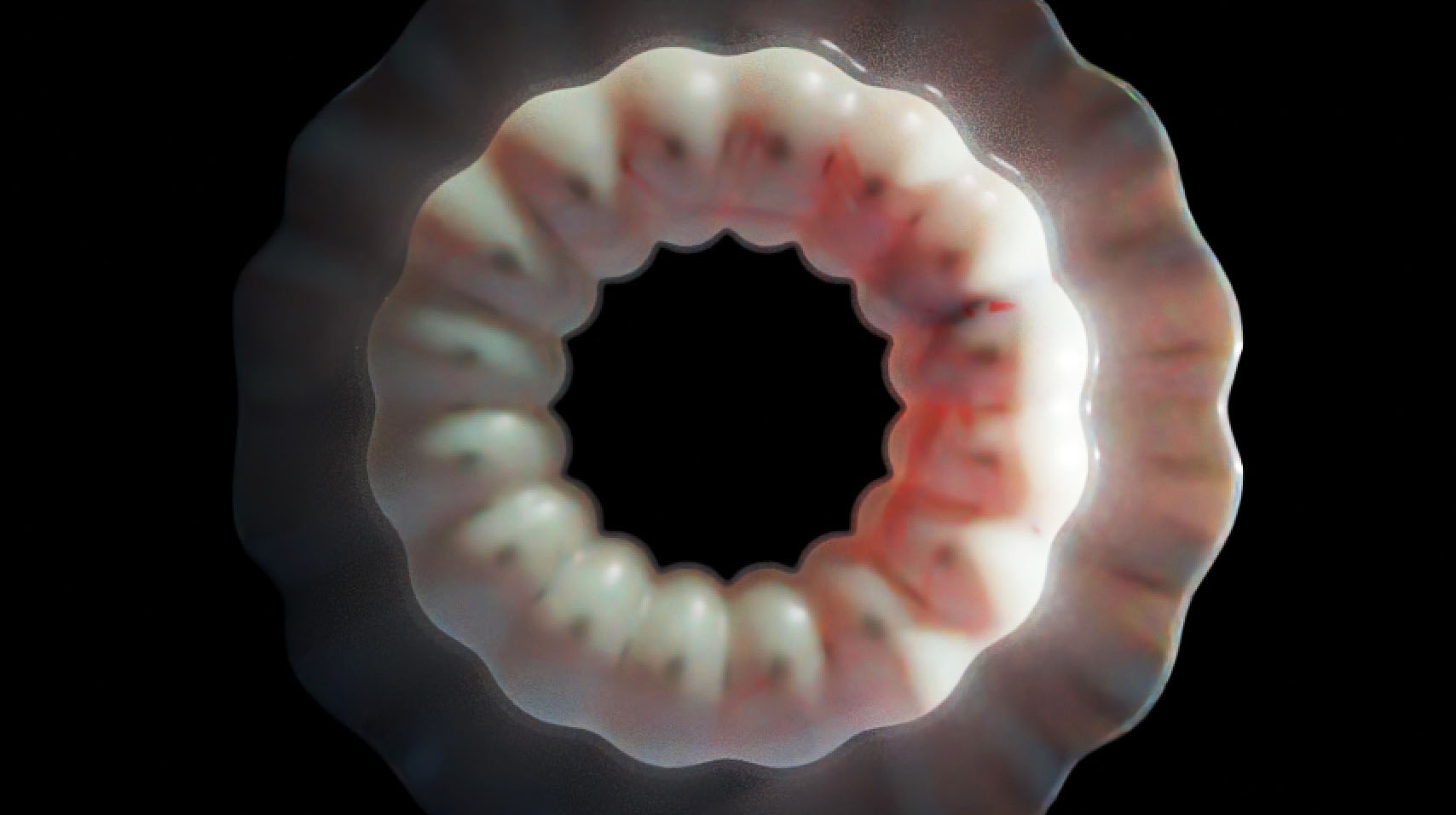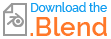How can I achieve a material that looks like this thin, translucent, frosted flesh, like an axolotl tail?
3 Answers
My approach is very similar to mixing shaders and masks. I use 2 Principled BSDF shaders, because I wanted Subsurface and Roughness on both Layers.
The shader relatively works the same in both EEVEE and Cycles, although EEVEE and its Shaders require the Screen Space Reflection and Refraction settings to be enabled and perhaps tweaked.
Cycles
EEVEE
Outer Layer
The outerLayer placed, BSDF node has 2 painted Image Textures and 2 Musgrave Textures to control Roughness and Transmission of the fin and the outer layer of the body.
Subsurface Color controls the tint of this translucent Layer.
Inner Layer
The innerLayer placed, BSDF node has 1 painted Image Texture, which is connected to the Bump socket. The material tint is also controlled by the Subsurface Color.
Mix Shader Factor
The Mix Shader Factor is controlled by a mix of 2 painted Image Textures and color ramps, which controls the visibility of the veins and the transition between the inner and the outer Bodylayer.
Mask Inner Bump
I will post the images of the roughness and the main mask in the future, feel free to use the Blender file below:
-
$\begingroup$ Wow, this is an incredibly smart shader mix! Very flexible and performant design and well thought out! ...but @RobinBetts surely has an even more expert comment ready. ;-) $\endgroup$– quellenform ♦Commented Jun 5, 2022 at 16:56
You could use a mix between a Principled BSDF (with Subsurface Scattering) and Translucent + Transparent nodes, create a b&w image as factor so that only the kind of fins are translucent:
-
1$\begingroup$ Hi! +1 but.. @Allen Simpson recently pointed out in a comment here that Translucent BSDF is designed to be added to, rather than mixed with, other shaders.. something I hadn't realized, myself. $\endgroup$– Robin Betts ♦Commented Mar 23, 2022 at 10:55
-
$\begingroup$ ok, interesting, so in my case how should I plug the Translucent? $\endgroup$ Commented Mar 23, 2022 at 11:08
-
$\begingroup$ I guess physical precision isn't really the issue here, so it's no big deal, but Allen recommended an Add Shader node. In that case, it certainly looks better. Not sure about this one. $\endgroup$– Robin Betts ♦Commented Mar 23, 2022 at 11:11
-
4$\begingroup$ @RobinBetts Yes, I usually add a Translucent BSDF as well because the problem with mixing is, although the transulcency is used as a surface shader, it doesn't give any surface information like reflection, roughness etc. so mxing it in to a certain percentage would take away the surface information to this amount. Not professionally speaking :D Like an Emission shader as well. It makes the surface emit light but doesn't provide any other surface qualities. $\endgroup$ Commented Mar 23, 2022 at 12:51
The core for Transluence shader was already described.
So just to join the party :)
Three meshes - veins, muscle, skin in one object ... because if I would move veins into a separate object SSS wouldn't be calculated in the muscle shader.
Three materials are just variations of Volumetric-SSS-Transluence-Alpha ...
Skin (Shrink/Fatten Alt+S from Muscle)
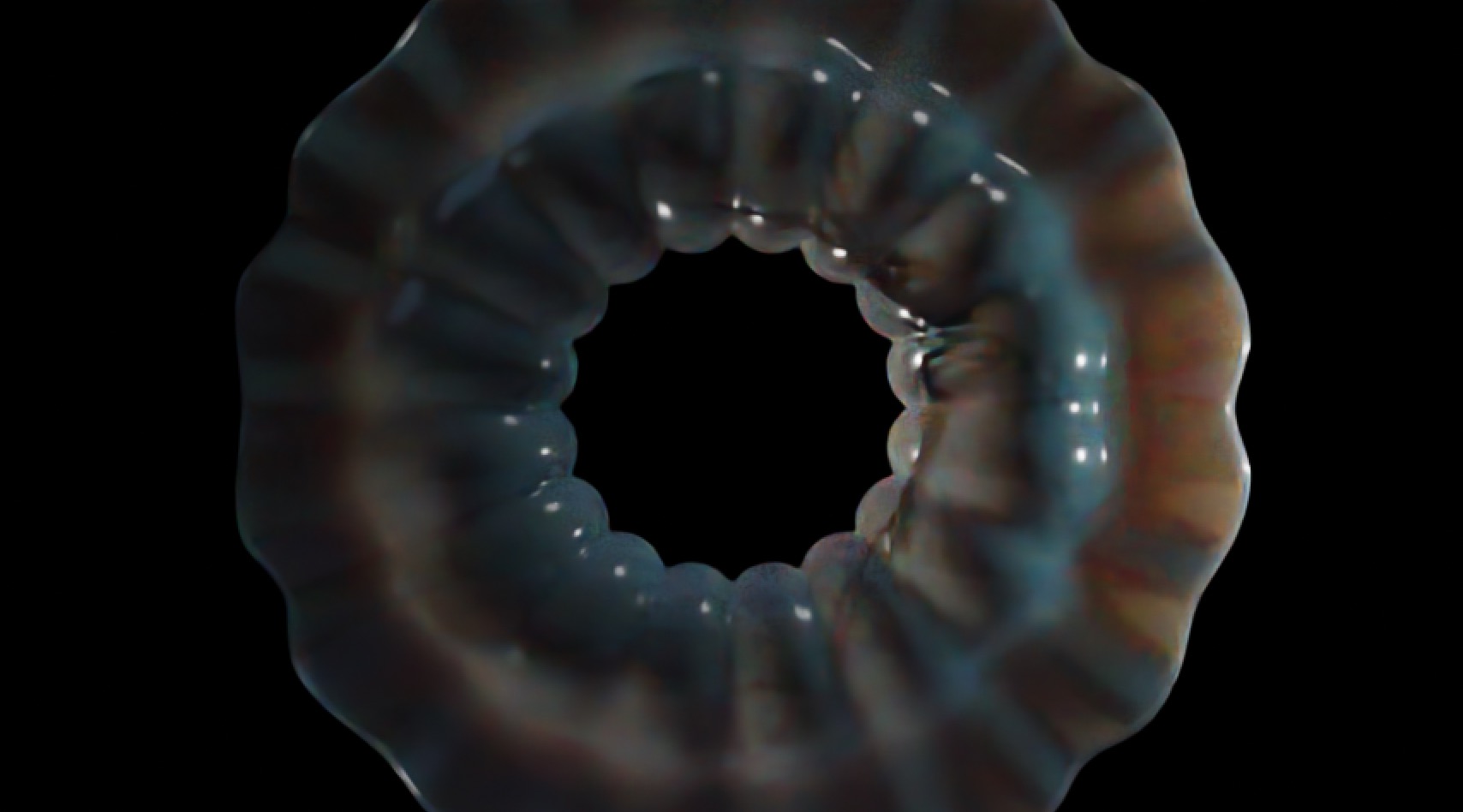
Mixed ...
Note: For more natural result I wanted to use Volume for Muscle for softer blending with Skin, but it was overwritten by Skin Volume :(
With a bit of tweaking Keith Morgan's model
-
$\begingroup$ Thanks @vklidu, very interesting approach! Would you be so kind as to share the blend file with us so that this can be looked at in more detail? $\endgroup$– quellenform ♦Commented Jun 7, 2022 at 15:42
-
1$\begingroup$ @quellenform No problem, just nothing more to see ... but sure easier to play with. It just blend-exchange still cant upload compressed blend file (shame for providers to fill their storage) ... anyway - I'm not competing, I was just amazed by almost 700 views in two months for such thing :) ... and I wanted to try something, that wasn't successful as I expected, but it worked somehow. $\endgroup$– vkliduCommented Jun 7, 2022 at 16:10