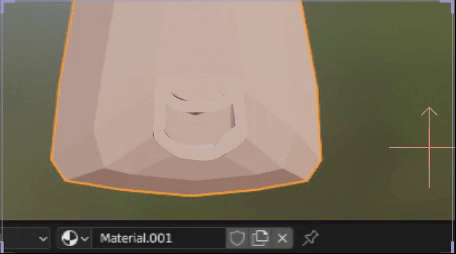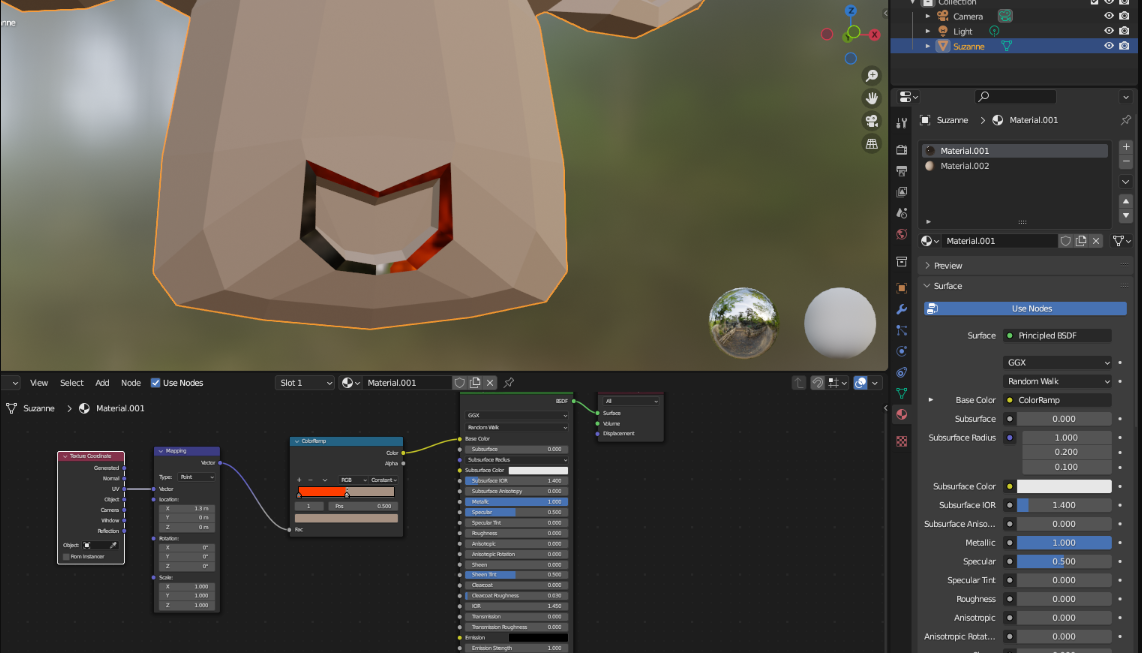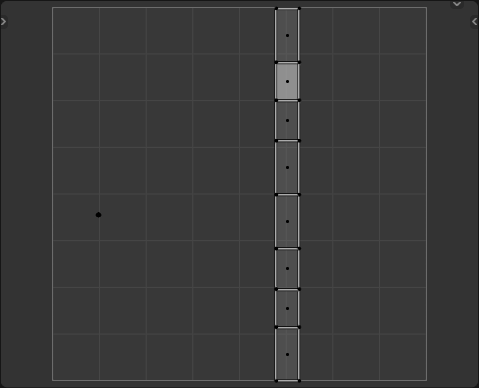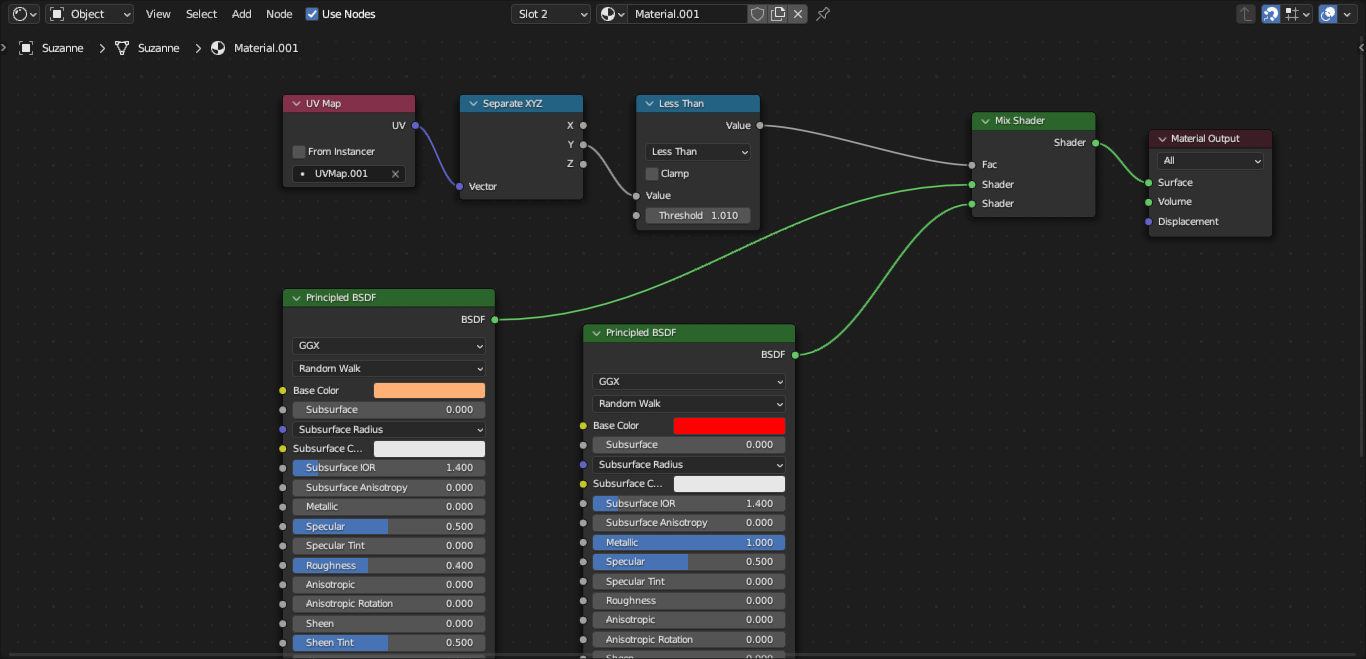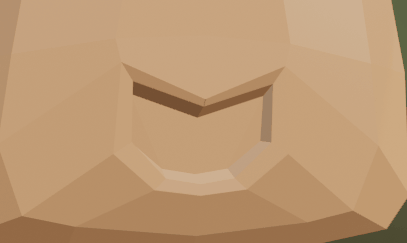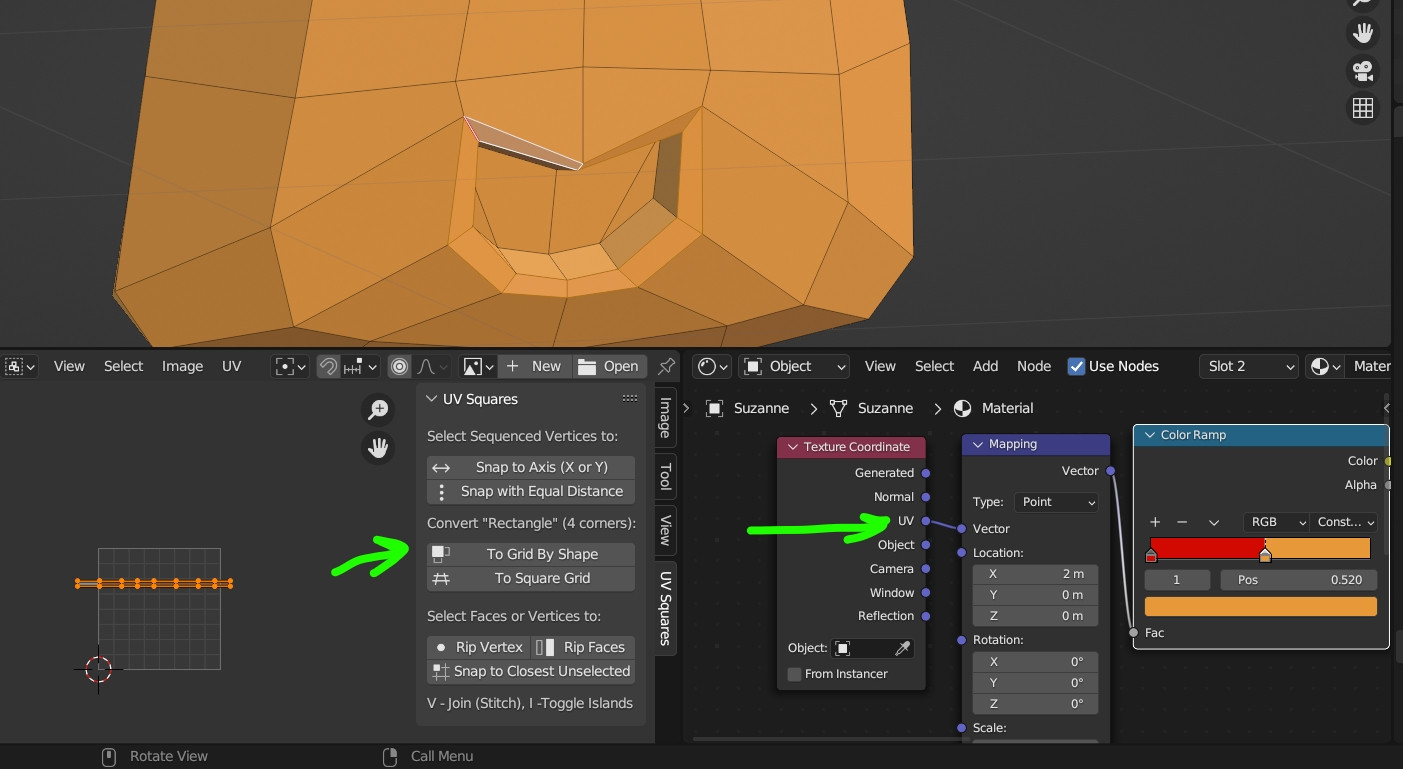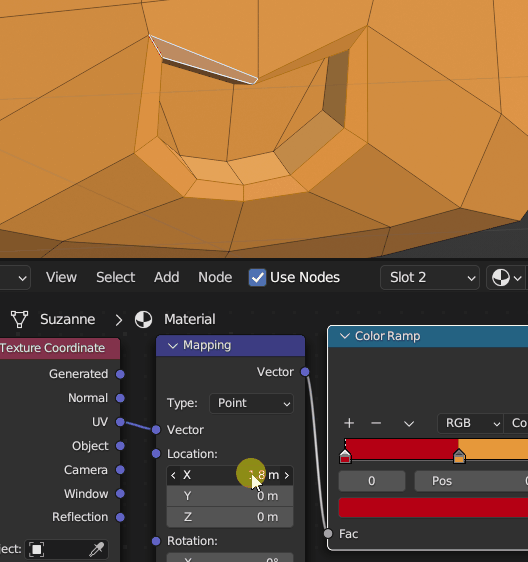In Blender, I have two materials; one of them is for the face, and the other is for the lipstick.
These are the nodes of the material of the lipstick:
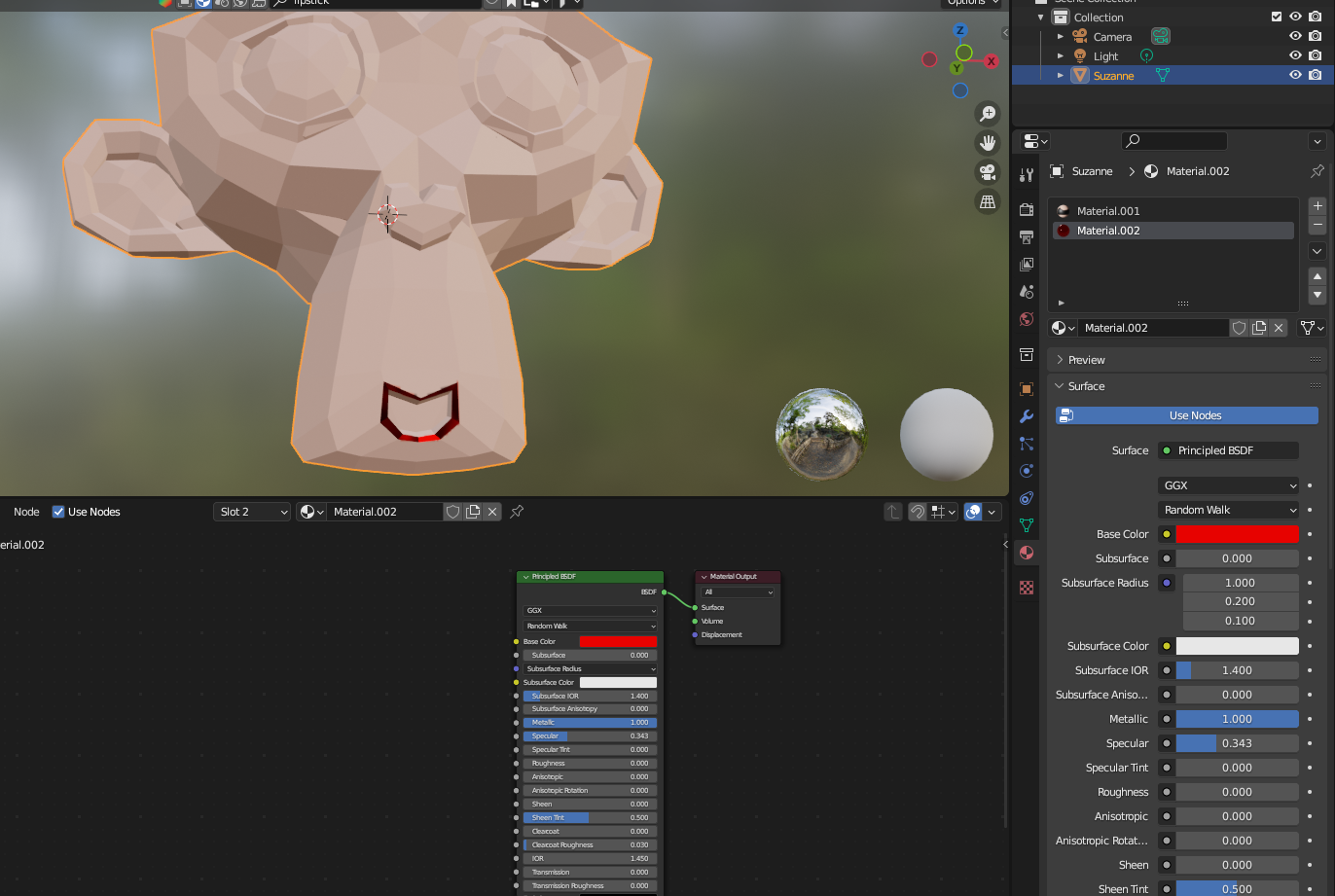
These are the nodes of the material of the face:
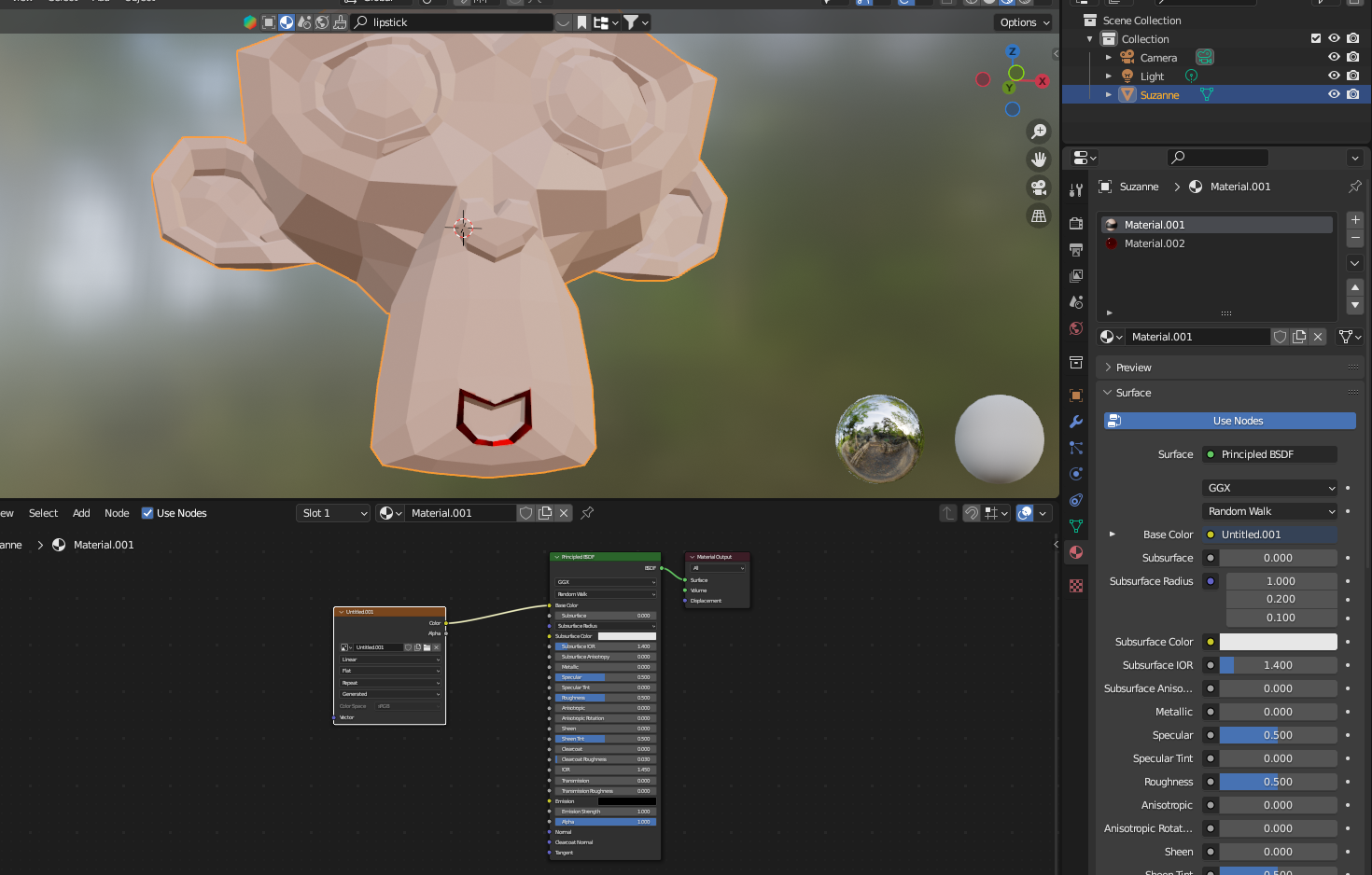
So I want to animate the lipstick like this that the face including lips at the first frame has only Material.001 and then the material of the lips are changing to that red material that looks like a lipstick. I don't want the face material to just change its opacity to that red material I want it to appear like this:
The above gif is something that I made in a 2D software to make it clear what I mean.
I tried the answer but it looks like this: