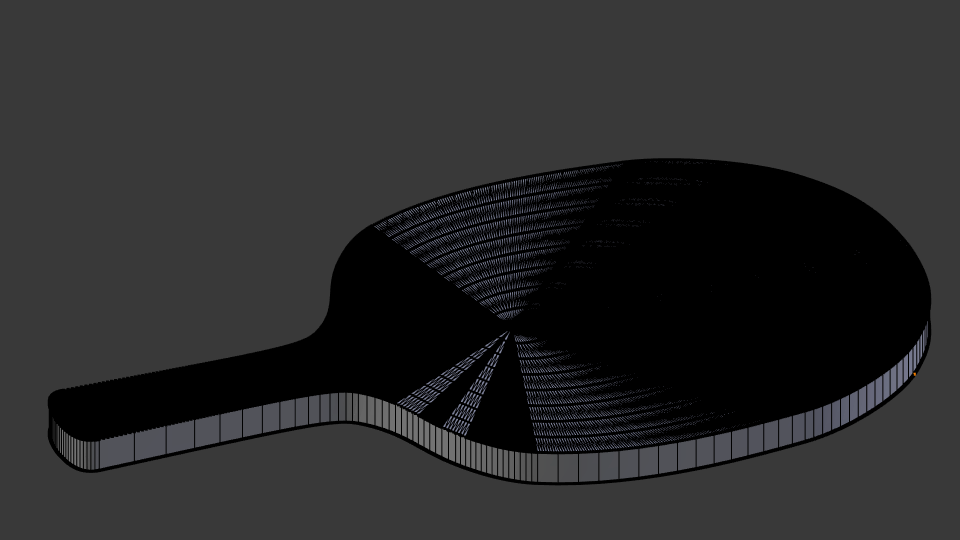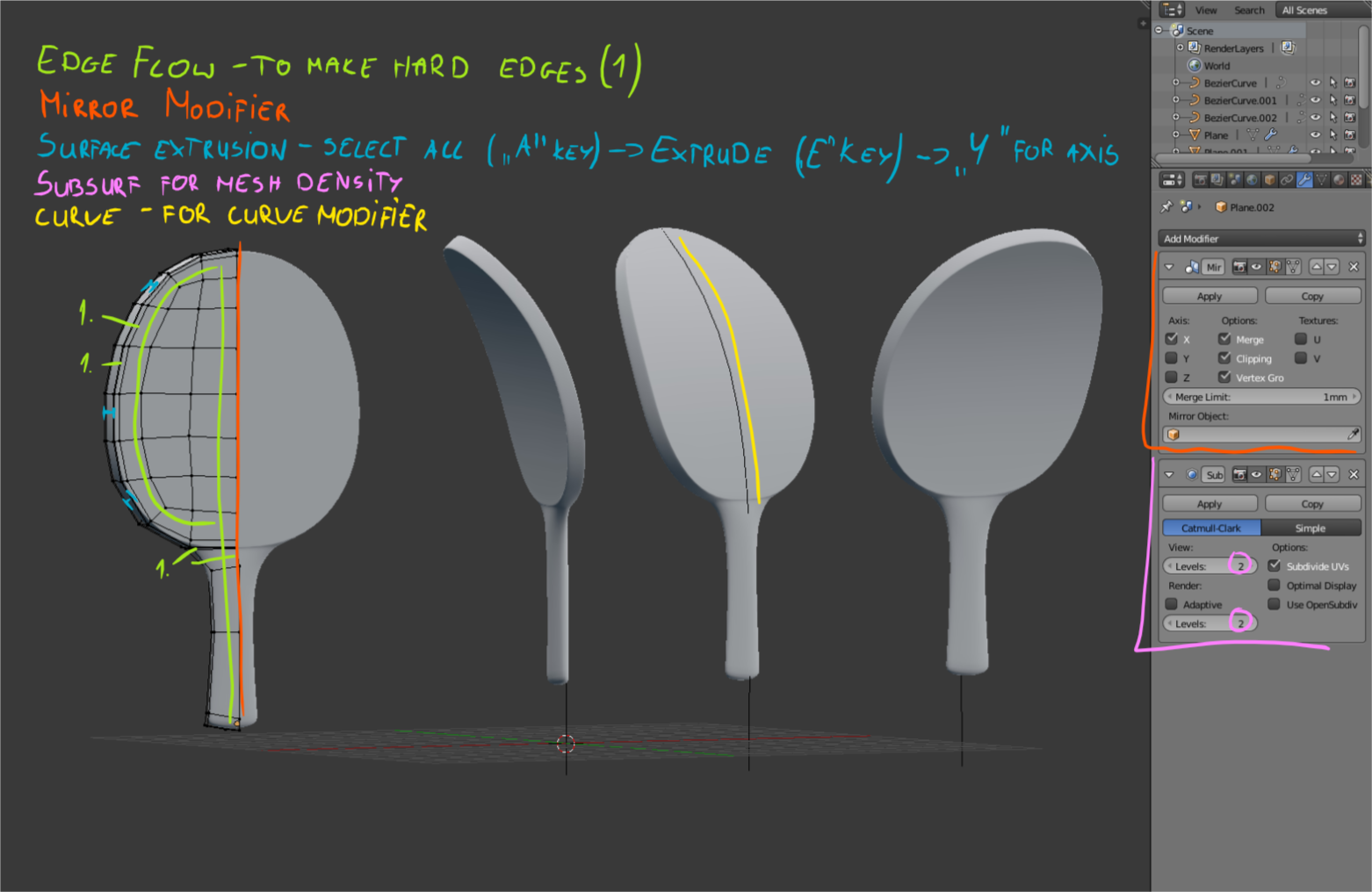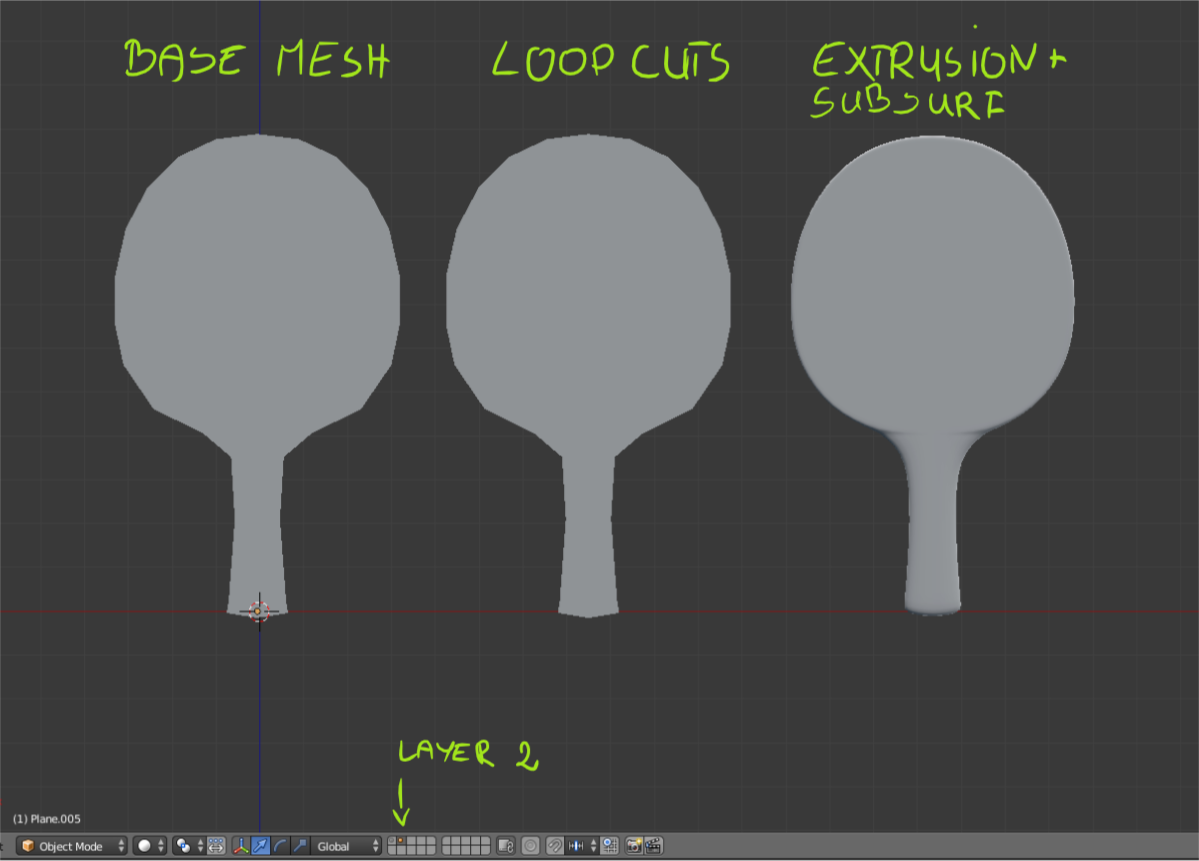I want to bend a ping-ping racket.
I tried to use a curve modifier and I faced a problem which I think it's solvable only in Python scripting. I hope there is an easier solution without any programming involved.
The curve modifier, to make a smooth bending, requires a lot of cross edge loops. It's easy to get them for Mesh objects like a cube or a cylinder using the tool loop cut and slide. Tutorials about bending, I have found, don't discuss effective ways to doing so for complex objects, created with extruding a bezier curve.
I created a half of the contour of my racked with a bezier curve, mirrored it and extruded. Back and front sides are covered with triangles. I tried to beatify, poke triangulation, etc, but I cannot get faces in form of wide trapezoids automatically.
Subdividing pocked ngon is not good. It enforces to make a lot of triangles I don't need. Such triangulation doesn't give equal distribution. Some places has a lot of faces but others don't.
Here it my desirable ngon trapezoidation (Top view)
______
/______\
/________\
|________|
\______/
||
||
An idea about limitation of an triangle edge also looks promising, but I wonder why there is no such parameter for the triangulate operation. I would get a lot of small triangles, but at least vertex density of the surface would be homogeneous.