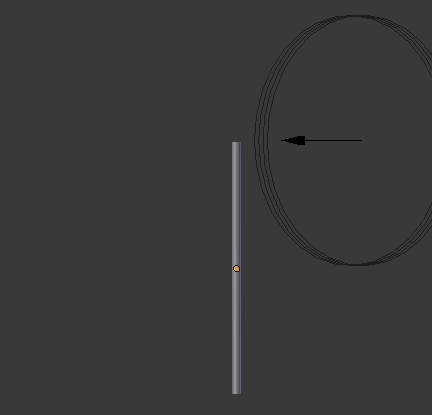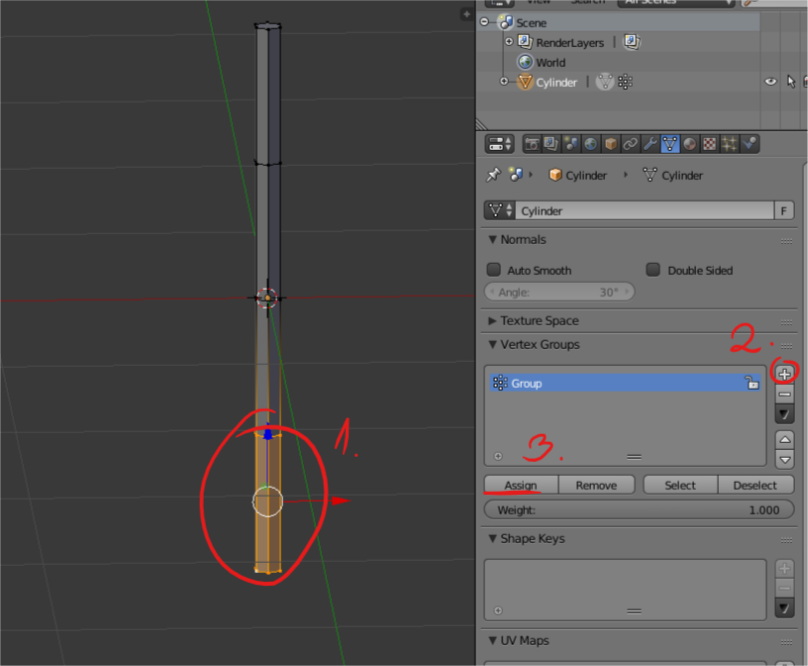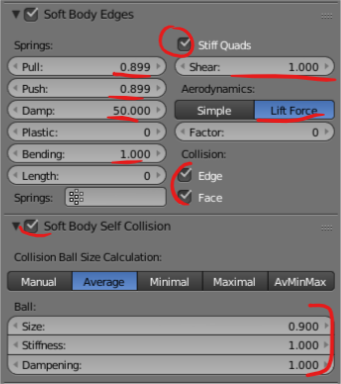Hi I am doing a simple 2D animation using mesh. It is a bicycle with a flag. I want the fhe flag and its pole to move acording to the wind. With the flag I hava no problem, however I could not find a way of making the pole bend with the wind. Is it something possible to be done? Would the only possible solution be to use bones?
$\begingroup$
$\endgroup$
3
-
$\begingroup$ I haven't tried this before, but I wonder if it might be possible to use a b-bone and have the wind values as drivers? Like I said, I haven't tried it before, but it's some food for thought. $\endgroup$– christaiCommented Feb 25, 2017 at 2:04
-
$\begingroup$ it is not clear if you need a manually animated movement, or (as the word "wind" could make think of) a dynamic behaviour. also, I believe that in your example more different factors could count in: if there's "wind" the flag would move even when the bicycle is still, stopped. when bicycles moves, two more factors could contribute: air resistance and inertia. both could bend your pole... $\endgroup$– m.arditoCommented Feb 25, 2017 at 15:31
-
$\begingroup$ I've made a whip antenna bending in the wind with the 'vehicle's motion which looks good but just noticed that you were wanting a rod or pole for your flag. If a whip style will do leave a comment and I can post it up It's not difficult to create and have it oscillating with the wind as little or as much as you like. $\endgroup$– Edgel3DCommented Feb 25, 2017 at 15:44
Add a comment
|
1 Answer
$\begingroup$
$\endgroup$
Final result:
It's animated wind with changing strength.
Steps:
- Create Cylinder with only 6 vertices and some small radius (for me it's 5cm).
- Go to Edit Mode and add 3 Loop Cuts.
- Select bottom Edge Loops and add them to Vertex Group.
- Exit Edit Mode and add Soft Body physics to our cylinder.
- First set the Goal Strength to 1 and as Vertex Group select the one we created before.
- Add some wind to test it out.
- Go to Soft Body Edges tab and Soft Body Self Collision and make changes accordingly to picture below.
- That's it.
Final thoughts:
If you want it to look smooth, add Edge Creases 1 to top and bottom edge loop, select Shading Smooth, turn on Auto Smooth and add Subdivision Surface modifier.
Note. Settings may differ accordingly to edge loops count, pole length and such. You will want to tweak then such values as Pull, Push and Bending.
Note 2. To control jiggling and bending strength change Soft Body Mass.