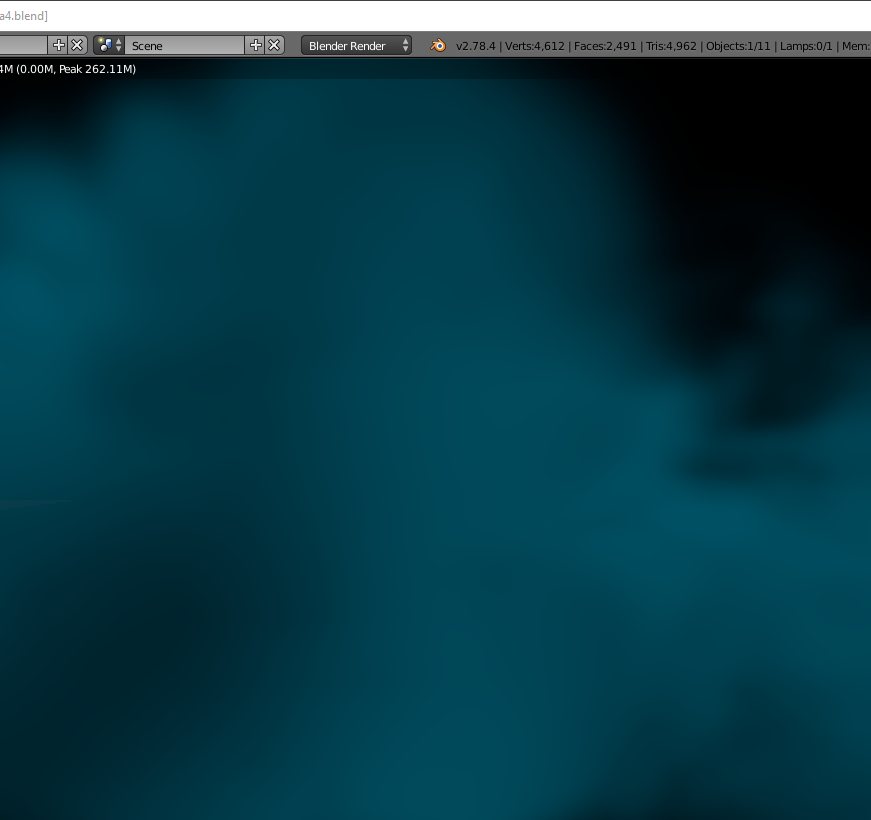Using the quick smoke option in blender I created blue smoke, 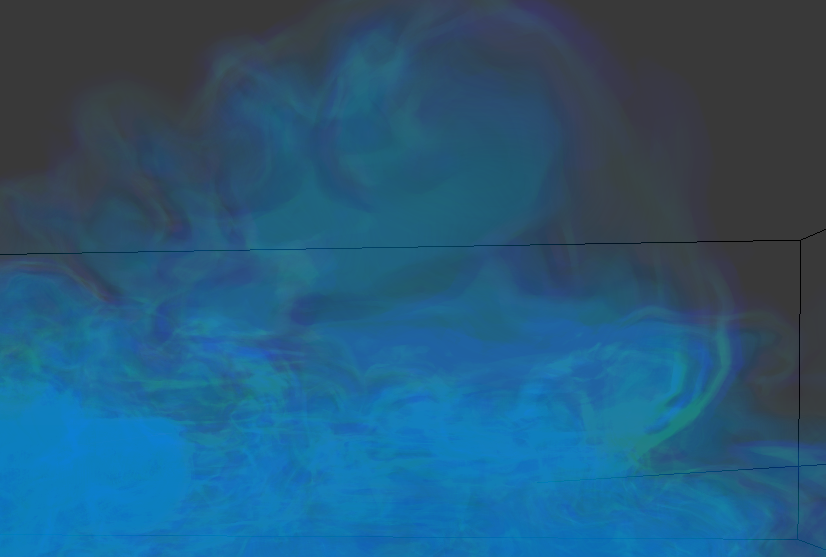
When its disturbed is gets these great hue of color green dark blue and purple mixed in. Yet when I render it loses those properties and resolution
http://prnt.sc/e6bhpe . the domain has 256 divisions border collision is open, and density is .001 in the behavior tab. How can I match the blender render to the viewport?