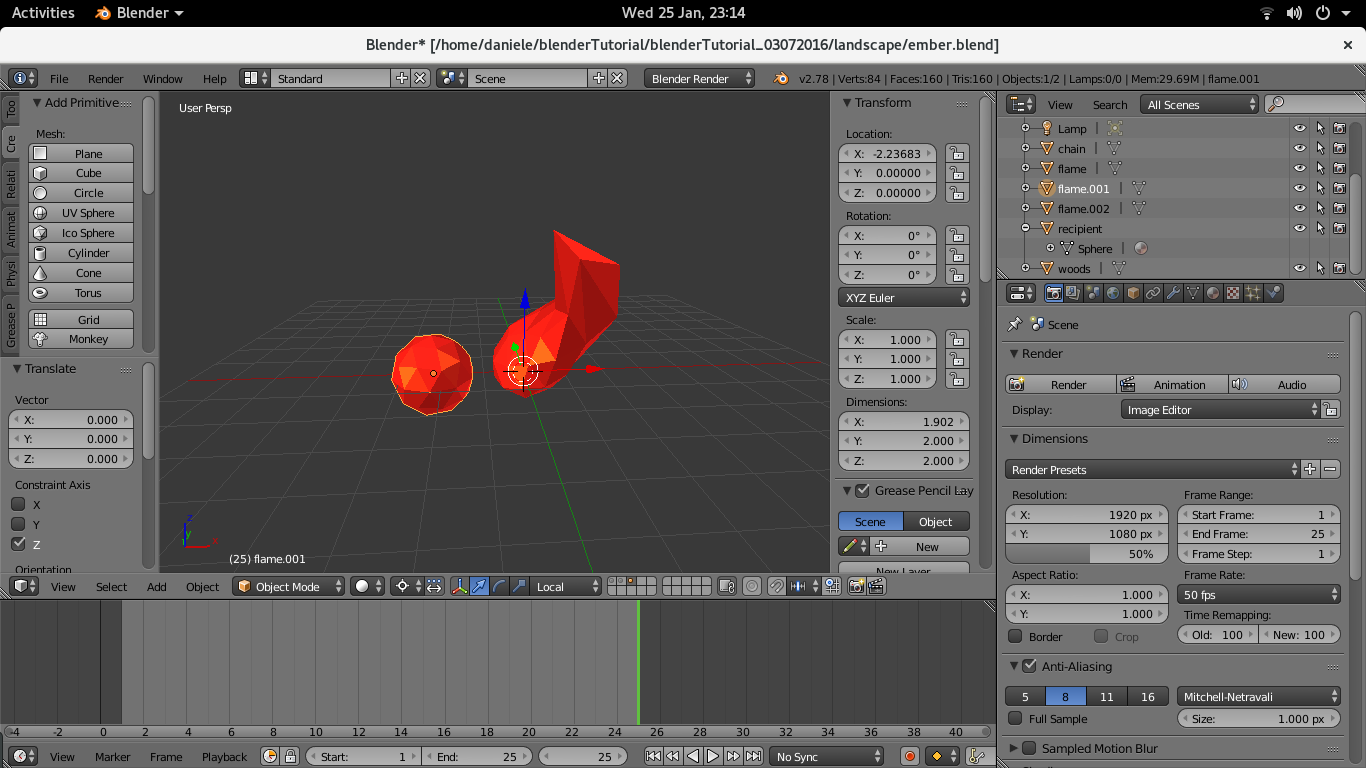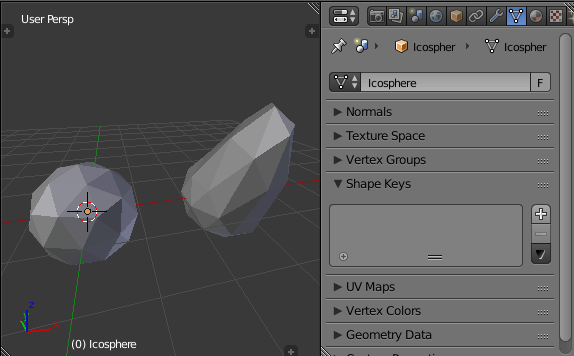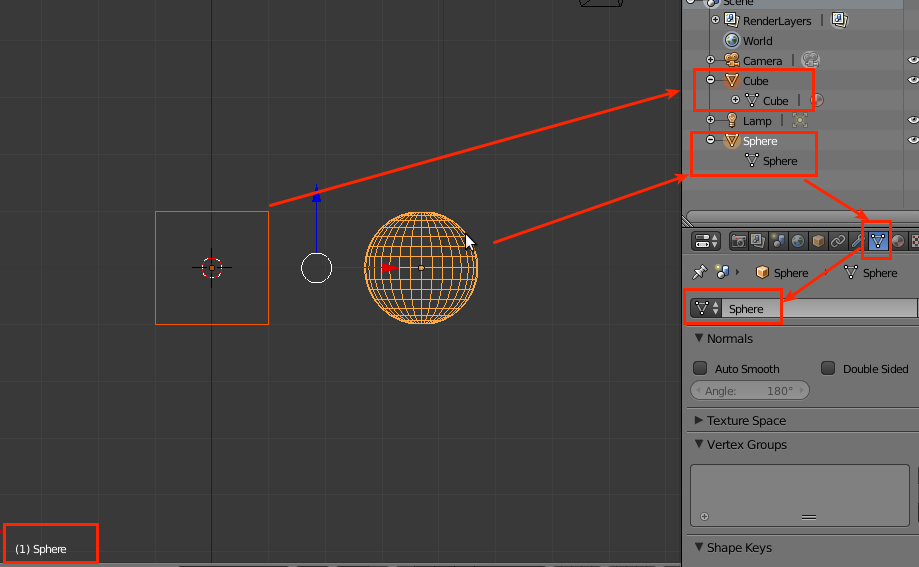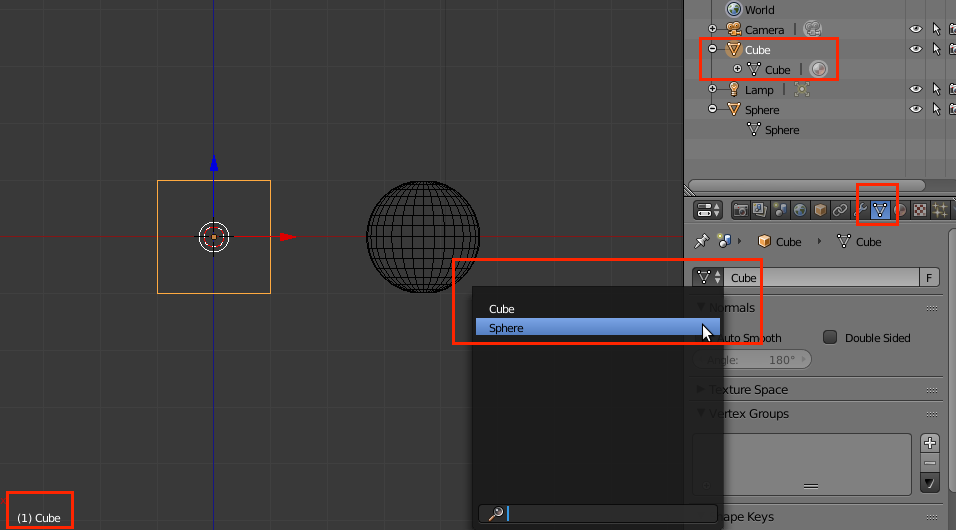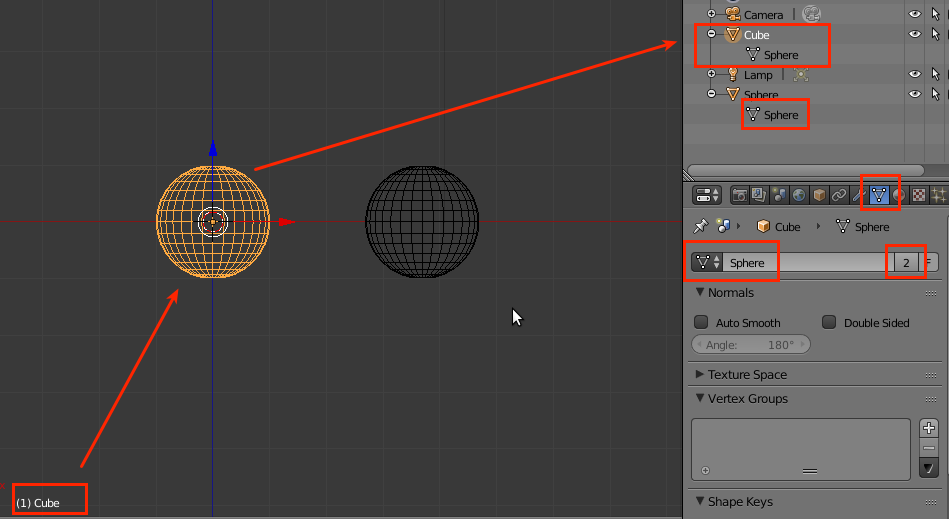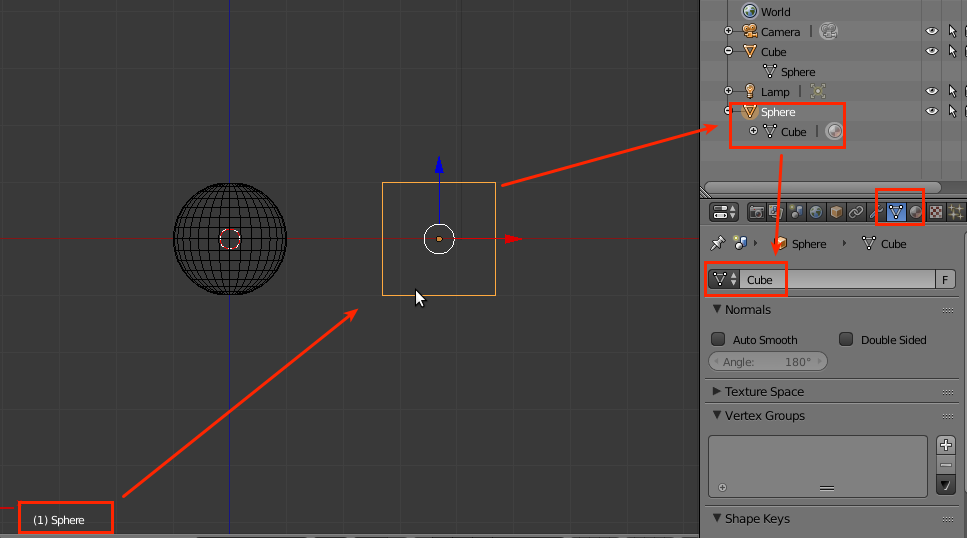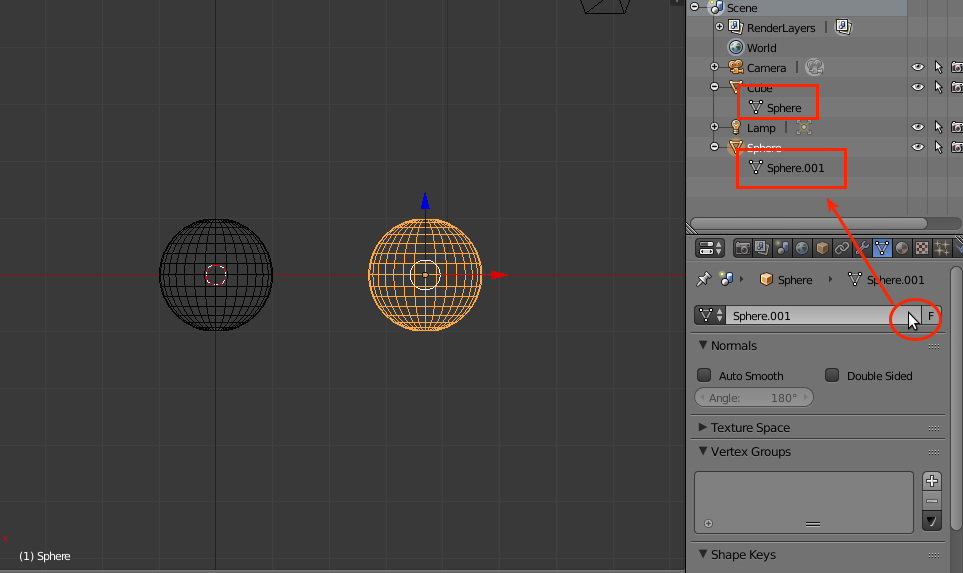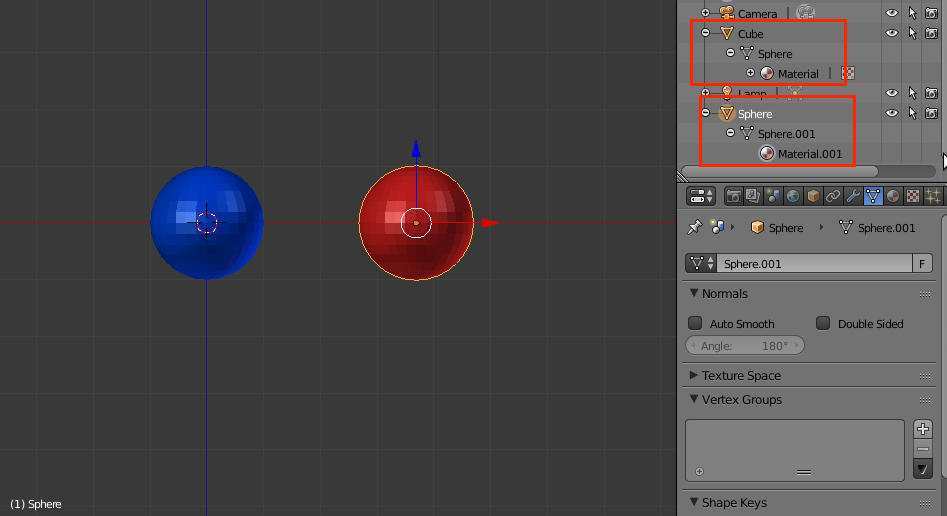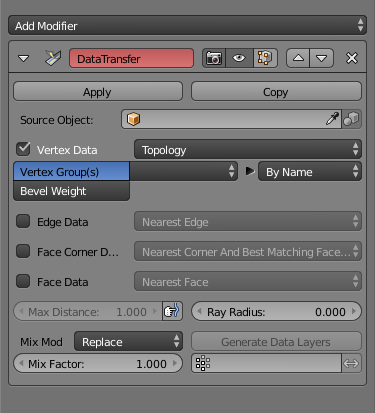If you really wish those two spheres objects to have identical shape the best method is to let one object to use the same mesh of the other. How?
Let's start with two very different basic shapes:a cube and a sphere.
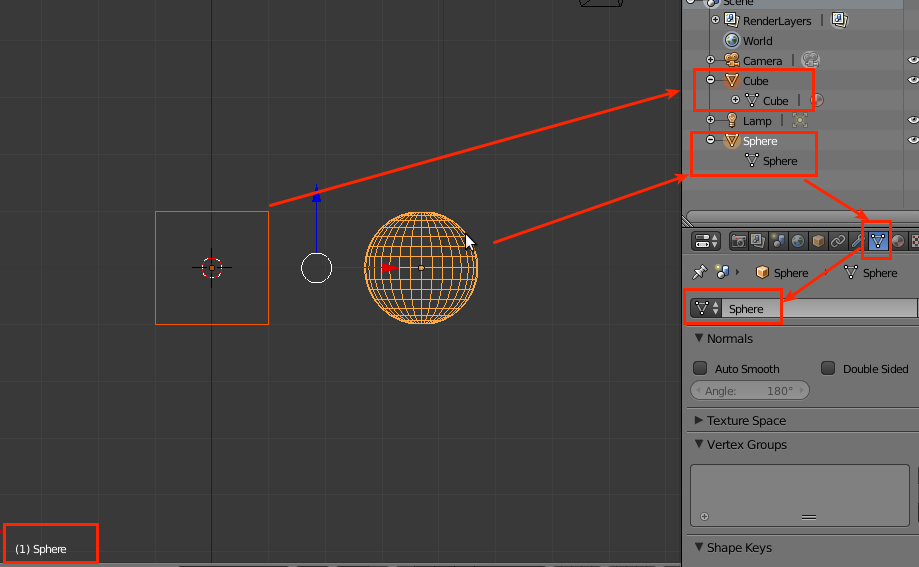
You see, the "cube" object has a "cube" mesh, while the "sphere" object has a "sphere" mesh.
But you can assign a different mesh to any object, and also share them between different objects. Let's pick the cube, now
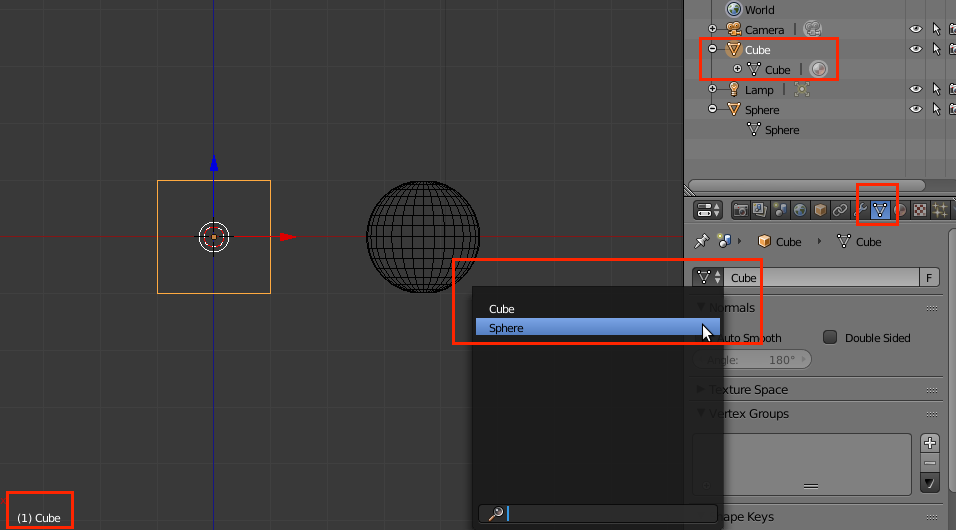
and change its mesh, setting it to the same "sphere" mesh of the "sphere" object:
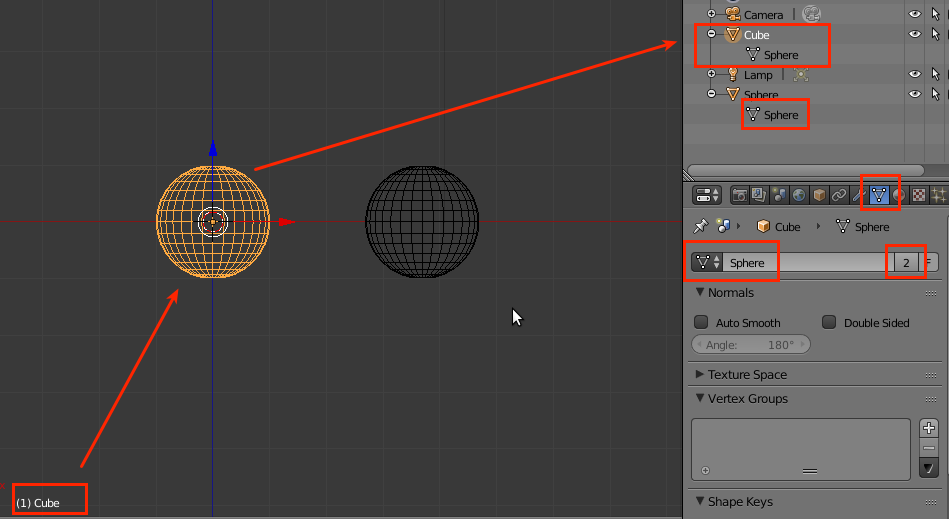
now that's a strange "cube", isn't it? Note the "sphere"mesh "users" count of 2! Yes, both objects use the same mesh.
And you can also make the opposite, pick the "sphere" object , and assign it the "cube" mesh.
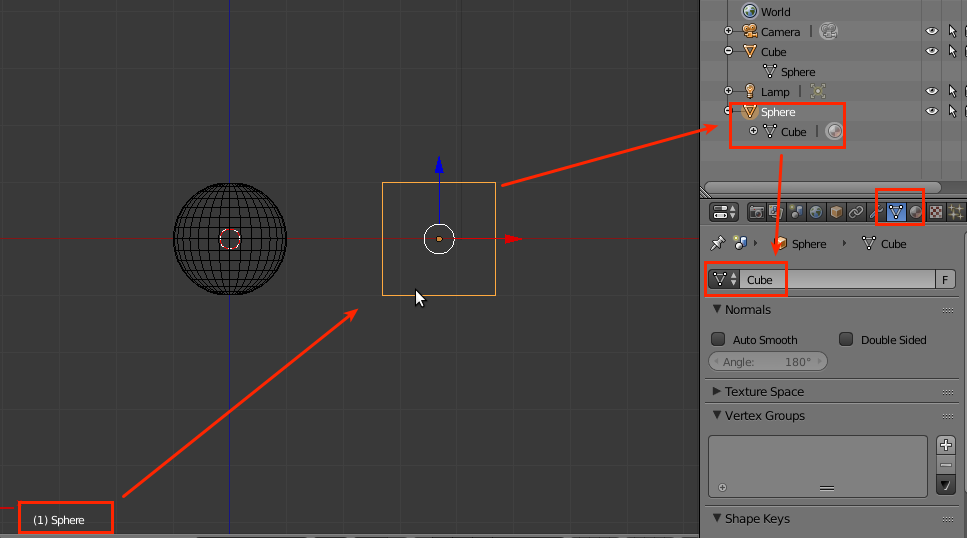
The downside is that the material is a mesh property... and thus you'll get the same material for both objects... but you can "solve" this, as it follows.
You can make the shared "sphere" mesh to become two independent "sphere" mesh, just click on the "2" little button, and you'll get this:
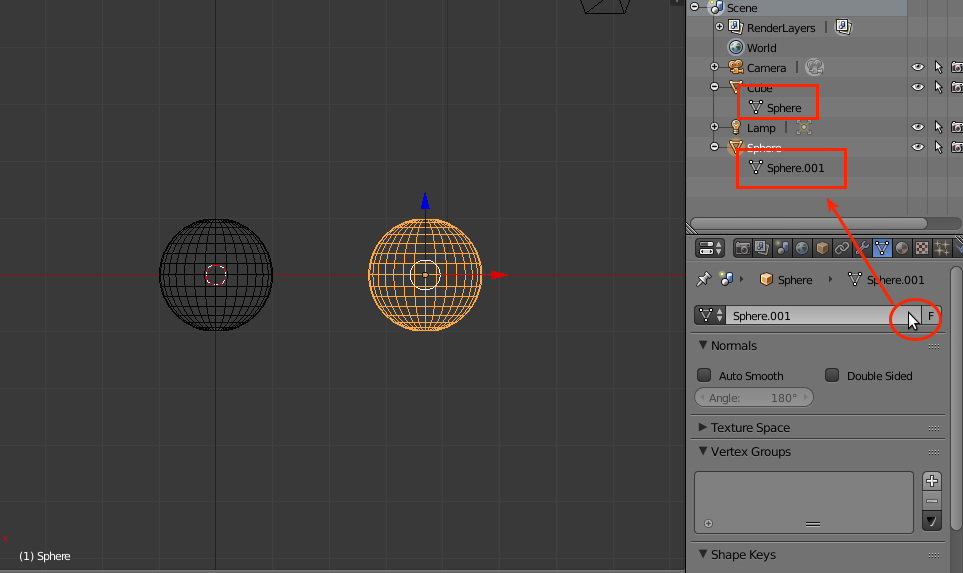
And now you can assign different materials to "sphere" and"sphere.001", as they are completely independent now.
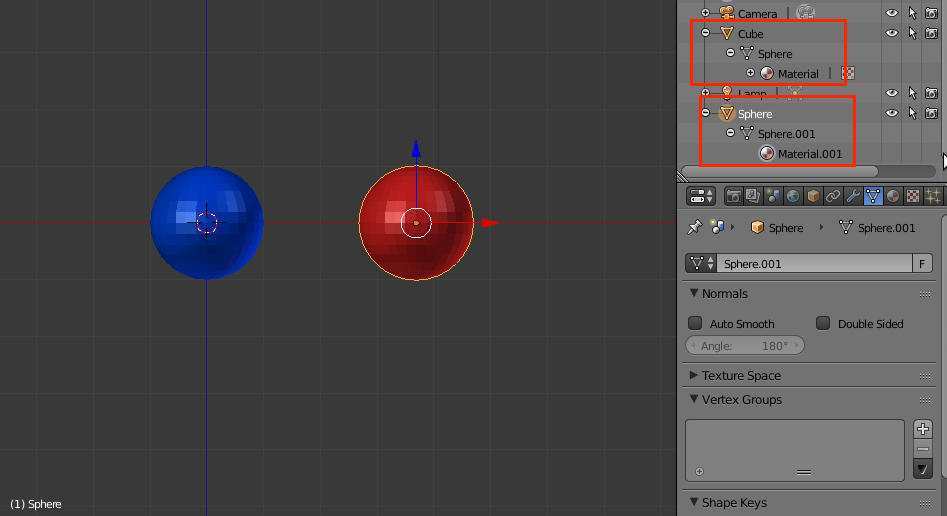
Wonderful! Hth.