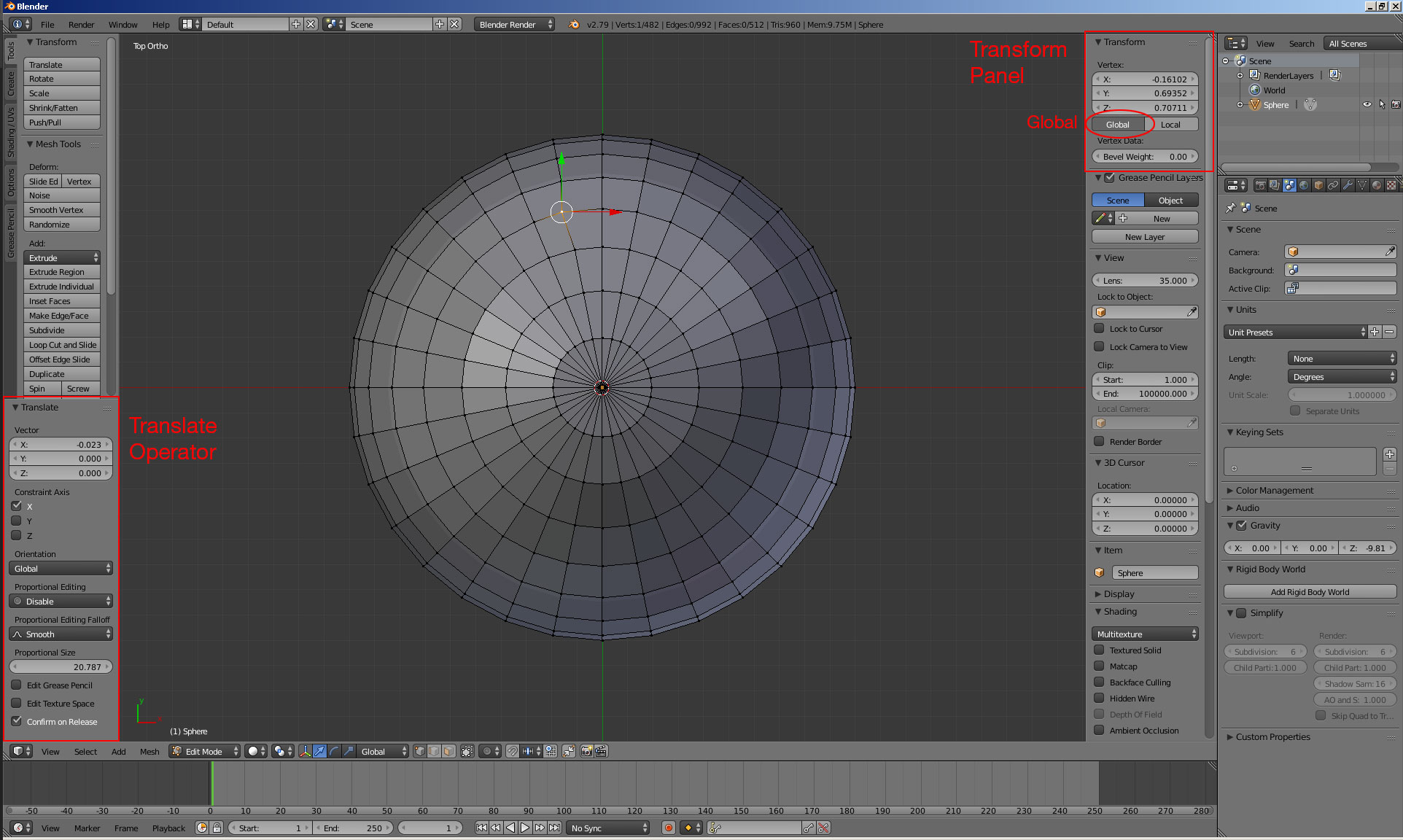I'm new to Blender, and I'm already tired of the coordinate system in the small menu at the bottom left going to 0,0,0 on translate every time I go to edit a new/different vertex. How could I make the coordinates appear as global values all of the time?
E.g. I want the vertex at coordinate 1,2,0 to appear as 1,2,0 in the transform menu at the bottom left of the screen, and if I come back to edit that vertex later, still be seen as 1,2,0 instead of resetting the coordinates to 0,0,0 as it does by default.
Note, I use the exact decimal value menu at the bottom left. I do not want to have hand drawn, or approximate meshes.