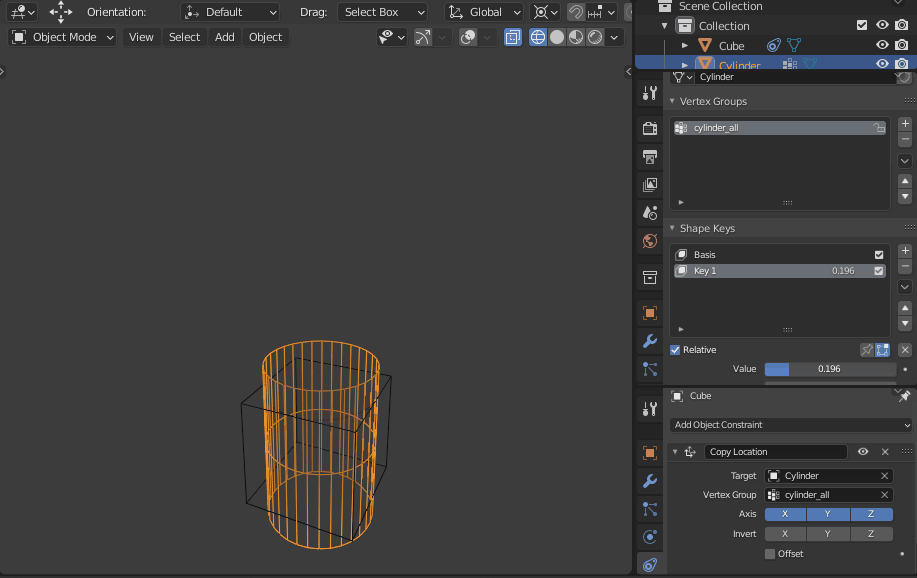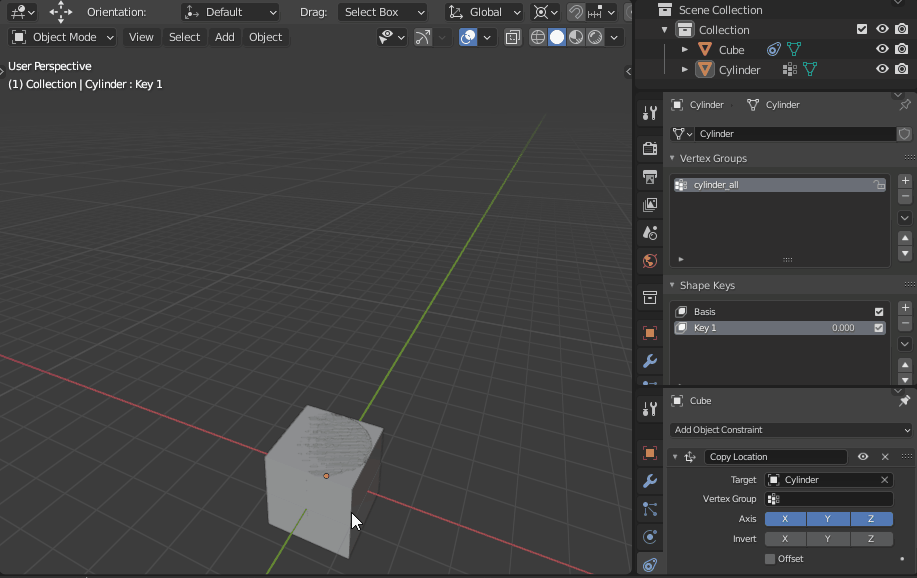I have a vertex group whose location is being moved by a shape key .I have placed a cube on top of the cylinder(to move with shape key ). This cube will have a copy location constraint based on the vertex group of the cylinder .But when l move it the cube doesn't follow the exact location ,its lags behind.In first image the value in shape editor is 0 l haven't moved the vertex yet .The intended result should have the cube seat on top of the cylinder after moving the shape key slider to 1 but its lagging behind .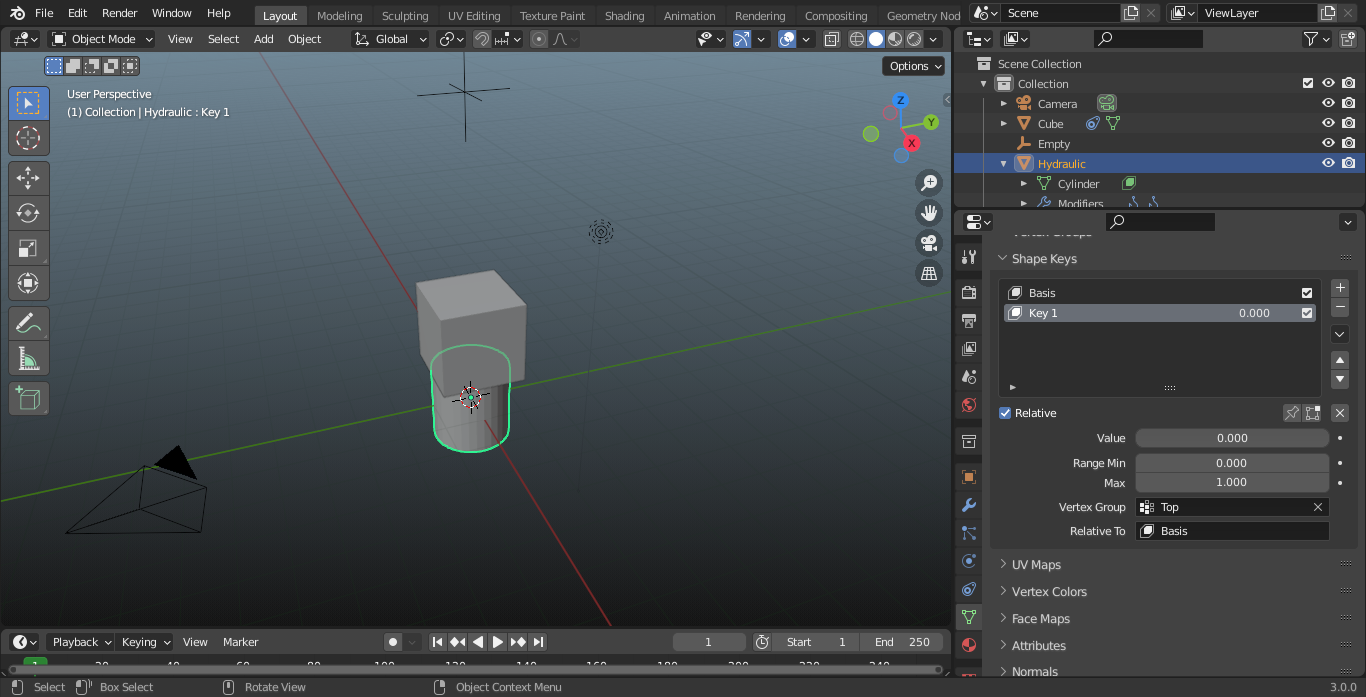
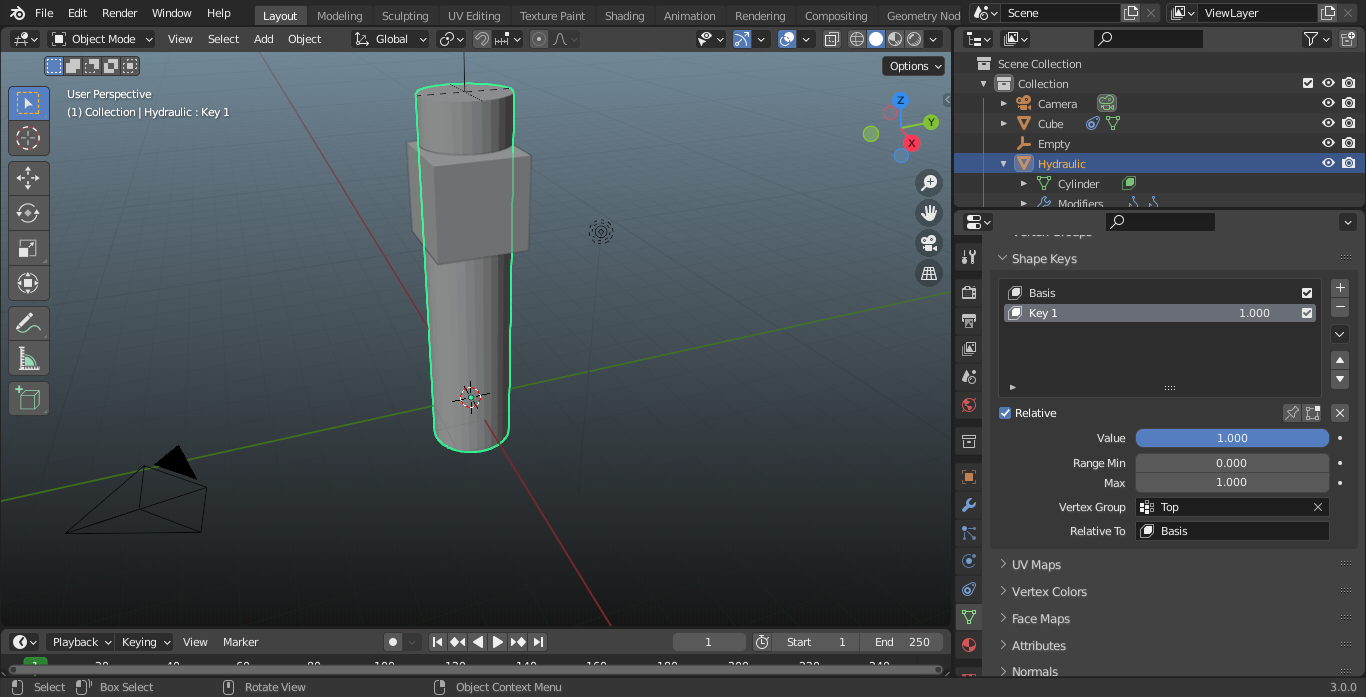
-
1$\begingroup$ please provide blend file so we can check it out $\endgroup$– ChrisCommented Dec 13, 2021 at 8:36
-
$\begingroup$ Sorry found the solution below . $\endgroup$– Sinatra GundaCommented Dec 14, 2021 at 4:27
1 Answer
Copy Location will set your cube to the center of the selected vertex group, which changes along the Z-Axis by the shapekey. I think you have marked Offset in the modifier, but this only adds the original cube location to the middle of the vertex group.
You need a point at the top of Cylinder that Cube can follow. One solution is to assign the upper face of Cylinder in a vertex group and give Cube a Child-of-Contraint to follow this group.
-
$\begingroup$ That's exactly what l wanted to do ,for once even had the child of but kept running into the same problem .Thanks for the solve . $\endgroup$ Commented Dec 14, 2021 at 4:26
-
$\begingroup$ Part of the solution lies on when you assign the top vertex .Assigning it before moving shape key to 1 leaves the cube at the center of the mesh $\endgroup$ Commented Dec 14, 2021 at 4:43