When proportional editing is enabled in edit mode, then if you select and drag a point, nearby points will also move with it. The effect has a certain radius. How can you set this radius?
According to the documentation I found, you can set it using the scroll wheel or PgUp/PgDn. I tried those, but PgUp/PgDn seem to do nothing, and the scroll wheel instead zooms. What's the correct way to do it?


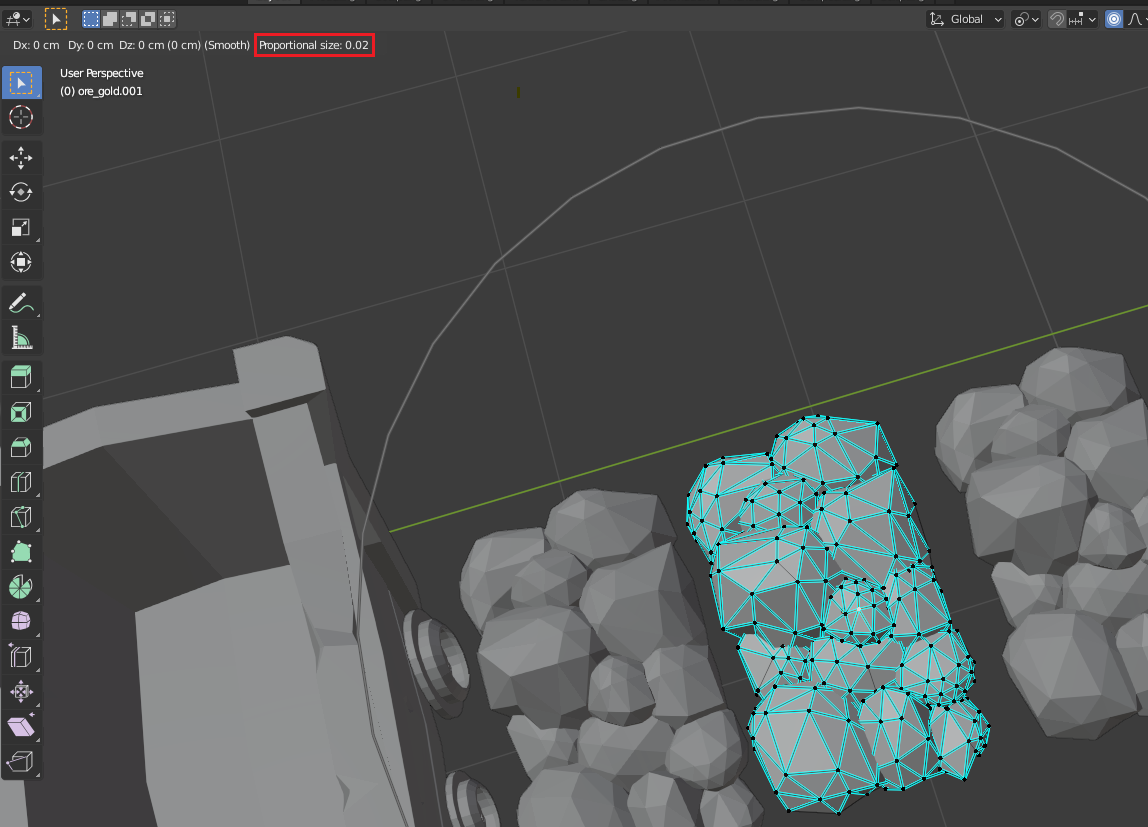
 to transform the mesh , and at the same time scroll the MMB
to transform the mesh , and at the same time scroll the MMB  , it works.
, it works.