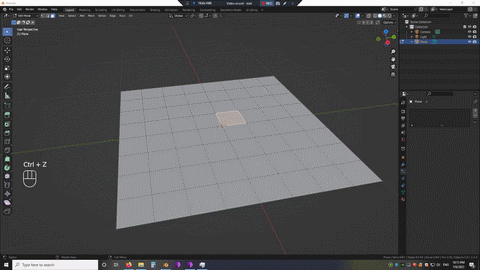since none of the previous answers worked and the editing mode might have changed since the last questions and answers, I would like to ask the following again:
How do I change the radius for proportional editing?
I added a UV sphere.
If I go into editing mode and extrude parts of the surface (Hotkey E), only the surface part is extruded independent of wether the editing mode is on or off.
If I go to Modifier Properties, than to Add Modifier, Subdivision Surface, parts of the neighbouring surfaces are also extruded slightly, inpedentent of wether the proportional editing mode is turned on or off.
I can't change the radius of the neighbours being affected by page-up/page-down or with the mouse wheel.
What am I doing wrong?