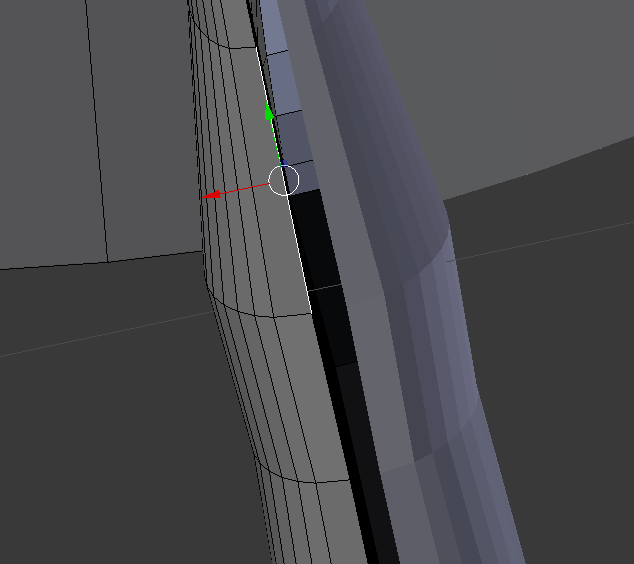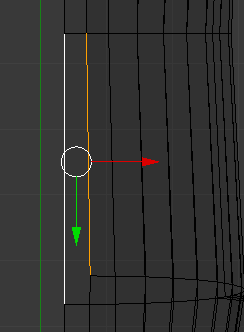When I am applying the mirror modifier to my mesh the bottom of the mesh gets a hole in it.
This is because the top edges is not aligned with the bottom edges.
The yellow edge is the bottom one and the white is the top one. Is there any way to align the two edges (and all the others)?