For example, if I have two edges like these: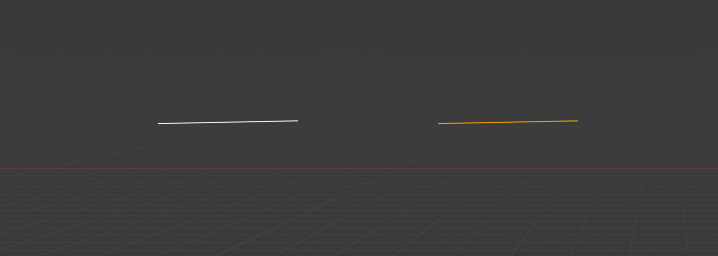
and when I rotate them, I want them to rotate in opposite directions, like when you use the mirror modifier so that it looks ike this:
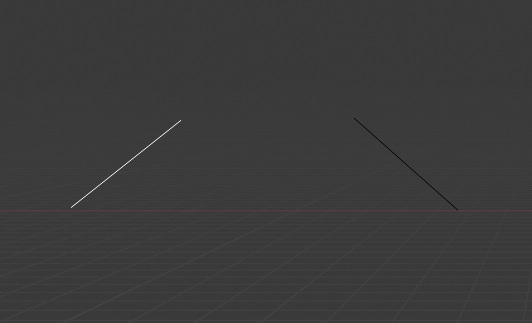
I was wondering if there's a way to do this without the mirror modifier because sometimes I just want to select two edges or faces in a mesh and either translate or rotate them symmetrically.
