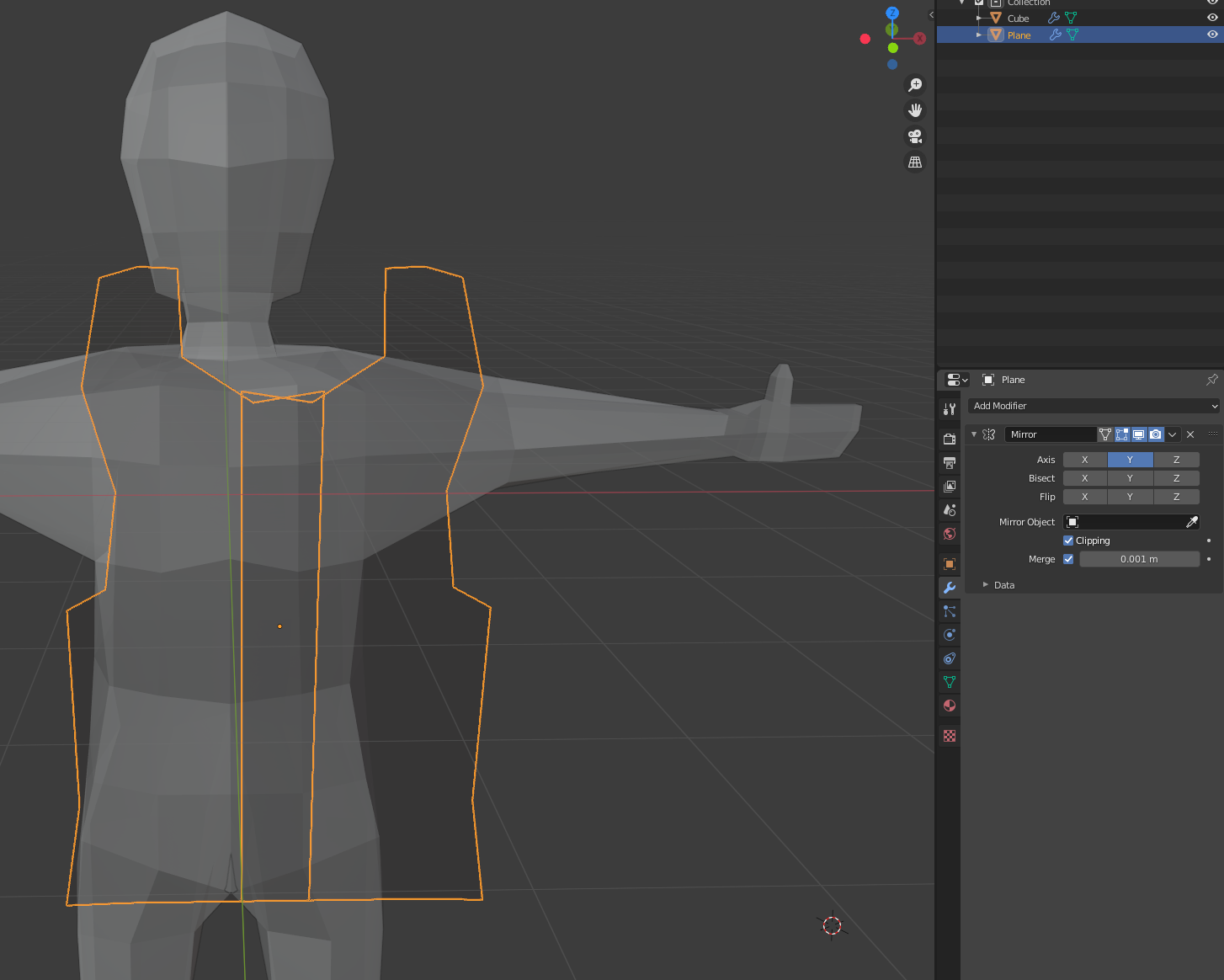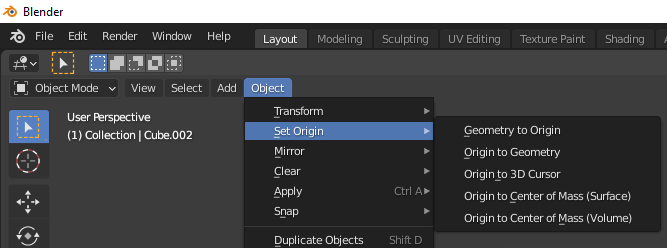I'm quite new to Blender but certainly having fun!
I dont always feel like documentation is always as clear as i need it to be. Probably because i haven't fully grasped all the consepts just yet.
Anyway, I'm using mirror modifier and wondering why it starts to mirror from seemingly random place in mesh.
To me, this mirror should a) start from the end of the plane, not arbitrarily few faces overlaping like in the middle here and b) shouldn't this be end result when axis = X. Here i have Y axis selected and plane mirrors as it would be X axis.