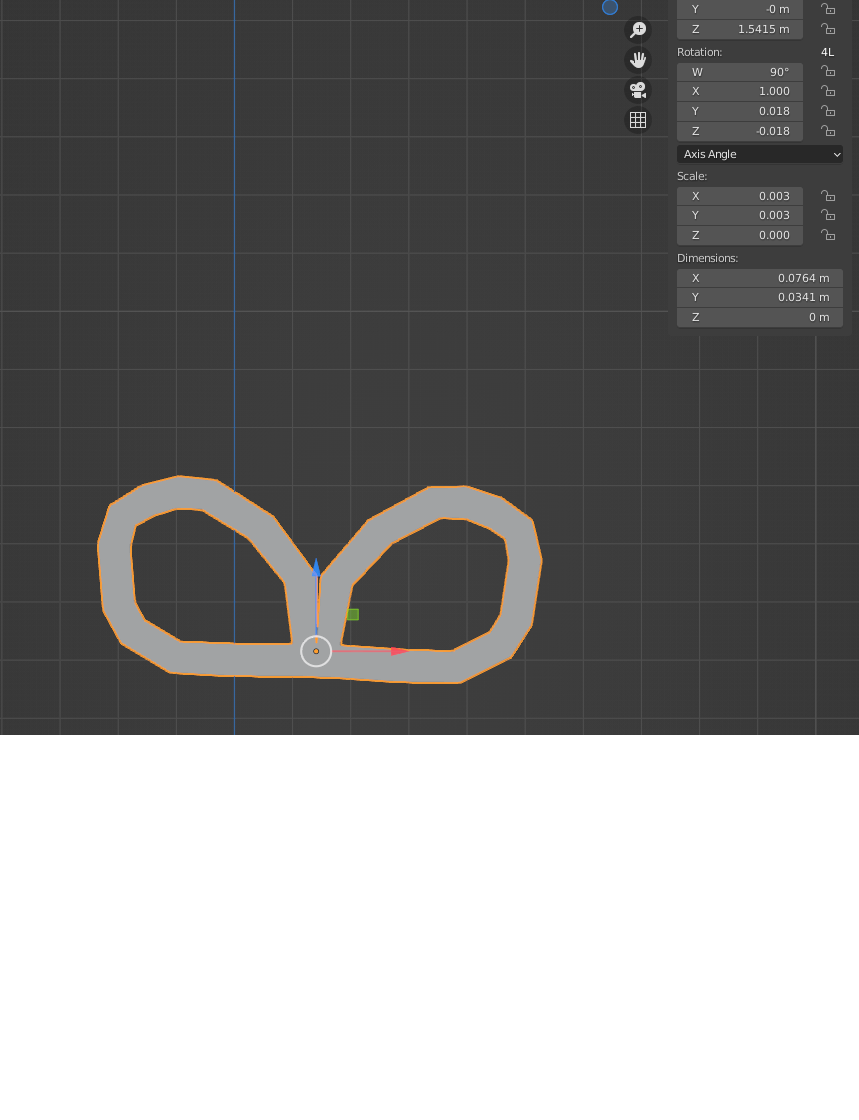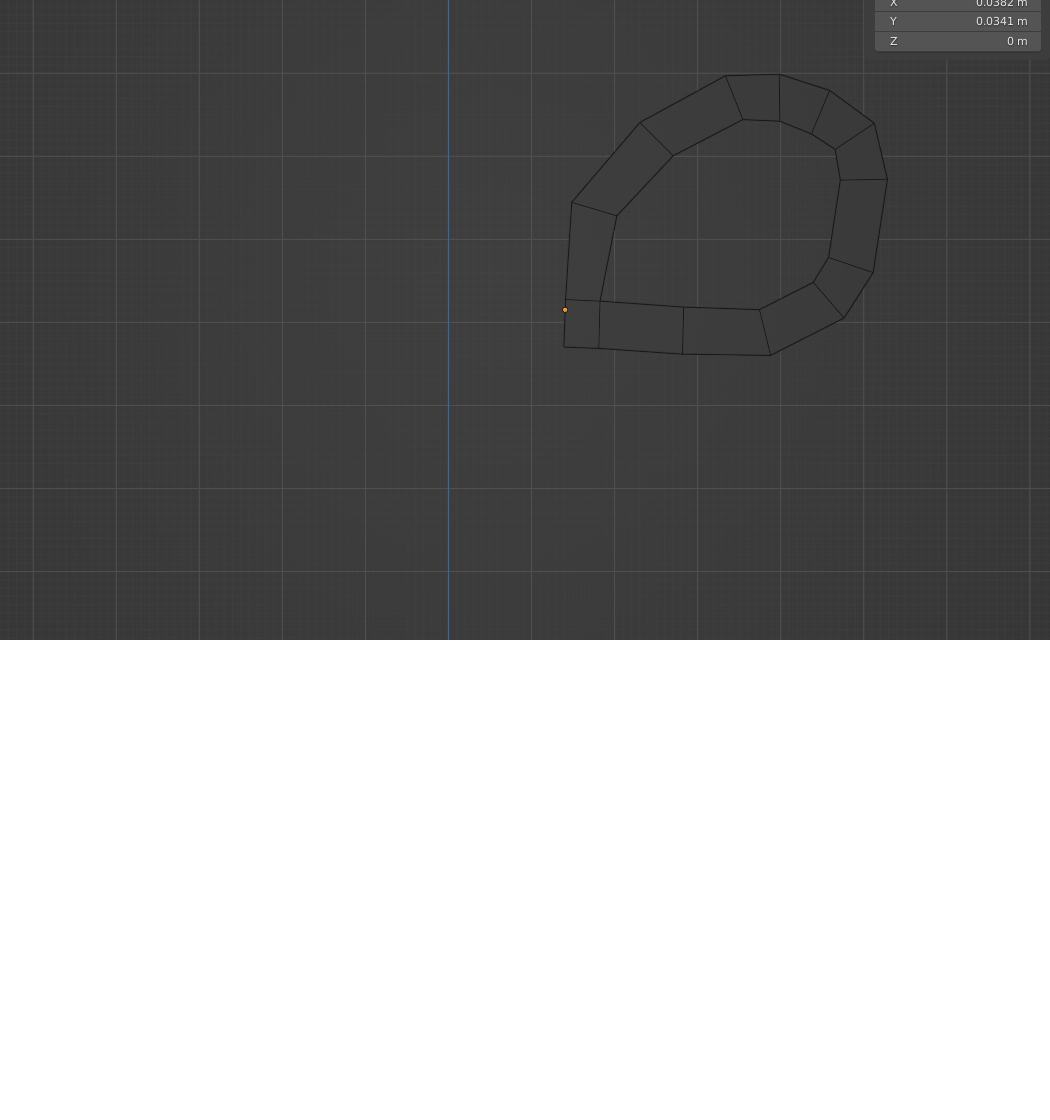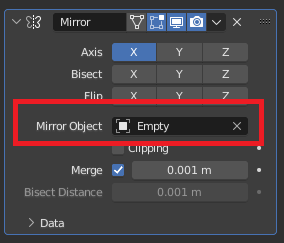I'm a new user to Blender
I am aware of most tools and I'm still learning but I'm stuck on placing a mirror. The mirror is directly against the plane and yes I'm aware of the origin.
I want to mirror the axis and not from the origin even if the origin is off the mirror is still getting to that spot. I managed to get it to work on my laptop but even with the same settings I cant get it that way on my main computer. does anyone have a suggestion on what am I doing wrong?
The blue line is the middle of my project