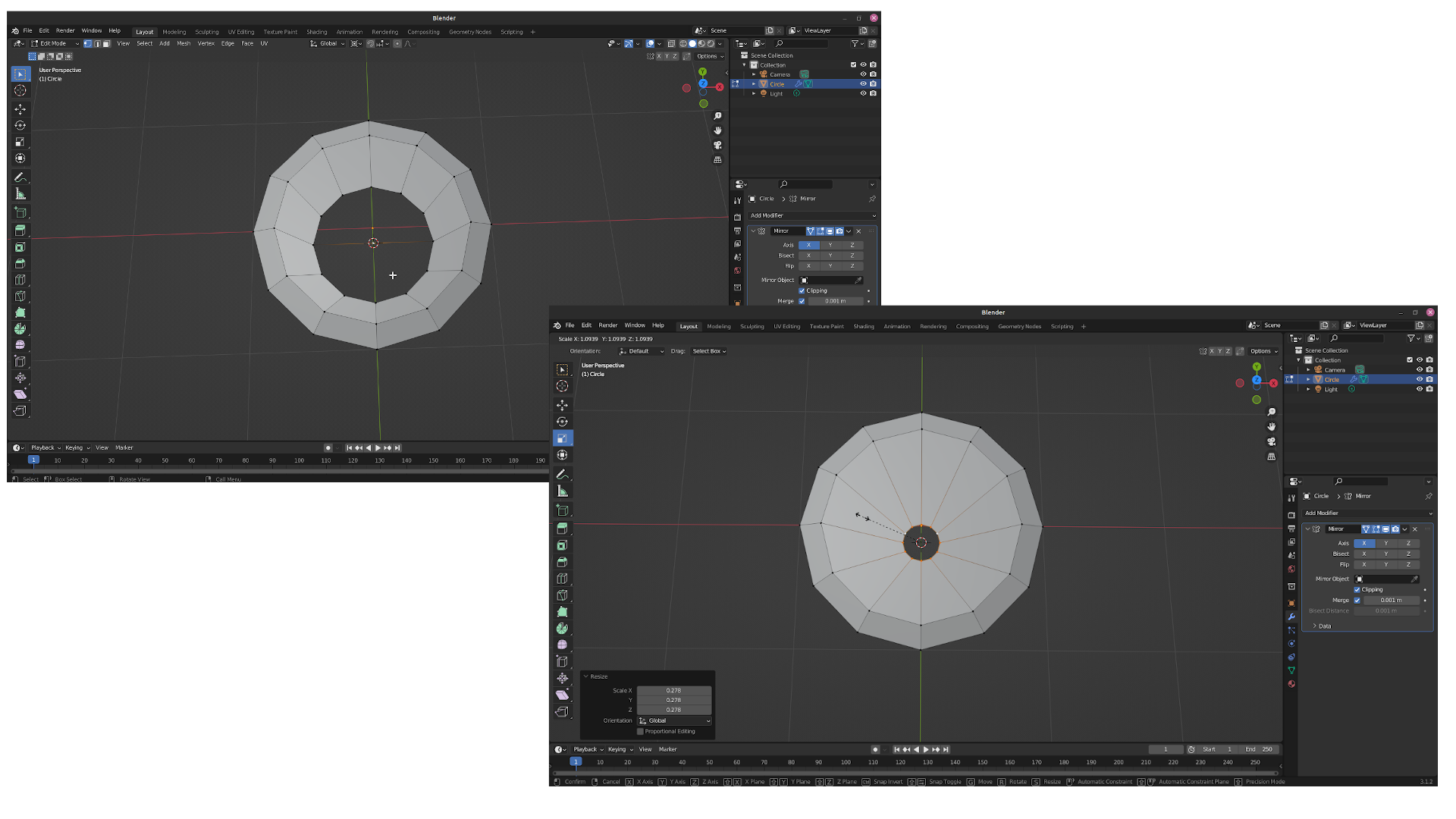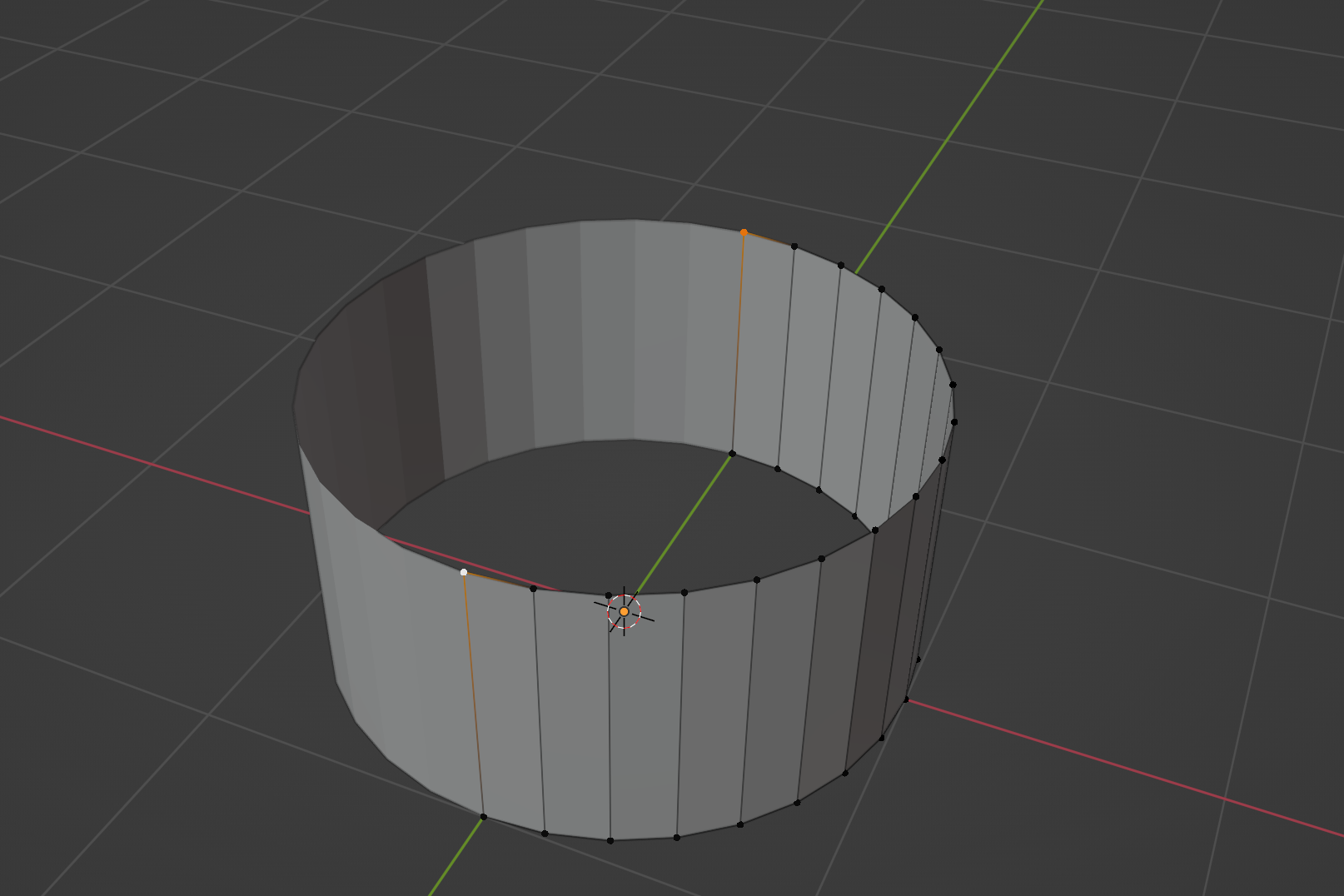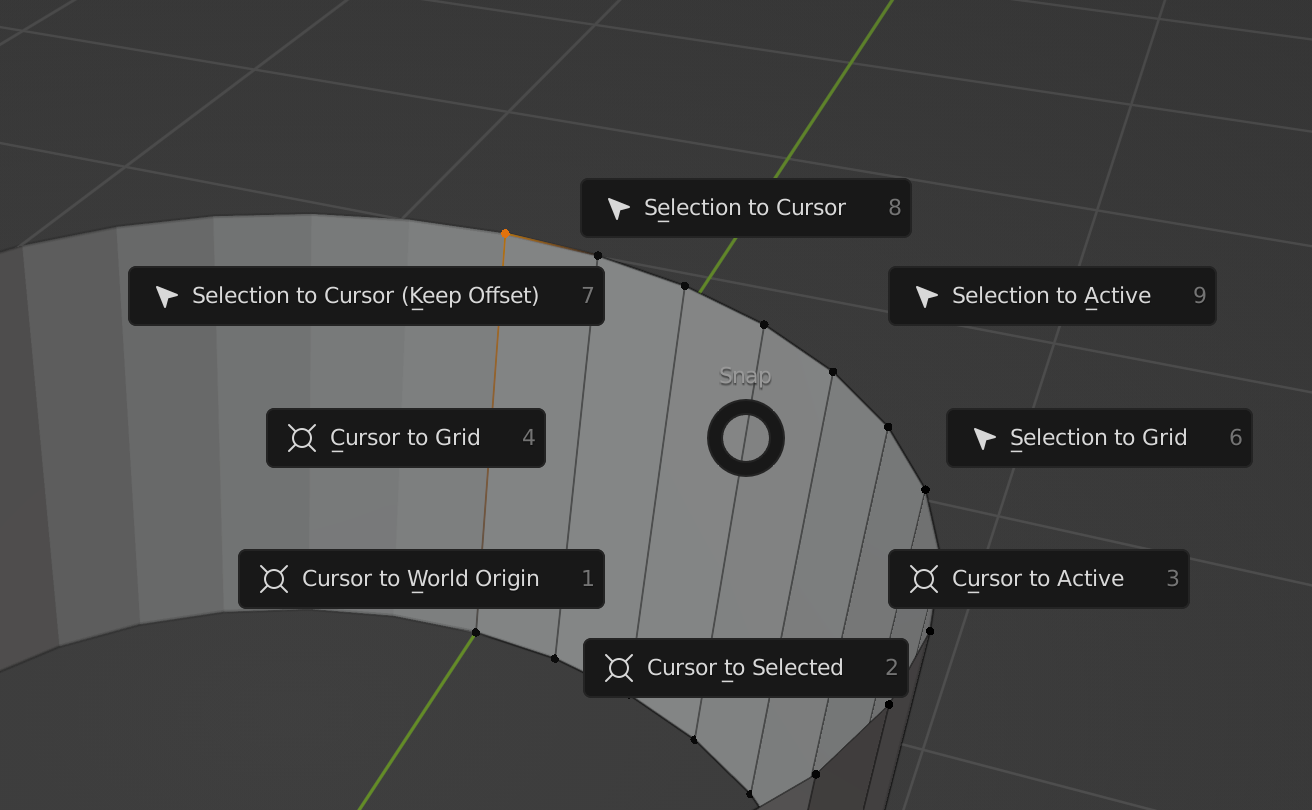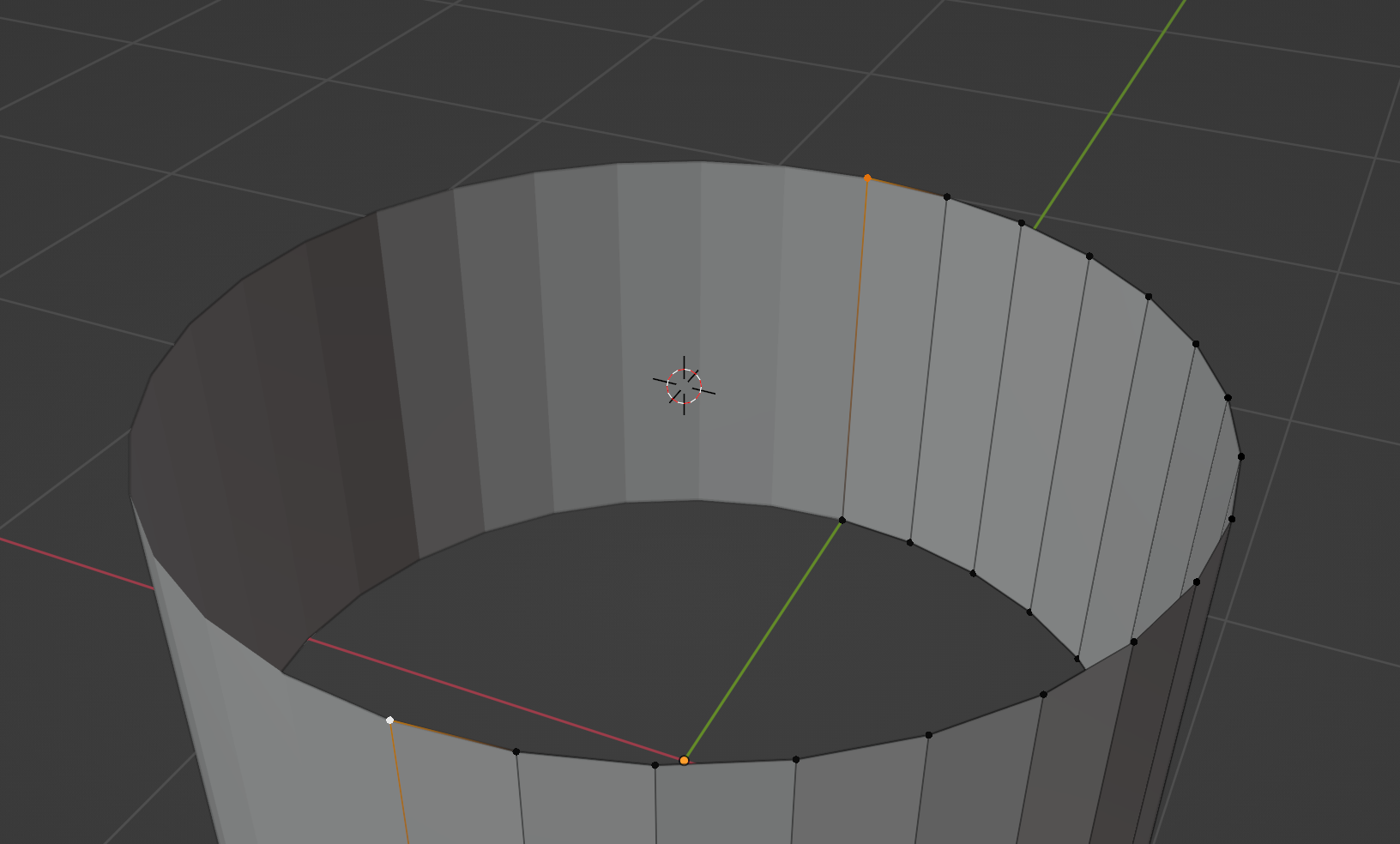Often I have something that looks like this:
In the image above I have the mirror modifier applied to a 12 vertices circle (or a 7 vertices half circle with the mirror modifier applied). Imagining that I have to extrude and scale around the center of the whole object (including both halves), I tend to use the cursor as the pivot, and since it's in the world origin, if often solves the problem, specially when scaling around two axis.
However, things starts to get tricky once the selection isn't aligned with the world origin. In the following image I have a semi circle inside the other, and it's not aligned to the world origin.
What I've been doing for now is creating a new vertex in the middle of the object, often by extruding a new edge to the center of the selection, and moving the pivot to the center of the newly created vertex. That way I can scale around the middle point of the object, mirrored modified included. Since blender doesn't recognize the mirrored part of the object, I can't select the middle circle and align the pivot to the center of the selection.
But by now it's starting to feel more like a hack than how to properly handle that problem, I'm feeling that I might be missing something. Is there a better way to handle this, maybe making blender recognizing both halves? Or should I just use the symmetry tools? Most people seem to use the mirror modifier so it probably is a better option to the symmetry tool (and I've noticed that those tools applies only to translating, and not extruding, cutting etc.)