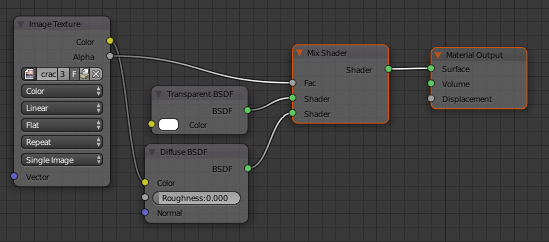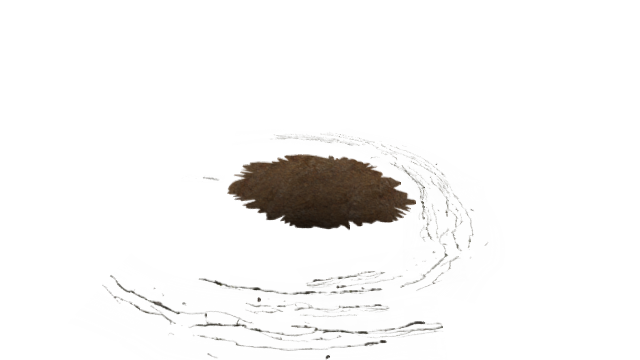I am doing the Introduction to Camera Tracking tutorial by Blender Guru and at some point he is applying a texture to create cracks in the road (around the hole, see image below).
As you can see there are no cracks visible in this image. I think the problem is that I don't know how to apply textures with an alpha channel ? But perhaps it has to with the node tree in the compositor. Blender Guru is working with Blender Render, I use Cycles.
Who can help ? Blend file with texture packed attached.
P.S I know there is also an issue with the floor but I think I can only ask one question