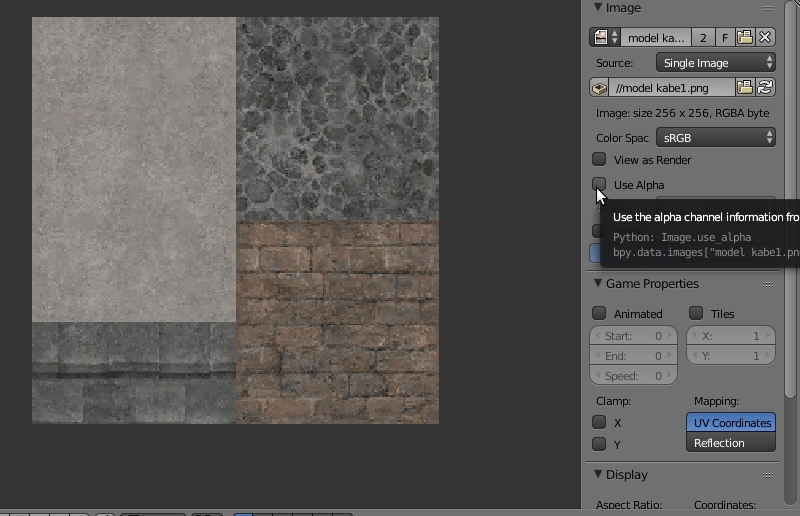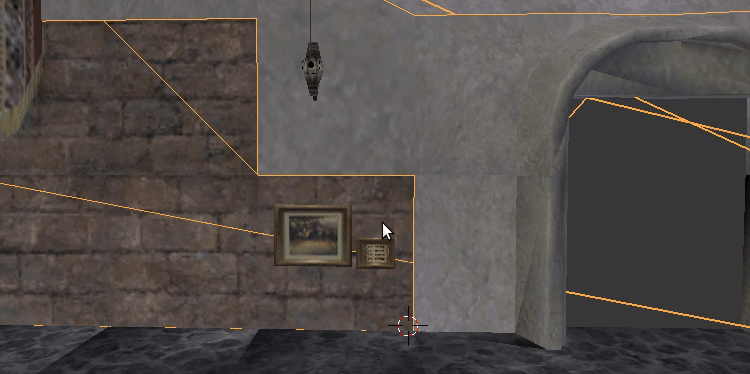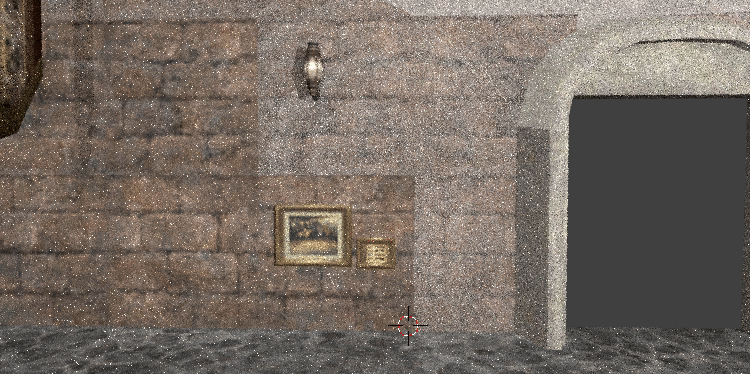Good Afternoon! anyone have any suggestions on the correct node arrangement here? I've tried a couple but nothing is working. Thank you in advance for your help!
Here is how it is supposed to look. this pic is from Noesis, a program used for viewing and exporting game .DATs
here is the unrendered view in blender
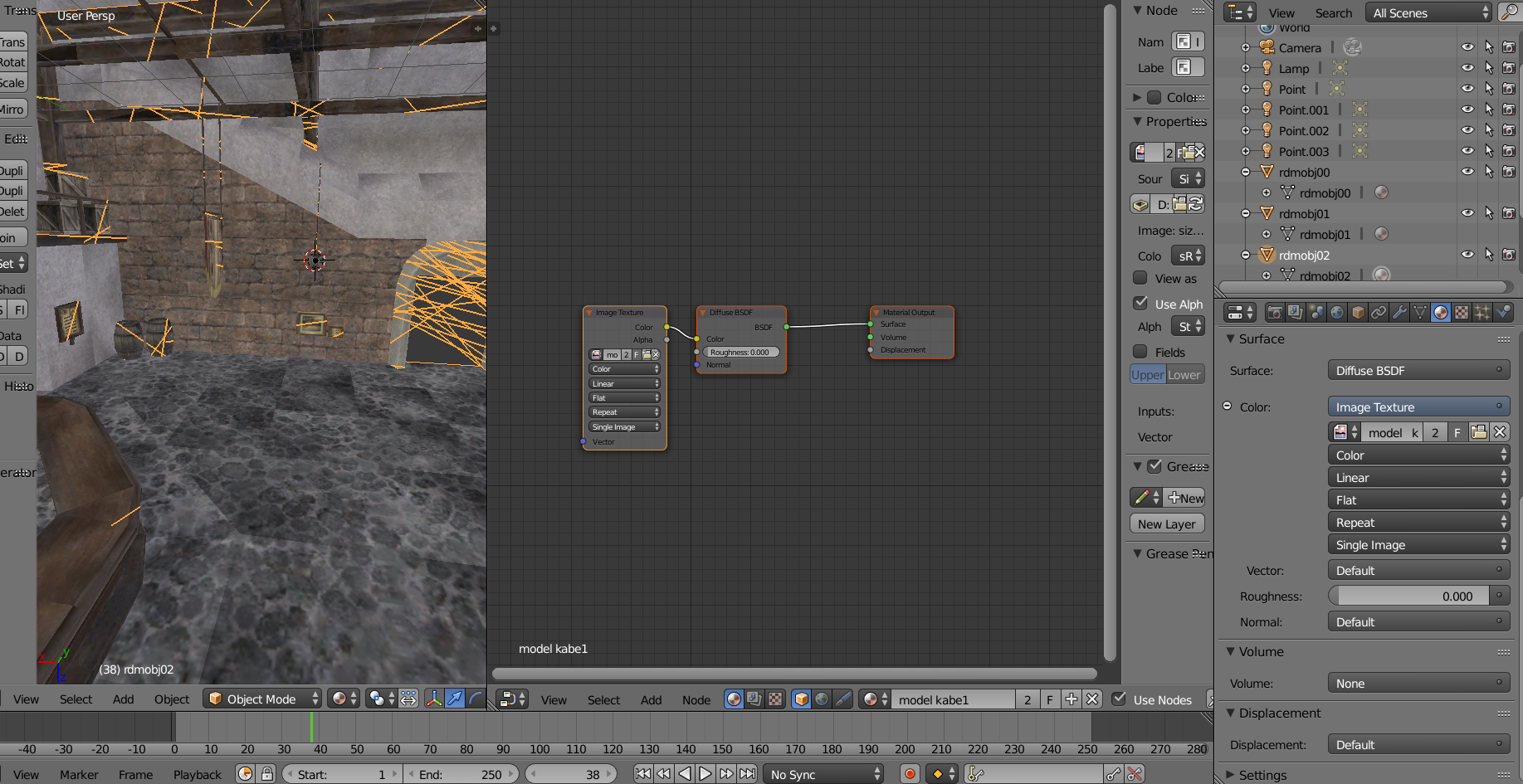
here is the rendered view, and wherein the problem lies. I appreciate the help my friends!
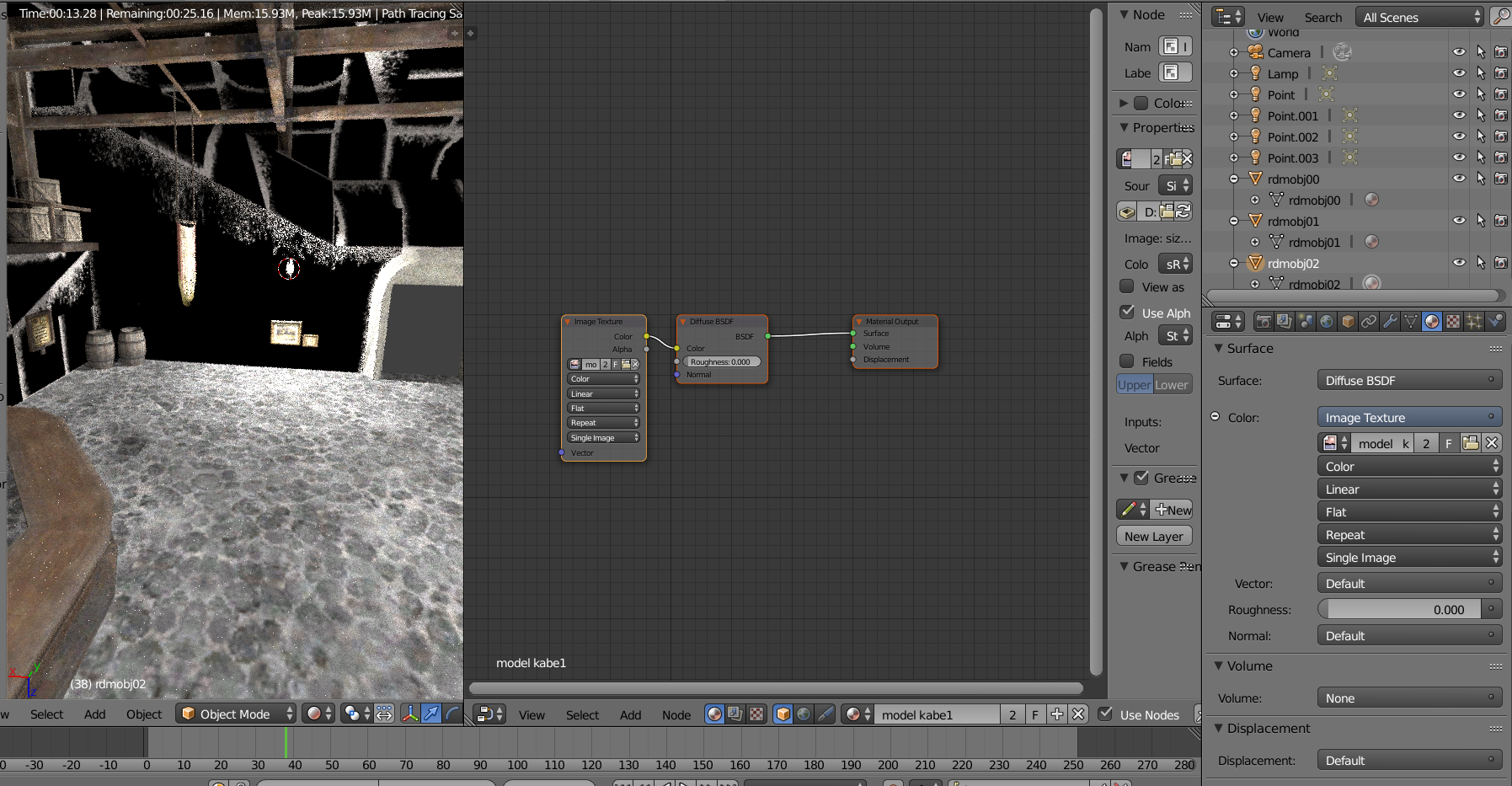
EDIT: here is the .blend and textures https://mega.nz/#F!zaxGCaCa!d09bEVsqxvSnL9_AoRMZSw