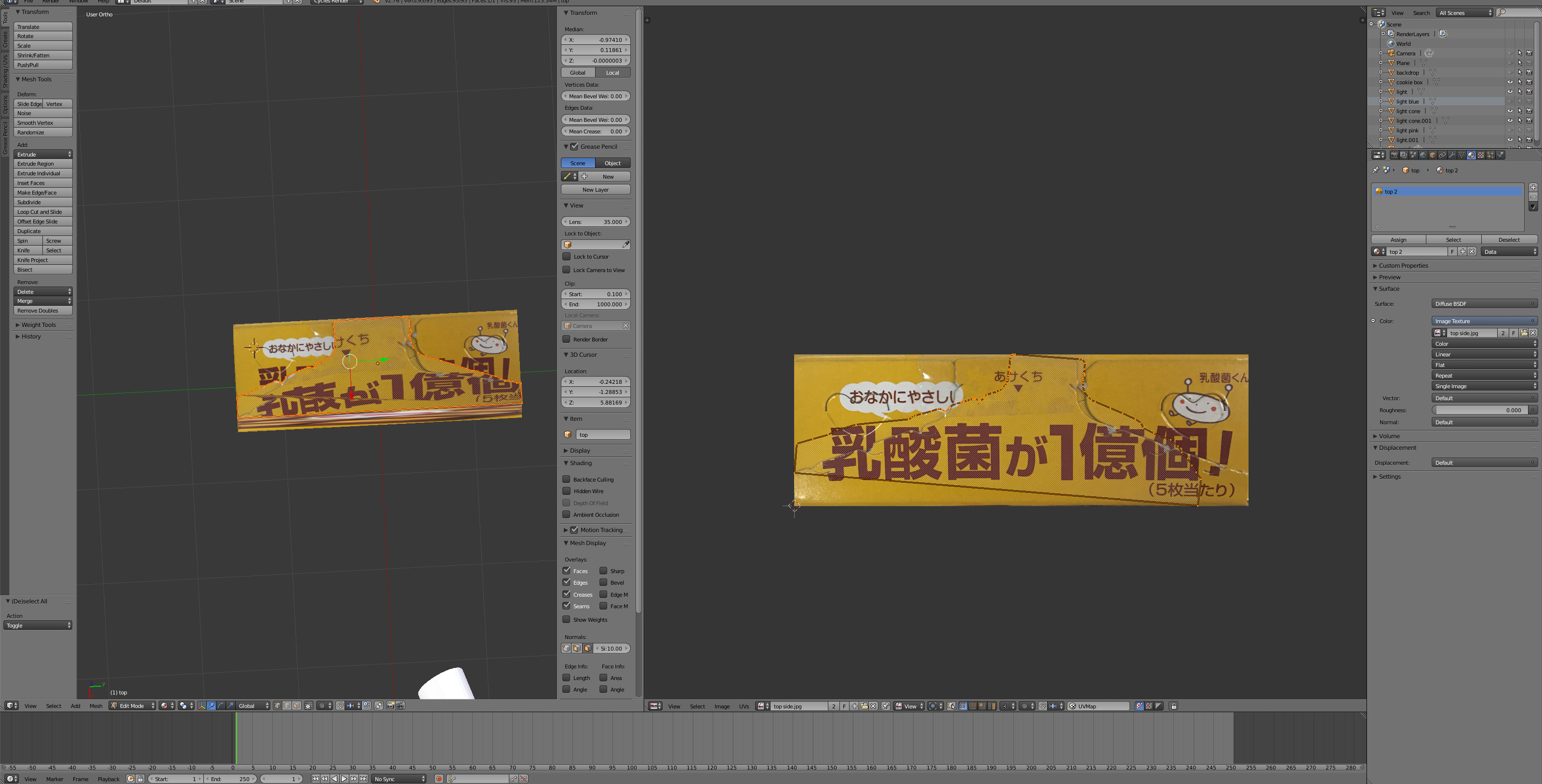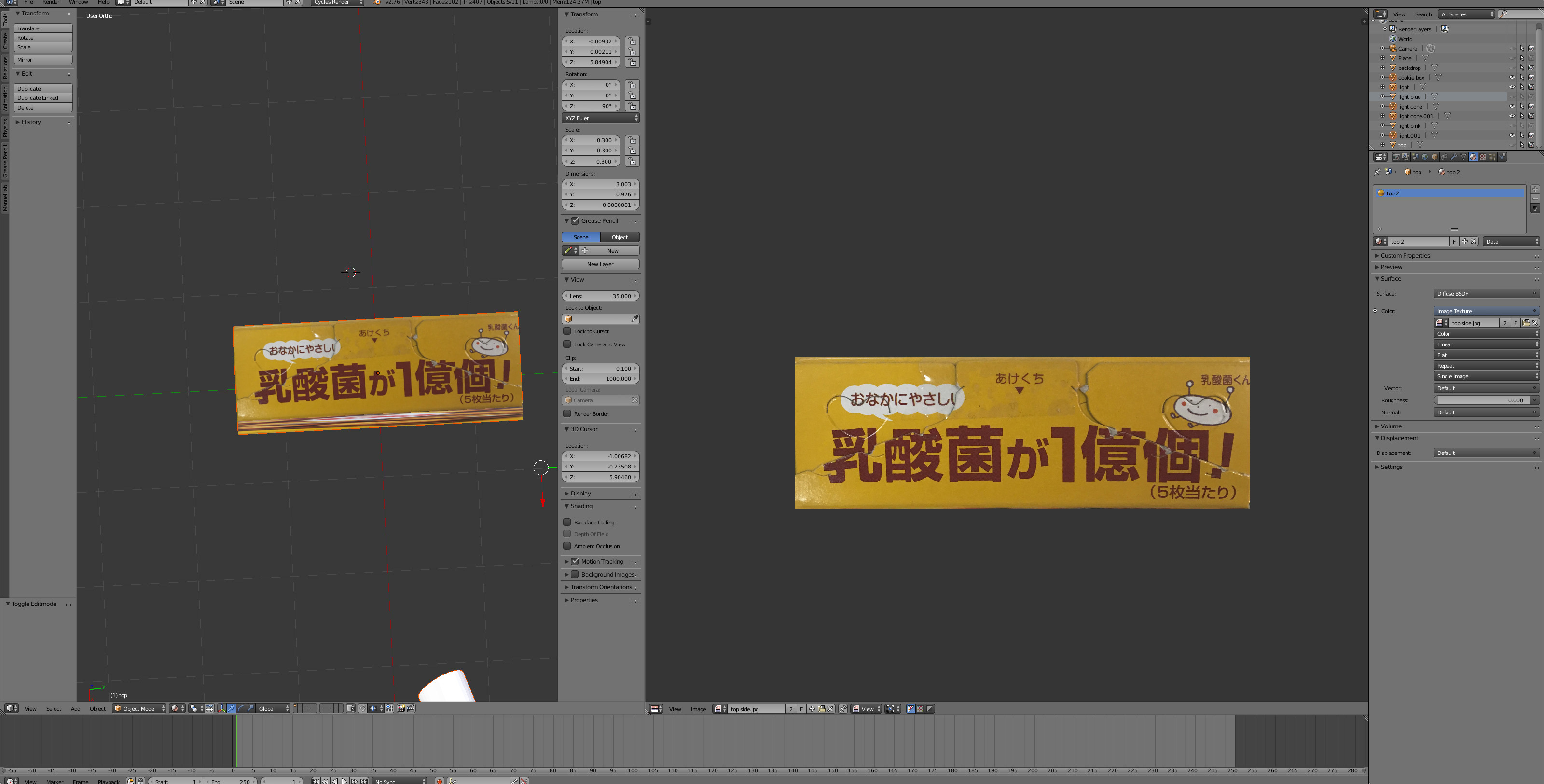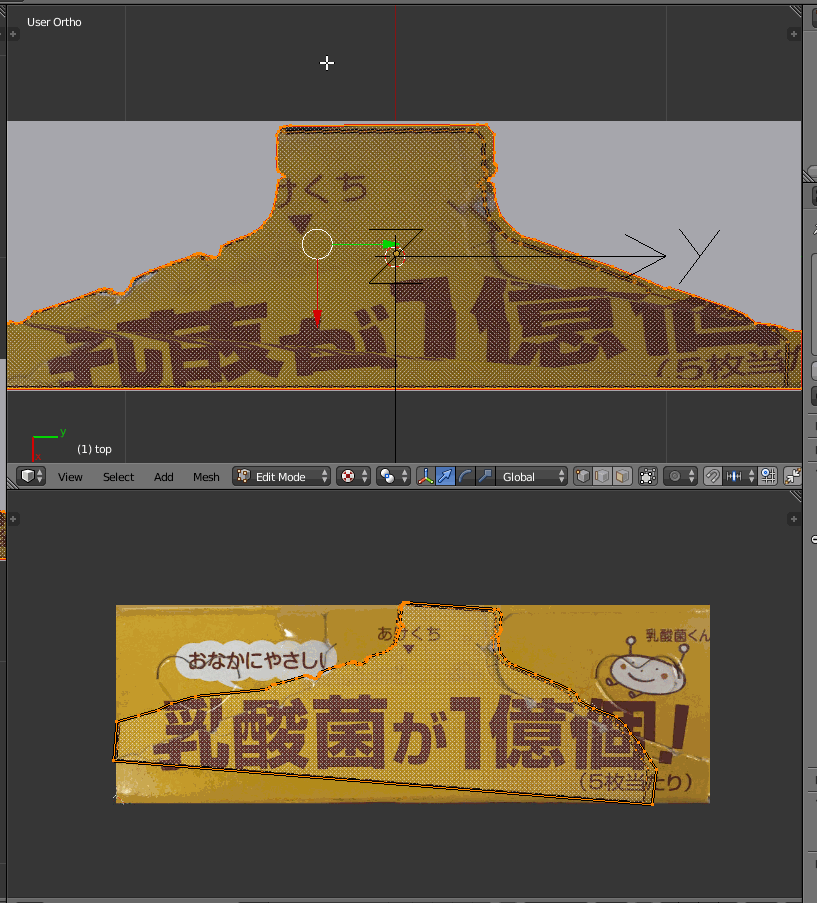I am trying to make a render of a Japanese cookie box. In order to animate it, the top has to open. I built another object that represents the top, and traced the outline of the image to make the new shape. I am happy with the shape of the actual object. However, when I go to unwrap it the shape seems to change in the UV editor.
Here is an example image:
The box with the added top object hidden:
Anyone know what to do? Thanks for any help or suggestions!