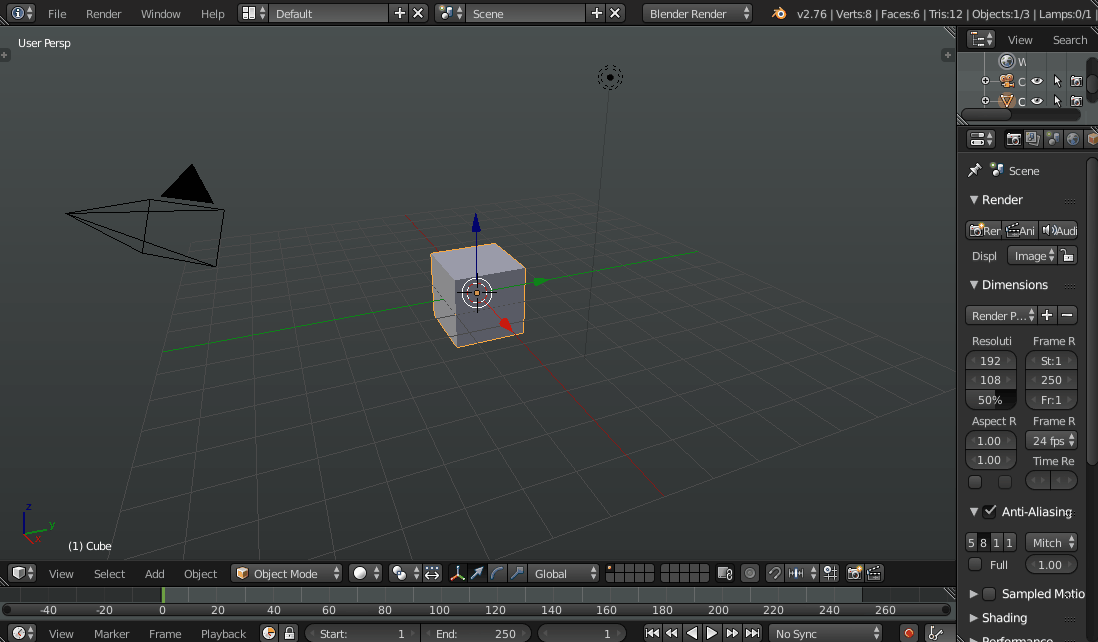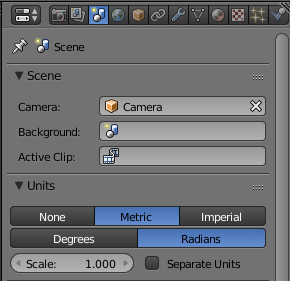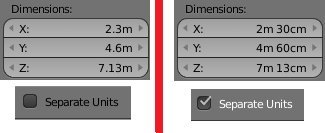I imported a file of a globe into Blender and would like to 3d print it on a friends printer. I would like it to resize it so that I can send him the file, and the globe will be 2.5 inches in diameter when printed. O can't find out where that info is though.
2 Answers
$\begingroup$
$\endgroup$
Go here:
Choose a one system from Metric and Imperial. You can check mark "Separate Units" to change how the values are shown. Use "Scale" to make the whole world bigger or smaller.