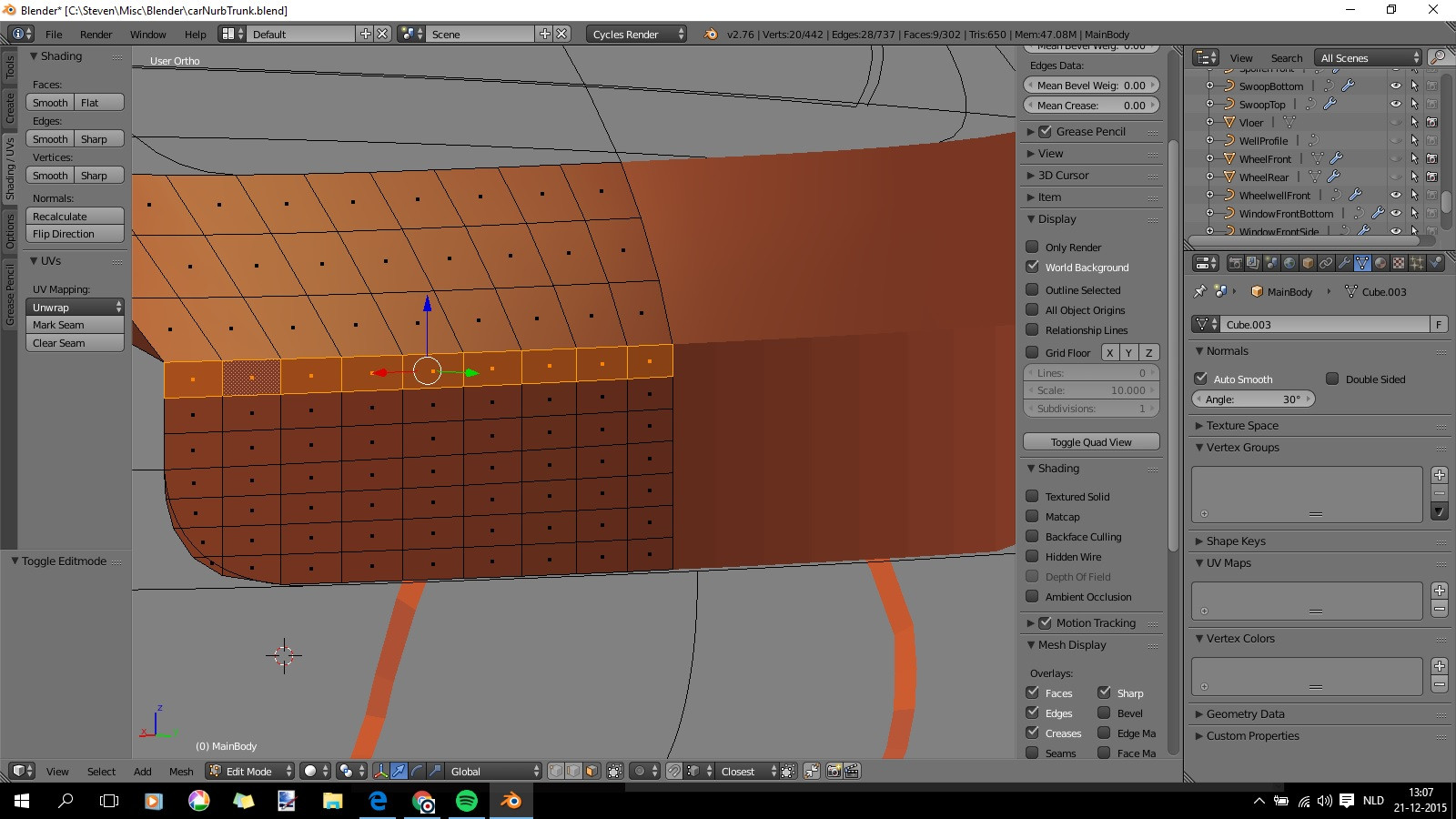I want to create a sharp edge between two smooth mesh surfaces. The upper surface has already been smoothed out nicely, merely using the Shading/UVs > Smooth Face function in the Tool Box (top left of picture), after selecting all its faces. However, when I do the same thing in the lower surface, the common edge between the two surfaces (= top edge of selected faces in picture) is also smoothed out (the picture is before that operation), which I don't want. I tried Shading/UVs => Smooth Edge=> Sharp, but that does not work. I don't want to use a modifier (because I want to control things intra object).
1 Answer
$\begingroup$
$\endgroup$
1
In Edit Mode, select the edges that you want to sharpen, and press V, then right click to exit transform, this will split the edges and create a crease edge. If you want to combine them later, you can simply select the vertices in Edit Mode with Ctrl+V and select (Remove Doubles).
-
$\begingroup$ For some reason a mesh I am working with (STL exported) has doubled vertices. It prevented the shading from working (no difference between smooth/flat). Removing doubles solved the problem. $\endgroup$ Commented Feb 17, 2016 at 20:35