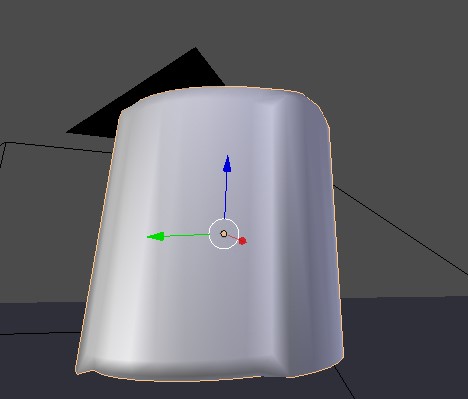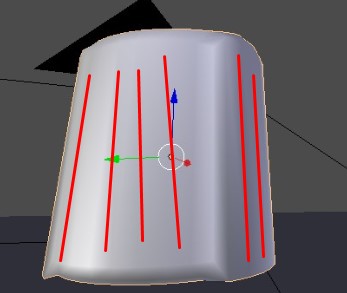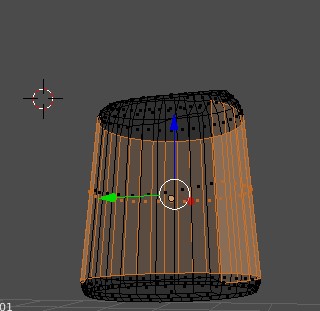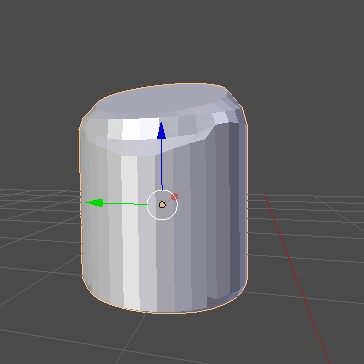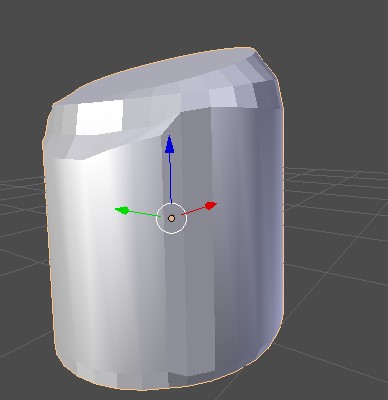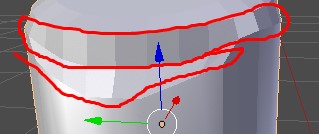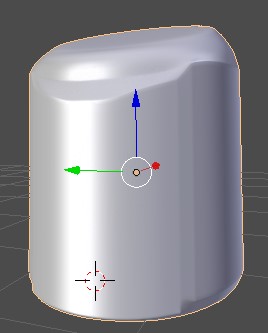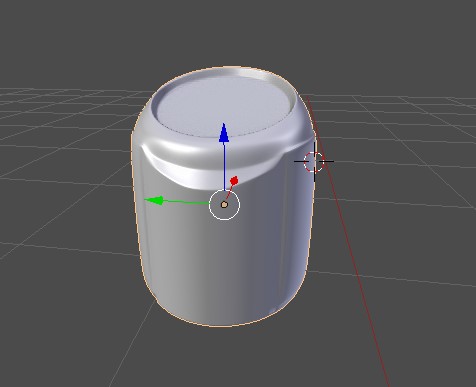The problem is, i want to render a smooth surface smootly, i use shade smooth but somehow it looks weird, i just want to have a polished curved and smooth sureface without that weird shading caused by smooth shading,shading flat isn't the option since the object is a cylinder
here you can see the lines, (compare it to the image above):
topology shots
flat shading
it looks more closer like the output i want but i want to conserve the round surfaces to maintain the cilinder shape, but playing with flat hard surfaces at same time to give it a better shape since it's a torso
edit:
I've been playing with shading between faces, and i got a better output
but still having issue trying to shade smooth and flat at the same time, some surfaces like this, what i want to achieve is a polished and round surface at the same time, tried using F key, to create a whole new face, it didn't worked out for me
what i want to achieve in the picture above is something like this: