how does the interpolation of the color ramp node in cycle affect the behaviour of the color ramp. During modelling the interpolation meant the shape of the curve, but while using node it must be something different........... How would this affect the values physically and technically(i.e. how would it carry out internally and how would blender interpret the input value of the color ramp)?
1 Answer
An easy way to visualize this is to add a plane with a displacement modifier with a Blend texture and Colors > Ramp selected. Start by adding and subdividing a plane:
You can add a subdivision-surface modifier as well for added detail. Now add a Displace modifier, and click New to make a new texture. Go to the texture panel and select Blend:
Now you can edit the waypoints and the interpolation types as you wish and view their results in real time. This will really help you see how the colors are mixed using a color-ramp.
Constant:
B-Spline:
Linear:
Cardinal:
Ease:
To visualize Cycles
Add a plane, unwrap it and add a gradient texture to an emission shader:
LINEAR
QUADRATIC
Easing
Diagonal
Spherical
Quadratic Sphere
Radial
-
1$\begingroup$ related: blender.stackexchange.com/questions/40253/… $\endgroup$– user1853Commented Dec 5, 2015 at 18:01
-
1$\begingroup$ what is exactly the difference between linear and cardinal ? I cannot see much of a difference and still Sardi Pax is using cardinal instead of linear in one of his tutorials $\endgroup$– user13877Commented Oct 19, 2016 at 9:04
-
1$\begingroup$ There is a slight amount of easing. Do not use cardinal interpolation for height maps or other depth data $\endgroup$ Commented Oct 19, 2016 at 12:06

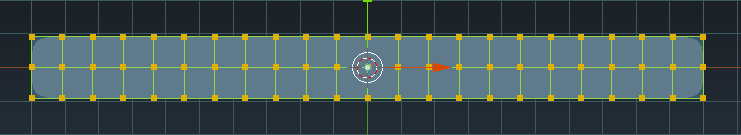
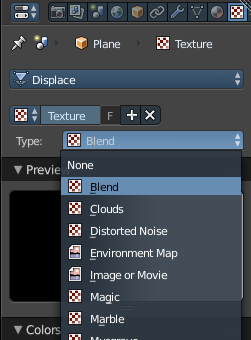
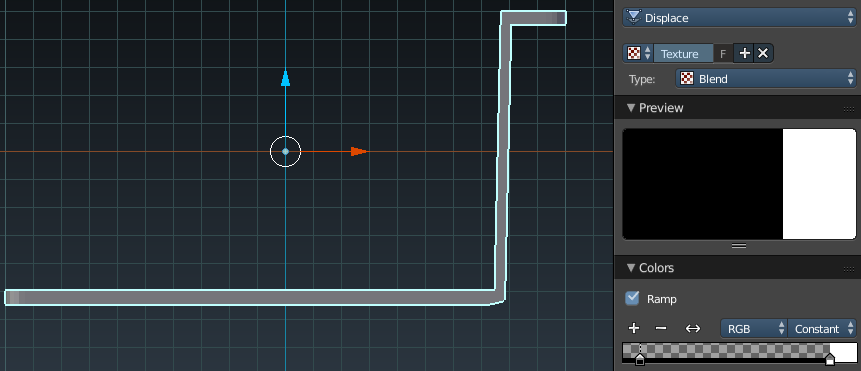
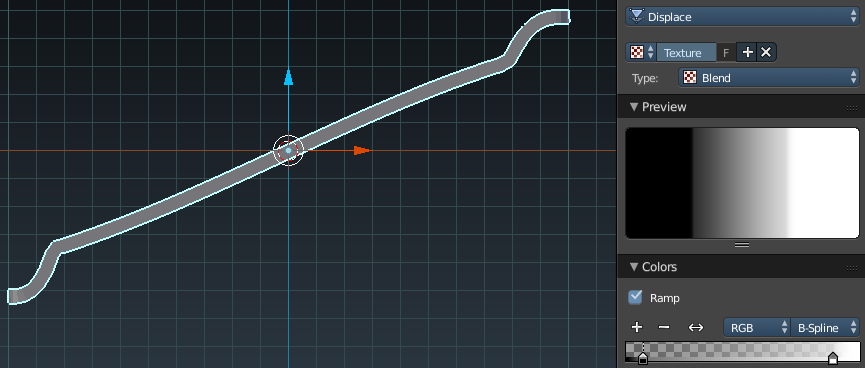
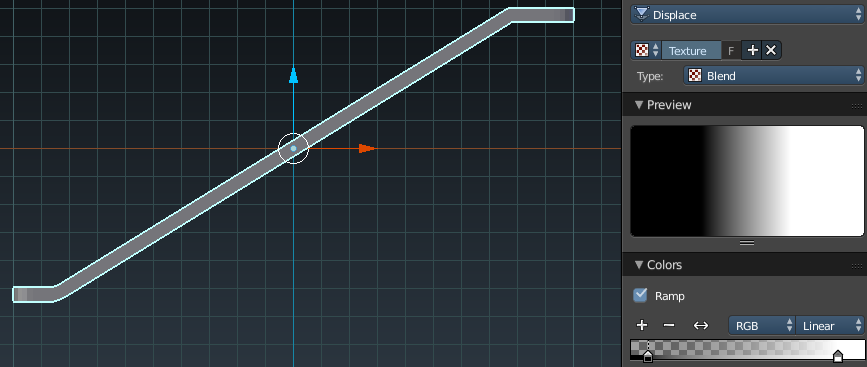
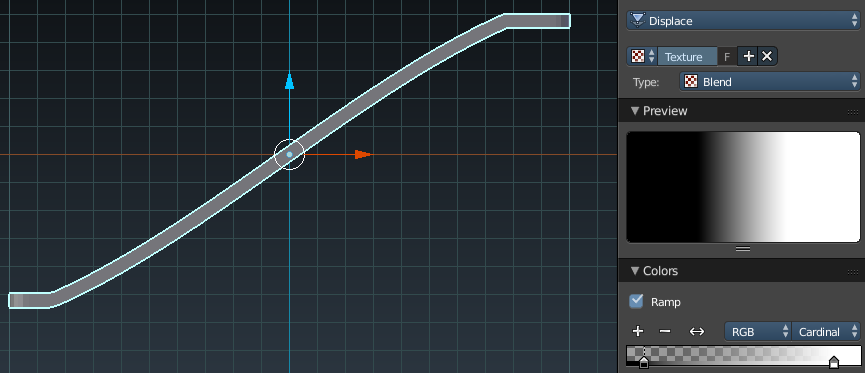

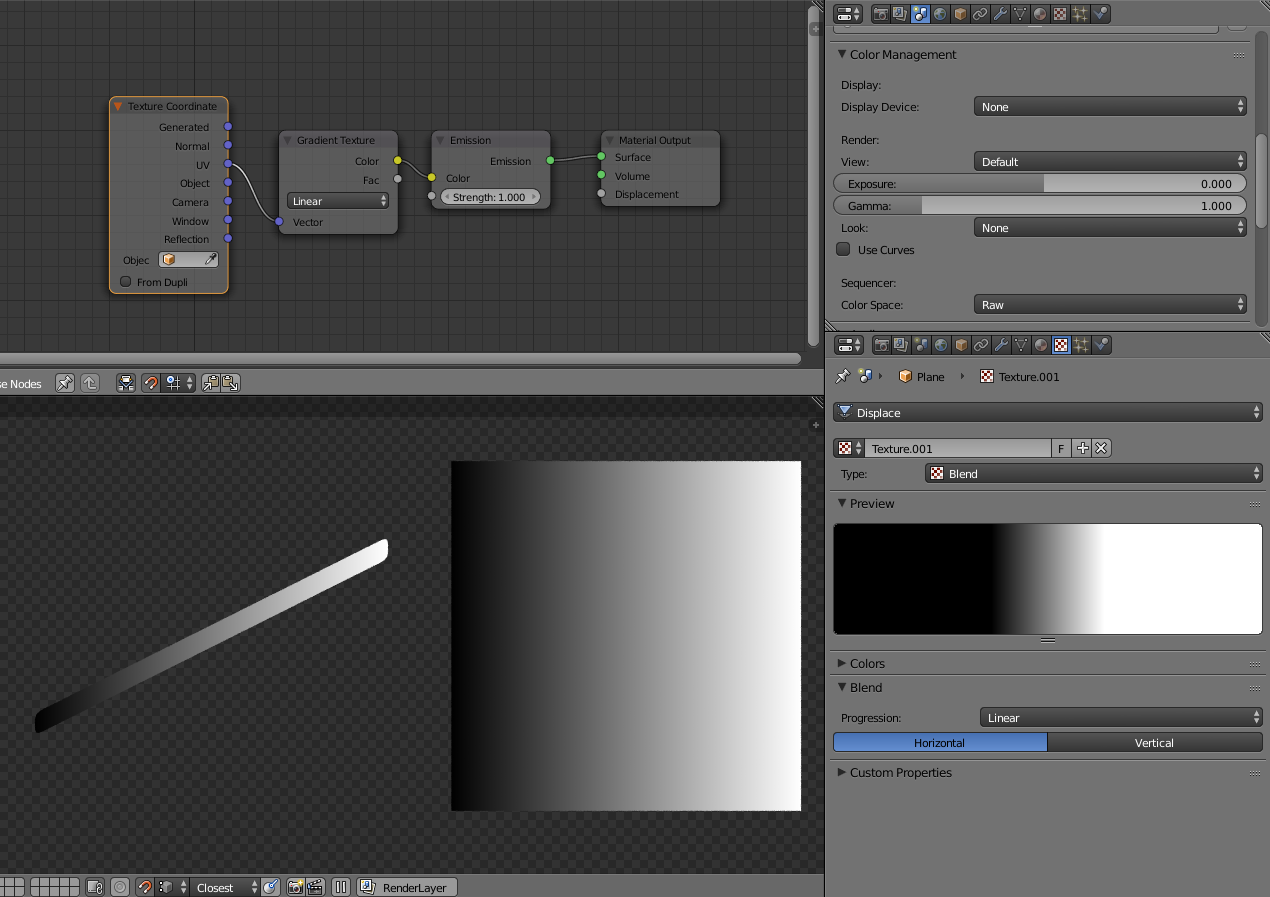
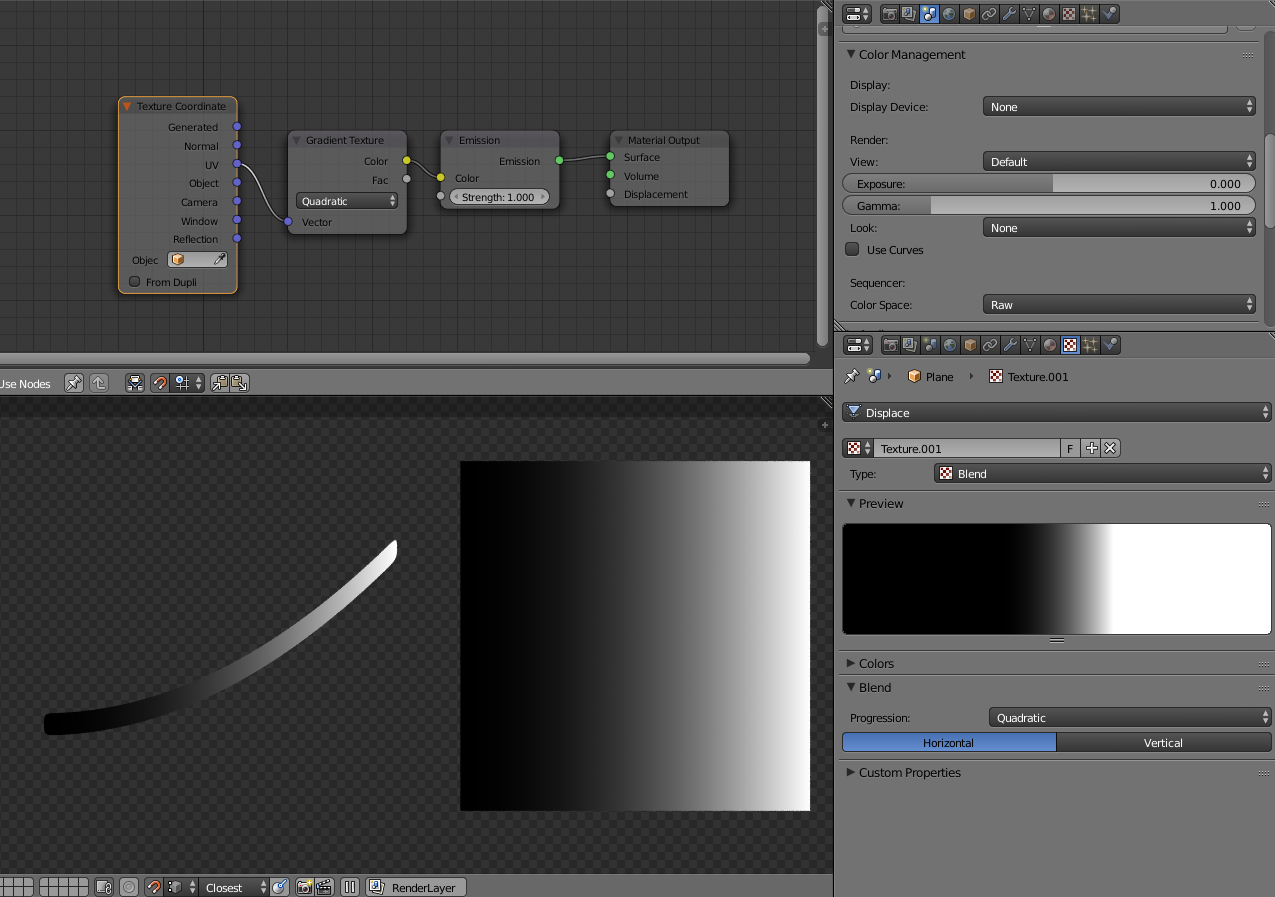
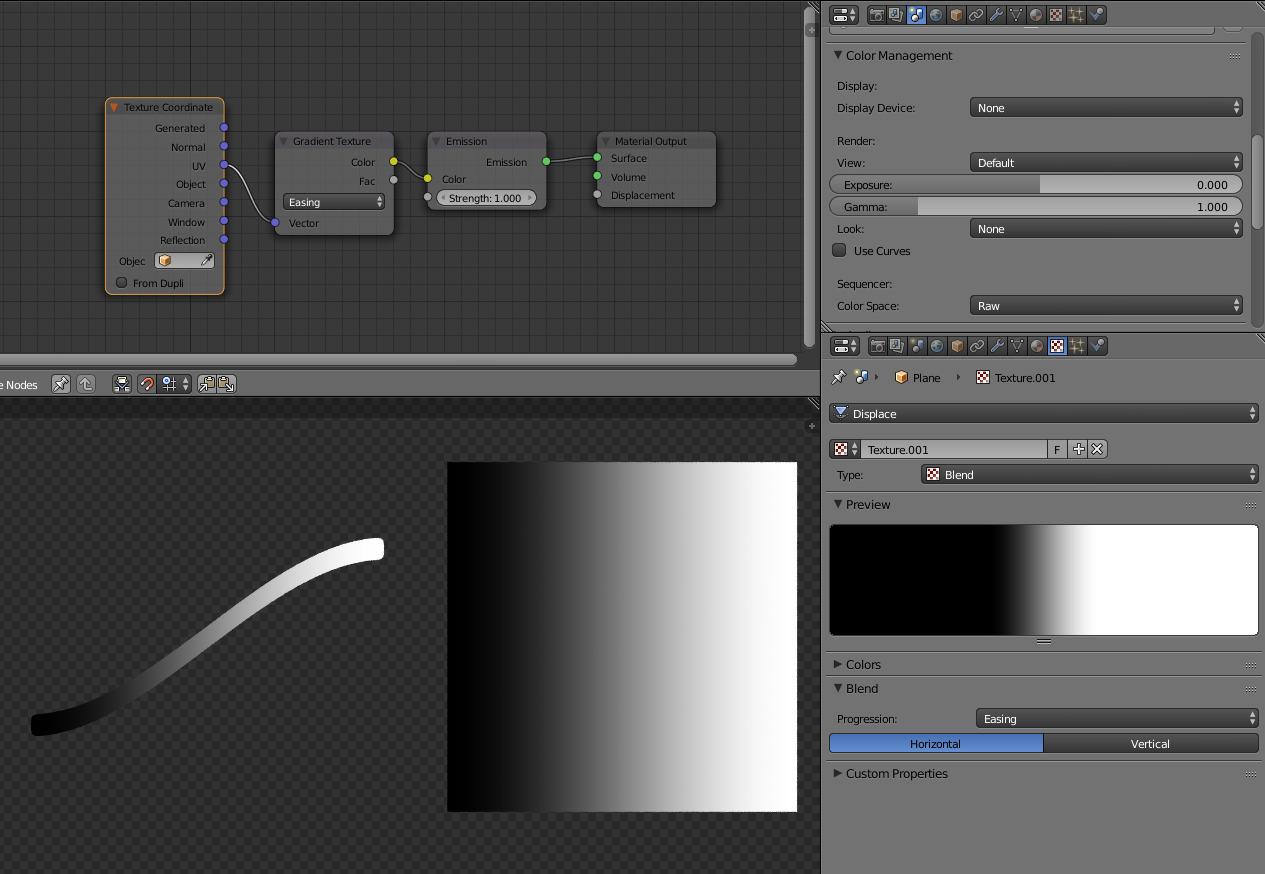
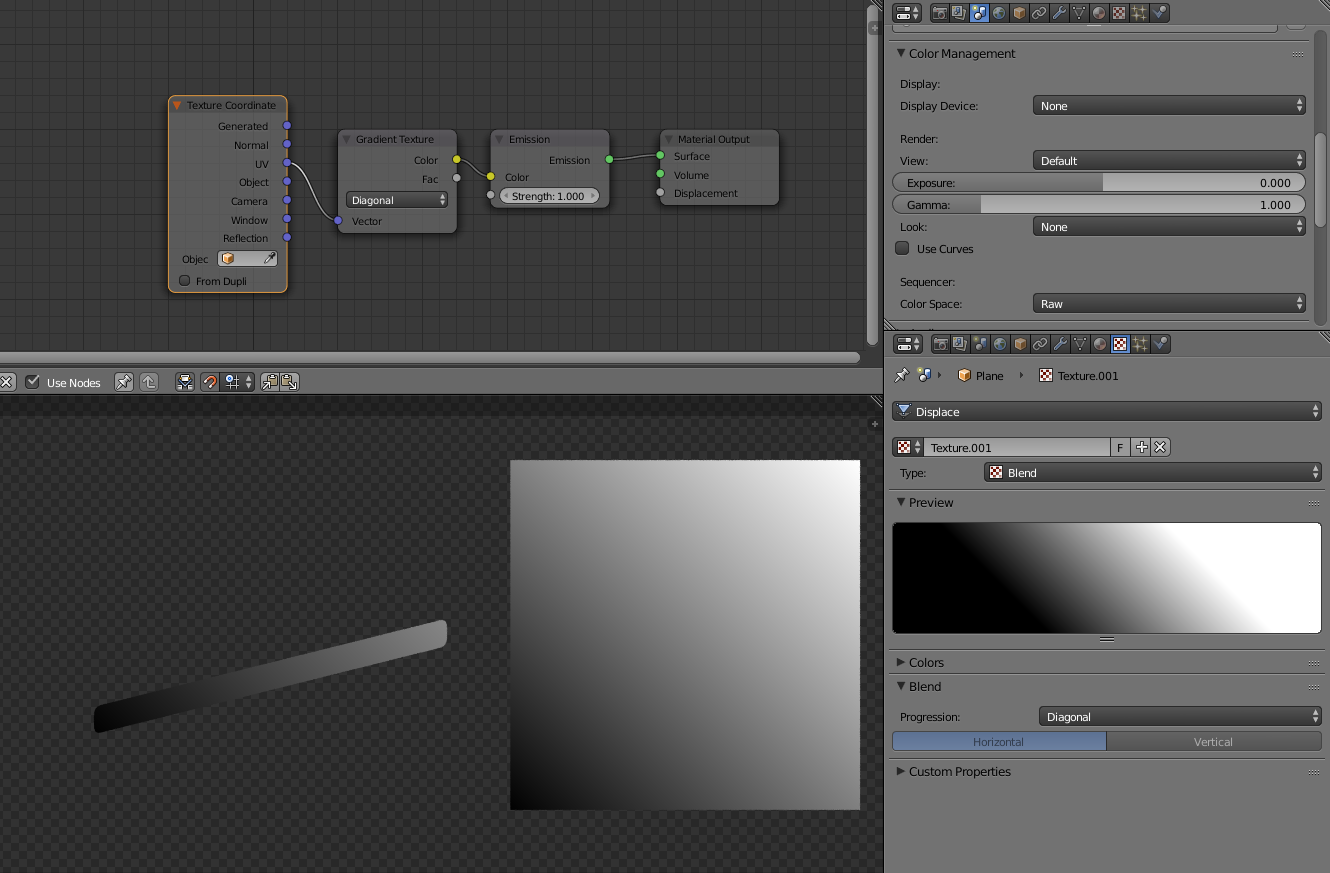
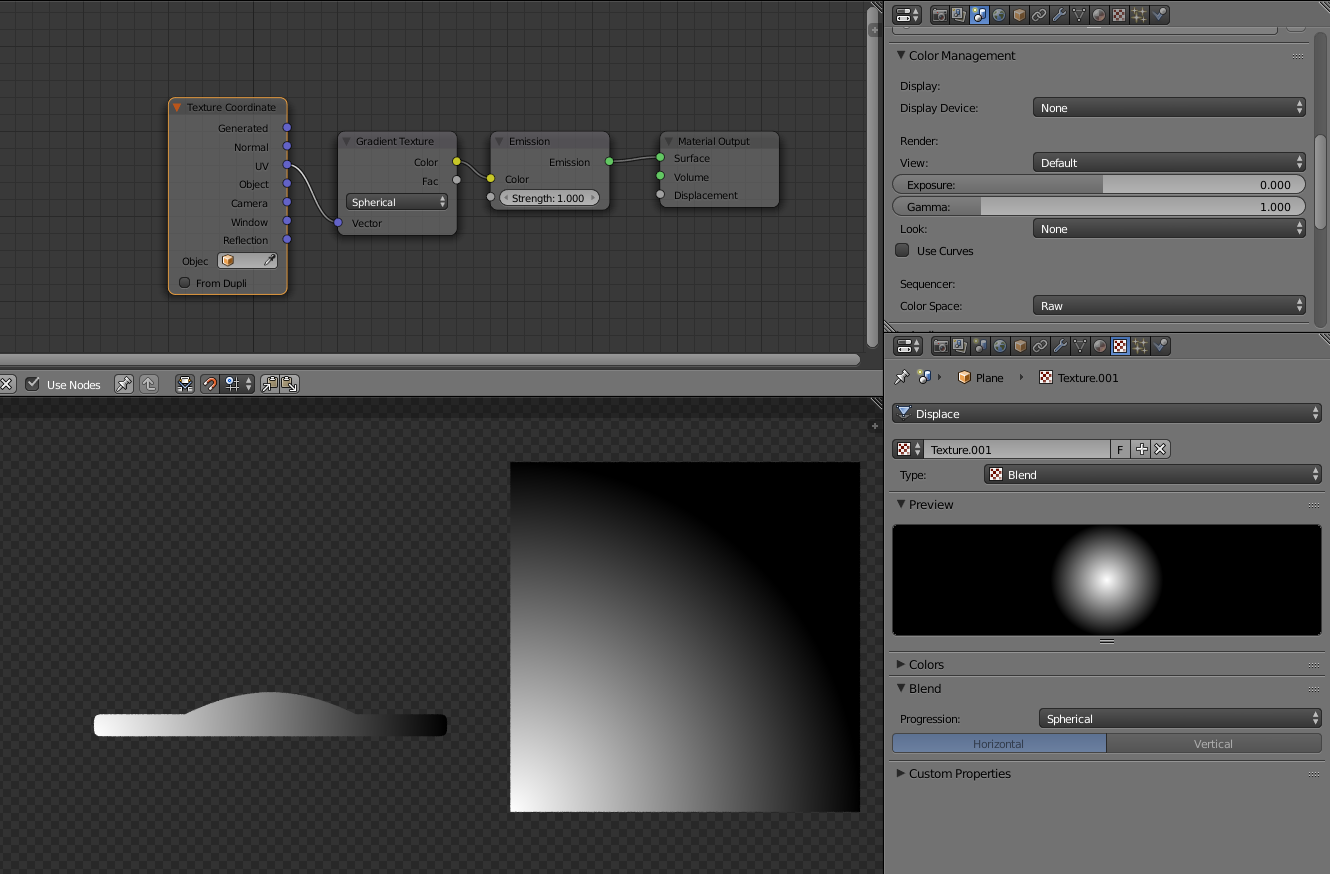
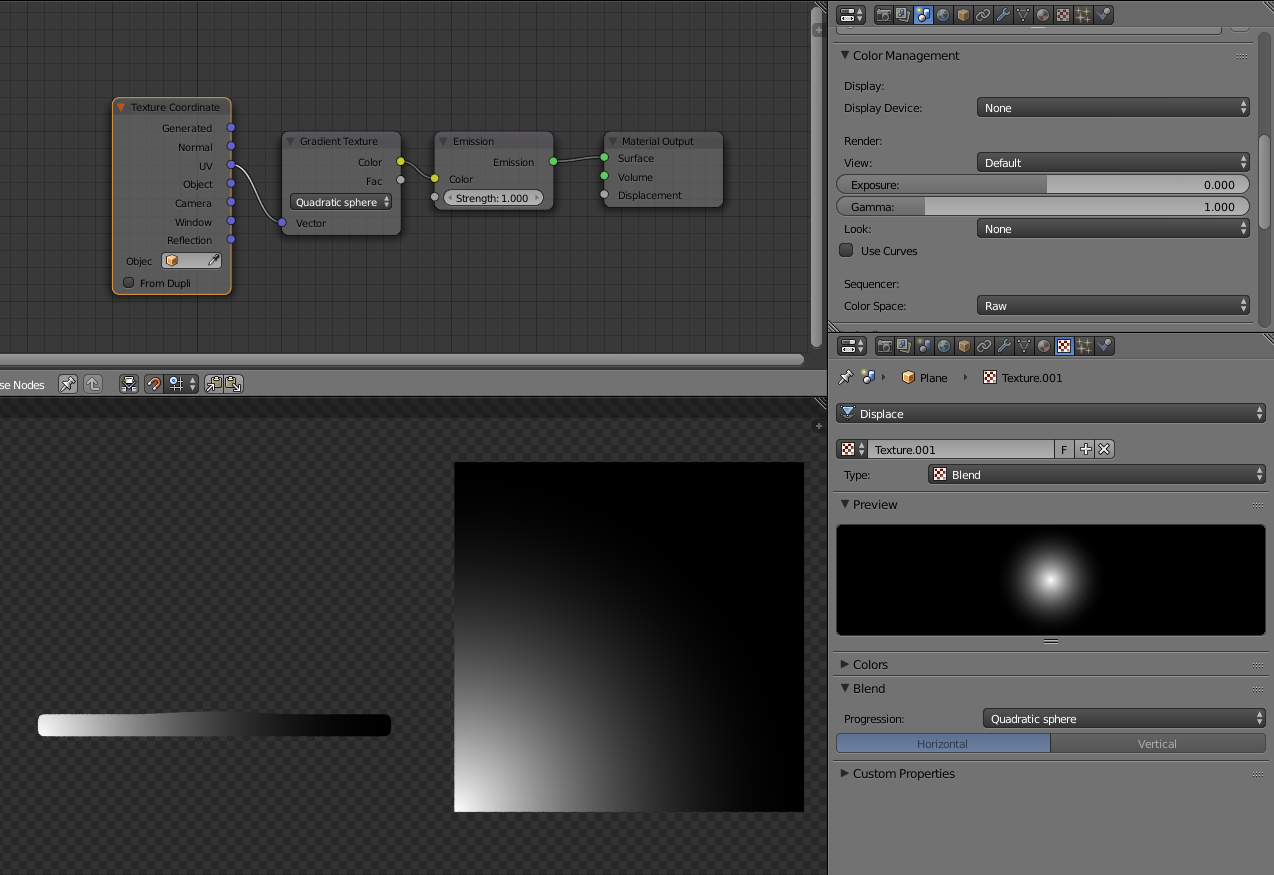
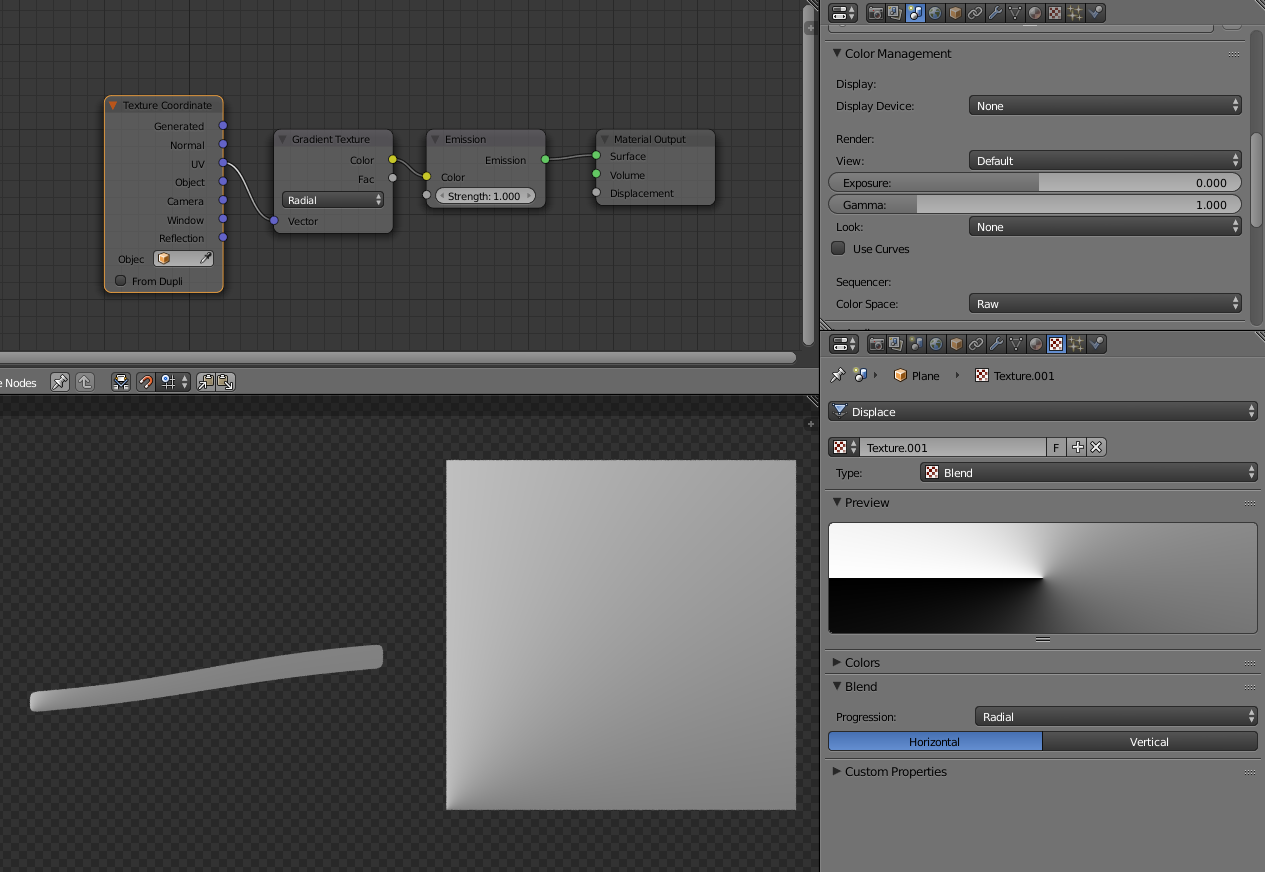
valueshowing height, and position showing side-to-side positioning. $\endgroup$