I am trying to model a swimming pool. I create a rectangular loop (first curve) and a wall profile (second curve). I used the second curve as Bevel Object on the first curve, but it creates strange artifacts in the corners.
Could anyone tell me how I can fix it?

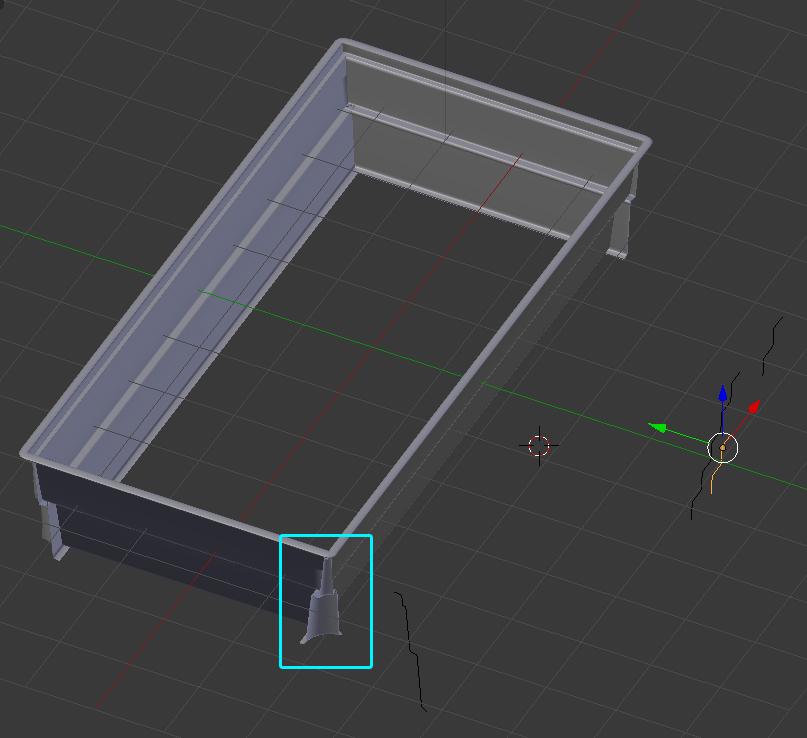

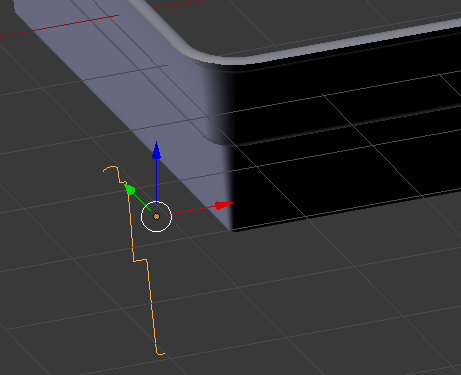
Bridge Edge Loopsto connect them with precise. $\endgroup$