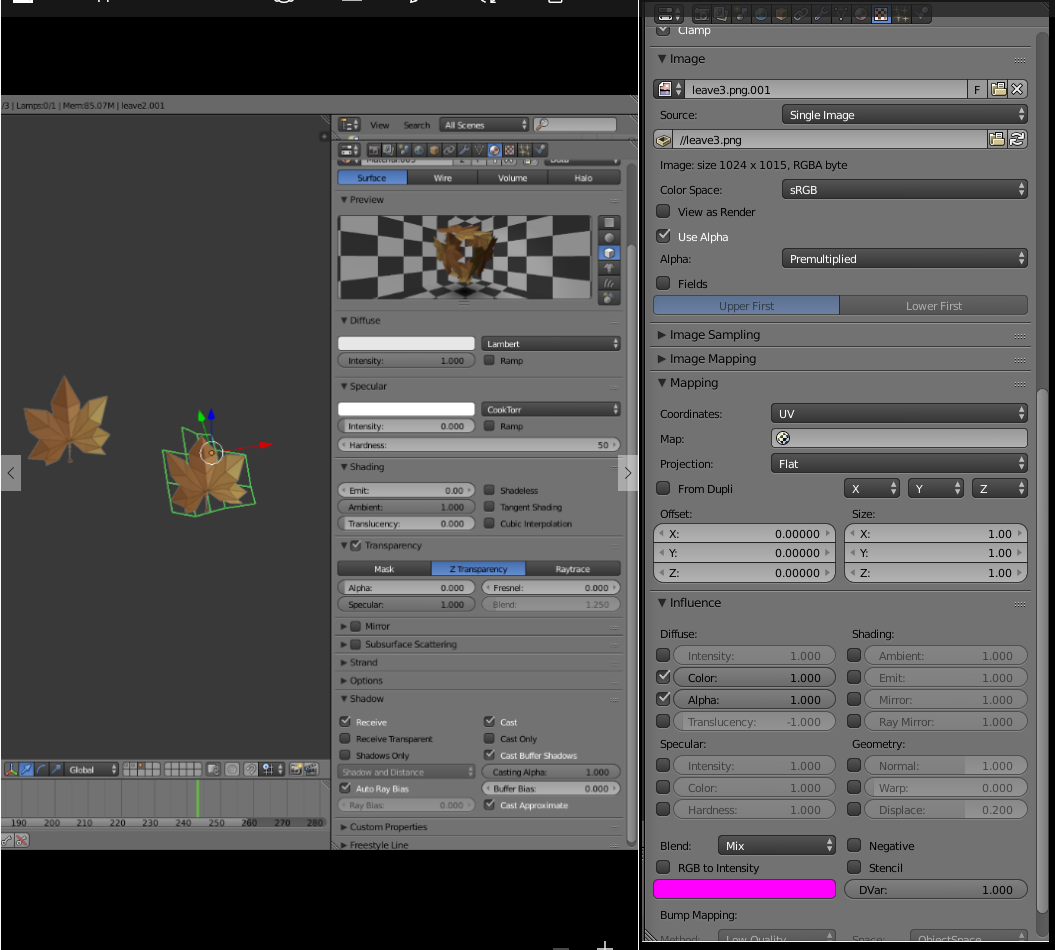i want to animate this scene with falling leaves using the particle system but they are not transparent for some reason. (you can still see the wireframe and on a darker background it seems to be black where it should be transparent)
but why?!

i'm using the internal blender renderer
in viewport they look exactly as i want them to.
here are my material and texture settings: