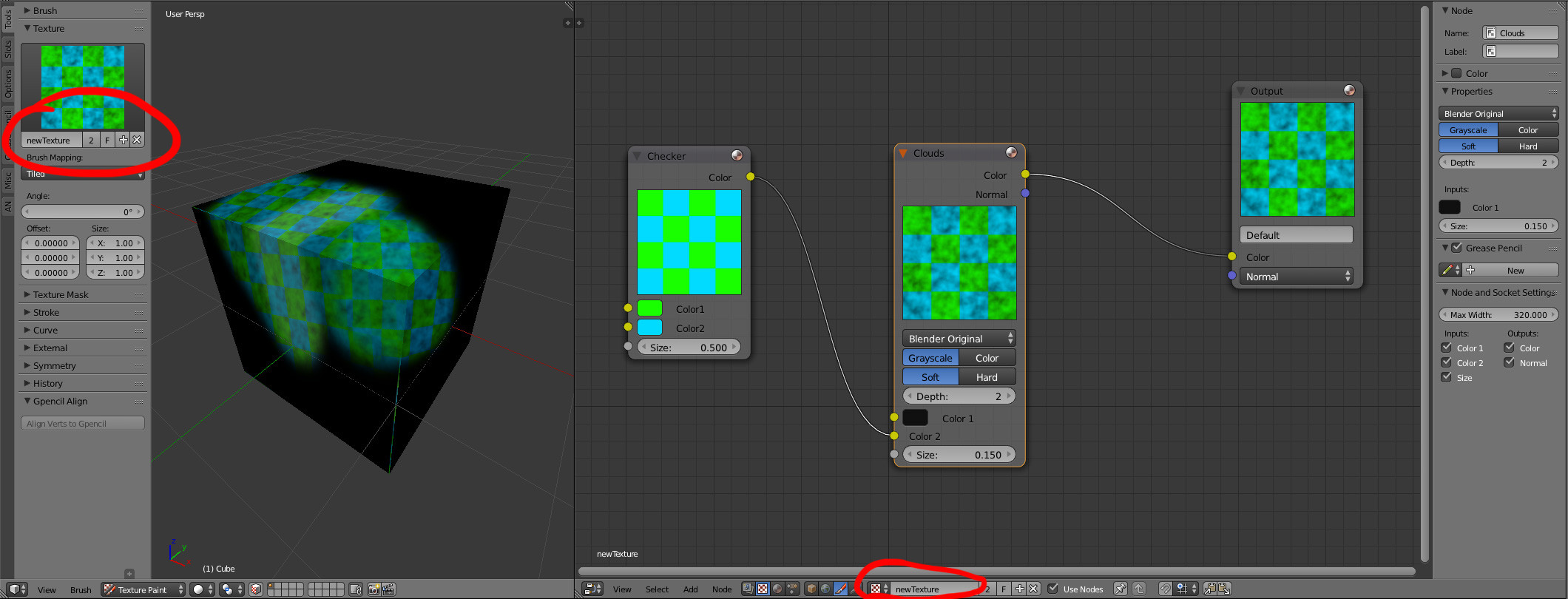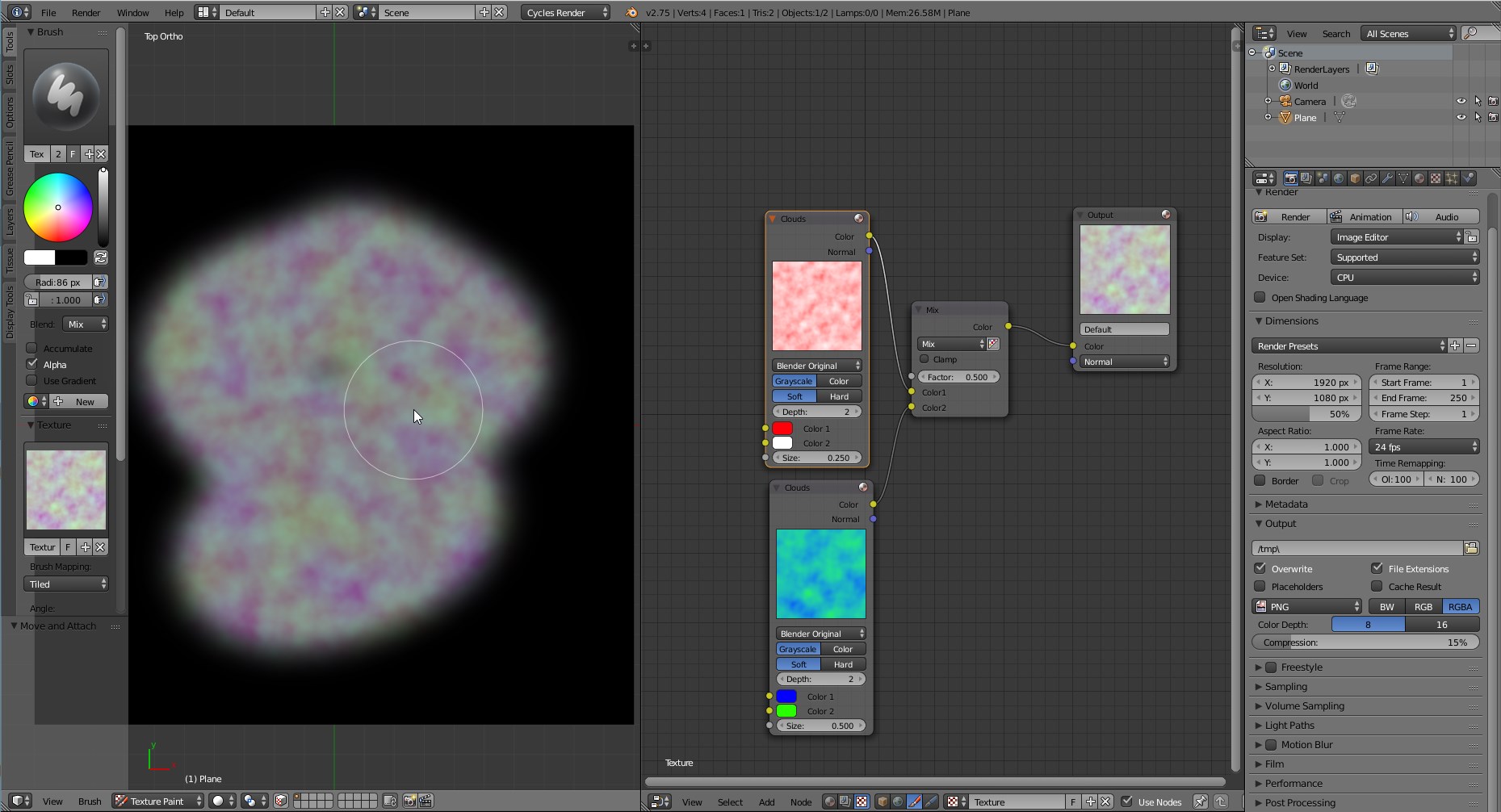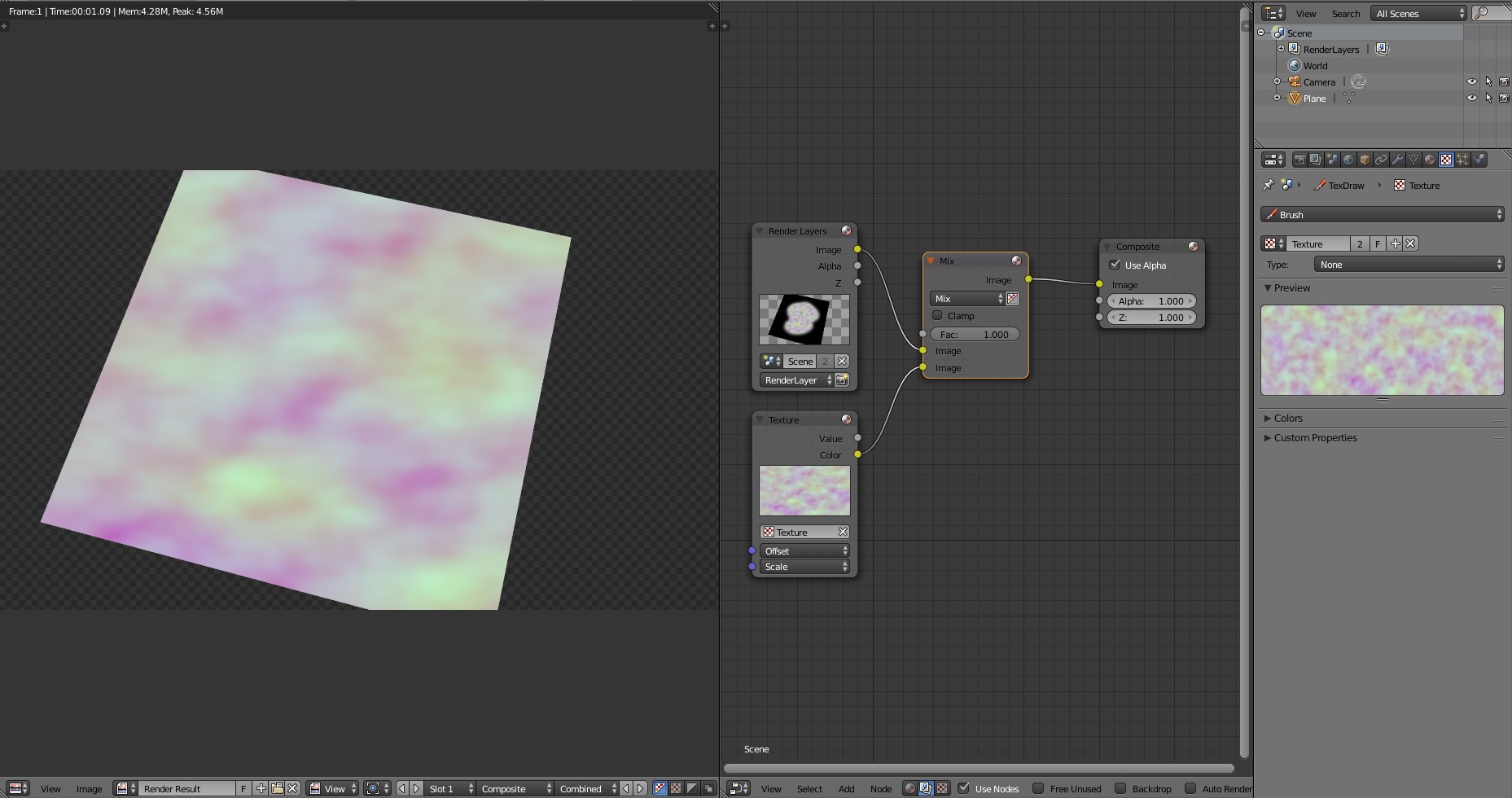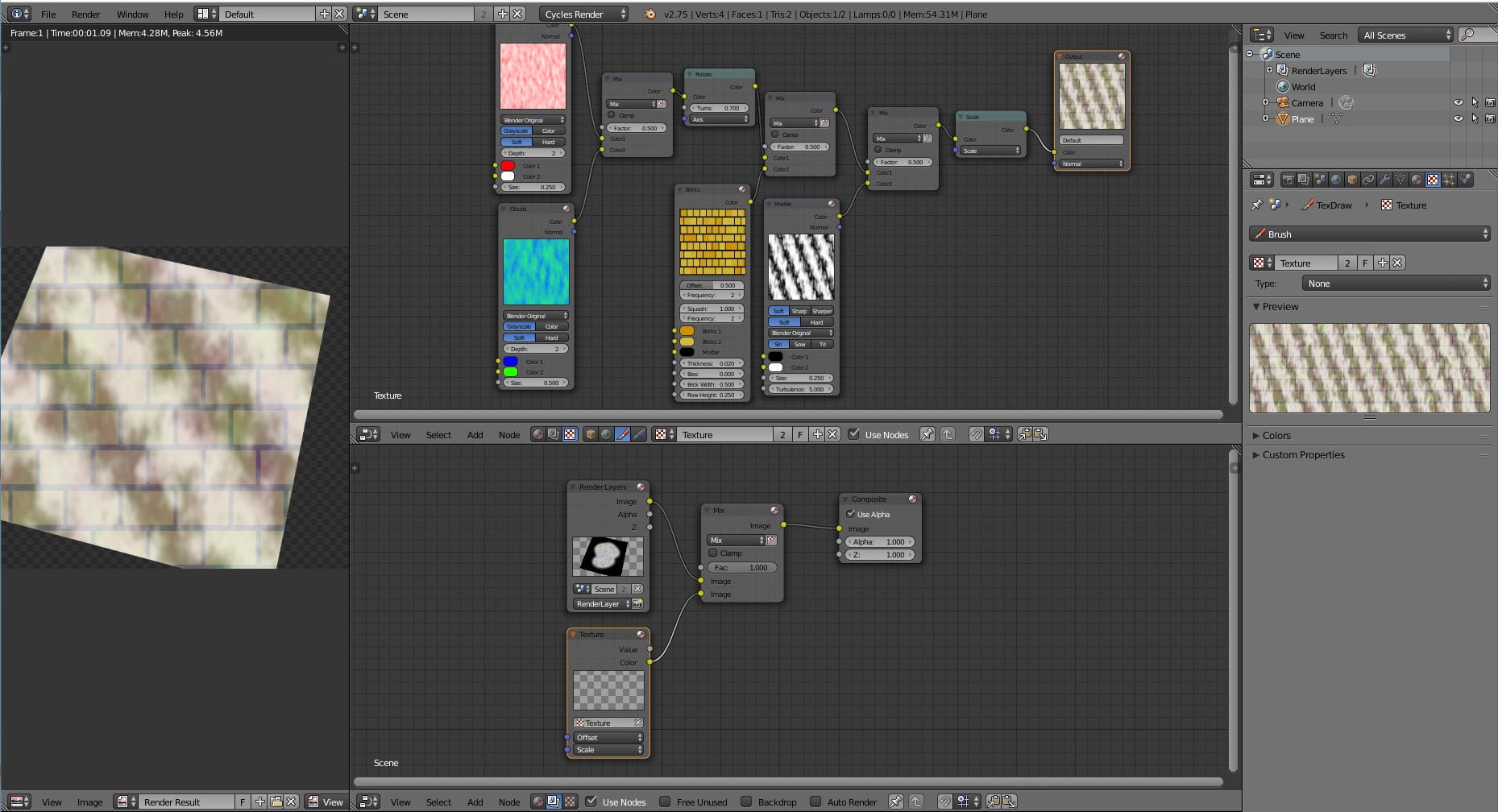I have created a texture brush (not a cycles one) and then transformed it in various ways by going into the texture node editor and using nodes. My node tree consists of a cloud texture from the textures node menu, then several mixes and changes, and then ends with an output node.
I want to use this modified texture in the compositor. However, when I use a texture input node and select the texture I made, I only get the default clouds, and none of the changes made by my other nodes.
How do I get the full results from the texture nodes?
EDIT: Well I opened the file again this morning and now it's all working properly. I have no clue why it wasn't before. So guess this question should be deleted?