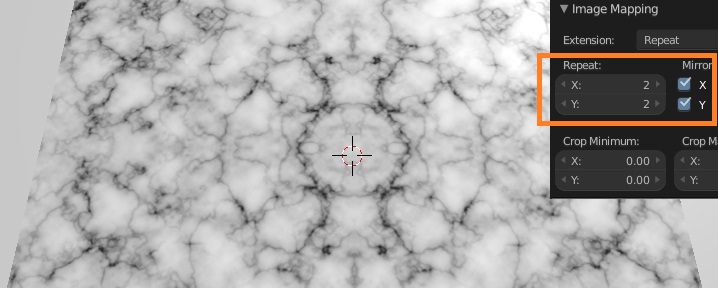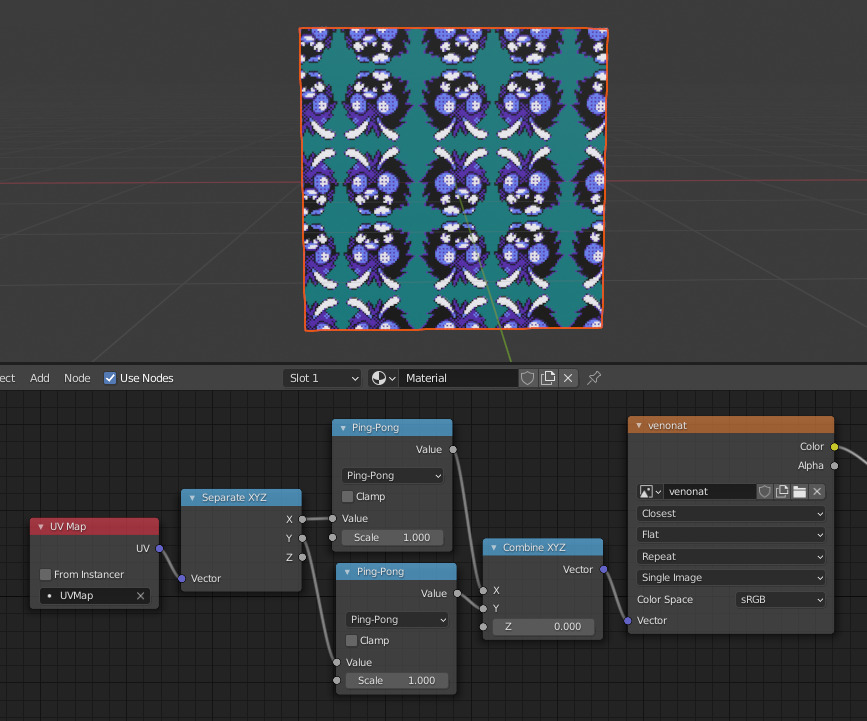I'm using the Blender render, and miss a texture repeat option I know from OpenGL. It is used in one model which has been finished poly-wise, but texture mapping is wrong.
Look at our good old Lakitu friend here, who has obvious texturing issues:
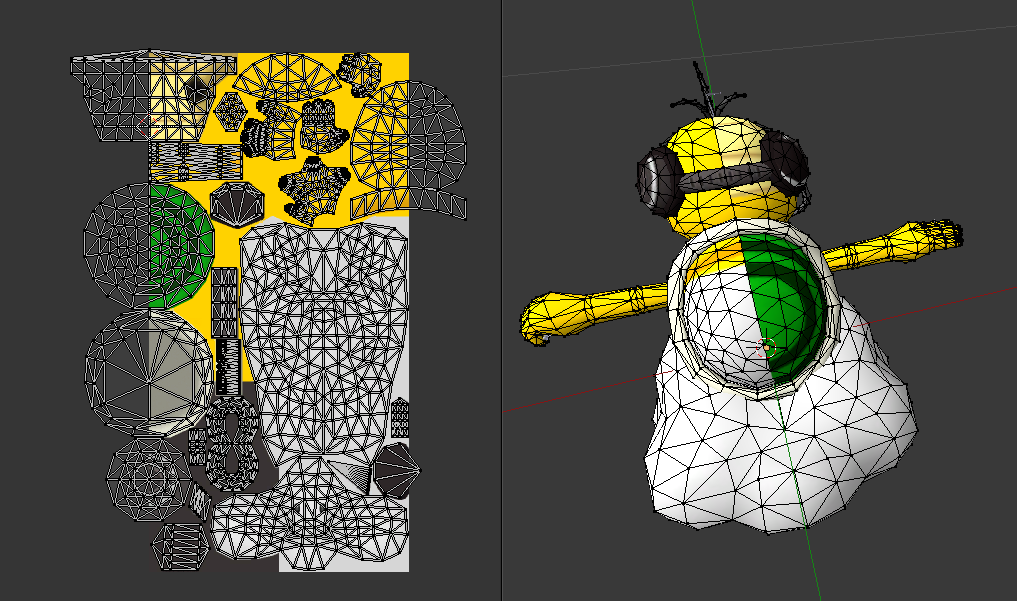
If you look at the UV mapping on the left, the source to the texturing issue becomes clear: It would be mapped correctly only if the texture would be repeated and mirrored outside its bounds (as if you would use GL_MIRRORED_REPEAT in OpenGL).
However, I do not find such an option in the texture repeat options of the Blender render. Can I only fix this by manually modifying the out-of-bounds UVs (mirroring them back into the texture space and splitting triangles spanning the texture borders)?