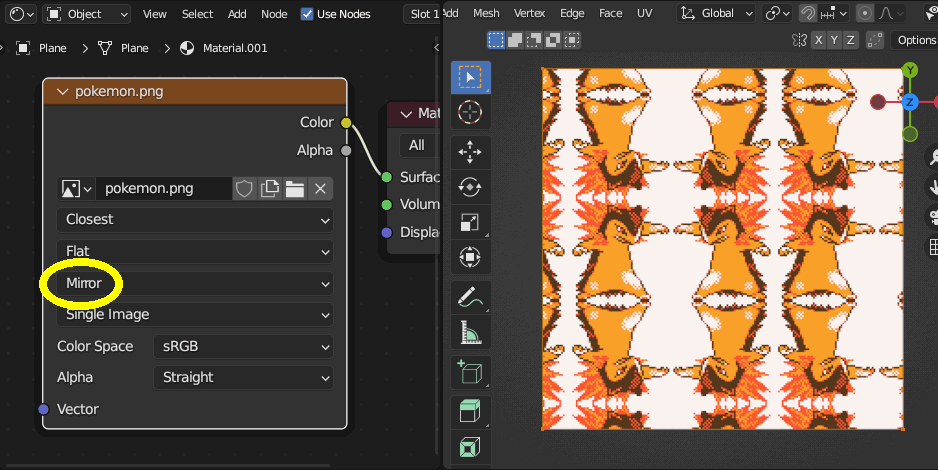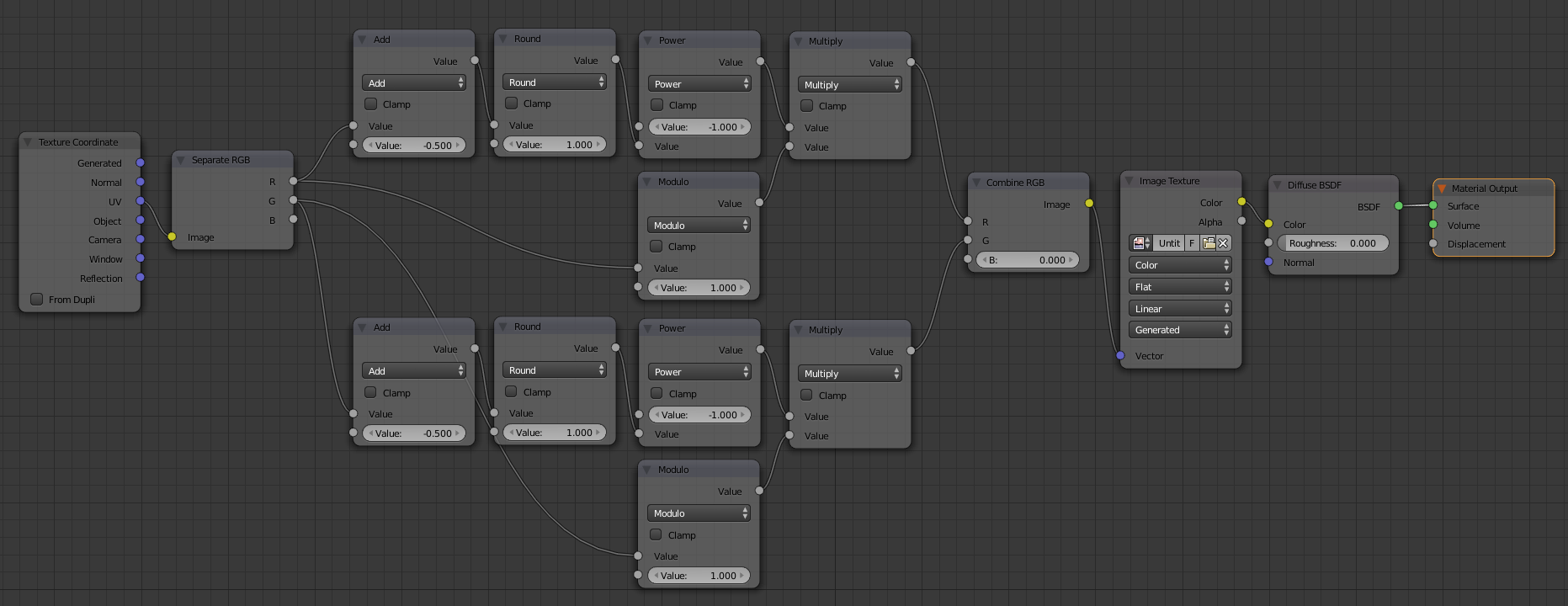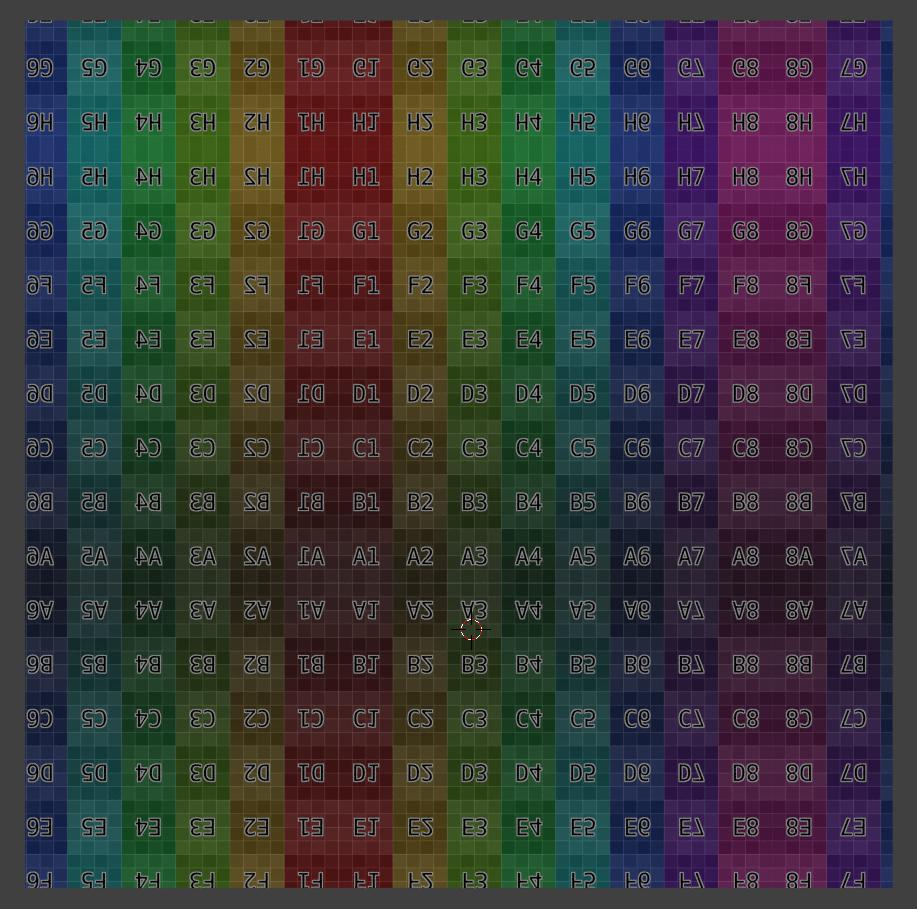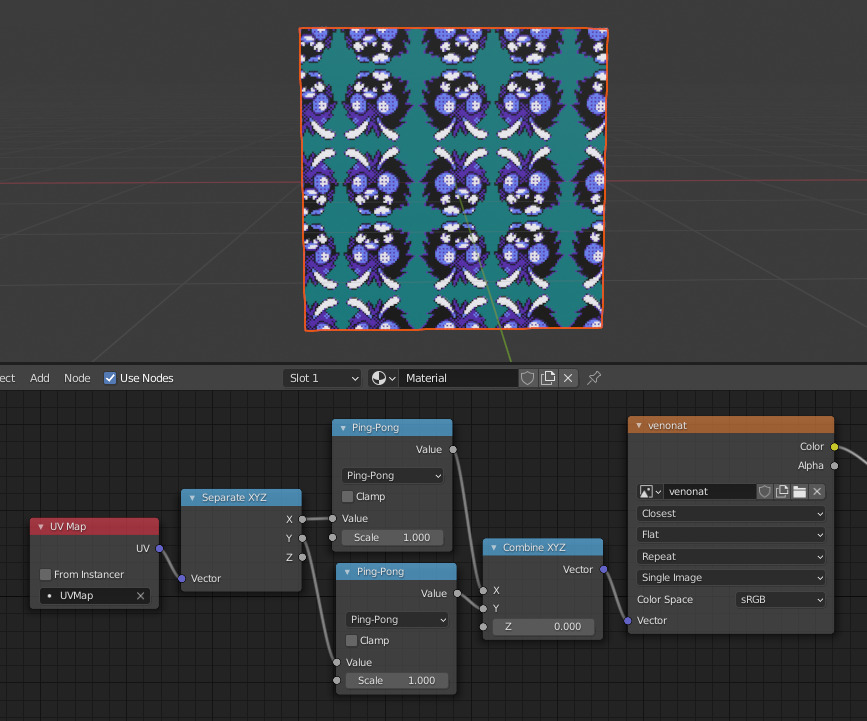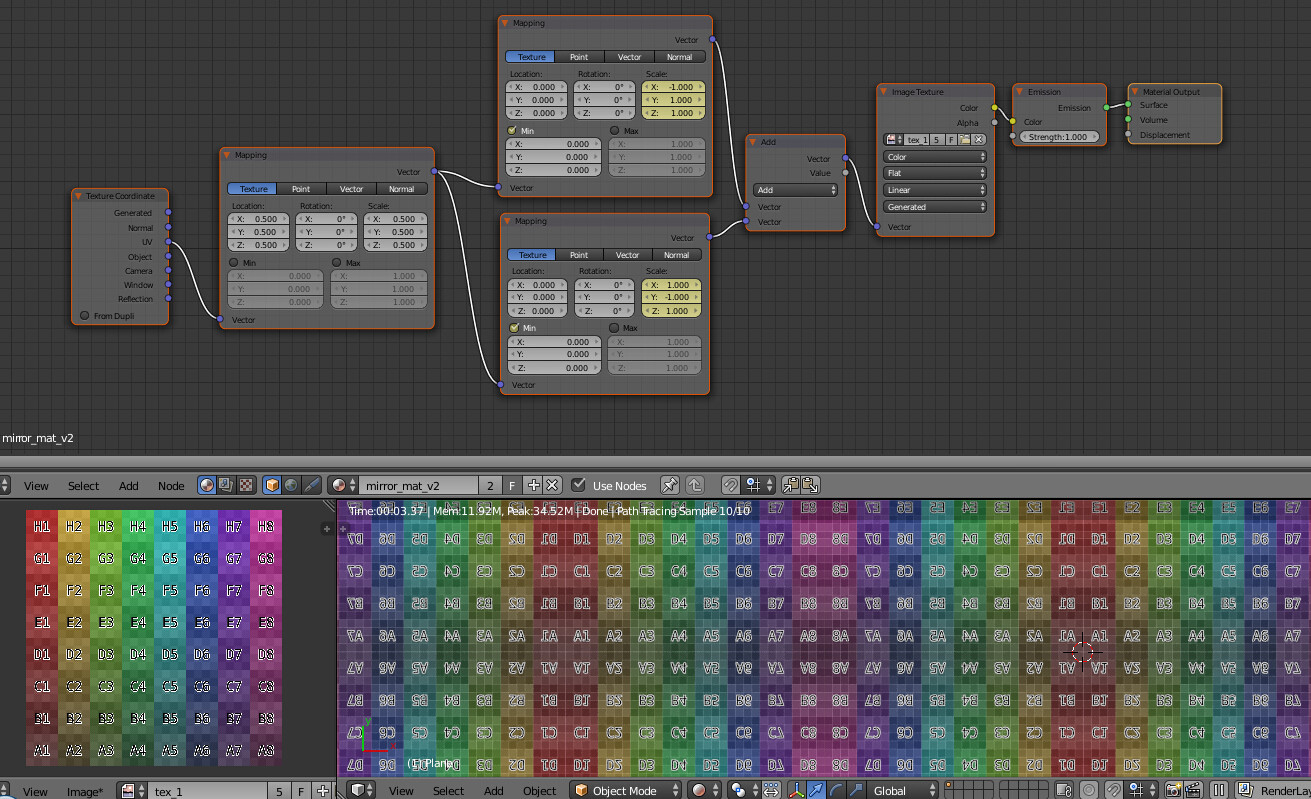I'm trying to make a texture tiling mirrored as you can do in Internal. It seems that it's not so easy in Cycles. I want this:
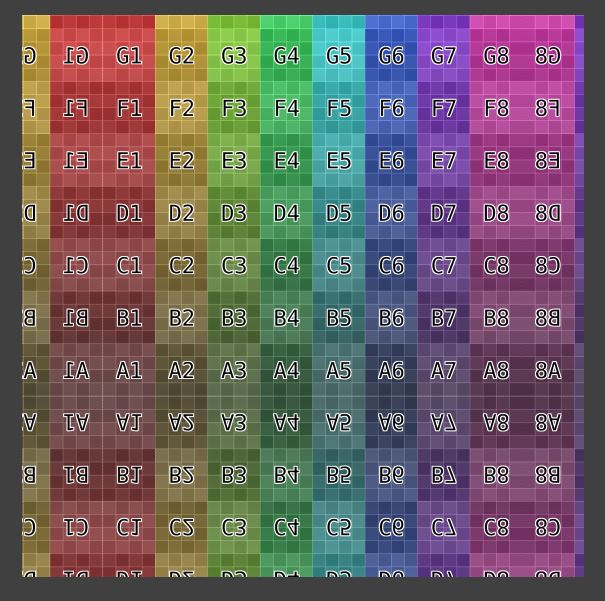
Note that besides the A1 square you can see the same square mirrored, as well as in the G8 one and any other square in the texture's limit.
Is there any way to achieve this in Cycles?